https://github.com/wsvn53/scrcpy-ios
Scrcpy-iOS.app is a remote control tool for Android Phones based on [https://github.com/Genymobile/scrcpy].
https://github.com/wsvn53/scrcpy-ios
Last synced: 4 months ago
JSON representation
Scrcpy-iOS.app is a remote control tool for Android Phones based on [https://github.com/Genymobile/scrcpy].
- Host: GitHub
- URL: https://github.com/wsvn53/scrcpy-ios
- Owner: wsvn53
- License: apache-2.0
- Archived: true
- Created: 2021-07-24T09:45:29.000Z (over 3 years ago)
- Default Branch: main
- Last Pushed: 2022-06-20T16:29:54.000Z (over 2 years ago)
- Last Synced: 2024-08-01T13:36:18.569Z (7 months ago)
- Language: Objective-C
- Size: 10.4 MB
- Stars: 276
- Watchers: 6
- Forks: 35
- Open Issues: 5
-
Metadata Files:
- Readme: README.md
- License: LICENSE
Awesome Lists containing this project
README
# Scrcpy-iOS
## Deprecated
**This repository has be archived, new features will only be updated in the adb-supported [Scrcpy Mobile](https://github.com/wsvn53/scrcpy-mobile).**
[](https://apps.apple.com/us/app/scrcpy-remote/id1629352527)
### About
Scrcpy-iOS.app is a remote control tool for Android Phones based on [https://github.com/Genymobile/scrcpy].
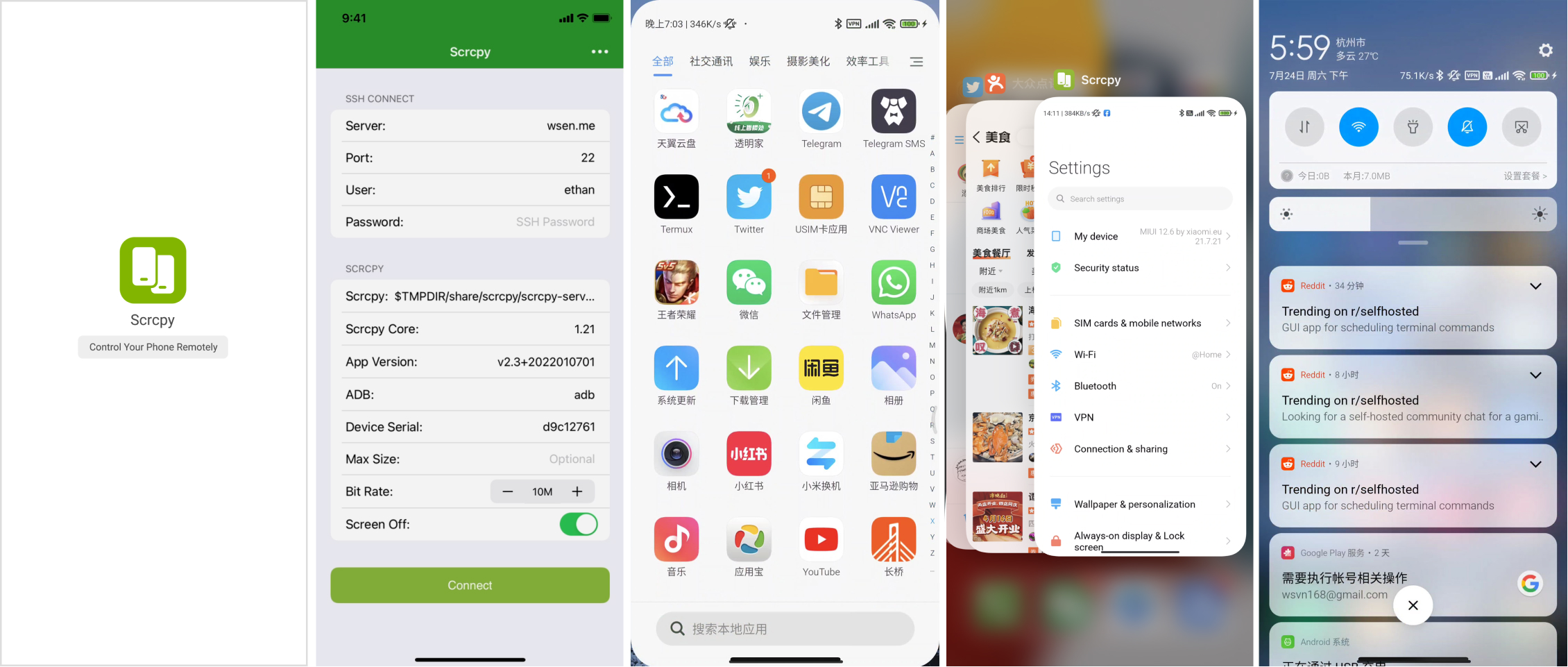
**Features:**
* Connect remote Android via ssh;
* Hardware Decoding screen frames via VideoToolbox.framework;
* Optimized swipe gestures when remote control with unstable network;
* Support connect to sshd/adb which started in Termux app;
* Support auto connect via URL Scheme;
### Usage
#### 1. Setup a ssh server
Before using Scrcpy.app, you need to setup a ssh server which with `android-platform-tools` installed.
This ssh server will bridge all traffics from your iPhone to your Android devices, so you need to make sure you can connect to this ssh server from your iPhone over the network.
* Use **Mac** as SSH Server: Enable "Remote Login" in **"System Preferences > Sharing"**
* Or use a **Docker Container** as SSH Server: https://hub.docker.com/search?q=sshd&type=image, just select a container with sshd installed, it recommended to choose ubuntu or debian container because it is easier to install adb tools
* Or using any other Computers with ssh enabled
Or, you can also setup your Android phones with sshd/adb installed via Termux by following instructions:
* Install `Termux` on your Android https://f-droid.org/en/packages/com.termux/ ;
* Install `sshd` and `adb` in Termux: `pkg install openssh android-tools`;
* Create or change password of current Termux user: `passwd`;
* Start `sshd` server with command: `sshd`;
* Enable `Wireless Debug` by execute command on your computer: `adb tcpip 5555`;
* Check device in Termux: `adb devices`;
* Now, You can connect to your Android with ssh port `8022` and `any user`;
#### 2. Connect Android devices
Please make sure `android-platform-tools` is installed:
```sh
adb devices
```
If your computer has USB port enabled, you can just plug your Android devices in and enable Developer mode, more details you can check https://developer.android.com/studio/command-line/adb.html#Enabling.
Or you can connect your Android devices via TCP network, more details you can check https://github.com/Genymobile/scrcpy#connection
#### 3. Scrcpy.app connect with ssh server
Some parameters is required:
* **ssh server**, server to connect
* **ssh port**, ssh port to connect
* **ssh user**, ssh user to login
* **ssh password**, ssh password to login
And then click `Connect`. If you encounter errors, please check the ssh settings or adb and Android phone settings.
### 4. About FULL-SCREEN gesture
From version v1.2, Scrcpy.app now support full-screen indicator gesture:
* Swipe **Once** will trigger Android navigation gesture
* Swipe **Twice** will go back to iOS home screen
##### Note:
After your first swipe, iOS home indicator will become **BLACK**, if you swipe again quickly, it will go back to iOS home screen.
If you want to continue trigger Android navigation gesture, you need to wait the indicator become **GRAY**.
### URL Scheme
Scrcpy.app supports to auto connect remote Android via URL Scheme, for example:
```sh
scrcpy://root:[email protected]:8022?screenOff=1&bitRate=4M
```
**Note:** the password is using base64 encoding for security.
You can also use `Copy URL Scheme` feature which on the top-right extends menu.
### AppStore
~~AppStore version is under reviewing.~~ Before aproved you can follow the BUILD instructions to run on your iPhone devices.
**Sorry, Scrcpy-iOS.app is not available on the AppStore due to non-compliance with Apple's review policy.**
### Build
#### 1. Build requirements
Scrcpy required ffmpeg/libsdl/libssh and scrcpy-server.jar, all these requirements you can just execute:
```sh
make all
```
Notice, the `libssh` is a framework written by golang, so you need to install golang first.
#### 2. Build and Run
Use Xcode to open Scrcpy.xcodeproj, choose target to Build and Run directly.
### Re-CodeSign
If you dont want to build with Xcode, you can download Scrcpy.ipa from https://github.com/wsvn53/scrcpy-ios/releases, and re-codesign it, or use AltStore to install.
### Supports
Follow my Twitter: https://twitter.com/wsvn53
Telegram Group: https://t.me/joinchat/I_HBlFpB27RkZTRl
### License
```
Copyright (C) 2021 wsvn53
Licensed under the Apache License, Version 2.0 (the "License");
you may not use this file except in compliance with the License.
You may obtain a copy of the License at
http://www.apache.org/licenses/LICENSE-2.0
Unless required by applicable law or agreed to in writing, software
distributed under the License is distributed on an "AS IS" BASIS,
WITHOUT WARRANTIES OR CONDITIONS OF ANY KIND, either express or implied.
See the License for the specific language governing permissions and
limitations under the License.
```