https://github.com/wujunze/nginx-http-echo-module
A simple Nginx echo module
https://github.com/wujunze/nginx-http-echo-module
c gcc nginx nginx-echo nginx-lib nginx-module panda
Last synced: 5 months ago
JSON representation
A simple Nginx echo module
- Host: GitHub
- URL: https://github.com/wujunze/nginx-http-echo-module
- Owner: wujunze
- License: mit
- Created: 2017-06-13T09:12:47.000Z (over 8 years ago)
- Default Branch: master
- Last Pushed: 2018-01-08T11:26:03.000Z (about 8 years ago)
- Last Synced: 2025-08-21T08:48:01.326Z (6 months ago)
- Topics: c, gcc, nginx, nginx-echo, nginx-lib, nginx-module, panda
- Language: C
- Homepage:
- Size: 15.6 KB
- Stars: 199
- Watchers: 10
- Forks: 34
- Open Issues: 0
-
Metadata Files:
- Readme: README.md
- License: LICENSE
Awesome Lists containing this project
README
# Practical development Nginx Module
[](https://travis-ci.org/wujunze/nginx-http-echo-module)
### [简体中文](http://git.oschina.net/wujunze/nginx_module_echo/blob/master/README_zh.md)
## nginx_module_echo
echo string
## Nginx Version
Nginx1.0.10 https://github.com/nginx/nginx/releases/tag/release-1.0.10
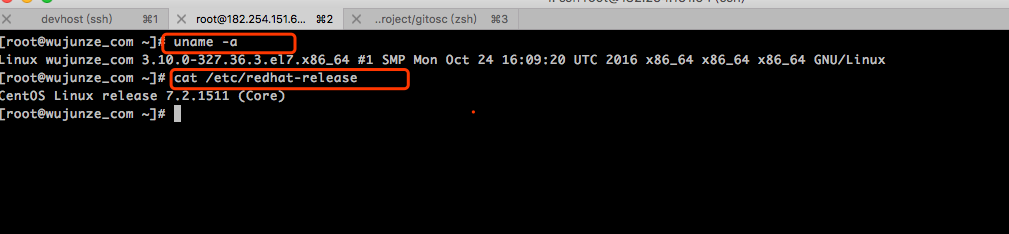
## The development environment configuration
```shell
OS : CentOS Linux release 7.2.1511 (Core)
```
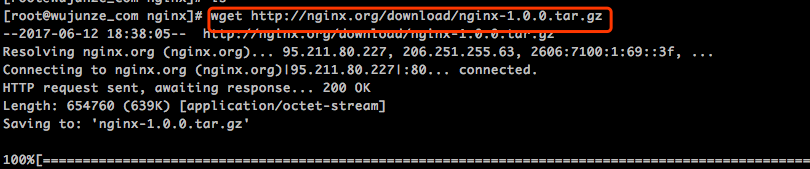
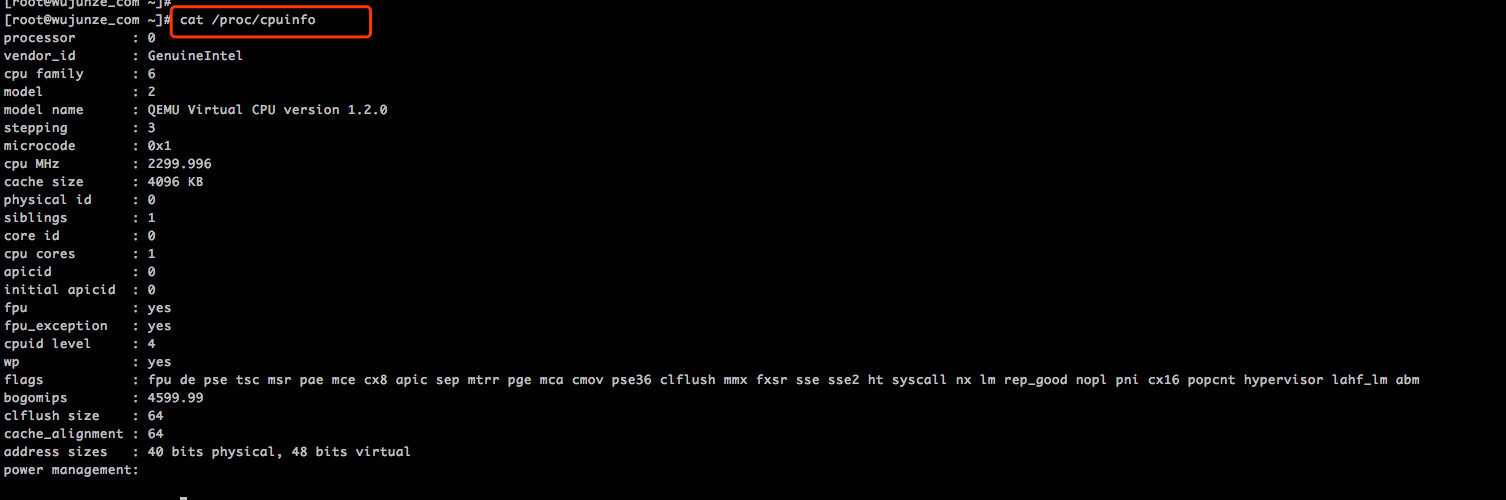
## Install a clean compile Nginx
1. Download a Nginx10.10 and unpack it
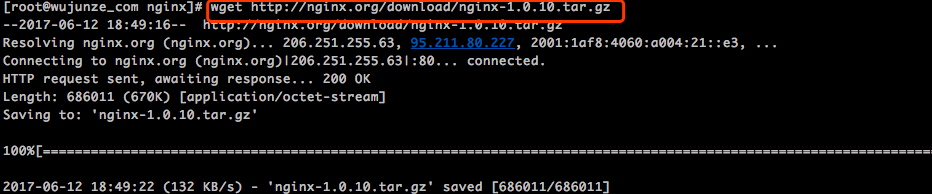
2. Install the GCC and the lib Nginx need
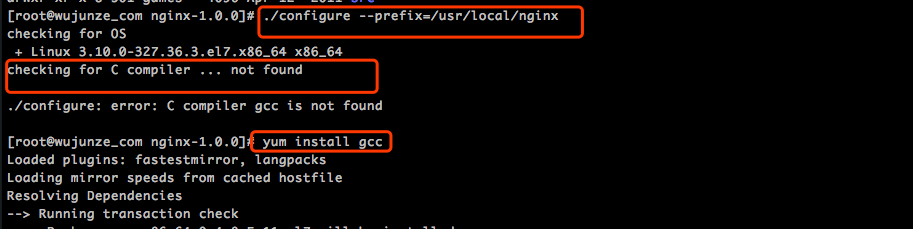
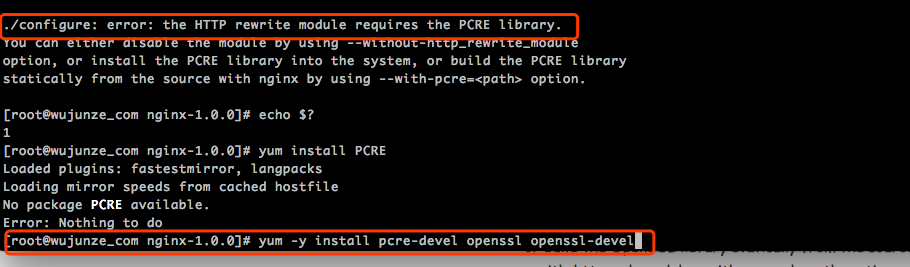
3. ./configure --prefix=/usr/local/nginx && make && make install
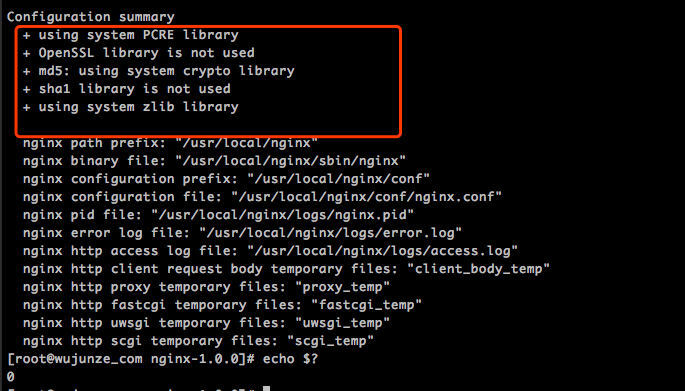
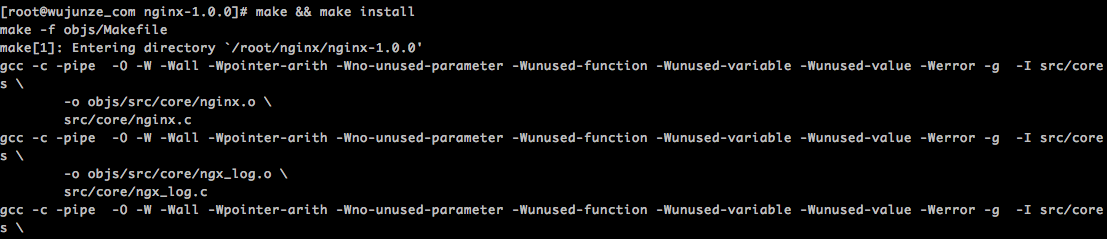
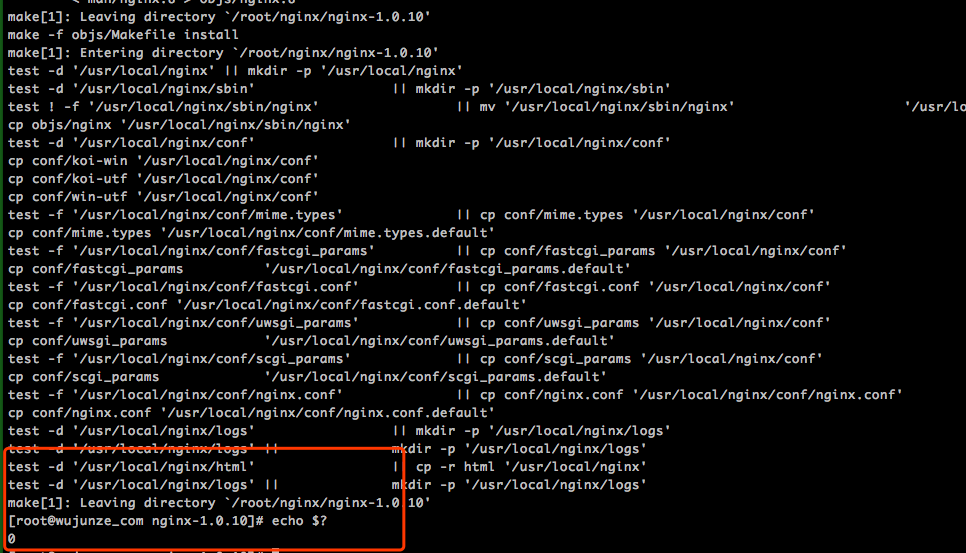
4. Nginx run
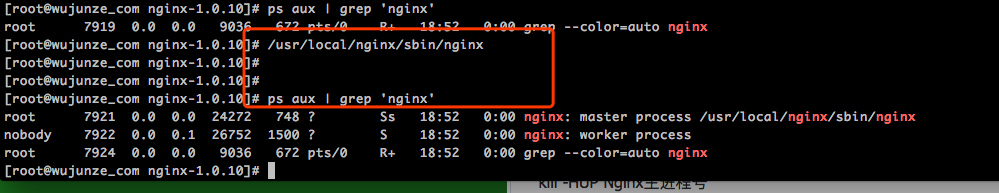
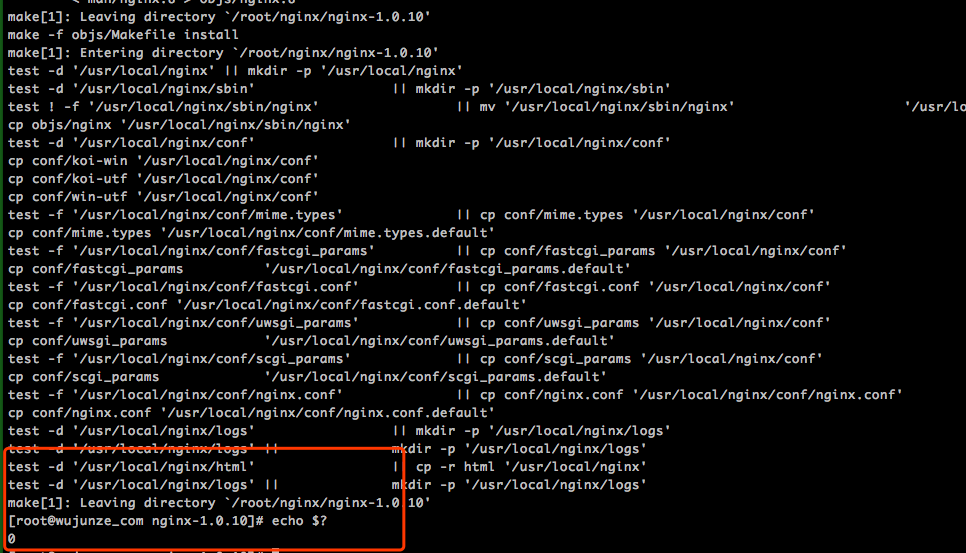
## Definition module configuration structure
```C
typedef struct {
ngx_str_t ed; //该结构体定义在这里 https://github.com/nginx/nginx/blob/master/src/core/ngx_string.h
} ngx_http_echo_loc_conf_t;
```
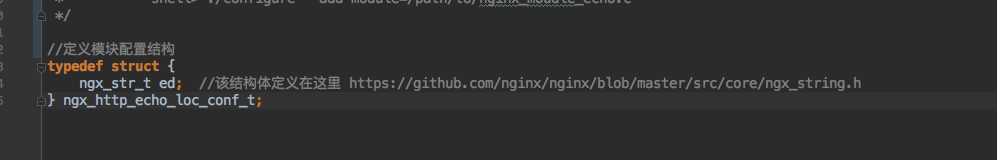
## Define Nginx instruction and parameter conversion function
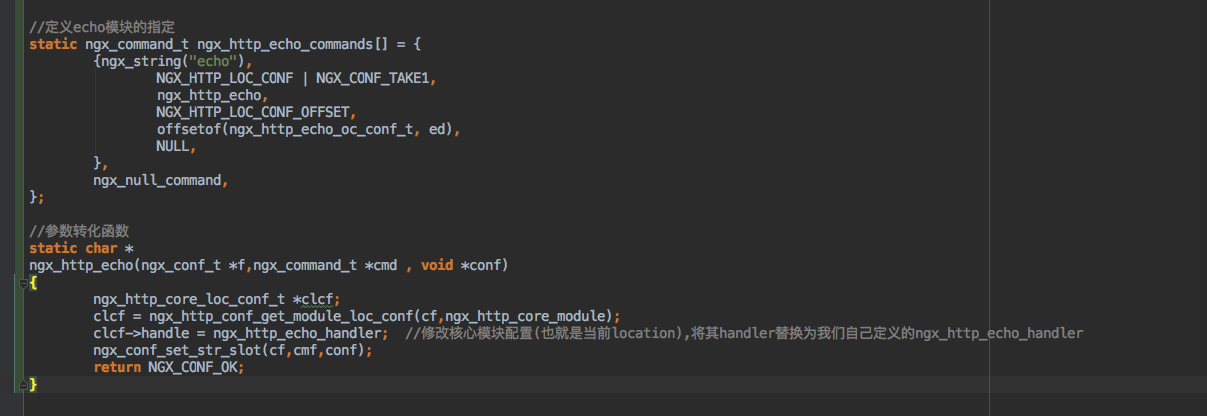
## definition module Context
1. Define the type of ngx_http_module_t structure variables
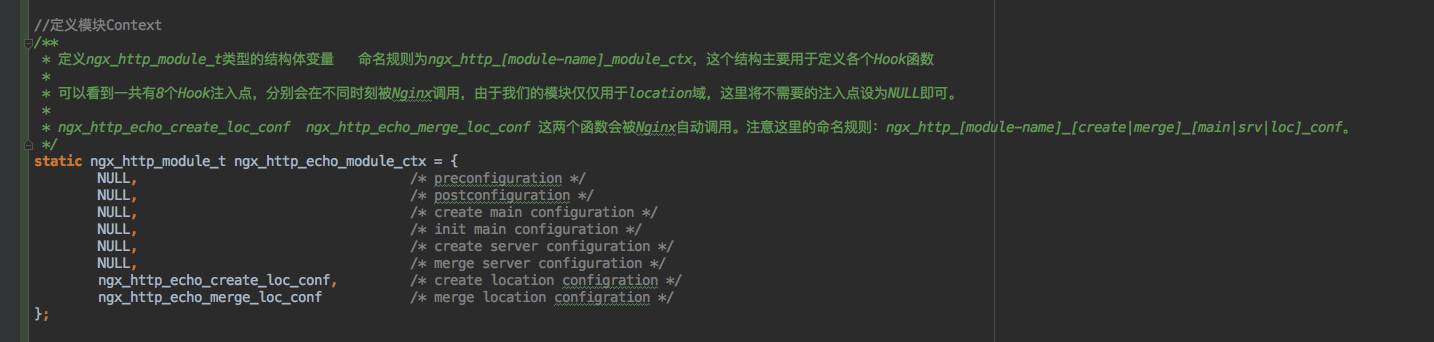
2. Initialize a configuration structure
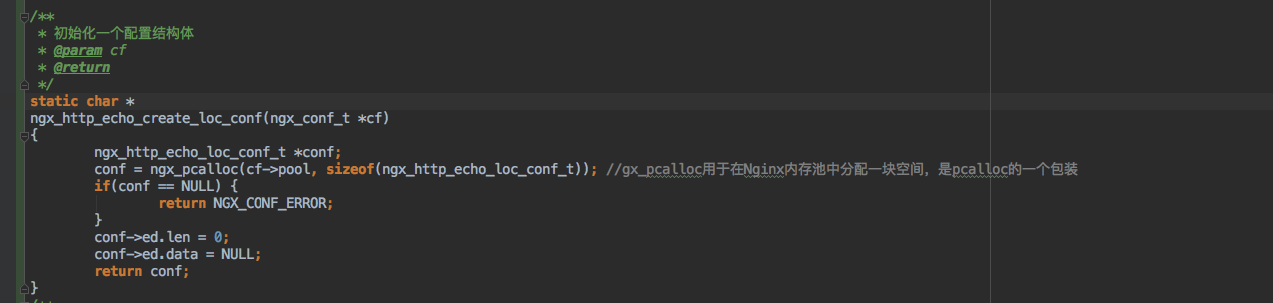
3. Will the father block configuration information incorporated into this structure Implement the configuration of inheritance
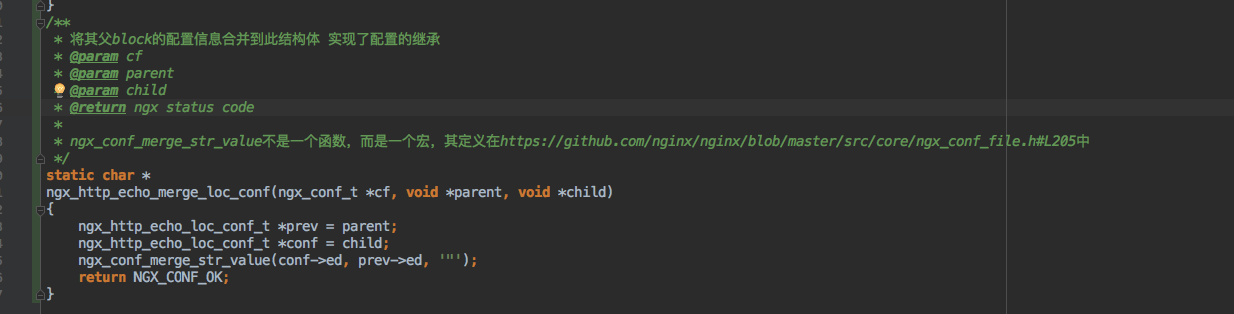
## Write the Handler really work part of the module
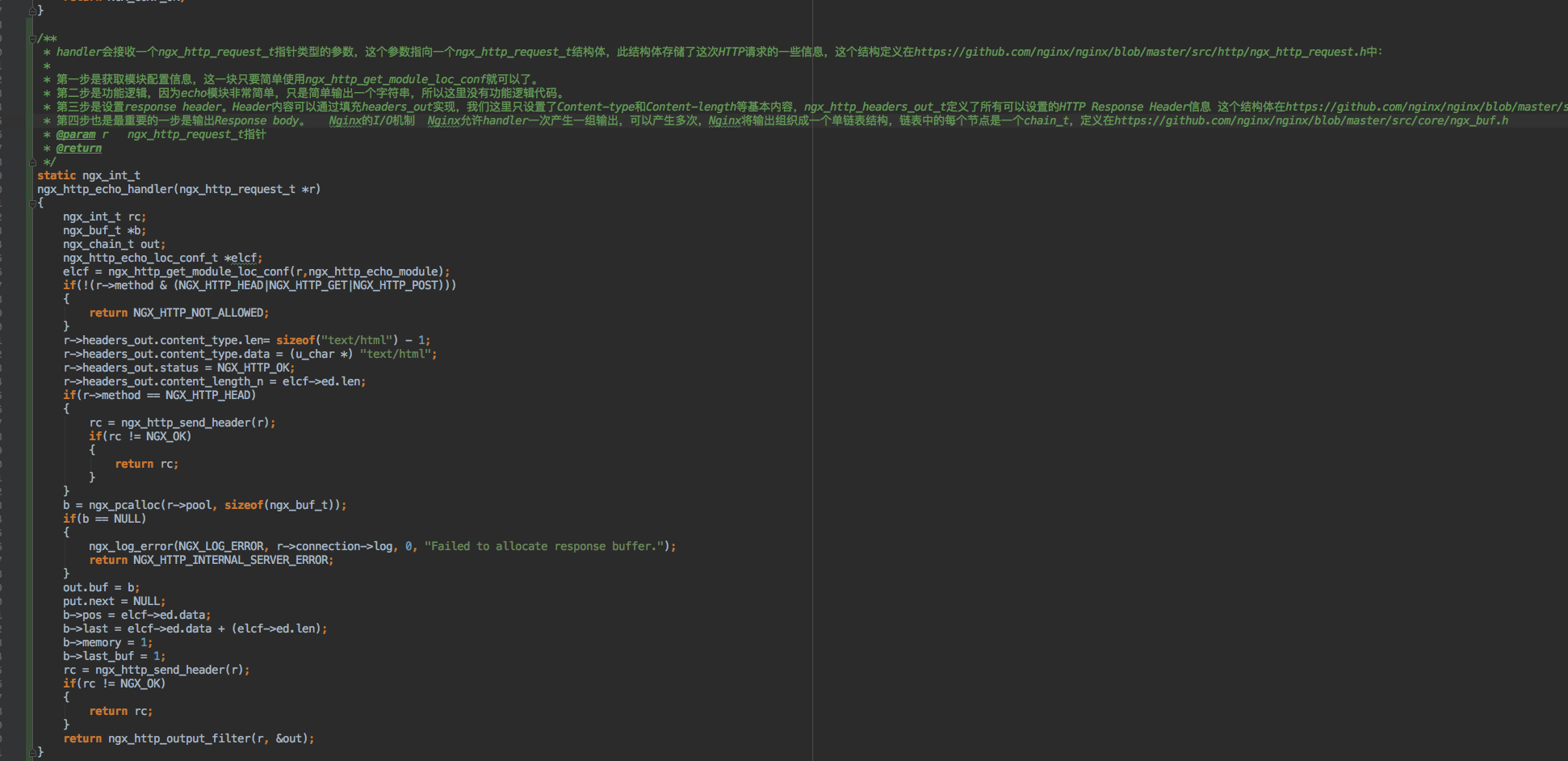
## Combination Nginx module
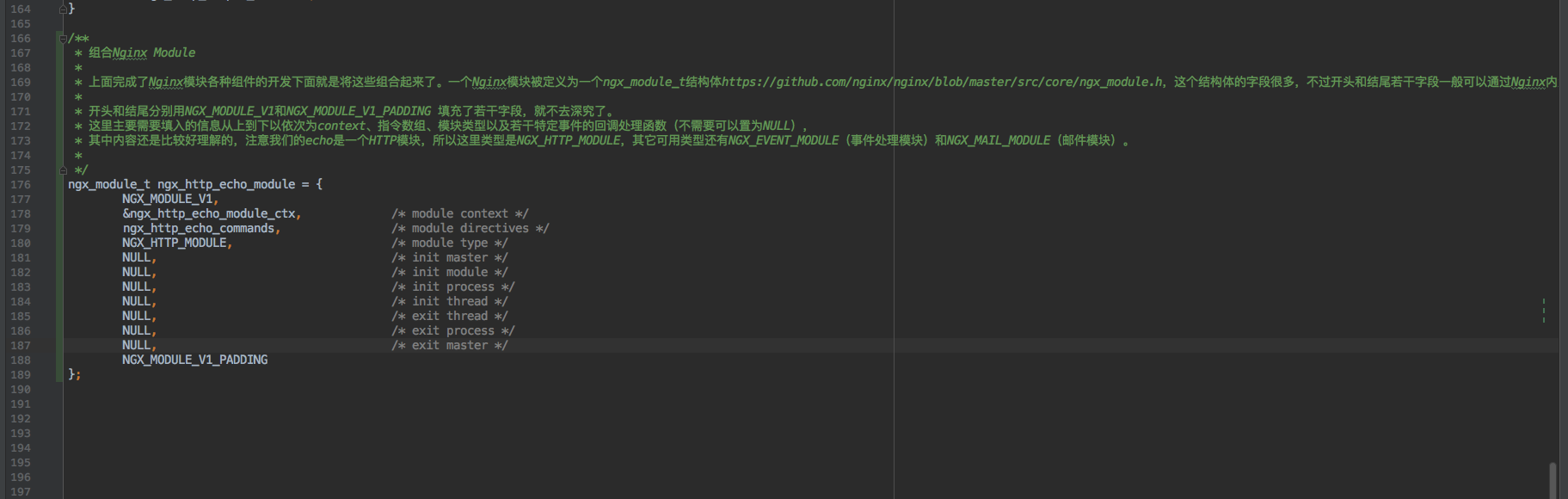
## Finishing module code According to the Nginx official specification
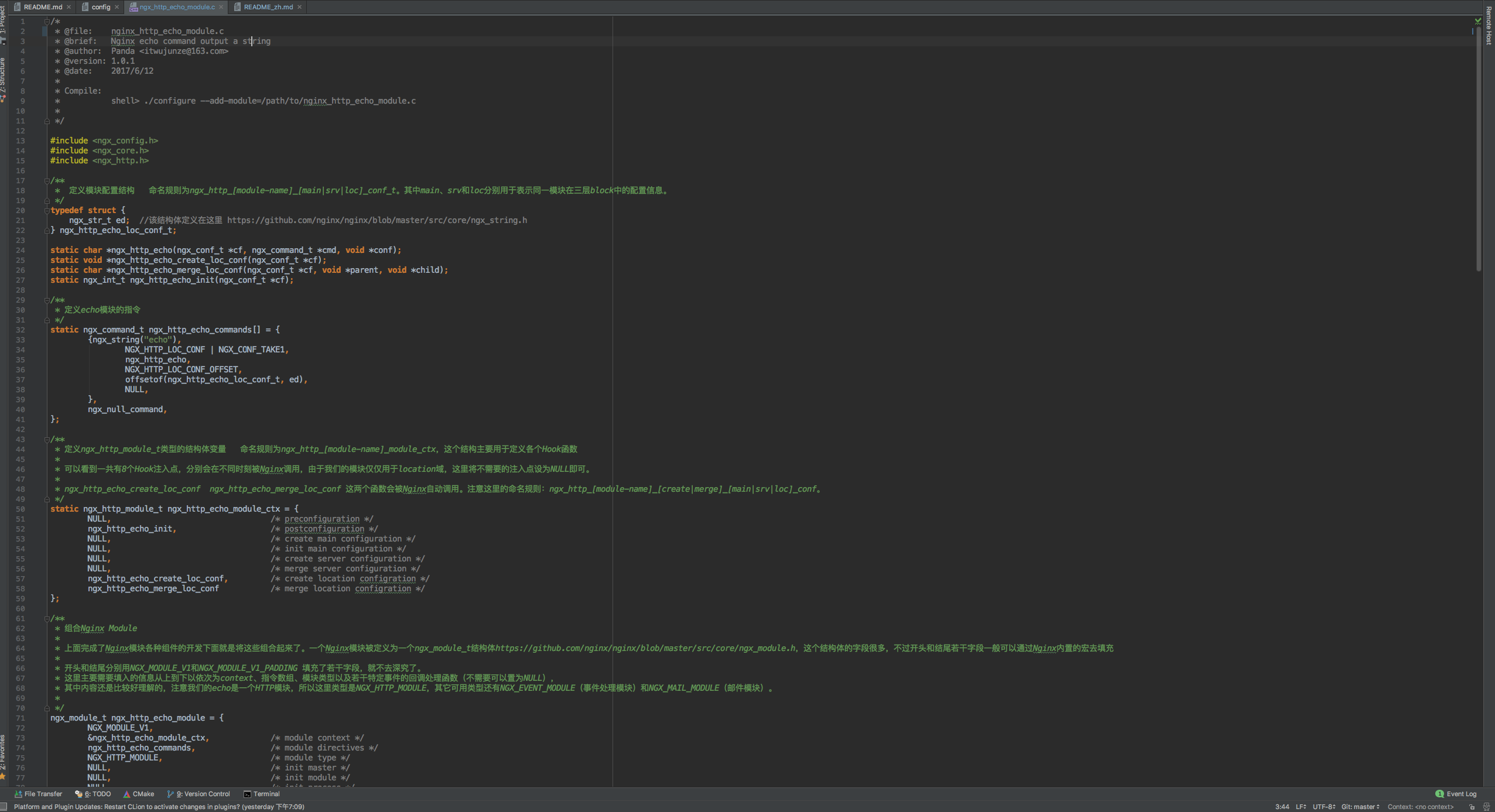
## Write the config file
```shell
ngx_addon_name=ngx_http_echo_module
HTTP_MODULES="$HTTP_MODULES ngx_http_echo_module"
NGX_ADDON_SRCS="$NGX_ADDON_SRCS $ngx_addon_dir/src/ngx_http_echo_module.c"
```
## make && make install
```shell
./configure --prefix=/usr/local/nginx/ --add-module=/root/ngx_dev && make && make install
```
## Successful installation
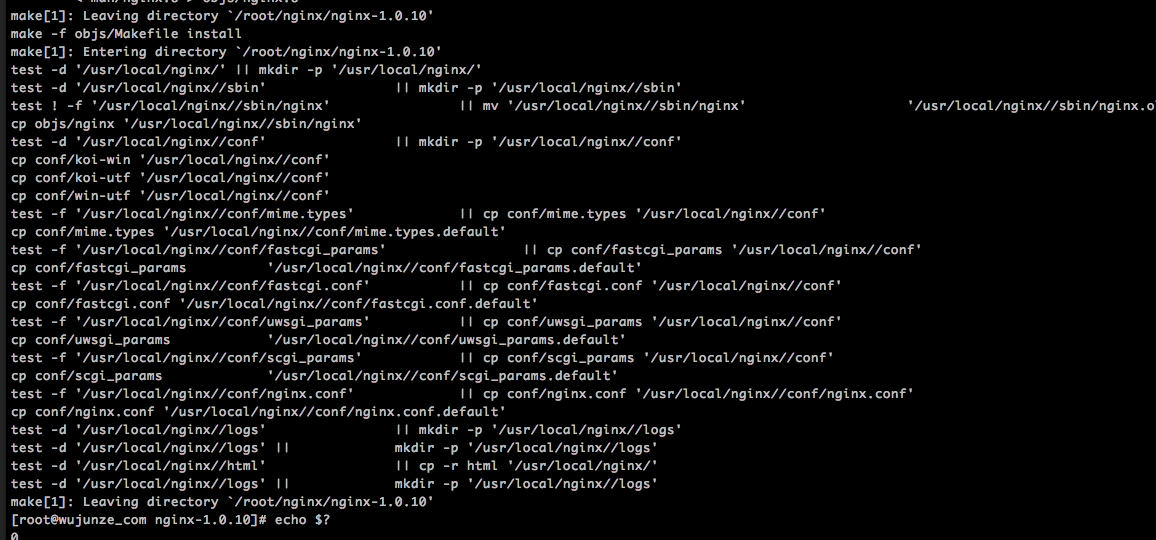
## Modify the Nginx configuration file test Module
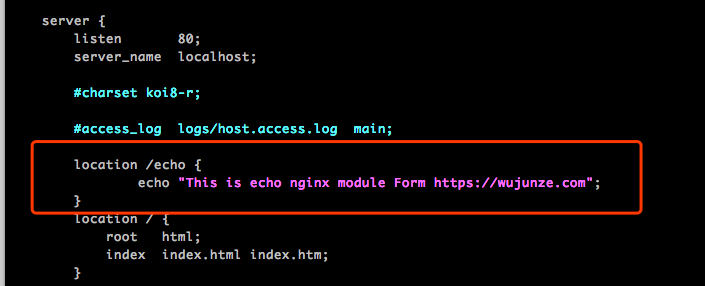
## Nginx echo Module The successful running
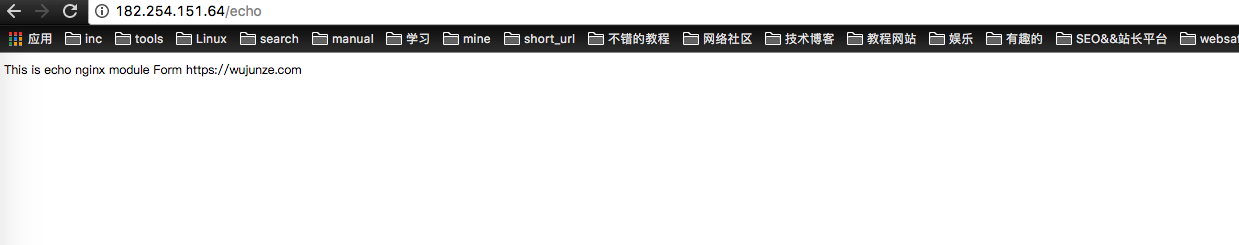
# If the repo help you welcome star fork Thanks!
> ## reference
> 1. http://wiki.nginx.org/Configuration
> 2. http://tengine.taobao.org/book/
> 3. **http://blog.codinglabs.org/articles/intro-of-nginx-module-development.html**
> 4. https://www.nginx.com/resources/wiki/modules/