https://github.com/wurst-imperium/chestesp
Minecraft mod that highlights nearby chests so you can see them through walls. Based on a Wurst Client feature of the same name.
https://github.com/wurst-imperium/chestesp
1-20-1 1-20-4 1-21 1-21-3 chest chests curseforge fabric fabric-mod fabricmc-mod java minecraft minecraft-fabric-mod minecraft-mod mod modded-minecraft storage utility-mod wurst-client
Last synced: 4 months ago
JSON representation
Minecraft mod that highlights nearby chests so you can see them through walls. Based on a Wurst Client feature of the same name.
- Host: GitHub
- URL: https://github.com/wurst-imperium/chestesp
- Owner: Wurst-Imperium
- License: gpl-3.0
- Created: 2023-06-04T18:12:34.000Z (almost 2 years ago)
- Default Branch: master
- Last Pushed: 2025-01-30T05:20:24.000Z (4 months ago)
- Last Synced: 2025-01-31T03:36:17.600Z (4 months ago)
- Topics: 1-20-1, 1-20-4, 1-21, 1-21-3, chest, chests, curseforge, fabric, fabric-mod, fabricmc-mod, java, minecraft, minecraft-fabric-mod, minecraft-mod, mod, modded-minecraft, storage, utility-mod, wurst-client
- Language: Java
- Homepage: https://www.wimods.net/chestesp/?utm_source=GitHub&utm_medium=ChestESP&utm_content=ChestESP+GitHub+repo+sidebar+website+link
- Size: 396 KB
- Stars: 5
- Watchers: 5
- Forks: 4
- Open Issues: 1
-
Metadata Files:
- Readme: README.md
- Funding: .github/FUNDING.yml
- License: LICENSE.txt
Awesome Lists containing this project
README
# ChestESP
This mod highlights nearby chests so you can see them through walls. It's based on a Wurst Client feature of the same name.

## Downloads
[](https://www.wimods.net/chestesp/download/?utm_source=GitHub&utm_medium=ChestESP&utm_campaign=README.md&utm_content=Download+ChestESP)
## Installation
> [!IMPORTANT]
> Always make sure that your modloader and all of your mods are made for the same Minecraft version. Your game will crash if you mix different versions.
### Installation using Fabric
1. Install [Fabric Loader](https://fabricmc.net/use/installer/).
2. Add [Fabric API](https://modrinth.com/mod/fabric-api) to your mods folder.
3. Add ChestESP to your mods folder.
> [!NOTE]
> Older ChestESP versions also required that you add [Cloth Config](https://modrinth.com/mod/cloth-config) and [ModMenu](https://modrinth.com/mod/modmenu) to your mods folder. As of ChestESP 1.2, you no longer need to do this.
### Installation using NeoForge
1. Install [NeoForge](https://neoforged.net/).
2. Add ChestESP to your mods folder.
## Usage
Once installed, ChestESP will automatically highlight any nearby chests.
The mod also comes with an in-game settings menu that can be accessed through ModMenu in Fabric or the built-in mod list in NeoForge.
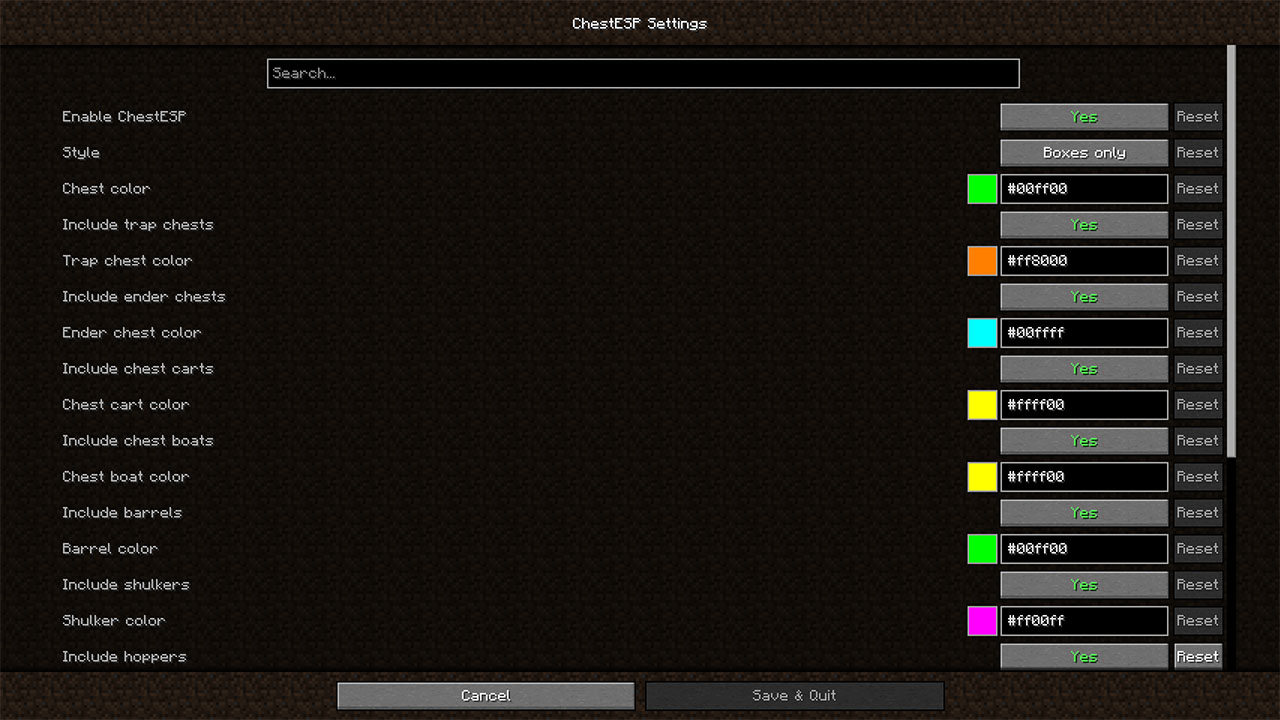
In the settings menu, you can:
- Change the style of the highlights (boxes, lines, or both).
- Customize the color of each container type.
- Toggle on/off specific container types.
- Enable/disable the entire mod.
There is also a "Toggle ChestESP" entry in the Options > Controls > Key Binds menu that allows you to quickly enable/disable the mod at the press of a button. This feature is not bound to any key by default.
## Supported containers
ChestESP supports the following container types:
- Chests
- Trapped chests
- Ender chests
- Barrels
- Shulker boxes
- Decorated pots
- Chest minecarts
- Chest boats
- Hopper minecarts
- Hoppers
- Droppers
- Dispensers
- Furnaces
- Blast furnaces
- Smokers
Not all of these containers are enabled by default to prevent cluttering your screen. Be sure to check the settings menu and enable all the ones you want.
## Supported languages
Only English for now.
## Development Setup
> [!IMPORTANT]
> Make sure you have [Java Development Kit 21](https://adoptium.net/?variant=openjdk21&jvmVariant=hotspot) installed. It won't work with other versions.
### Development using Eclipse
1. Clone the repository:
```pwsh
git clone https://github.com/Wurst-Imperium/ChestESP.git
cd ChestESP
```
2. Generate the sources:
In Fabric versions:
```pwsh
./gradlew genSources eclipse
```
In NeoForge versions:
```pwsh
./gradlew eclipse
```
3. In Eclipse, go to `Import...` > `Existing Projects into Workspace` and select this project.
4. **Optional:** Right-click on the project and select `Properties` > `Java Code Style`. Then under `Clean Up`, `Code Templates`, `Formatter`, import the respective files in the `codestyle` folder.
### Development using VSCode / Cursor
> [!TIP]
> You'll probably want to install the [Extension Pack for Java](https://marketplace.visualstudio.com/items?itemName=vscjava.vscode-java-pack) to make development easier.
1. Clone the repository:
```pwsh
git clone https://github.com/Wurst-Imperium/ChestESP.git
cd ChestESP
```
2. Generate the sources:
In Fabric versions:
```pwsh
./gradlew genSources vscode
```
In NeoForge versions:
```pwsh
./gradlew eclipse
```
(That's not a typo. NeoForge doesn't have `vscode`, but `eclipse` works fine.)
3. Open the `ChestESP` folder in VSCode / Cursor.
4. **Optional:** In the VSCode settings, set `java.format.settings.url` to `https://raw.githubusercontent.com/Wurst-Imperium/ChestESP/master/codestyle/formatter.xml` and `java.format.settings.profile` to `Wurst-Imperium`.
### Development using IntelliJ IDEA
I don't use or recommend IntelliJ, but the commands to run would be:
```pwsh
git clone https://github.com/Wurst-Imperium/ChestESP.git
cd ChestESP
./gradlew genSources idea
```