https://github.com/wx-minapp/minapp-vscode
WXML Language Support
https://github.com/wx-minapp/minapp-vscode
minapp miniprogram vscode-extension wechat wxml wxs wxss
Last synced: about 1 month ago
JSON representation
WXML Language Support
- Host: GitHub
- URL: https://github.com/wx-minapp/minapp-vscode
- Owner: wx-minapp
- License: mit
- Created: 2018-07-29T00:33:02.000Z (almost 7 years ago)
- Default Branch: main
- Last Pushed: 2024-11-23T08:11:21.000Z (6 months ago)
- Last Synced: 2024-11-23T08:25:15.352Z (6 months ago)
- Topics: minapp, miniprogram, vscode-extension, wechat, wxml, wxs, wxss
- Language: JavaScript
- Homepage: https://marketplace.visualstudio.com/items?itemName=qiu8310.minapp-vscode
- Size: 1.32 MB
- Stars: 262
- Watchers: 8
- Forks: 43
- Open Issues: 27
-
Metadata Files:
- Readme: README.md
- Changelog: CHANGELOG.md
- License: LICENSE
Awesome Lists containing this project
- awesome-github-star - minapp-vscode - minapp | 245 | (JavaScript)
README
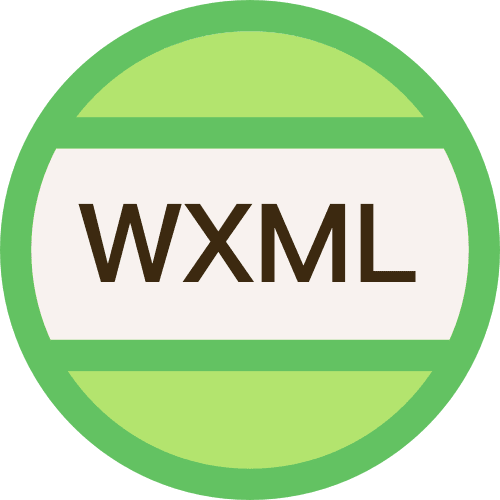
## WXML - Language Service
[](https://github.com/wx-minapp/minapp-vscode/actions/workflows/ci.yml?query=branch%3Amaster)
[](https://github.com/wx-minapp/minapp-vscode/actions/workflows/deploy.yml)
[](https://marketplace.visualstudio.com/items?itemName=qiu8310.minapp-vscode)



### 最近更新 【[CHANGELOG.md](https://github.com/wx-minapp/minapp-vscode/blob/main/CHANGELOG.md)】
> [@iChenLei](https://github.com/ichenlei) 已接手维护本插件,欢迎大家在钉钉群或者 [Github issues](https://github.com/wx-minapp/minapp-vscode/issues) 提意见。
### 主要功能
* [一键创建小程序组件](#create-component)
* [标签名与属性自动补全](#tag-and-attr)
* [根据组件已有的属性,自动筛选出对应支持的属性集合](#smart-attr)
* [属性值自动补全](#attr-value)
* [点击模板文件中的函数或属性跳转到 js/ts 定义的地方(纯 wxml 或 pug 文件才支持,vue 文件不完全支持)](#attr-definition)
* [样式名自动补全(纯 wxml 或 pug 文件才支持,vue 文件不完全支持)](#attr-class-value)
* [在 vue 模板文件中也能自动补全,同时支持 pug 语言](#vue)
* [支持 link(纯 wxml 或 pug 文件才支持,vue 文件不支持)](#link)
* [自定义组件自动补全(纯 wxml 文件才支持,vue 或 pug 文件不支持)](#custom-component)
* [模板文件中 js 变量高亮(纯 wxml 或 pug 文件才支持,vue 文件不支持)](#highlight)
* [内置 snippets](#snippets)
* [支持 emmet 写法](#emmet)
* [wxml 格式化](#wxml-formatter)
> **所有自动补全的模板数据都来自于官方文档,通过[脚本](https://github.com/wx-minapp/minapp-generator)自动获取的**
### 一键创建小程序组件
* 右键可以看到 `New Miniprogram Component` 选项,输入组件名即可一键创建 `.wxml`/`.js`/`.wxss`/`.json` 以及组件文件夹
* 创建成功后自动打开 `js` 文件
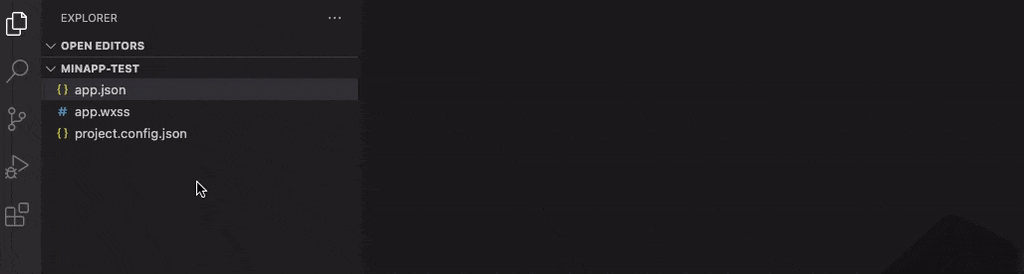
* 创建组件支持配置 css/wxml/js 后缀,比如项目使用 less/vue/ts
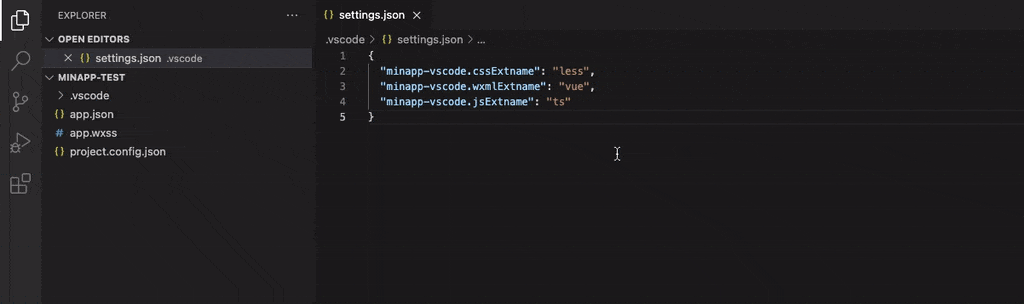
```jsonc
{
"minapp-vscode.cssExtname": "less", // 默认 wxss,支持 styl sass scss less css
"minapp-vscode.wxmlExtname": "vue", // 默认 wxml,支持 vue wpy
"minapp-vscode.jsExtname": "ts" // 默认 js,支持 ts coffee
}
```
### 标签名与属性名自动补全
* wxml 中需要输入 `<` 才会触发标签补全,而 pug 语言只需要写标签开头即能触发标签补全
* 输入空格会触发对应标签的属性补全

### 根据组件已有的属性,自动筛选出对应支持的属性集合
- 当 picker 的 mode="selector" 时,有 `range` 和 `range-key` 的属性
- 当 picker 的 mode="time" 时,有 `start` 和 `end` 的属性
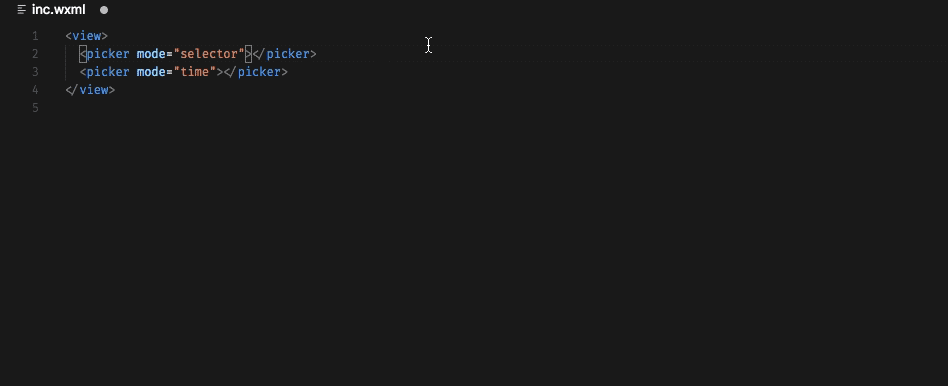
### 属性值自动补全(有可选值的情况下才会触发补全)
- 在属性值中输入空格可以触发,补全后自动会将空格覆盖
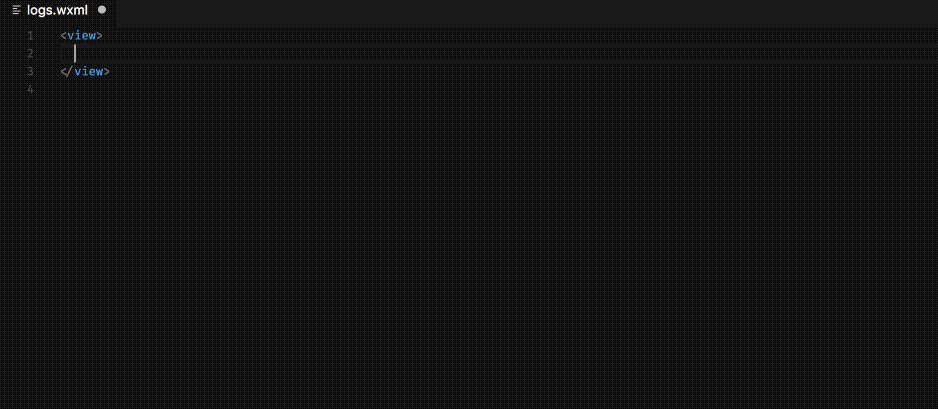
### 点击模板文件中的函数或属性跳转到 js/ts 定义的地方(纯 wxml 或 pug 文件才支持,vue 文件不完全支持)
**功能还不完善,只会查找和当前模板同名的脚本文件,所以有可能会找不到 JS 中的定义**
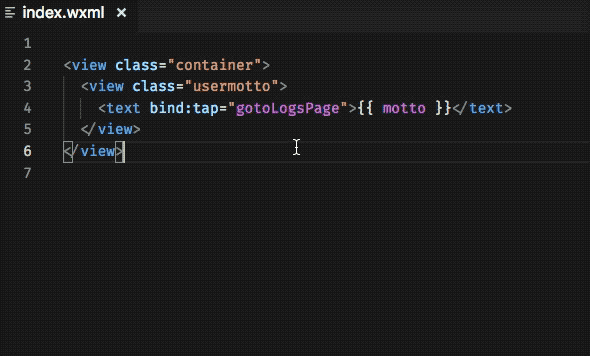
### 样式名自动补全(纯 wxml 或 pug 文件才支持,vue 文件不完全支持)
系统会自动获取和当前模板同名的样式文件中的所有样式名,同时还能获取样式名上的 `/** */` 中的文档;如果有全局的样式,需要通过配置项 `minapp-vscode.globalStyleFiles` 来指定。
- 默认会获取和当前模板同名的样式文件中的名称
**注意:如果样式文件是 `@import` 了另一个样式文件,则程序不会去获取这个引入的文件中的样式名**
- 另外可以使用 `minapp-vscode.globalStyleFiles` 来指定一些全局的样式文件,这样在输入 `class=""` 后就也会出现这些文件中的样式名
**小程序的 app.wxss 一般是全局的样式,所以需要你手动通过此配置来指定,如配置 `minapp-vscode.globalStyleFiles: ["src/app.wxss"]`**
- 另外也可以使用 `minapp-vscode.styleExtensions` 来指定系统使用的样式文件的后缀
**建议配置此项,系统默认会查找各种后缀的样式文件,为避免不必要的性能损耗,最好配置成项目中使用的后缀!**
> **注意:不支持 `sass` 这种缩进排版的样式文件**
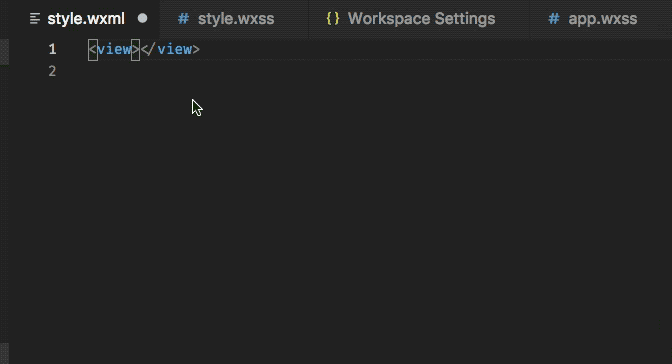
### 在 vue 模板文件中也能自动补全,同时支持 pug 语言
vue 中的 template 板支持两个属性:
1. `lang` 可以设置为 `"wxml"` 或 `"pug"`,表示使用的语言(**在类 vue 框架中指定 `lang` 属性可能会导致编译报错,你可以使用 `xlang` 替代,但这样会同时出现 vue 和 minapp 的补全**)
2. `minapp` 可以设置为 `"native"`, `"wepy"`,`"mpx"` 或 `"mpvue"`,表示使用的框架,默认为 `"mpvue"`
如:
* `` 表示使用 wxml 语言,不使用任何框架
* `` 表示使用 pug 语言,并使用 mpvue 框架
> 注意,[mpvue 中指定 lang="wxml" 会报错](https://github.com/Meituan-Dianping/mpvue/issues/208),需要等待作者修复!不过
> 你可以临时使用 `xlang="wxml"`,但这样同时也会触发 vue 的自动补全
指定为不同的 minapp 值会触发对应框架的自动补全,由于本人没有使用 wepy 和 mpvue 开发过,所以这些自动补全是根据官方文档说明而加上的,如果有错误,欢迎 PR(只需要修改文件 [src/plugin/lib/language.ts](https://github.com/wx-minapp/minapp-vscode/blob/main/src/plugin/lib/language.ts))
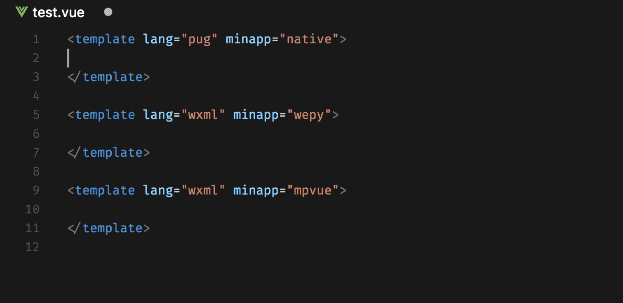
### 支持 link(纯 wxml 或 pug 文件才支持,vue 文件不支持)
- 默认只会 link src 标签,并且文件需要存在,不存在不会加 link
- 可以配置 `minapp-vscode.linkAttributeNames` 来扩展额外的支持 link 的标签,将此值配置成空数组,可以禁用 link 功能
- 可以配置 `minapp-vscode.resolveRoots` 来使用相对目录解析图片路径
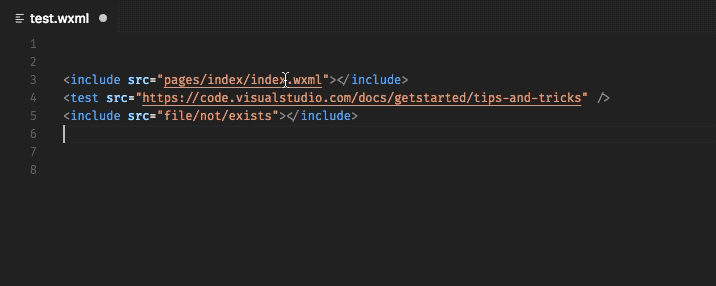
### 自定义组件自动补全(纯 wxml 文件才支持,vue 或 pug 文件不支持)
- 自动获取对应 json 文件中的组件信息
- 优先提示自定义组件
- 自动获取组件中属性的描述
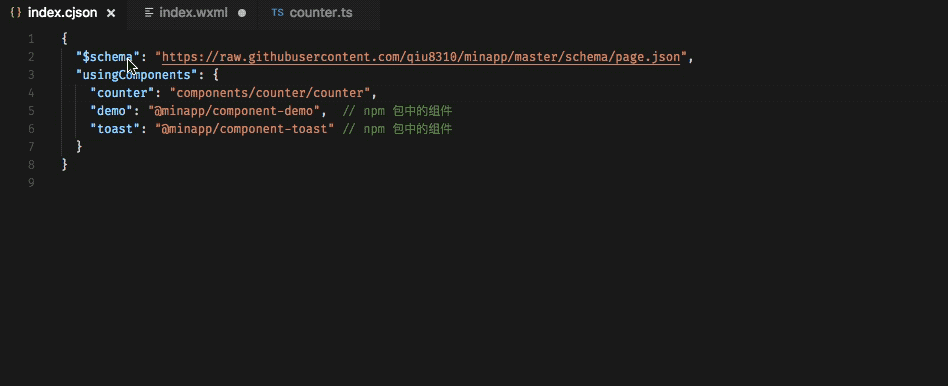
### 模板文件中 js 变量高亮(纯 wxml 或 pug 文件才支持,vue 文件不支持)
- 默认关闭高亮,可以配置 `minapp-vscode.disableDecorate` 为 `true` 来开启高亮
- 默认高亮颜色使用紫色,可以配置 `minapp-vscode.decorateType` 来使用你喜欢的颜色,如 `{"color": "red"}`
- 默认会将 "{{" 与 "}}" 之间的所有字符都高亮,可以配置 `minapp-vscode.decorateComplexInterpolation` 为 `false`,这样只有变量(如:`foo`, `foo.prop`, `foo[1]`)会高亮,而表达式(如:`foo + bar`, `foo < 3`)不会高亮,而使用原本的颜色
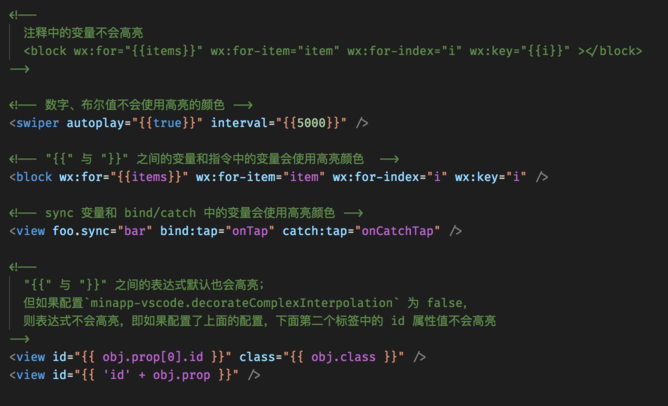
**为了加快解析速度,颜色高亮使用的是正则表达式匹配,所以可能会出现匹配错误的情况;如果不满意,可以配置 `minapp-vscode.disableDecorate` 来禁用颜色高亮功能**
**已知问题:**
- pug 语言中注释中的变量也会高亮 (pug 是基于缩进的,正则不太好处理)
### 内置 snippets
- 自带 swiper/icon/button/picker time/picker date/picker region/checkbox-group/radio-group,见[文件](https://github.com/wx-minapp/minapp-vscode/blob/main/src/plugin/res/snippets.ts)
- 可以通过配置项 `minapp-vscode.snippets` 来定义你自己的 snippets
_和官方的 Snippets 的区别时,这里的 Snippets 只需要指定 key 和 body 即可,组件描述自动会根据 key 来获取(另外后期可以让配置和内置的数据结合起来)_
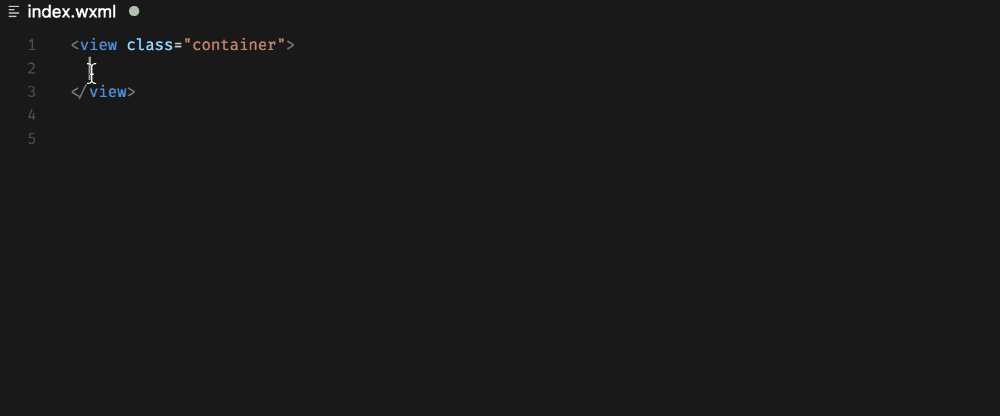
### 支持 emmet 写法
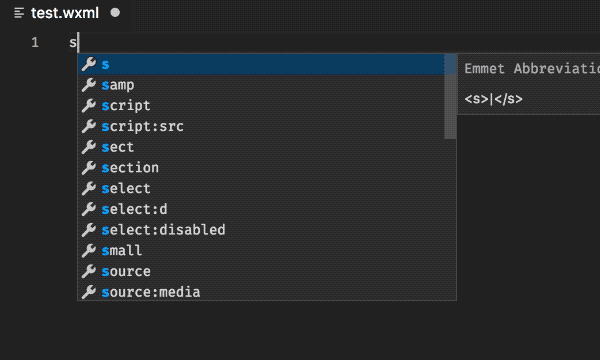
[emmet cheat sheet](https://docs.emmet.io/cheat-sheet/)
### wxml 格式
支持`prettyHtml`, `js-beautify` 和`prettier`(部分内容需要采用兼容html的方式书写)
* 默认 `wxml`
```jsonc
"minapp-vscode.wxmlFormatter": "wxml", // 指定格式化工具
```
* [js-beautify](https://github.com/beautify-web/js-beautify#css--html)
```jsonc
"minapp-vscode.wxmlFormatter": "jsBeautifyHtml", // 指定格式化工具
// 使用 vscode settings.json 中的 `html.format.[配置字段]` 配置字段, 详见下方 tips.4
"minapp-vscode.jsBeautifyHtml": "useCodeBuiltInHTML",
// 使用自定义配置
"minapp-vscode.jsBeautifyHtml": { // jsBeautify 默认配置
"content_unformatted": "text",
"wrap_attributes": "force",
"indent_size": 2,
"wrap_attributes_indent_size": 2,
"void_elements": "image,input,video",
"indent_scripts": "keep"
}
```
* [prettyHtml](https://github.com/Prettyhtml/prettyhtml#prettyhtmldoc-string-options-vfile)
```jsonc
"minapp-vscode.wxmlFormatter": "prettyHtml", // 指定格式化工具
"minapp-vscode.prettyHtml": { // prettyHtml 默认配置
"useTabs": false,
"tabWidth": 2,
"printWidth": 100,
"singleQuote": false,
"usePrettier": true,
"wrapAttributes": false, // 设置成 true 强制属性换行
"sortAttributes": false
}
```
* [prettier](https://github.com/prettier/prettier)
```jsonc
"minapp-vscode.wxmlFormatter": "prettier", // 指定格式化工具
"minapp-vscode.prettier": { // prettier 更多参考 https://prettier.io/docs/en/options.html
"useTabs": false,
"tabWidth": 2,
"printWidth": 100,
"singleQuote": false
}
```
* tips:
1. 针对`prettyHtml` 和 `prettier` 方式,会自动读取项目下的配置文件,[Prettier configuration file](https://prettier.io/docs/en/configuration.html) `.editorconfig`
2. 切换格式化工具需重启 VSCode
3. 针对 `prettyHtml` ,和 `prettier` 采用 HTML5 的语法和 wxml 不完全一致,写法要注意兼容
4. 针对 `jsBeautifyHtml` , 当值为 `"useCodeBuiltInHTML"`时, 配置信息将从 vscode 配置中的 `html.format.*` 配置字段[doc](https://code.visualstudio.com/docs/languages/html#_formatting) 读取, 转换为 [js-beautify](https://github.com/beautify-web/js-beautify#css--html) 的配置
### 常见问题
#### 安装插件后没有出现自动补全
1. 确保安装后有重启过 VSCode
2. 确保当前文件的格式是 wxml 或 wxml-pug 或 vue (不能看文件后缀名,因为可能在配置文件中把它们关联的其它文件格式;需要看 vscode 右下角显示的文件类型)
#### 在非小程序项目,pug 文件不想要小程序的自动补全
minapp 插件会自动将 .pug 文件关联到 `wxml-pug` 文件类型。所以你只需要在具体的项目中配置一下文件关联就行了。
* 非小程序项目中,将 .pug 后缀的文件关联到 `pug` 文件类型
* 小程序项目中,将 .pug 后缀的文件关联到 `wxml-pug` 文件类型