https://github.com/wylieconlon/lsp-editor-adapter
Connects language servers with the CodeMirror editor
https://github.com/wylieconlon/lsp-editor-adapter
Last synced: about 2 months ago
JSON representation
Connects language servers with the CodeMirror editor
- Host: GitHub
- URL: https://github.com/wylieconlon/lsp-editor-adapter
- Owner: wylieconlon
- License: isc
- Created: 2018-11-15T22:37:08.000Z (over 6 years ago)
- Default Branch: master
- Last Pushed: 2023-01-04T18:24:55.000Z (over 2 years ago)
- Last Synced: 2025-04-18T04:57:45.209Z (about 2 months ago)
- Language: TypeScript
- Homepage: https://codemirror-lsp.wylie.su
- Size: 575 KB
- Stars: 119
- Watchers: 4
- Forks: 20
- Open Issues: 55
-
Metadata Files:
- Readme: README.md
- License: LICENSE
Awesome Lists containing this project
- awesome-github-star - lsp-editor-adapter
README
# lsp-editor-adapter (alpha)
A library that automatically presents IDE-like elements for code editors in the browser using the the [Language Server Protocol](https://microsoft.github.io/language-server-protocol/).
Currently, you can connect a [CodeMirror](https://codemirror.net/) document to a language server over WebSockets.
Future work will support language servers running in-browser, such as via Service Worker, and also support the
Ace editor.
_This library is in development. Opening issues and pull requests is greatly appreciated!_
## Features
The following features are all automatically configured once connected to a language server:
* Intellisense autocomplete
* Signature completion
* Hover tooltips
* Highlighting matching symbols in document
* Linting or syntax errors
* Within the same file: Go to Definition, Type Definition, and Find References
All other features of the language server are not currently supported, but if you would like to add support,
please submit a pull request!
## Screenshots
These screenshots show the current state of the library:
Javascript/Typescript:
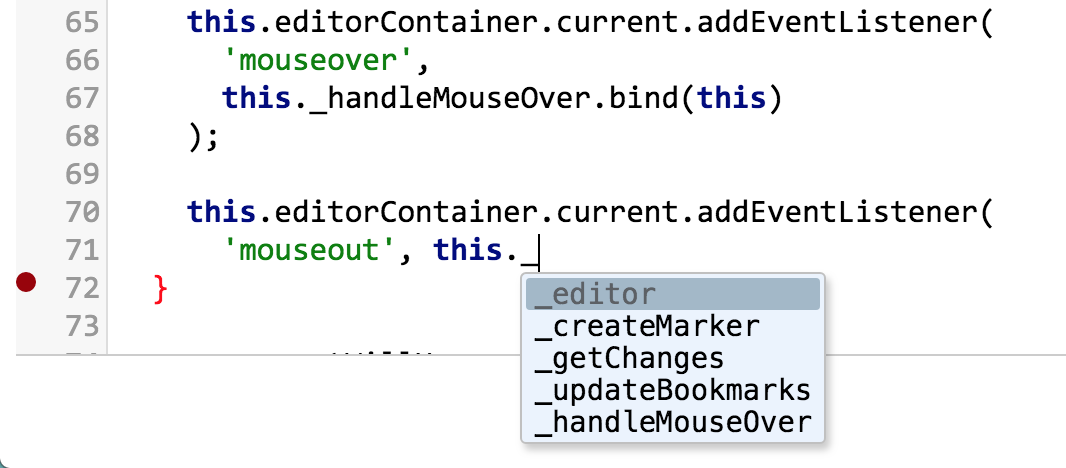
Swift:
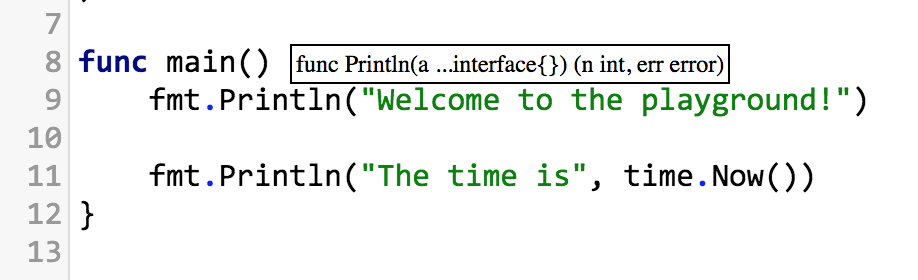
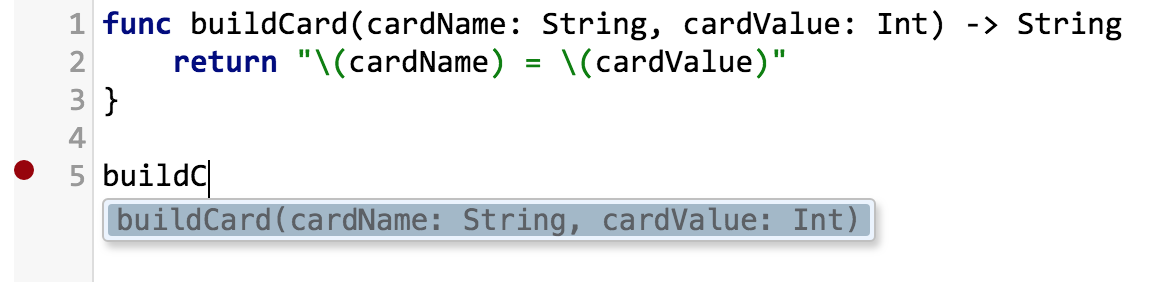
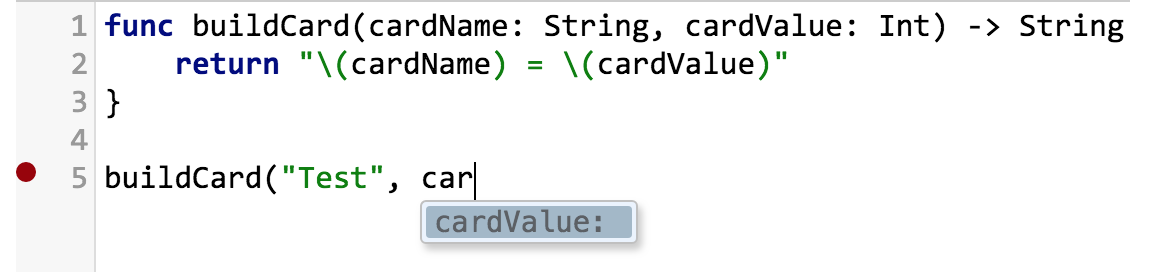

## Installation
Current requirements:
* Language server running on a web socket connection, such as [jsonrpc-ws-proxy](https://github.com/wylieconlon/jsonrpc-ws-proxy)
* CodeMirror editor with the `show-hint` addon included
* Ability to import an ES6 module, which the library is packaged as
Example installation and connection:
``` javascript
import * as CodeMirror from 'codemirror';
// You are required to install the show-hint addon
import 'codemirror/addon/hint/show-hint.css';
import 'codemirror/addon/hint/show-hint';
// Each adapter can have its own CSS
import 'lsp-editor-adapter/lib/codemirror-lsp.css';
import { LspWsConnection, CodeMirrorAdapter } from 'lsp-editor-adapter';
let editor = CodeMirror(document.querySelector('.editor'), {
value: 'hello world',
// Optional: You can add a gutter for syntax error markers
gutters: ['CodeMirror-lsp']
});
// Take a look at how the example is configured for ideas
let connectionOptions = {
// Required: Web socket server for the given language server
serverUri: 'ws://localhost:8080/html',
// The following options are how the language server is configured, and are required
rootUri: 'file:///path/to/a/directory',
documentUri: 'file:///path/to/a/directory/file.html',
documentText: () => editor.getValue(),
languageId: 'html',
};
// The WebSocket is passed in to allow testability
let lspConnection = new LspWsConnection(editor)
.connect(new WebSocket('ws://localhost:8080'));
// The adapter is what allows the editor to provide UI elements
let adapter = new CodeMirrorAdapter(lspConnection, {
// UI-related options go here, allowing you to control the automatic features of the LSP, i.e.
suggestOnTriggerCharacters: false
}, editor);
// You can also provide your own hooks:
lspConnection.on('error', (e) => {
console.error(e)
});
// You might need to provide your own hooks to handle navigating to another file, for example:
lspConnection.on('goTo', (locations) => {
// Do something to handle the URI in this object
});
// To clean up the adapter and connection:
adapter.remove();
lspConnection.close();
```
## Running the example
A fully-functional example project which runs three language servers and allows editing all three files
is available at /example
To run the example:
```
cd example
npm install
npm run start
```
then visit localhost:4000
## Developing
To develop against this library, and see updates in the example, run both of these:
```
# From parent directory
npx webpack --watch
```
```
# From example directory
npm run dev
```
To run library tests, there are two options:
```
npm test
npm run test-dev
```
test-dev will watch the source code and rerun tests in the background