https://github.com/wzyy2/PiBox
PiBox is a web control Interface written to control Embedded Board(Raspberry Pi).
https://github.com/wzyy2/PiBox
Last synced: 9 months ago
JSON representation
PiBox is a web control Interface written to control Embedded Board(Raspberry Pi).
- Host: GitHub
- URL: https://github.com/wzyy2/PiBox
- Owner: wzyy2
- License: gpl-2.0
- Created: 2014-10-16T17:24:53.000Z (about 11 years ago)
- Default Branch: master
- Last Pushed: 2015-03-21T09:12:58.000Z (over 10 years ago)
- Last Synced: 2024-10-30T04:13:43.059Z (about 1 year ago)
- Language: JavaScript
- Homepage:
- Size: 12.9 MB
- Stars: 199
- Watchers: 29
- Forks: 53
- Open Issues: 1
-
Metadata Files:
- Readme: README.md
- License: LICENSE
Awesome Lists containing this project
- awesome-hacking-lists - wzyy2/PiBox - PiBox is a web control Interface written to control Embedded Board(Raspberry Pi). (JavaScript)
README
# PiBox #
PiBox is a web control Interface running on Embedded Board, written in python and django.
With PiBox,you can do things like that:

## Usage
See these steps for a build guide(cd Pibox).
First install the dependencies:
sudo apt-get install python-pip python-dev build-essential libjsoncpp-dev libjpeg-dev zlib1g-dev
sudo apt-get install python-setuptools
sudo pip install pillow
sudo pip install Django==1.6.6
sudo apt-get install scons
Then run building script:
sudo sh ./install_source.sh
sudo sh ./install_env.sh
Start and stop scripts:
sudo sh ./start.sh
sudo sh ./stop.sh
After run the start script,open your browser and go to the URL:
http://192.168.10.105(your board's ip):8000
(File browser use /home/shares)
uninstall and reinstall:
delete the folder and do these steps again.
## Feature
* native iot platform(connect your hardwares to web, like yeelink).
* File Browser.
* Web ssh.
* host status monitor.
* webcam snapshot.
* GPIO control.
* [more here](https://github.com/wzyy2/PiBox/wiki/Feature)
## License
PiBox is free software;you can redistribute it and/or modify it under terms of the GNU General Public License version 2 as published by the Free Software Foundation.
## PS
If you want more background on how it works,create an issue or email me:-).
## FAQ
* [FAQ](https://github.com/wzyy2/PiBox/wiki/FAQ)
## Image
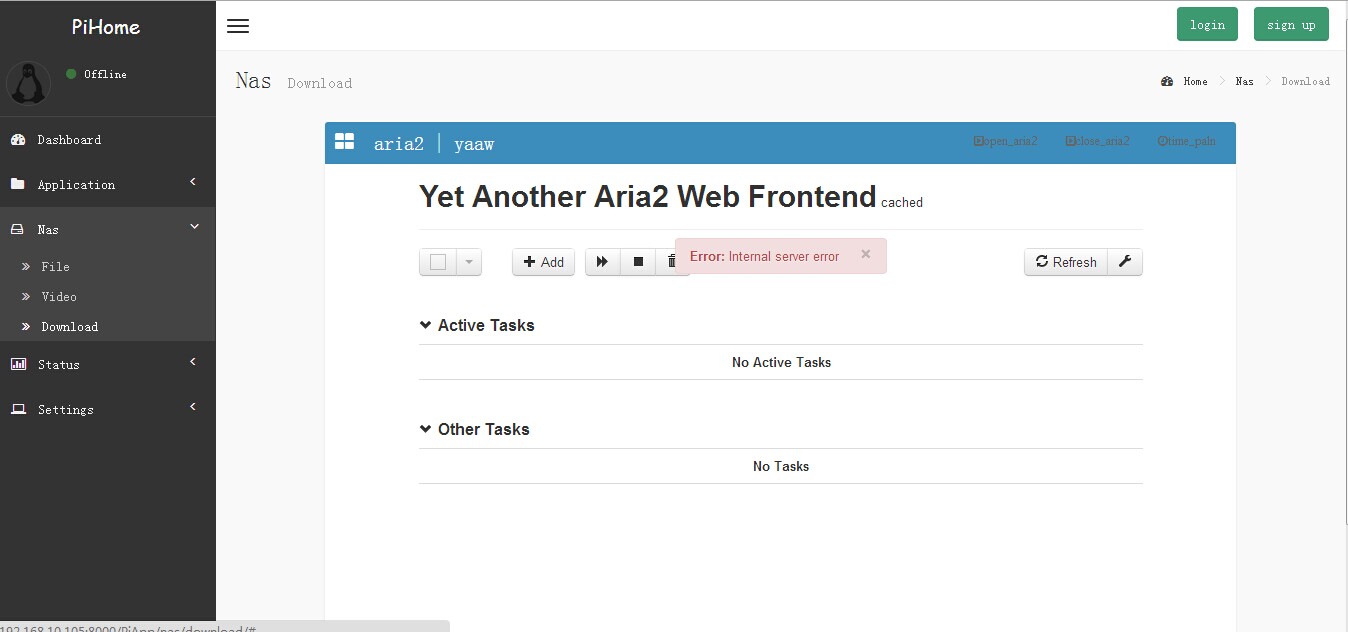
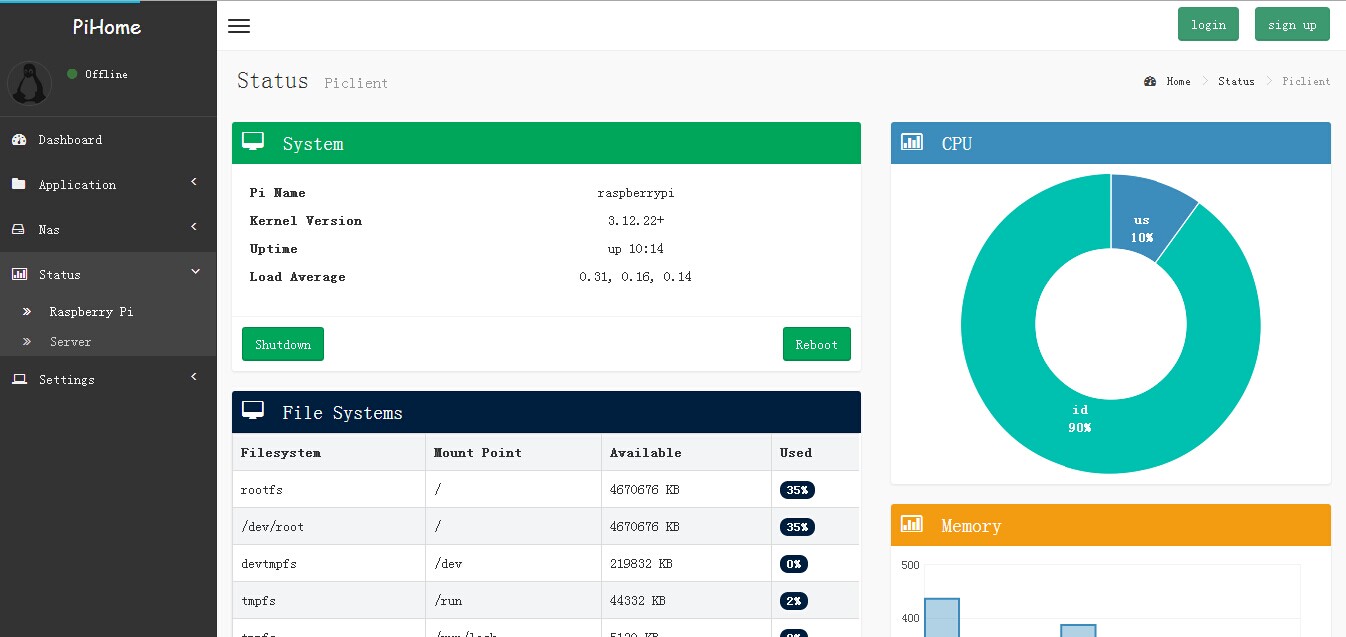
# Chinese #
## 介绍
写这个PiBox的初衷是现在智能硬件的概念很火,打着家庭网关称号的路由器层出不穷,什么智能家居拉,带摄像头拉,控制家电拉,做小车阿,作者也手痒,于是就着手开始做这么一个web base的嵌入式交互应用(好文绉绉..).
## App
如果要扩展应用,可以参考optional-app的写一个程序放到APP文件夹.
如果要使用已有的app,请参考optional-app的readme.