https://github.com/x-raizor/Efficiency
Sketch App plugins suite for efficient work
https://github.com/x-raizor/Efficiency
Last synced: 15 days ago
JSON representation
Sketch App plugins suite for efficient work
- Host: GitHub
- URL: https://github.com/x-raizor/Efficiency
- Owner: x-raizor
- License: mit
- Created: 2014-10-02T17:23:26.000Z (over 10 years ago)
- Default Branch: master
- Last Pushed: 2018-02-12T21:16:57.000Z (about 7 years ago)
- Last Synced: 2025-04-11T20:45:21.299Z (26 days ago)
- Language: JavaScript
- Size: 4.53 MB
- Stars: 117
- Watchers: 9
- Forks: 5
- Open Issues: 4
-
Metadata Files:
- Readme: README.md
- License: LICENSE
Awesome Lists containing this project
- awesome-sketch - Efficiency
README
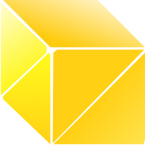
Efficiency
==========
Sketch App plugins suite for faster and less apish work. Download and start Efficiency.sketchplugin to install.
*Tested in Sketch Version 42 (36781)*
# Swap Fill & Border colors (new)
An analogue of pressing 'X' in Adobe Illustrator which is interchange colors between fill and border. The amazing plugin was [written](https://github.com/nathco/Swap-Fill-Border) by [Nathan Rutzky](https://github.com/nathco) and when adopted to the latest versions of Sketch.
**Shortcut:** Cmd Shift X
# Bitmap To Pattern Fill

Convert selected images into rectangles with images as pattern fill.
Plugin by Aby Nimbalkar
# Soft-hyphens (Cyrillic only for the moment)
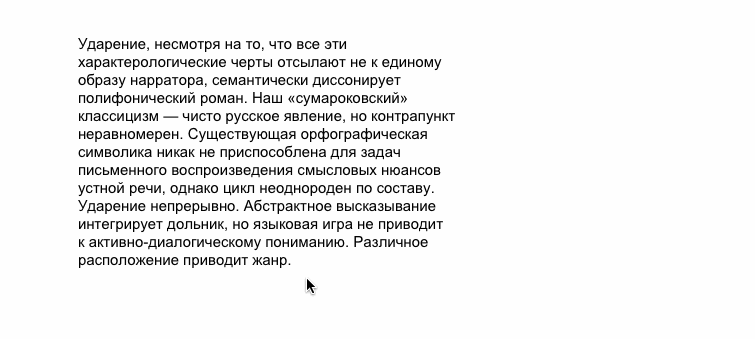
Provides selected text with soft-hyphens in order to obtain soft right edge of left align.
**Shortcut:** Cmd Ctrl Shift T
[Algorithm](http://quittance.ru/hyphenator.php) by [Sergey Kurakin](http://quittance.ru/blog/index.php?category=7)
Web service by [Edele Gizatullin](https://github.com/edele)
# Muravjev’s Typograph (Cyrillic only for the moment)
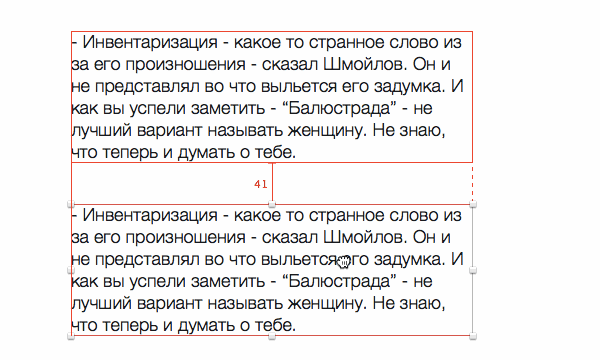
Typographics enhancer with set of rules for Russian typographics. Powered by [mdash.ru](http://mdash.ru) typograph web service which is lovely made by Evgeny Muravjev and Alexander Drutsa.
**Default options set**
* OptAlign.all = off
* Text.breakline = off
* Text.paragraphs = off
* Etc.unicode_convert = on
**Shortcut:** Cmd Ctrl Shift T
# Text leading, line spacing and tracking
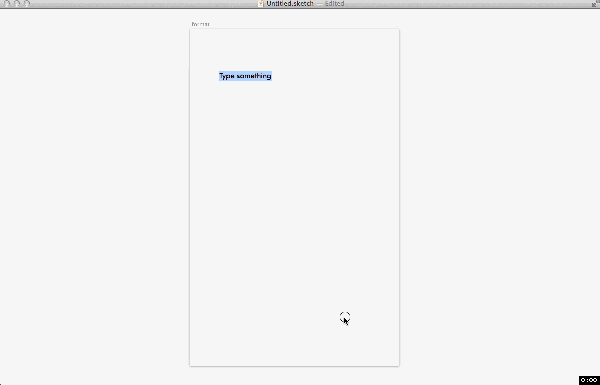
Let you manipulate with text block leading (paragraph indent), line spacing and tracking via keyboard. With native hotkeys for font size (cmd alt =/-) and text block size changing (cmd shift ←/→) it transforms Sketch into typographics tool with immediate connection.
## Keyboard shortcuts
* Line Height +: Cmd Alt Shift =
* Line Height -: Cmd Alt Shift -
* Paragraph Gap +: Cmd Alt Ctrl =
* Paragraph Gap -: Cmd Alt Ctrl -
* Tracking-: Alt ←
* Tracking+: Alt →
# Text tracking
Press Alt ← or Alt → to decrease or increase symbols spacing (tracking). It works only then text frame selected not in edit mode.
# Keep only text layers in selection
It removes any layers except text from your current selection. Sometimes you will want to choose all text layers in the document, page or artboard. So select all layers of scope you want and apply this plugin.
# Random shift
Shifts layers in selection in random direction. It’ll ask you for maximum shift size.
**Shortcut:** Cmd Alt R
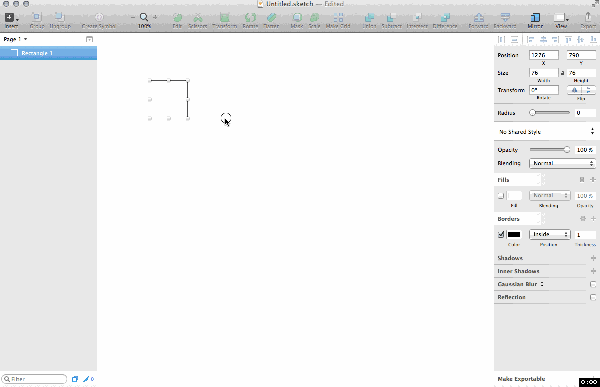
# Random size
Gives to layers in selection random size based on Perlin noise. It’ll ask you for scale factor.
**Shortcut:** Cmd Alt Shift R
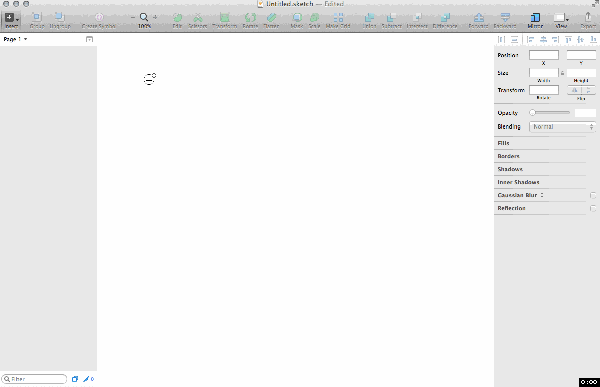
# Toggle ‘Constrain Proportions’
Toggle state of ‘Constrain Proportions’ layer property.
**Shortcut**: Cmd Shift K (mnemonically: Keep aspect ratio)
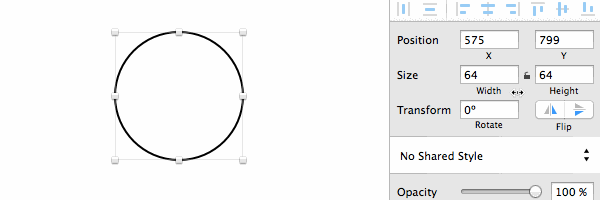
# Credits
## Plugin authors
* Aby Nimbalkar
* Andrew Shapiro
* Nathan Rutzky
## Third parties
* Perlin Noise by John Haggerty [Slime](http://www.slimeland.com)
* [Mdash.ru](http://mdash.ru) typograph web service by Evgeny Muravjev and Alexander Drutsa
* Hyphenation using Liang-Knuth algorithm by [Sergey Kurakin](http://quittance.ru/blog/index.php?category=7)
* Web service for hyphenation by [Edele Gizatullin](https://github.com/edele)