Ecosyste.ms: Awesome
An open API service indexing awesome lists of open source software.
https://github.com/xalanq/PiLibrary
在线图书借阅系统 - 2017 THU OOP课大作业
https://github.com/xalanq/PiLibrary
Last synced: 3 months ago
JSON representation
在线图书借阅系统 - 2017 THU OOP课大作业
- Host: GitHub
- URL: https://github.com/xalanq/PiLibrary
- Owner: xalanq
- License: lgpl-3.0
- Created: 2018-04-17T03:58:03.000Z (almost 7 years ago)
- Default Branch: master
- Last Pushed: 2018-07-01T15:30:39.000Z (over 6 years ago)
- Last Synced: 2024-11-07T18:22:33.052Z (3 months ago)
- Language: C++
- Homepage:
- Size: 40.4 MB
- Stars: 13
- Watchers: 3
- Forks: 0
- Open Issues: 0
-
Metadata Files:
- Readme: README.md
- License: LICENSE
Awesome Lists containing this project
README
# PiLibrary(皮一下真开心)
[](https://travis-ci.org/xalanq/PiLibrary)
[](https://github.com/xalanq/PiLibrary/blob/master/LICENSE)
[](https://github.com/xalanq/PiLibrary/)
A very weak(pi) library system. (一个非常菜(皮)的图书管理系统)
## Introduction
It's a cross-platform/multi-thread/async(Server)/sync(Client) library system.
Here are the functions:
* Login/Logout/Register
* Browse Books(Newest books, Top 15 books)
* Search Books(Plain text, Regex)
* Star Books(Star your favorite books)
* Borrow/Return Books
* Record(Browse, Borrow, Keep, Login)
* Administer(Add/Modify book, Modify user)
* Internationalization(supported en_US, zh_CN until now)
* etc.
## Interface
Log in | Sign up
:-------------------------:|:-------------------------:
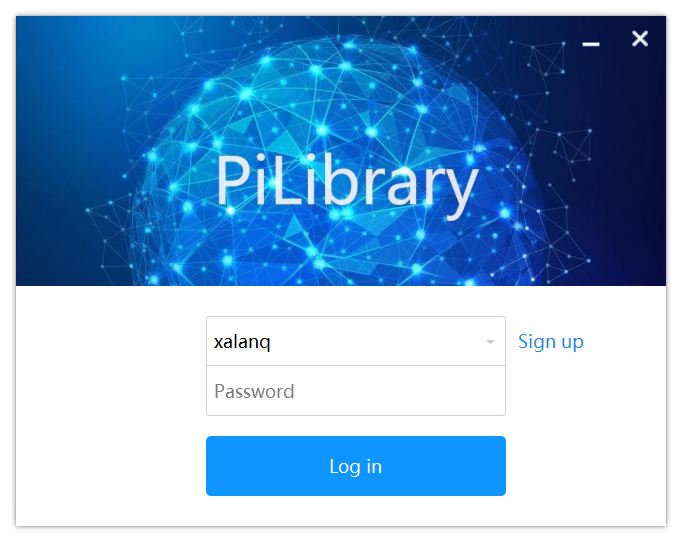 | 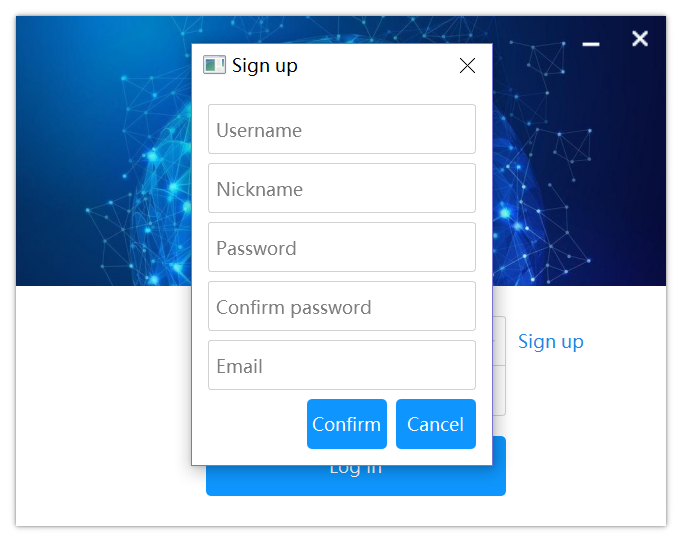
Newest books | Search
:-------------------------:|:-------------------------:
 | 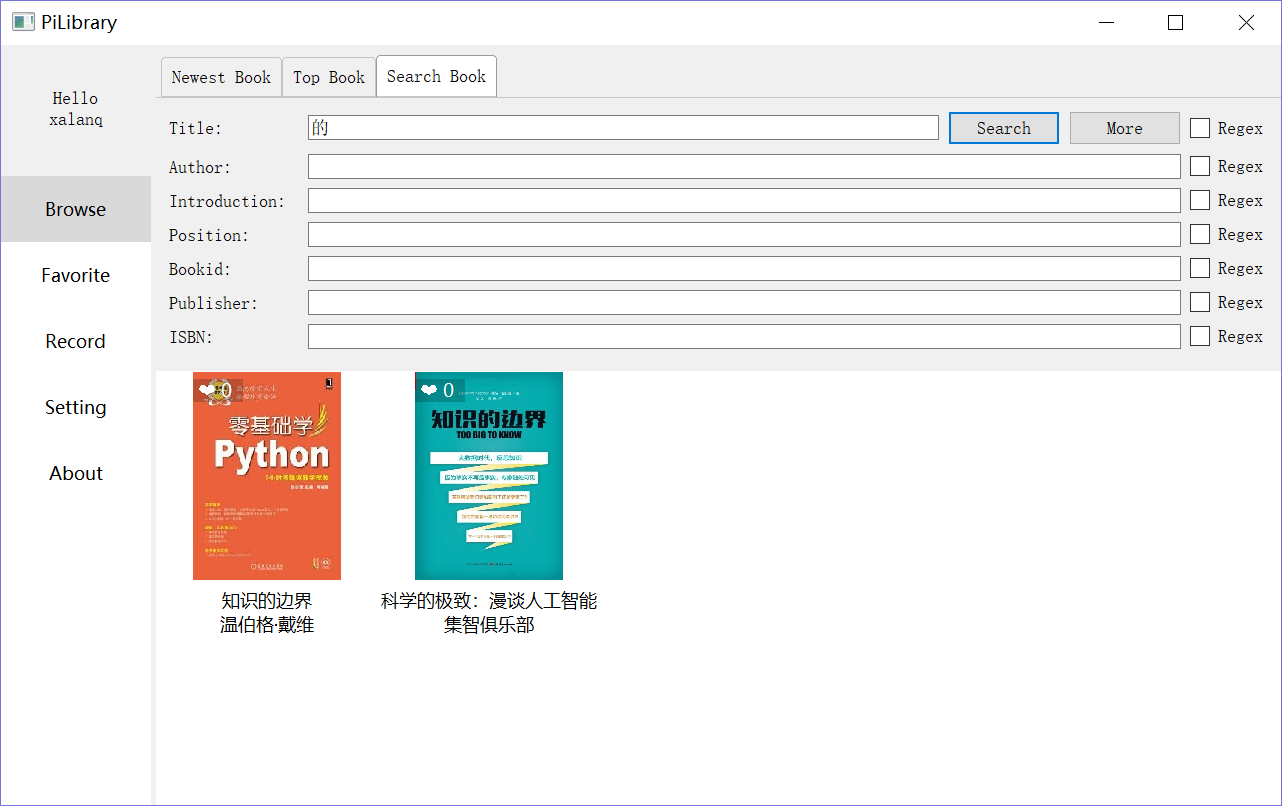
Book | Borrow a book
:-------------------------:|:-------------------------:
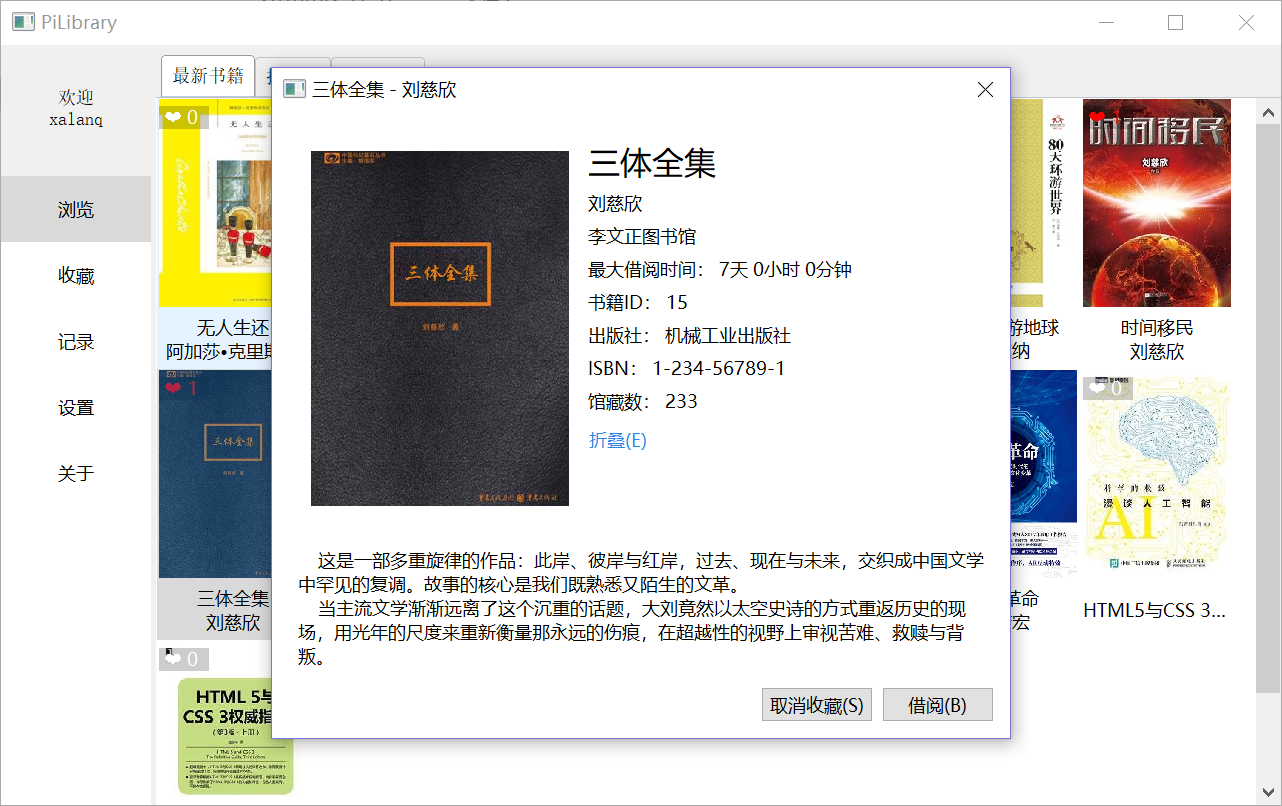 | 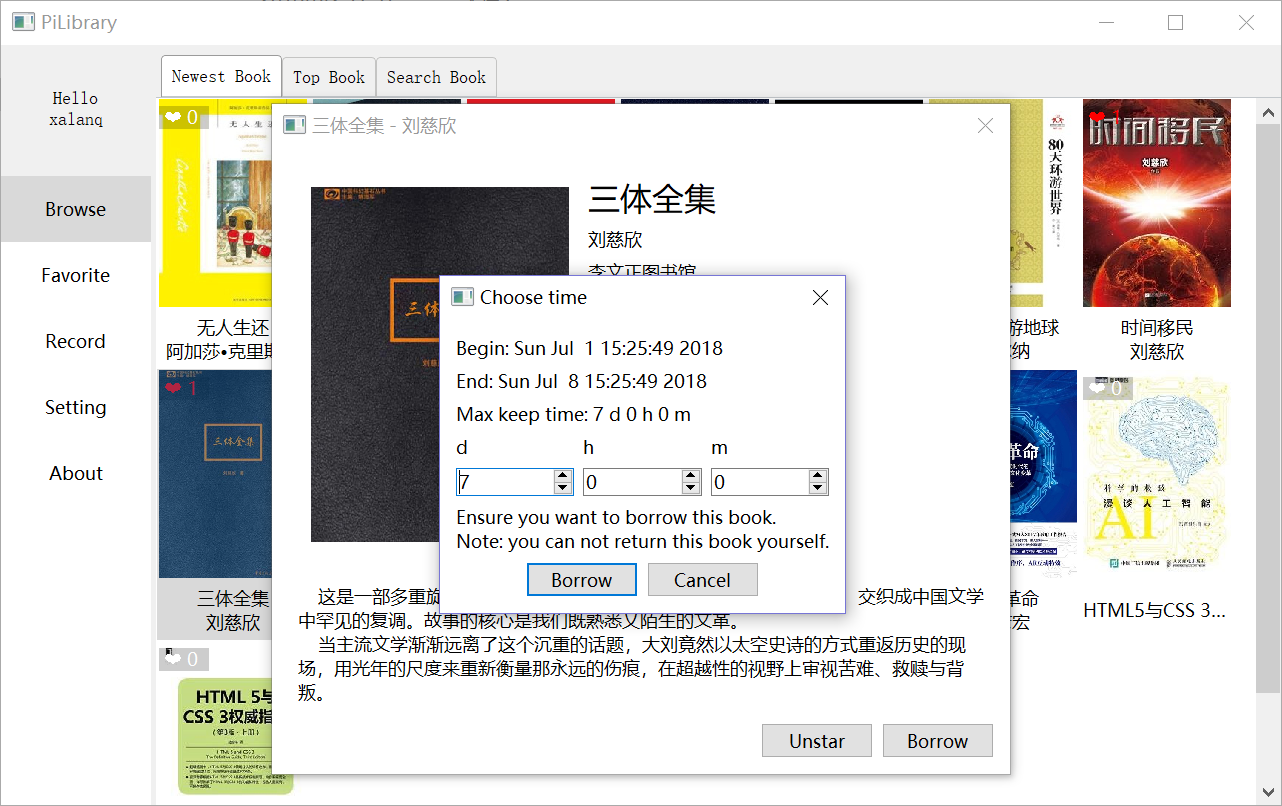
Add a book | Administer
:-------------------------:|:-------------------------:
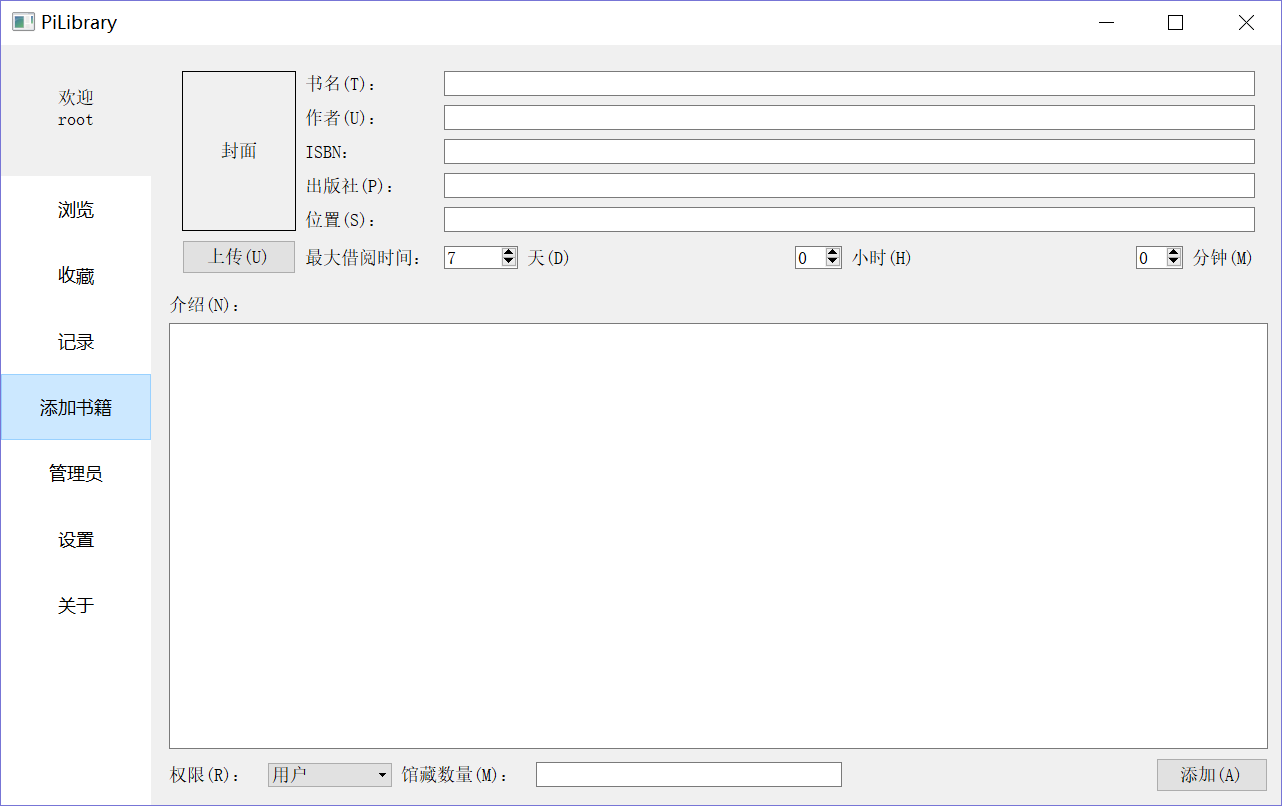 | 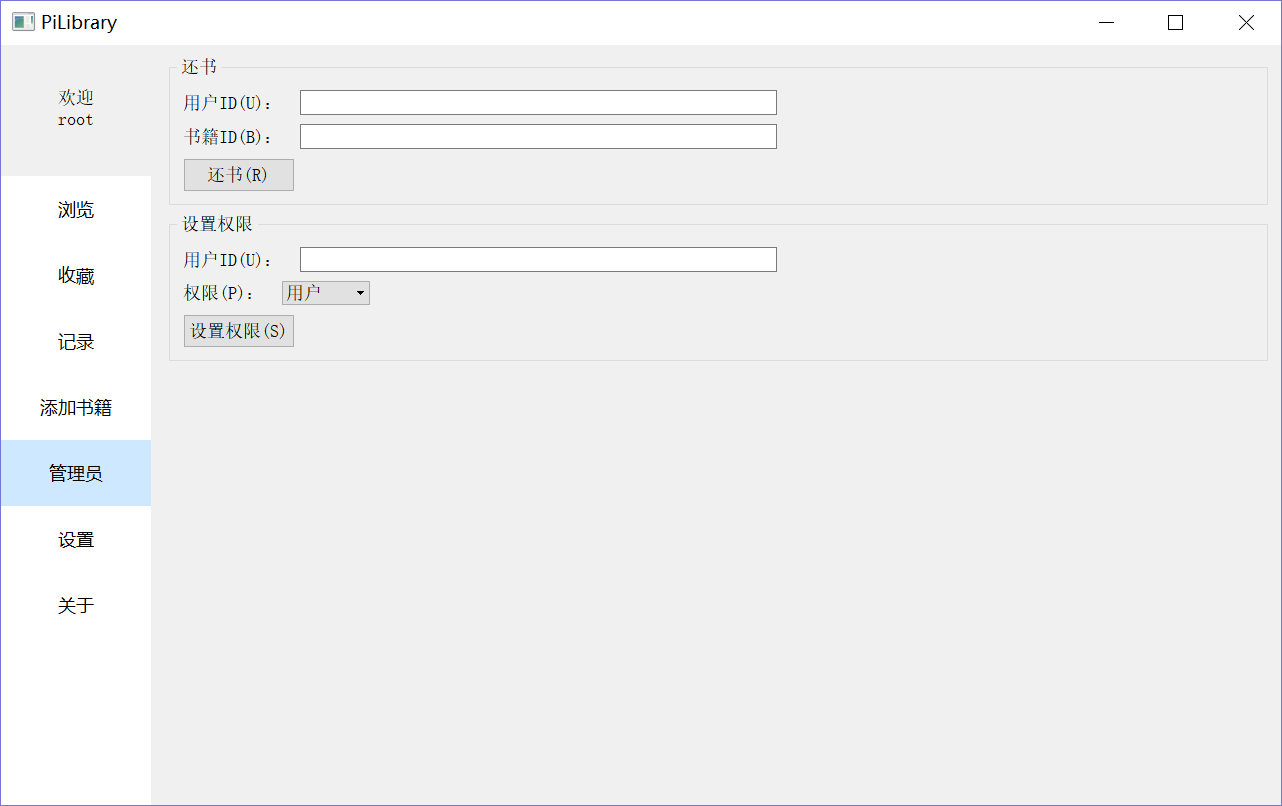
Setting | About
:-------------------------:|:-------------------------:
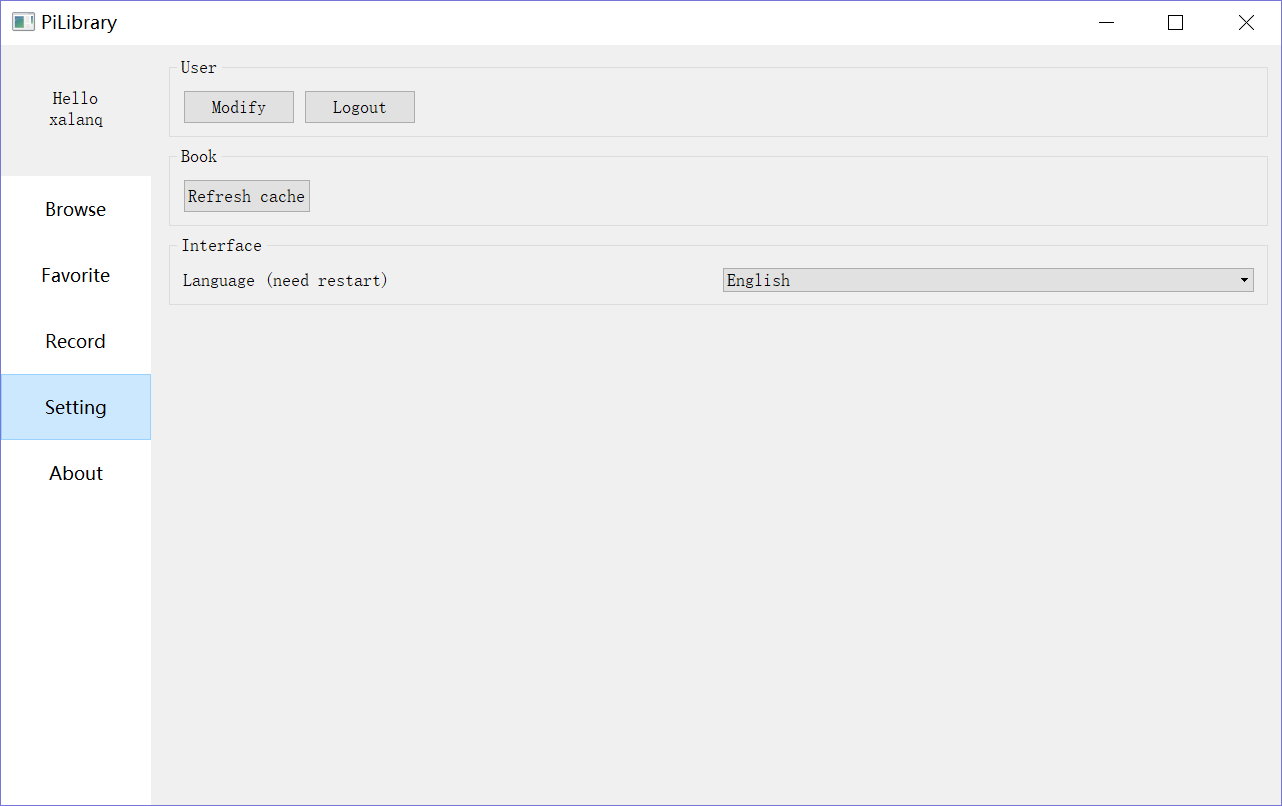 | 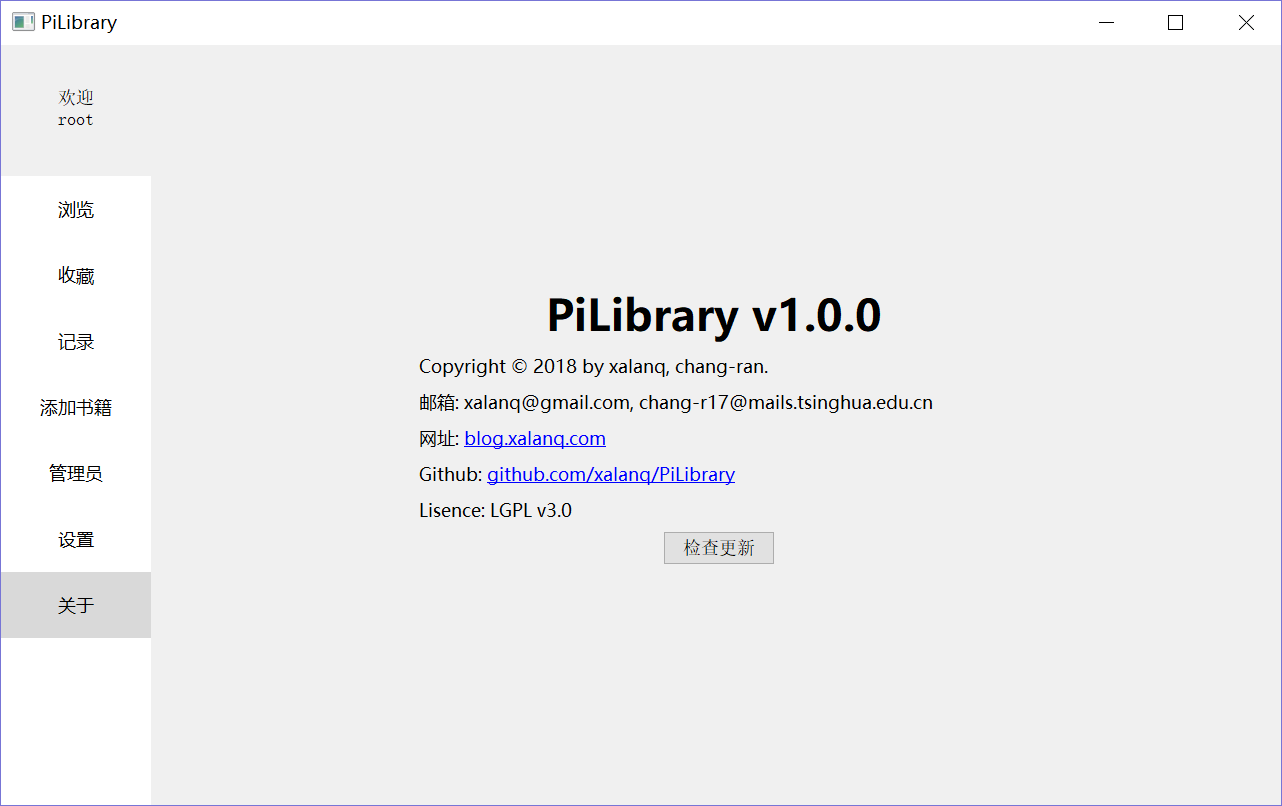
## How to build
**Notice**: You should install some dependent libraries firstly. You can check these following links to install them:
* [Qt5 Downloads(needed by Client)](https://www1.qt.io/offline-installers/)
* [Boost Downloads(needed by Client, Server)](https://www.boost.org/users/download/)
* [MongoDB Downloads(needed by Server)](https://www.mongodb.com/download-center)
* [mongocxx driver(needed by Server)](https://mongodb.github.io/mongo-cxx-driver/mongocxx-v3/installation/)
* [My tutorial for Windows 10](http://blog.xalanq.com/win10_vs2017_qt_boost_mongodb_setting/)
* [My tutorial for Linux](http://blog.xalanq.com/linux_qt_boost_mongodb_setting/)
### CMake options
We use `CMake` to build the project.
Here are some CMake's options:
| Option | Description |
| - | - |
| `-DBUILD_CLIENT_X=ON` | Build `Client` |
| `-DBUILD_SERVER_X=ON` | Build `Server` |
| `-DBUILD_BOTH_X=ON` | Build both `Client` and `Server`(default) |
| `-DBUILD_ALL_X=ON` | Build both `Client` and `Server` and `Test` |
| `-DBUILD_STATIC_X=ON` | Build a static version(default is dynamic version) |
| `-DCMAKE_BUILD_TYPE=Release` | Build a release version(default) |
| `-DCMAKE_BUILD_TYPE=Debug` | Build a debug version |
### Linux & OSX
Example:
Use the following commands to build `Server`(static version):
```
cd build
cmake -DCMAKE_BUILD_TYPE=Release -DBUILD_SERVER_X=ON -DBUILD_STATIC_X=ON ..
make
```
### Windows (with Visual Studio)
Example:
Use the following commands to build `Client`(dynamic version):
```
cd build
cmake -G "Visual Studio 15 2017 Win64" -DBOOST_ROOT="E:\Boost\boost_1_67_0" -DCMAKE_PREFIX_PATH="E:\mongo\mongo-cxx-driver;E:\mongo\mongo-c-driver;E:\Qt\Qt5.10.1" -DCMAKE_BUILD_TYPE=Release -DBUILD_CLIENT_X=ON ..
```
**Ensure you have modified the path like `-DBOOST_ROOT=[path]` into your own path.**
Then open `PiLibrary.sln` with VS, and build the solution. Or just use the following command:
```
msbuild.exe /p:Configuration=Release ALL_BUILD.vcxproj
```
## How to run
```
cd ../bin
```
Now, don't tell me you don't know how to run.
**Note**: Server connects port 23332 to MongoDB as default. If you want to change that port, edit `config.json` after server's first run.
**Note**: If you want to run server on silent mode, just redirect `stderr` to a file. For example `./server 2> log`.
## More information
Go to [Wiki](https://github.com/xalanq/PiLibrary/wiki)