Ecosyste.ms: Awesome
An open API service indexing awesome lists of open source software.
https://github.com/xavierberger/pcd8544
Raspberry Pi python library to drive PCD8544 LCD (Nokia 5110)
https://github.com/xavierberger/pcd8544
Last synced: 2 months ago
JSON representation
Raspberry Pi python library to drive PCD8544 LCD (Nokia 5110)
- Host: GitHub
- URL: https://github.com/xavierberger/pcd8544
- Owner: XavierBerger
- License: gpl-3.0
- Created: 2013-07-24T17:41:34.000Z (over 11 years ago)
- Default Branch: master
- Last Pushed: 2013-11-10T17:37:48.000Z (about 11 years ago)
- Last Synced: 2024-10-12T16:55:54.565Z (3 months ago)
- Language: Python
- Homepage: http://rpi-experiences.blogspot.fr/
- Size: 3.77 MB
- Stars: 59
- Watchers: 6
- Forks: 23
- Open Issues: 5
-
Metadata Files:
- Readme: README.md
- License: LICENSE
Awesome Lists containing this project
README
#pcd8544 Python library for Raspberry Pi
**This repository contains a python library to drive PCD8544 LCD (Nokia 5110)**
PCD8544 LCD screen is a small cheap screen originally used into Nokia 3110/5110 handset. This screen is still sold nowaday and can be easily purchased online. It fits very well with Raspberry Pi and opens the world of user interface.

## Installing the dependencies
First, install *wiringpi2* from drogon.net
git clone git://git.drogon.net/wiringPi
cd wiringPi
./build
Once `wiringpi` is installed, it is possible to test it with the following command:
gpio readall
+-----+-------+------+----+-Rev2-----+----+------+-------+-----+
| wPi | Name | Mode | Val| Physical |Val | Mode | Name | wPi |
+-----+-------+------+----+----++----+----+------+-------+-----+
| | 3.3v | | | 1 || 2 | | | 5v | |
| 8 | SDA | IN | Lo | 3 || 4 | | | 5V | |
| 9 | SCL | IN | Lo | 5 || 6 | | | 0v | |
| 7 | GPIO7 | IN | Lo | 7 || 8 | Lo | ALT0 | TxD | 15 |
| | 0v | | | 9 || 10 | Lo | ALT0 | RxD | 16 |
| 0 | GPIO0 | IN | Hi | 11 || 12 | Hi | OUT | GPIO1 | 1 |
| 2 | GPIO2 | IN | Lo | 13 || 14 | | | 0v | |
| 3 | GPIO3 | IN | Hi | 15 || 16 | Lo | OUT | GPIO4 | 4 |
| | 3.3v | | | 17 || 18 | Lo | OUT | GPIO5 | 5 |
| 12 | MOSI | ALT0 | Hi | 19 || 20 | | | 0v | |
| 13 | MISO | ALT0 | Hi | 21 || 22 | Hi | IN | GPIO6 | 6 |
| 14 | SCLK | ALT0 | Hi | 23 || 24 | Lo | ALT0 | CE1 | 10 |
| | 0v | | | 25 || 26 | Lo | ALT0 | CE1 | 11 |
+-----+-------+------+----+----++----+----+------+-------+-----+
Now, install the python binding of `wiringpi`:
sudo apt-get install python-dev python-imaging python-imaging-tk python-pip
sudo pip install wiringpi
The program we will use require `spidev` to be activated. The kernel module should then be activated.
To do so, comment the line `blacklist spi-bcm2708` by adding a heading `#` in the file `/etc/modprobe.d/raspi-blacklist.conf` then reboot the Raspberry Pi to activate this module.
Finally install spidev python library:
sudo pip install spidev
## Building and installing the library
To install the library, execute the following commands:
git clone https://github.com/XavierBerger/pcd8544.git
cd pcd8544
./setup.py clean build
sudo ./setup.py install
## Wiring the LCD to the Raspberry Pi
The following schema represent how to connect the LCD screen to the Raspberry Pi
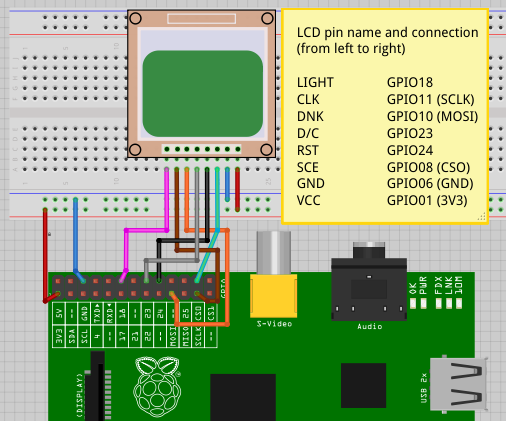
**Note: Check carefully the pin order of your LCD screen, it may be different.**
*Schema made with Fritring (http://fritzing.org)*
## Examples
The library comes with [examples](https://github.com/XavierBerger/pcd8544/tree/master/examples) showing different feature and library usage.
[](https://github.com/XavierBerger/pcd8544/tree/master/examples)
## Special thanks and references
Special thanks goes to Raspberry Pi community:
* http://www.raspberrypi.org/phpBB3/viewtopic.php?p=301522#p301522
* https://github.com/rm-hull/pcd8544