https://github.com/xbmlz/uniapp-ts-template
🚀A template for uniapp with vue3.x and TypeScript.
https://github.com/xbmlz/uniapp-ts-template
typescript ucharts uniapp unocss uview-ui vite vk-uview-ui vue vue3 vuejs weapp
Last synced: about 2 months ago
JSON representation
🚀A template for uniapp with vue3.x and TypeScript.
- Host: GitHub
- URL: https://github.com/xbmlz/uniapp-ts-template
- Owner: xbmlz
- License: mit
- Created: 2022-09-23T05:33:28.000Z (over 2 years ago)
- Default Branch: main
- Last Pushed: 2023-02-10T08:28:06.000Z (over 2 years ago)
- Last Synced: 2025-04-14T21:53:43.698Z (about 2 months ago)
- Topics: typescript, ucharts, uniapp, unocss, uview-ui, vite, vk-uview-ui, vue, vue3, vuejs, weapp
- Language: Vue
- Homepage: https://xbmlz.github.io/vue-next-uniapp/
- Size: 3.16 MB
- Stars: 38
- Watchers: 3
- Forks: 3
- Open Issues: 0
-
Metadata Files:
- Readme: README.md
- License: LICENSE
Awesome Lists containing this project
README
# Vue Next Uniapp
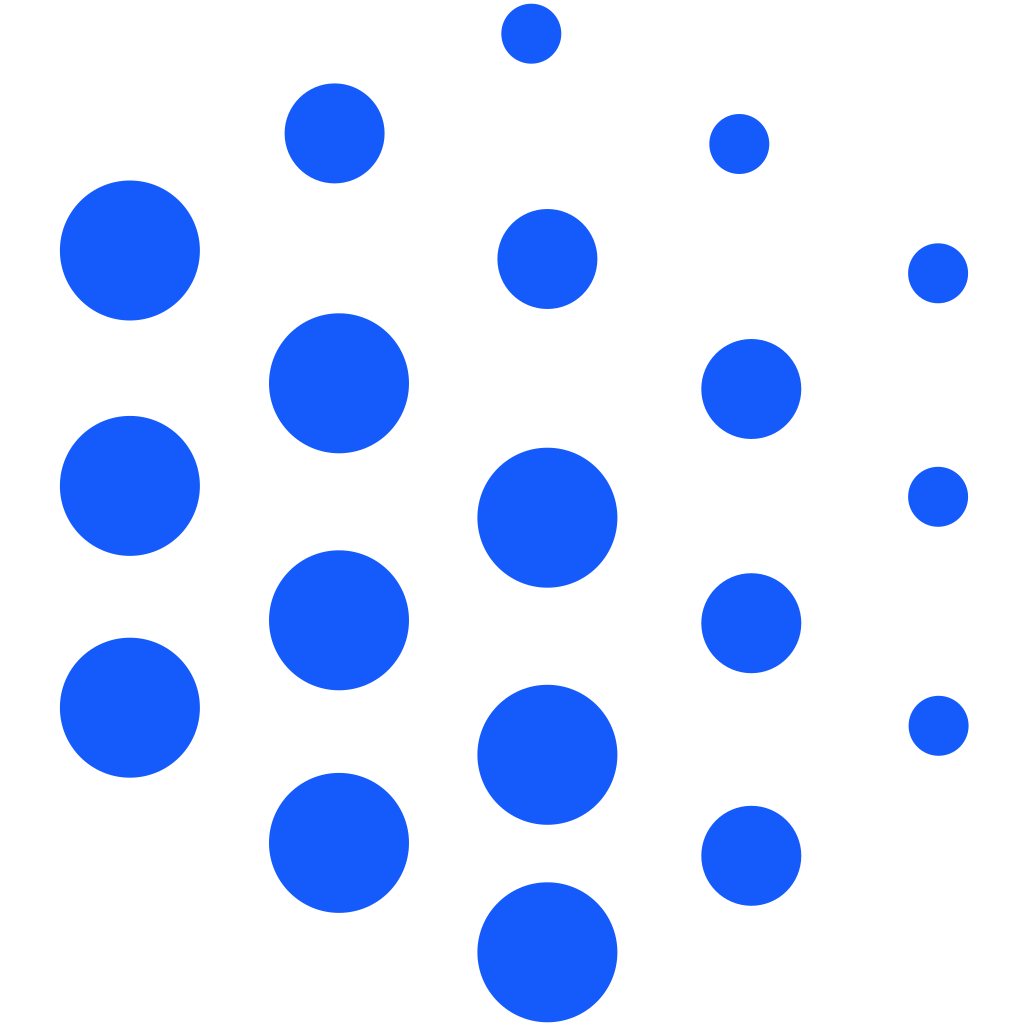
Vue Next Uniapp
🚀A template for uniapp with vue3.x and TypeScript.
🚧Work in progress🚧
## Features
- ⚡️ [Vite3](https://cn.vitejs.dev/), [Vue3](https://cn.vuejs.org/), [pnpm](https://pnpm.io/)
- 📦 Components auto importing
- 🍍 [State Management via Pinia](https://pinia.vuejs.org/)
- 🎨 [UnoCSS](https://github.com/antfu/unocss) - the instant on-demand atomic CSS engine
- 🖼️ [vk-uview-ui](https://vkuviewdoc.fsq.pub/) - a UI library for uniapp based on Vue3.x
- 📊 [ucharts](https://www.ucharts.cn/) - a chart library for uniapp
- 😃 [Use icons from any icon sets with classes](https://github.com/antfu/unocss/tree/main/packages/preset-icons)
- 🔥 Use the [new `` syntax](https://github.com/vuejs/rfcs/pull/227)
- 📥 [APIs auto importing](https://github.com/antfu/unplugin-auto-import) - use Composition API and others directly
- 🦾 TypeScript, of course
- 🎉 [ESLint](https://eslint.org/) + [Prettier](https://prettier.io/) + [EditorConfig](https://editorconfig.org/)
## Try it now!
> VEnable requires Node >=14.18
### Clone to local
If you prefer to do it manually with the cleaner git history
```bash
npx degit venable-team/venable-uniapp my-app
cd my-app
pnpm i # If you don't have pnpm installed, run: npm install -g pnpm
```
## Usage
### Development
Just run and visit http://localhost:5173
```bash
pnpm dev:h5
```
### Build
To build the App, run
```bash
pnpm build:h5
```
And you will see the generated file in `dist` that ready to be served.