https://github.com/xcoo/upupu
Simple camera application for iOS that uploads pictures to WebDAV server or Dropbox quickly. Available on the AppStore.
https://github.com/xcoo/upupu
appstore camera dropbox ios swift webdav
Last synced: 8 months ago
JSON representation
Simple camera application for iOS that uploads pictures to WebDAV server or Dropbox quickly. Available on the AppStore.
- Host: GitHub
- URL: https://github.com/xcoo/upupu
- Owner: xcoo
- License: other
- Created: 2012-03-03T13:25:19.000Z (over 13 years ago)
- Default Branch: master
- Last Pushed: 2018-05-05T05:56:44.000Z (over 7 years ago)
- Last Synced: 2025-03-26T20:51:25.216Z (8 months ago)
- Topics: appstore, camera, dropbox, ios, swift, webdav
- Language: Swift
- Homepage: https://itunes.apple.com/app/upupu/id508401854
- Size: 1.87 MB
- Stars: 72
- Watchers: 9
- Forks: 33
- Open Issues: 1
-
Metadata Files:
- Readme: README.md
- License: LICENSE
Awesome Lists containing this project
- fucking-open-source-ios-apps - Upupu
README
# Upupu
[](https://travis-ci.org/xcoo/upupu)

Simple camera application for iOS that uploads pictures to WebDAV server or Dropbox quickly. Also available on the [AppStore](https://itunes.apple.com/app/upupu/id508401854).
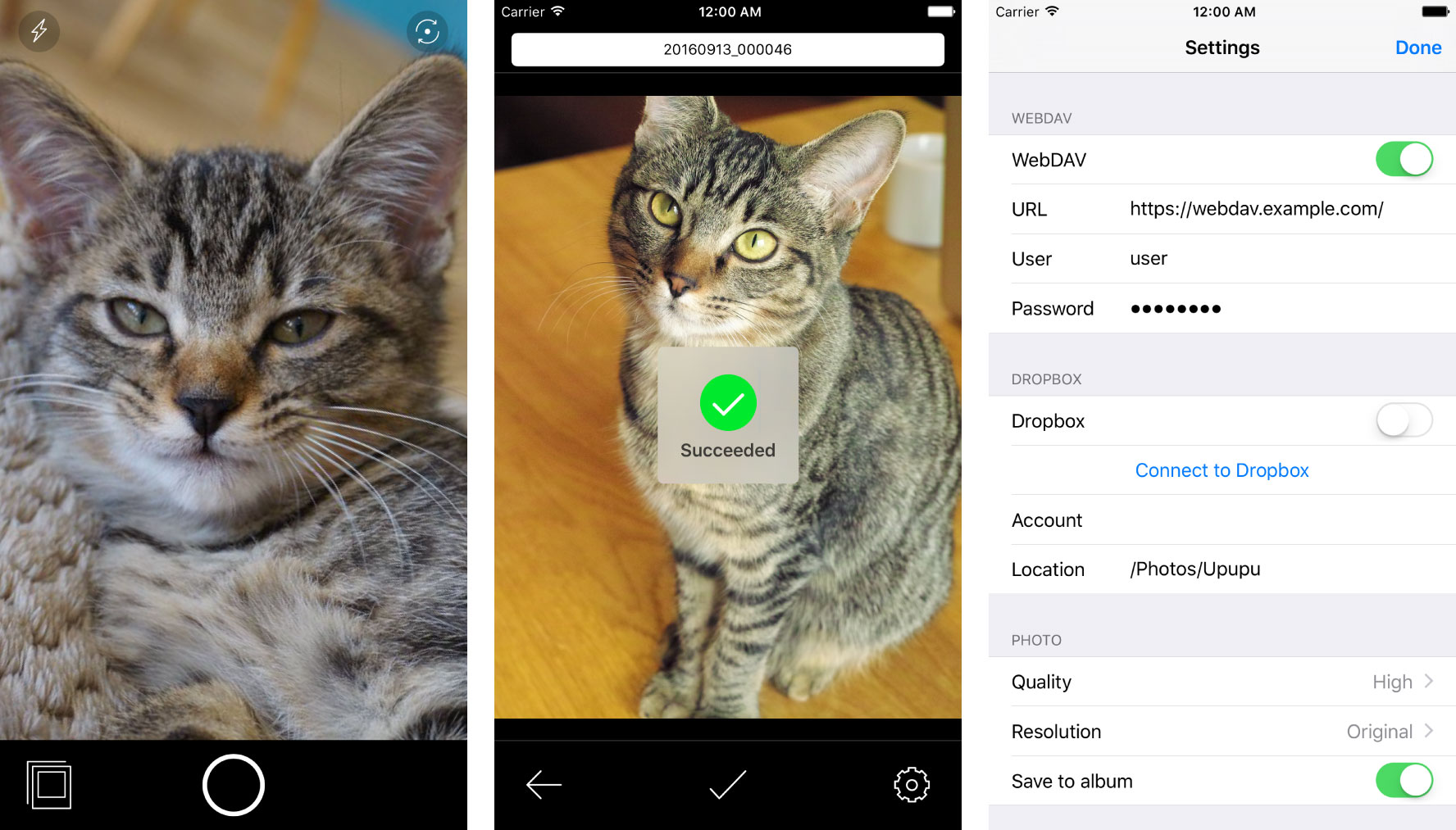
## Features
* Easy and fast uploading. Only two taps!
* Now WebDAV and Dropbox supported.
* Photo size and quality are selectable.
## Prerequisites
- Xcode 9.3
- CocoaPods 1.5.0+
## Installation
### 1. Download source code
Clone this repository,
```console
$ git clone https://github.com/xcoo/upupu.git
```
or download from [here](https://github.com/xcoo/upupu/archive/master.zip) and extract it.
### 2. Install dependencies
Install dependencies using CocoaPods.
```console
$ pod install
```
Open using Xcode.
```console
$ open Upupu.xcworkspace
```
### 3. Dropbox setup (optional)
You have to register Dropbox App keys if you want to use Dropbox.
Go to [App Console](https://www.dropbox.com/developers/apps) and click "Create app."
Write your app information and specify "Full Dropbox" in Access level section.
Open "Constants.swift" and replace `YOUR_DROPBOX_APP_KEY` with your actual key.
```swift
struct Dropbox {
static let kDBAppKey = "YOUR_DROPBOX_APP_KEY"
}
```
Click **Upupu** -> **Info** tab -> **URL Types** section on Xcode and replace **URL Schemes** in the same way.
```
URL Schemes: db-YOUR_DROPBOX_APP_KEY
```
### 4. Run
Run Upupu on iPhone or iPhone simulator.
Let's Upupu!
## License
Copyright © 2012-2018 [Xcoo, Inc.](https://xcoo.jp/)
Distributed under the [Apache License, Version 2.0](./LICENSE).