https://github.com/xianmin/hugo-theme-jane
A readable & concise theme for Hugo, color schemes to choose, easy to personalize. Working well since 2018.
https://github.com/xianmin/hugo-theme-jane
hugo hugo-blog-theme hugo-site hugo-theme theme
Last synced: 7 months ago
JSON representation
A readable & concise theme for Hugo, color schemes to choose, easy to personalize. Working well since 2018.
- Host: GitHub
- URL: https://github.com/xianmin/hugo-theme-jane
- Owner: xianmin
- License: mit
- Created: 2018-03-06T11:48:50.000Z (over 7 years ago)
- Default Branch: master
- Last Pushed: 2025-03-16T23:53:24.000Z (8 months ago)
- Last Synced: 2025-04-05T19:06:58.158Z (7 months ago)
- Topics: hugo, hugo-blog-theme, hugo-site, hugo-theme, theme
- Language: CSS
- Homepage: https://xianmin.github.io/hugo-theme-jane/
- Size: 4.17 MB
- Stars: 951
- Watchers: 12
- Forks: 288
- Open Issues: 61
-
Metadata Files:
- Readme: README-zh.md
- Changelog: CHANGELOG.md
- License: LICENSE.md
Awesome Lists containing this project
- awesome-starred - xianmin/hugo-theme-jane - A readable & concise theme for Hugo (others)
README
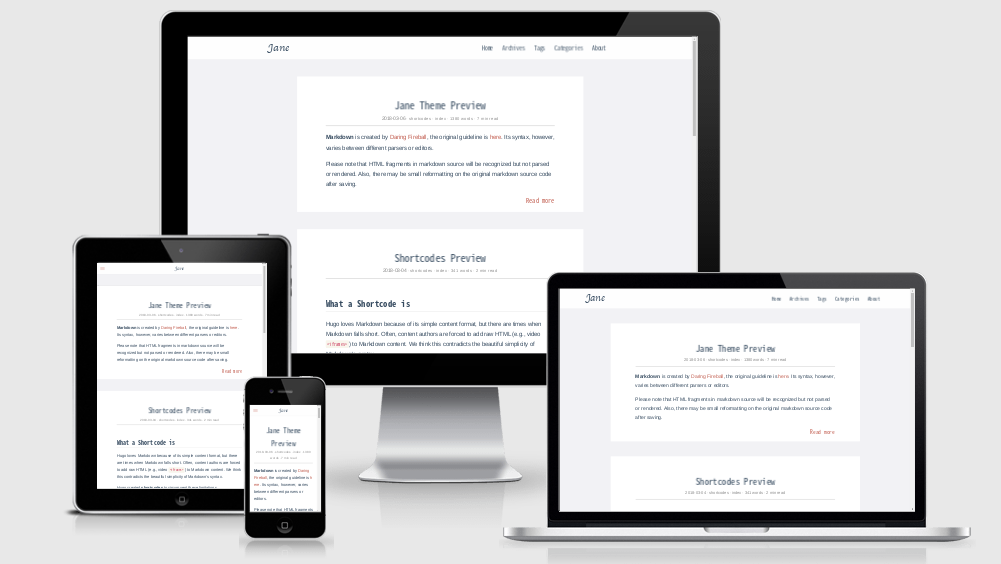
## hugo-theme-jane
Jane 是一个专注于阅读体验的 Hugo 主题。最早的版本基于 [hugo-theme-even](https://github.com/olOwOlo/hugo-theme-even) ,在它的基础上进行了重新改造。
[Demo](http://en.xianmin.org/hugo-theme-jane/) | [我的博客](http://www.xianmin.org)
**主要特色:**
- 响应式设计
- 多国语言支持
- 支持多个 Shortcode
- 单独设计的 *标签页* 和 *分类页*
- 社交网站链接
- 更好的分页、目录、注脚样式
- 使用更快的 Chroma 代码高亮
- 自定义 css,自定义 js,自定义 head
- 子目录支持
- 搜索优化
## 谁在用 Hugo-theme-Jane
- [ATFeng](https://www.gooth.org/) - A beautiful blog fork from Jane.
- [Jack Baty's Blog](https://www.baty.net/) - Thousands of posts on the site powered by Hugo & Theme Jane.
- [Notes on Blue Skies](https://terrty.net) - Personal blog in Russian by @paskal
- [贤民的比特记忆](http://www.xianmin.org/) - A Chinese blog.
- [虞双齐爱折腾](https://yushuangqi.com/) - @ysqi 个人技术博客.
- [茶歇驿站](https://maiyang.me/) - Go 爱好者,开源爱好者,Go 夜读发起人 @yangwenmai.
- [Time](https://ifttl.com/) - 个人博客
- [碎裂之梦](https://h-cheung.gitlab.io/) - 计院学生,开源爱好者,ACM新手
- Waiting to add more...
## 如何使用?
**注意:** 这个教程假设你 **第一次** 使用 [Hugo][] 。 [Hugo][] 是一个非常流行的静态网站生成工具。 你可查看官方文档 [Hugo Official Docs][] 获取更多帮助。
[Hugo]: https://gohugo.io/
[Hugo Official Docs]: https://gohugo.io/getting-started/
### 1. 快速安装 Hugo
从 [Hugo Releases](https://github.com/gohugoio/hugo/releases) 上直接下载安装适合你的版本。
### 2. 快速创建网站
```bash
hugo new site myBlog
```
上面的命令将会在一个名为 `myBlog` 的文件夹中创建一个新的 hugo 站点。
### 3. 快速使用 Hugo-Theme-Jane
把这个主题克隆到 `themes` 文件夹
```bash
cd myBlog
git clone https://github.com/xianmin/hugo-theme-jane.git --depth=1 themes/jane
```
复制一些示例文本:
```bash
cp -r themes/jane/exampleSite/content ./
```
复制默认的站点设置:
```bash
cp themes/jane/exampleSite/config.toml ./
```
启动 hugo server :
```bash
hugo server
```
打开 http://localhost:1313/ ,你将会看到一个示例网站。
### 4. 开始你的博客
默认配置文件 `config.toml` 位于你的网站的根目录,请按自身需要进行定制。
默认的文章文件位于 `./content/post` 目录。
### 5. 生成你的网站
直接运行 `hugo` ,将会自动生成你的网站到 `public/` 目录。
如果你有额外的时间,并且想更多的了解 [Hugo][] ,请查阅官方文档 [Hugo Official Docs][] 。
## 站点设置
不妨看一看 [exampleSite](https://github.com/xianmin/hugo-theme-jane/tree/master/exampleSite) 文件夹中的文件。
这个目录包含一个示例 `config.toml` 文件和一些示例文章。
将 `config.toml` 复制到你的网站根目录。按自身需要进行修改。
## 单篇文章的设置
**Front Matter** : Hugo 允许你使用 yaml, toml 或者 json 语法在你每一篇文章的开头进行设置。
**YAML 示例:**
```yaml
---
# 常用定义
title: "An Example Post" # 标题
date: 2018-01-01T16:01:23+08:00 # 创建时间
lastmod: 2018-01-02T16:01:23+08:00 # 最后修改时间
draft: false # 是否是草稿?
tags: ["tag-1", "tag-2", "tag-3"] # 标签
categories: ["index"] # 分类
author: "xianmin" # 作者
# 用户自定义
# 你可以选择 关闭(false) 或者 打开(true) 以下选项
comment: false # 关闭评论
toc: false # 关闭文章目录
# 你同样可以自定义文章的版权规则
contentCopyright: 'CC BY-NC-ND 4.0'
reward: false # 关闭打赏
mathjax: true # 打开 mathjax
---
```
## 多语言支持
Hugo-Theme-Jane 支持创建多语言网站。
你需要为你的网站对 `languages` 进行配置。
翻译位于 `i18n/` 文件夹下。
使用特定的翻译:
```toml
# 使用中文
defaultContentLanguage = "zh-cn" # 默认使用的语言
[Languages.zh-cn]
languageCode = "zh-cn"
```
有关多语言设置,请查看 [Multilingual Mode | Hugo](https://gohugo.io/content-management/multilingual/) 。
## 怎样开发?
使用 `npm` 安装依赖:
```bash
npm install
```
然后:
```bash
npm run dev
```
这条命令会同时运行 `webpack --watch` 和 `hugo server` 。 如果你修改了任何文件,浏览器将会自动更新。
## License
Hugo-theme-jane is licensed under the MIT license. Check the [LICENSE](LICENSE.md) file for details.
# Stackbit
This theme is ready to import into Stackbit. This theme can be deployed to Netlify and you can connect any headless CMS including Forestry, NetlifyCMS, DatoCMS or Contentful.
[](https://app.stackbit.com/create?theme=https://github.com/xianmin/hugo-theme-jane)