Ecosyste.ms: Awesome
An open API service indexing awesome lists of open source software.
https://github.com/xiaoxin-sky/lapce-vue
Lapce vue plugin, support vue (SFC) syntax highlight, autocomplate,types check
https://github.com/xiaoxin-sky/lapce-vue
lapce-plugin lapce-volar lapce-volt lapce-vue vue
Last synced: 3 months ago
JSON representation
Lapce vue plugin, support vue (SFC) syntax highlight, autocomplate,types check
- Host: GitHub
- URL: https://github.com/xiaoxin-sky/lapce-vue
- Owner: xiaoxin-sky
- License: apache-2.0
- Created: 2022-09-08T02:30:17.000Z (over 2 years ago)
- Default Branch: master
- Last Pushed: 2022-11-30T01:53:36.000Z (about 2 years ago)
- Last Synced: 2024-06-19T09:42:15.737Z (8 months ago)
- Topics: lapce-plugin, lapce-volar, lapce-volt, lapce-vue, vue
- Language: Rust
- Homepage:
- Size: 16.3 MB
- Stars: 41
- Watchers: 2
- Forks: 3
- Open Issues: 3
-
Metadata Files:
- Readme: README.md
- Changelog: CHANGELOG.md
- License: LICENSE
Awesome Lists containing this project
README
# Lapce Plugin for Vue (based volar)
### Preview
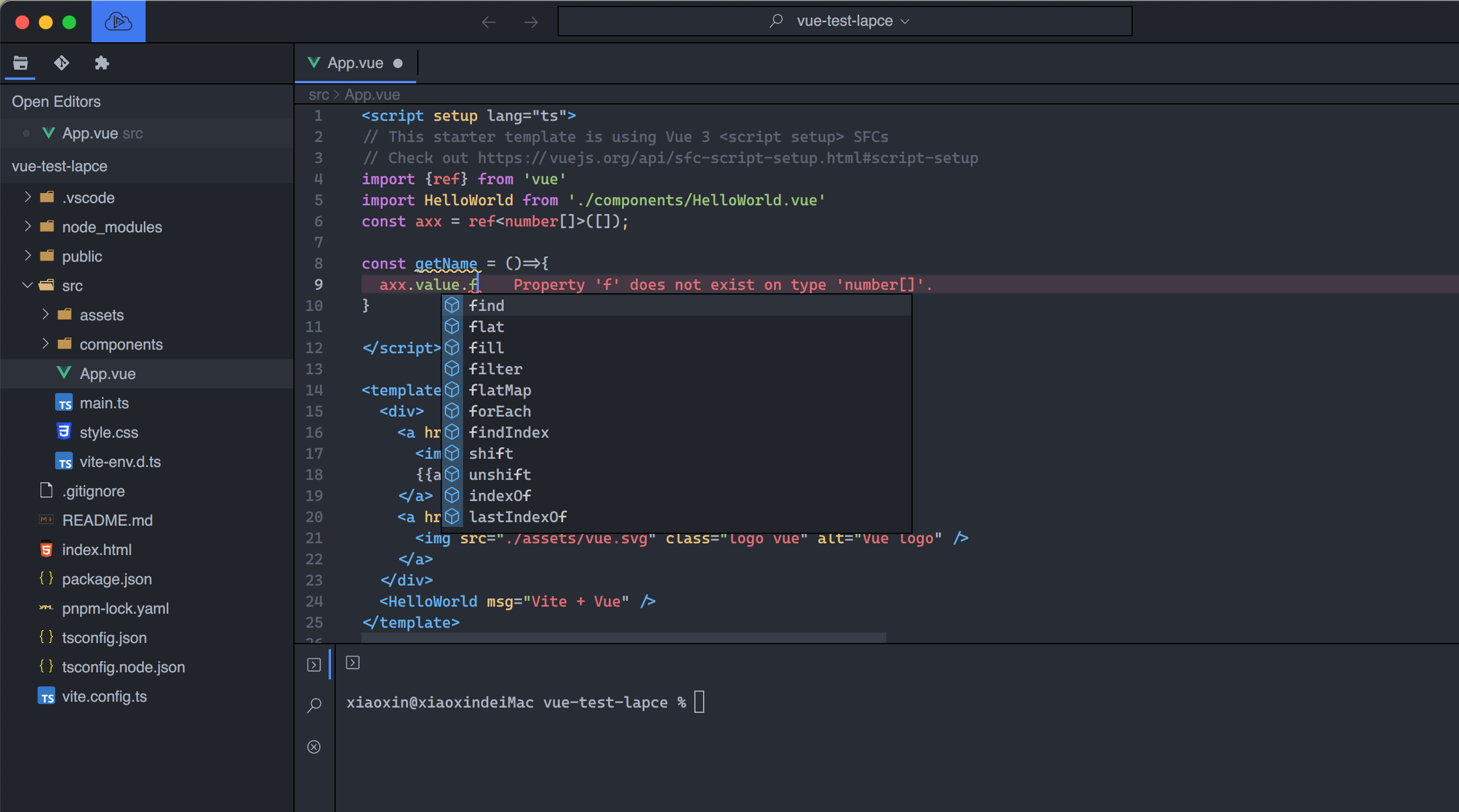
### Usage
****
**Config language server path**
> if download language Binary slow, You can set language server.
> you need install @volar/vue-language-server first, and Paste the npm global xxx@volar/vue-language-server/bin/vue-language-server.js
install global vue language server
```bash
npm install @volar/vue-language-server -g
```
get global path
```bash
npm root -g
# such as echo: /Users/skymac/.nvm/versions/node/v14.19.2/lib/node_modules
```
such as: language server path
`/Users/skymac/.nvm/versions/node/v14.19.2/lib/node_modules@volar/vue-language-server/bin/vue-language-server.js`
**Manual installation**
1. Open Lapce, Press the F1 key on your keyboard, then input `:open plugins Directory` in the command palette.
2. Download `lapce-vue.tar.gz` [click here to get release](https://github.com/xiaoxin-sky/lapce-vue/releases)
3. Extract lapce-vua.tar.gz into your lapce plugins directory.
4. Reload Lapce