https://github.com/xingcun/xc-spring-cloud-alibaba
spring cloud alibaba(2.2.1最新版)+nacos+dubbo+gateWay+sentinel+rocketmq+(pgsql/mysql8.0的json支持)+ignite集成可用于docker分布式框架+分布式自动化任务+mybatis多数据源+seate+ shardingSphere分布式分库事务解决方案
https://github.com/xingcun/xc-spring-cloud-alibaba
dubbo gateway hystrix ignite mybatis mybatis-plus mysql8 nacos pgsql quartz rocketmq seate sentinel sentinel-1 shardingsphere shardingsphere-jdbc spring-boot spring-cloud springboot springcloud
Last synced: 8 months ago
JSON representation
spring cloud alibaba(2.2.1最新版)+nacos+dubbo+gateWay+sentinel+rocketmq+(pgsql/mysql8.0的json支持)+ignite集成可用于docker分布式框架+分布式自动化任务+mybatis多数据源+seate+ shardingSphere分布式分库事务解决方案
- Host: GitHub
- URL: https://github.com/xingcun/xc-spring-cloud-alibaba
- Owner: xingcun
- Created: 2019-04-04T09:08:27.000Z (over 6 years ago)
- Default Branch: master
- Last Pushed: 2022-09-08T01:01:04.000Z (about 3 years ago)
- Last Synced: 2025-04-09T15:09:08.524Z (8 months ago)
- Topics: dubbo, gateway, hystrix, ignite, mybatis, mybatis-plus, mysql8, nacos, pgsql, quartz, rocketmq, seate, sentinel, sentinel-1, shardingsphere, shardingsphere-jdbc, spring-boot, spring-cloud, springboot, springcloud
- Language: Java
- Homepage: http://62.234.130.188
- Size: 1.55 MB
- Stars: 225
- Watchers: 13
- Forks: 92
- Open Issues: 11
-
Metadata Files:
- Readme: README.md
Awesome Lists containing this project
README
# spring-cloud-alibaba-by-xc
spring cloud alibaba集成框架可应用于docker部署
已更新集成阿里spring cloud 2.2.1.RELEASE版
spring cloud更新为Hoxton.SR8版本
dubbo2.7.8
ps:已将相对应框架升级为最新版本
演示demo:http://62.234.130.188
sentinel帐号密码为sentinel
nacos 帐号密码为nacos
| package name | remark |
| ------------ |:-----:|
|xc-service|用于数据库连接,提供service impl类|
|xc-admin|用于提示api连接,提供control类|
|xc-api|用于提供接口信息,和一些共同的实体类|
|xc-common|用于提供一些公共库|
|xc-gate|网关,分配路由,用于调用admin类的control层,无需关注端口,路由分配转发|
|xc-ui|后台页面,使用ant design pro V4 react技术开发|
|ht-project|增加mybatis多数据源操作,引用seate1.2处理分布式事务,多数据源事务,引用shardingSphere进行分库分表处理|
# 项目布署图

# What does it do
本框架使用spring cloud为基本架构,结合阿里dubbo+nacos提供服务层
再结合hibernate+pgsql+jpa为数据库连接层
以ignite强大的缓存能力为hibernate提供L1,L2缓存
整合分布式同步锁
整合消息队列bus event与stream,使用robotMq进行通讯
整合sentinel限流,有sentinel+dubbo+gate
微服务全新架构,整合阿里系的主流架构应用,完全适用于各大主流业务开发


)

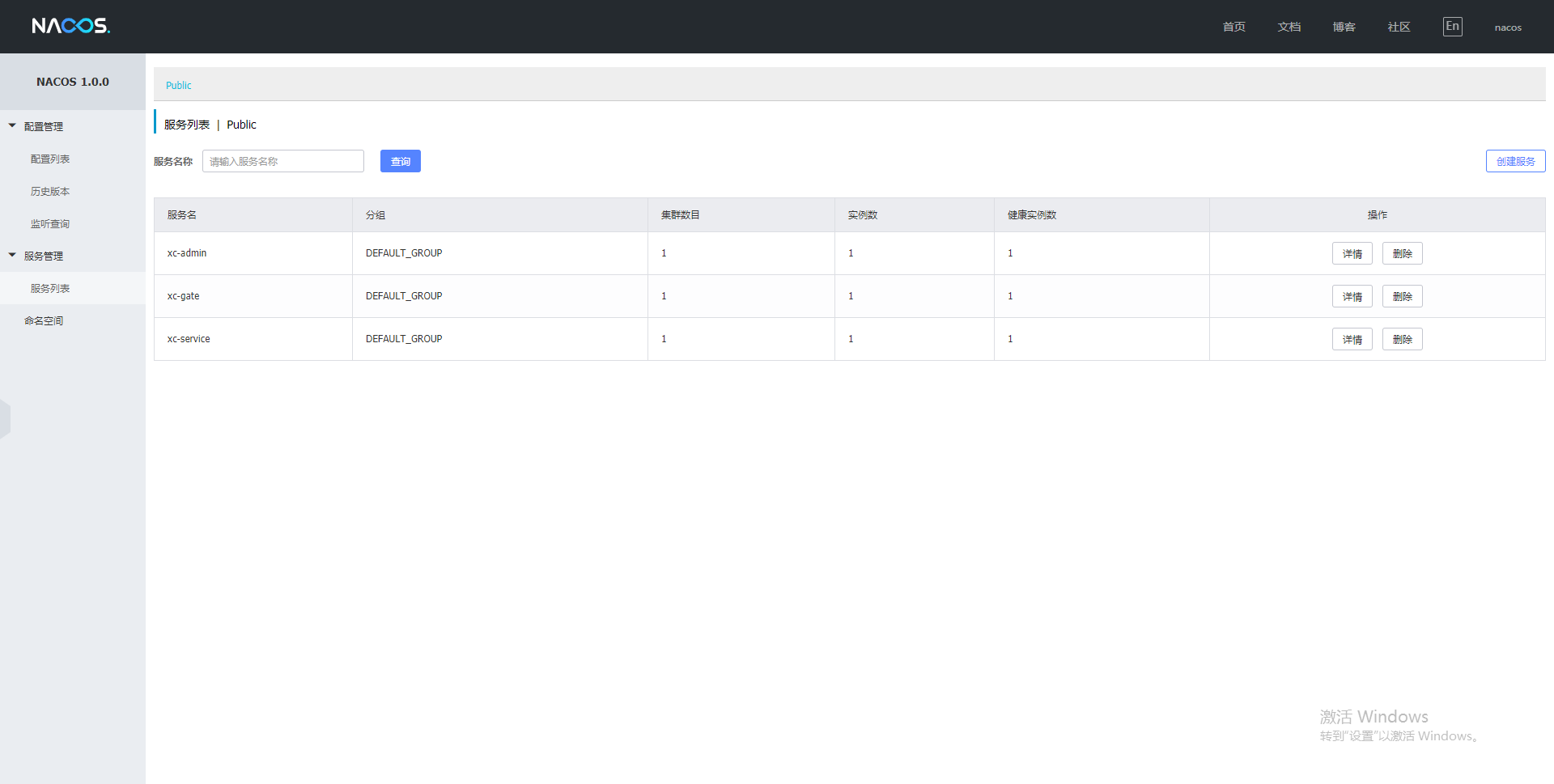
# Start project
* **先启动nacos,使用的是1.2版的,请自行到nacos官网下载使用**
* **再启动xc-service中的XcServiceBootstrap**
* **再启动xc-admin中的XcAdminBootstrap**
* **再启动xc-gate中的GateBootstrap**
* **配置nginx,配置文件参考nginx.conf,启动前端文件**
* **增加Mysql8.0并支持json操作,修改xc-service中的application.yml数据库配置,再修改BaseEntity,User类**
# 注意事项
> * 数据库配置文件在xc-service中的application.yml配置文件,引用的是pgsql+hibernate,框架解决了pgsql中的jsonb实例化问题,如需引用其它数据库,请自行更改(最简单的方案就是去除json引用,增加pom数据库引用包)
> * 数据库配置连接上,直接启动就会自动建表
> * 127.0.0.1:8880/api/admin/user/login?username=xx&password=xx 登录,获取token后放在header请求中,xc-token=xxxxxxxxxxxx
> * 如需使用sentinel做监听,可打开xc-service配置文件application.yml中的 sentinel.transport.dashboard, 自行到官网下载,sentinel1.7.0 启动命令 java -Dserver.port=8088 -Dcsp.sentinel.dashboard.server=localhost:8088 -Dproject.name=sentinel-dashboard -jar sentinel-dashboard-1.7.0.jar
# 自动化任务使用说明
* **在xc-service中的resources中,有quartz_innodb.sql(mysql),另一份是有quartz_innodb_pgsql.sql(pgsql)使用的初始化数据库文件**
* **在xc-service中使用job,直接实现接口BaseQuartzJob,并注入到spring bean管理,可使用@Component等方式实现**
* **在xc-admin中使用job,与xc-service相同,然后需有control继承BaseQuartzControl用于远程调度使用,或者可自行实现接收接口**
* **配置参数说明**
| 参数名 | remark |
| ------------ |:-----:|
| name |任务名称|
| cron |cron表达式|
| startDate |运行时间,如果存在,即cron失效|
| isLocalProject |是否xc-service本地运行job|
| url |如果isLocalProject=true,url为空,否则需填入接收任务运行的接口地址,可以直接填xc-admin、或者是http://127.0.0.1/xxxxxxx|
| runJobClass |运行job的class,必须是直接实现接口BaseQuartzJob|
|param|运行时所需要的参数(json)|
|state|0为暂停,1为开始|
|description|任务描述|
在nacos配置上自行增加名为dubbo-sentinel-json的配置即可实现限流
```
[
{
"resource": "com.xc.service.user.UserService",
"count": 1,
"controlBehavior":2
}
]
```
在nacos配置上自行增加名为gate-sentinel-json的配置即可实现限流
```
[
{
"resource": "xc-admin",
"count": 1,
"intervalSec":1
},
{
"resource": "aliyun_route",
"count": 1,
"intervalSec":1
}
]
```