https://github.com/xinghui0000/react-native-progress-button
A react native button component that can show progress.
https://github.com/xinghui0000/react-native-progress-button
button progress-bar react-native
Last synced: 7 months ago
JSON representation
A react native button component that can show progress.
- Host: GitHub
- URL: https://github.com/xinghui0000/react-native-progress-button
- Owner: xinghui0000
- License: mit
- Created: 2017-08-01T06:02:11.000Z (over 8 years ago)
- Default Branch: master
- Last Pushed: 2017-08-18T09:07:52.000Z (over 8 years ago)
- Last Synced: 2024-11-30T16:43:53.377Z (about 1 year ago)
- Topics: button, progress-bar, react-native
- Language: JavaScript
- Homepage:
- Size: 7.7 MB
- Stars: 19
- Watchers: 5
- Forks: 4
- Open Issues: 1
-
Metadata Files:
- Readme: README.md
- License: LICENSE
Awesome Lists containing this project
- awesome-react-native - react-native-progress-button ★10 - A react native button component that can show progress. (Components / UI)
- awesome-react-native - react-native-progress-button ★10 - A react native button component that can show progress. (Components / UI)
- awesome-react-native - react-native-progress-button ★10 - A react native button component that can show progress. (Components / UI)
- awesome-react-native - react-native-progress-button ★10 - A react native button component that can show progress. (Components / UI)
- awesome-reactnative-ui - react-native-progress-button - native-progress-button/blob/master/screenshots/react-native-progress-demo-ios.gif?raw=true)| (Others)
- fucking-awesome-react-native - react-native-progress-button ★10 - A react native button component that can show progress. (Components / UI)
- awesome-reactnative-ui - react-native-progress-button - native-progress-button/blob/master/screenshots/react-native-progress-demo-ios.gif?raw=true)| (Others)
README
# react-native-progress-button
[](https://badge.fury.io/js/react-native-progress-button)
[](https://travis-ci.org/xinghui0000/react-native-progress-button)
A react native button component that can show progress.
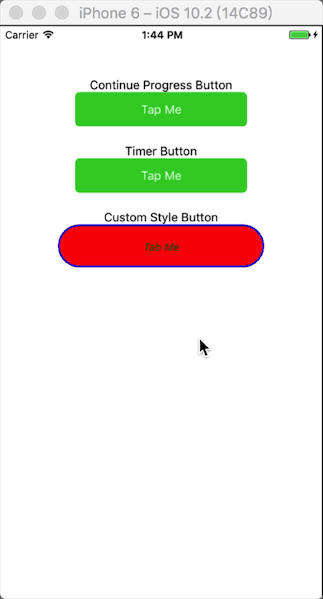
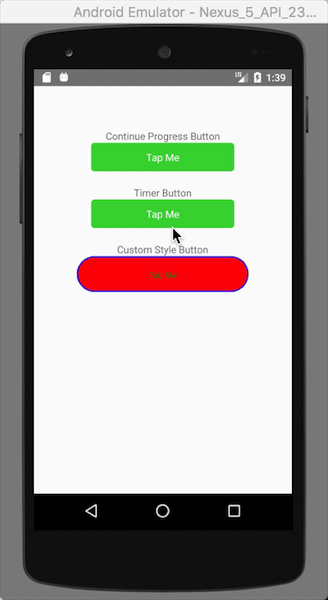
## Installation
`
$ npm install react-native-progress-button --save
`
## Usage
```
import {ProgressButton} from 'react-native-progress-button';
```
### Properties
Props | Description | Default
------- | ------- |-------
`style` | button style
-`width`: width of button
-`height`:height of button.
-`borderWidth`:width of outer border.
-`borderRadius`: radius of outer border, this will influence inner progress view in android.
-`backgroundColor`: background color of button, not visiable when `buttonState` is 'static'.
-`padding`: padding area betweenn outer border and inner progresss view | -`width`:400
-`height`:40
-`borderWidth`:0
-`borderRadius`:5
-`backgroundColor`:'limegreen'
-`padding`:0
`buttonState` | the state which control button whether in progress, one of three follow value:
-`'staic'`: static button, button not in progress.
-`'indeterminate'`: indeterminate progress button, `activityIndicator` is shown.
-`'progress'`: like progress bar. | `'static'`
`smoothly` | whether the progress is smooth,only used when `buttonState` is `'progress'` | `true`
`paused` | Whether to pause the animation of progress,
-`false`: pause a progress animation or deley new progress animation start.
-`true`: restart a progress animation, The progress speed is the same as before the pause, **so try not set `timingConfig` before restart the progress**| `false`
`timingConfig` | config of the [Animated.timing()](https://facebook.github.io/react-native/docs/animated.html#timing) in which smooth progress animation used. `duration`, `delay`, `easing` | `{duration: 100}`
`progressColor` | background color of inner progress bar. | `'limegreen'`
`unfilledColor` | Color of the remaining progress. | `'lightgrey'`
`progress` | Progress value when the button in 'progress' state. A number between 0 and `maxProgress`| 0
`activityIndicator` | a indetermimate indicator when `buttonState` is `'indetermimate'`,shown left of text | [ActitvityIndicator](https://facebook.github.io/react-native/docs/activityindicator.html)
`activityIndicatorPadding` | padding area between indetermimate indicator and text | 5
`text` | Text shown in the center of the button | 'OK'
`textStyle` | text style of the text. they will be included in `style` attr of text | `textStyle:{color: 'white'}`
`onPress` | A function to be called as soon as the user press the button.`(event, buttonState, progress) => {}` |
`onProgressAnimatedFinished` | A function to be called as soon as the progress animation finished, `(progress) => {}`
## Notes
Because of [`overflow:hidden` is not supported on Android](https://github.com/facebook/react-native/issues/3198), inner progress view displayed diffrently between android and ios when `buttonState` is progress. inner progress view will has border radius , but not in ios, according to outer border radius in android. And when the progress is small, inner progress view will look odd.**So try not to set border radius too large in android.**
## License
MIT