https://github.com/xmake-io/xmake-idea
🍨 A XMake integration in IntelliJ IDEA
https://github.com/xmake-io/xmake-idea
build-system cross-platform intellij intellij-idea intellij-plugin lua xmake
Last synced: 3 months ago
JSON representation
🍨 A XMake integration in IntelliJ IDEA
- Host: GitHub
- URL: https://github.com/xmake-io/xmake-idea
- Owner: xmake-io
- License: apache-2.0
- Created: 2017-10-31T13:25:16.000Z (over 7 years ago)
- Default Branch: dev
- Last Pushed: 2025-03-26T02:54:31.000Z (3 months ago)
- Last Synced: 2025-03-30T02:09:00.257Z (3 months ago)
- Topics: build-system, cross-platform, intellij, intellij-idea, intellij-plugin, lua, xmake
- Language: Kotlin
- Homepage: https://xmake.io
- Size: 4.75 MB
- Stars: 85
- Watchers: 9
- Forks: 21
- Open Issues: 9
-
Metadata Files:
- Readme: README.md
- Changelog: change-notes.html
- Contributing: CONTRIBUTING.md
- License: LICENSE.md
Awesome Lists containing this project
- awesome-xmake - xmake-idea - IDEA plugin for xmake (Plugins)
README
## Introduction
A XMake integration in IntelliJ IDEA.
It is deeply integrated with [xmake](https://github.com/xmake-io/xmake) and Intellij-IDEA to provide a convenient and fast cross-platform c/c++ development and building.
And It also support other Intellij-based platform, like Clion, Android Studio and etc.
You need install [xmake](https://github.com/xmake-io/xmake) first and a project with `xmake.lua`.
Please see [xmake-github](https://github.com/xmake-io/xmake) and [website](http://xmake.io) if you want to known more about xmake.
## Features
* Quickstart
* Create project
* Project configuration
* Run configuration
* Menu tools
* Tool windows
* Build and run
* Parse errors and goto file
* C/C++ intellisense
* Debug
## Quickstart

## Parse errors and goto file
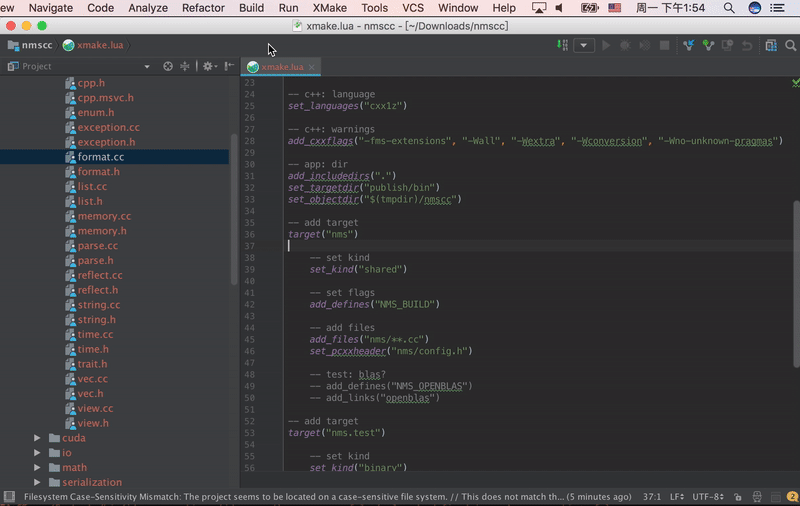
## Output panel
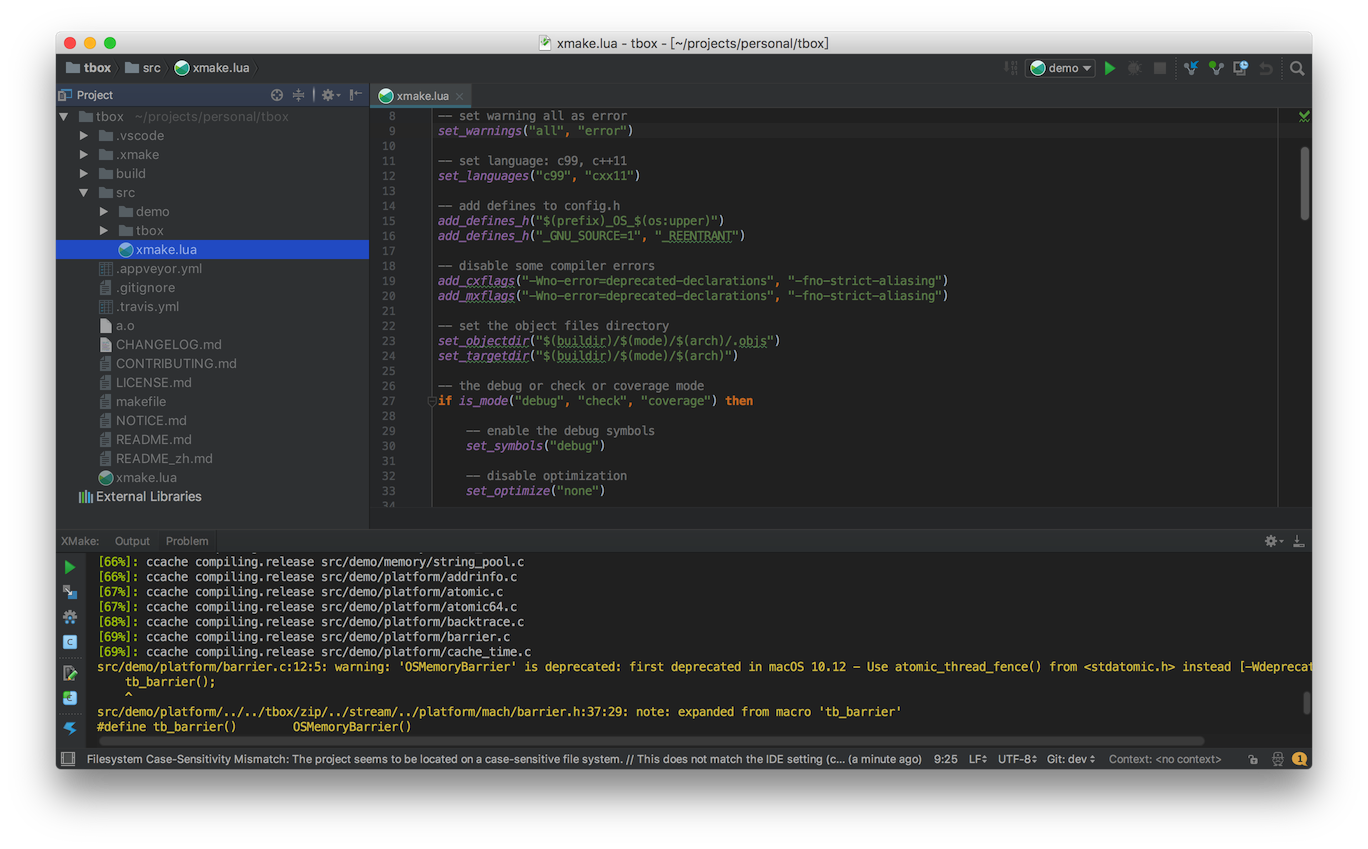
## Create project
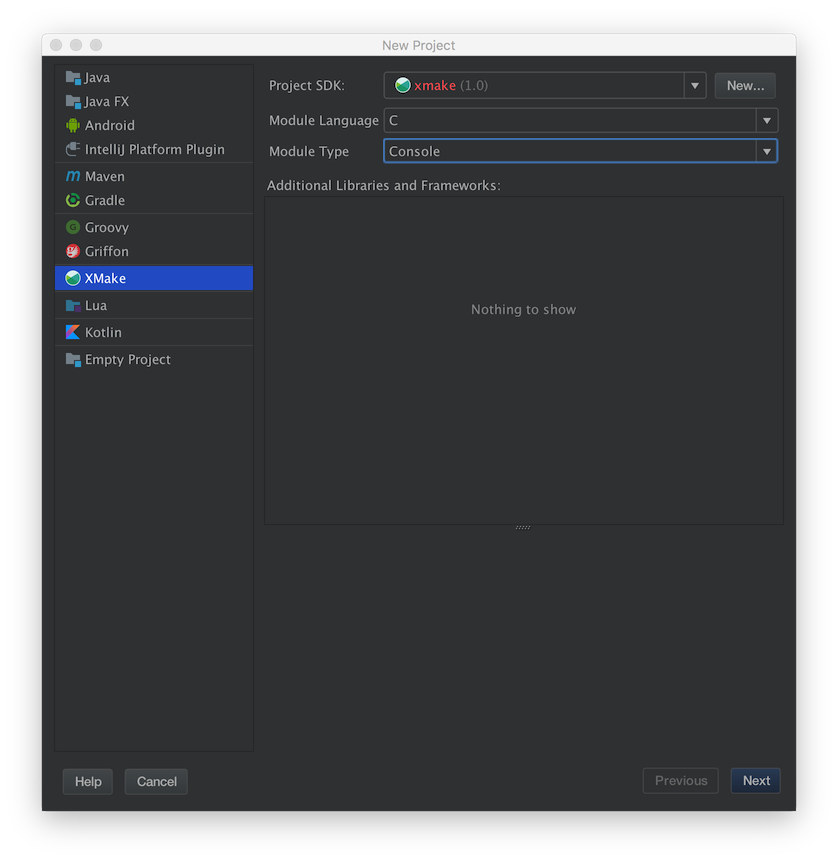
## Project configuration
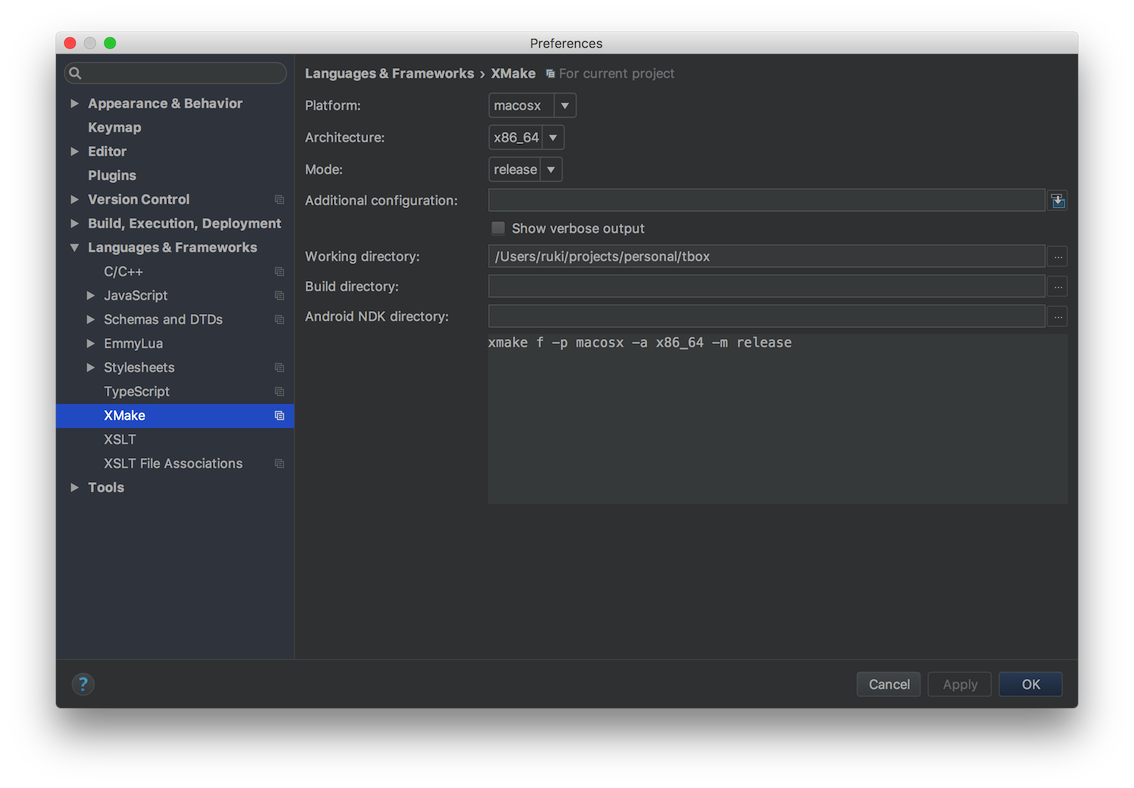
## Run configuration
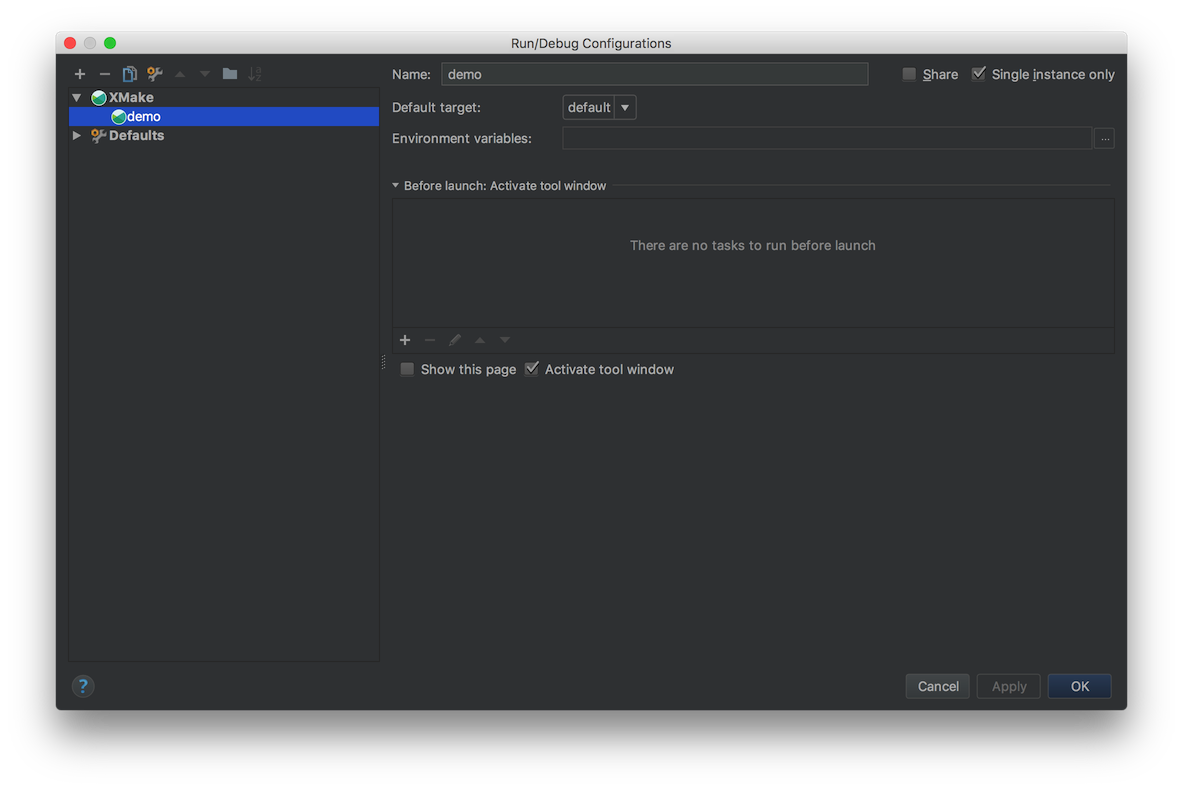
## Menu tools
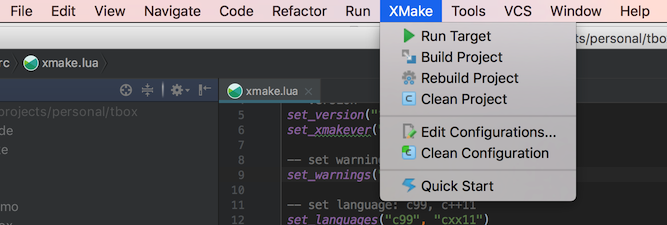
## C/C++ intellisense
> Only support CLion (>= 2020.1)
1. Click "Update compile commands" to create or update "compile_commands.json" file
2. Click "File > open..." to choose this file.
## Debug
> Only support Clion (>= 2020.1)
1. Click "Update CmakeLists" to create or update "CmakeLists.txt" file.
2. Click "File > open..." to choose this file.
3. Choose "Run > Debug..." or "Run > Debug 'project name'" into debug mode.
## How to contribute?
Due to limited personal time, I cannot maintain this plug-in all the time. If you encounter problems, you are welcome to download the plug-in source code to debug it yourself and open pr to contribute.
### Build this project
Use IDEA Intellji open this project source code, and click `Build` button.
### Run and debug this project
Open and edit `Run configuration`, and add a gradle run configuration, then write run arguments: `runIde --stacktrace` and save it.
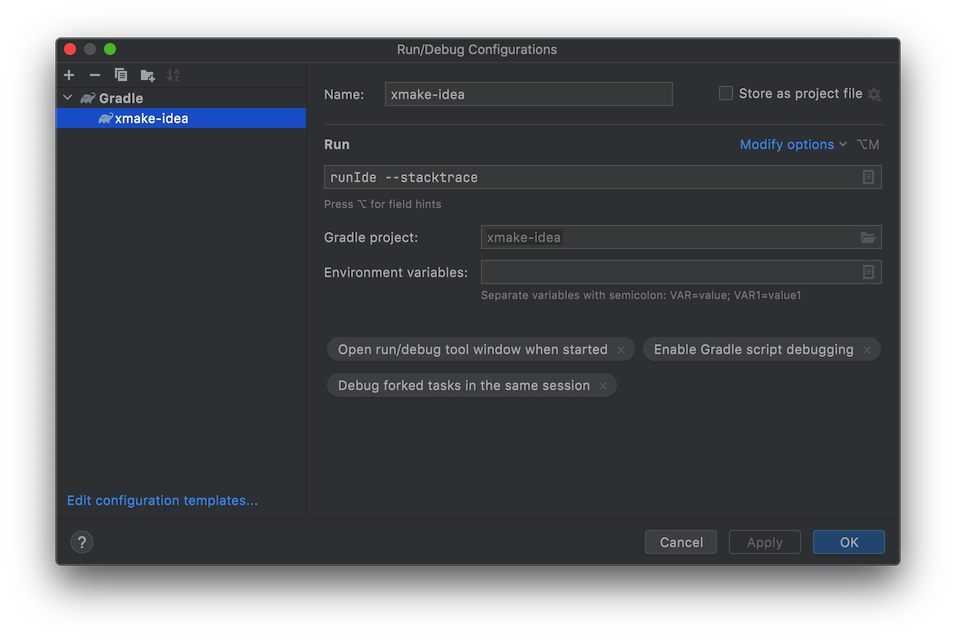
Select this run configuration and click run button to load it.
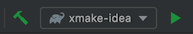
For more details, please visit: [CONTRIBUTING](https://github.com/xmake-io/xmake-idea/blob/master/CONTRIBUTING.md)








