https://github.com/xonsh/xontrib-jupyter
Xonsh jupyter kernel allows to run Xonsh shell code in Jupyter, JupyterLab, Euporia, etc.
https://github.com/xonsh/xontrib-jupyter
euporie jupyter jupyter-extension jupyter-kernels jupyter-lab jupyter-notebook jupyter-notebook-extension jupyter-notebooks jupyterlab jupyterlab-extension jupyterlab-notebooks jupyterlab-shell notebook xonsh xontrib
Last synced: 8 months ago
JSON representation
Xonsh jupyter kernel allows to run Xonsh shell code in Jupyter, JupyterLab, Euporia, etc.
- Host: GitHub
- URL: https://github.com/xonsh/xontrib-jupyter
- Owner: xonsh
- License: mit
- Created: 2022-03-20T12:12:24.000Z (over 3 years ago)
- Default Branch: main
- Last Pushed: 2025-04-07T17:36:06.000Z (8 months ago)
- Last Synced: 2025-04-09T18:18:48.523Z (8 months ago)
- Topics: euporie, jupyter, jupyter-extension, jupyter-kernels, jupyter-lab, jupyter-notebook, jupyter-notebook-extension, jupyter-notebooks, jupyterlab, jupyterlab-extension, jupyterlab-notebooks, jupyterlab-shell, notebook, xonsh, xontrib
- Language: Python
- Homepage:
- Size: 226 KB
- Stars: 35
- Watchers: 5
- Forks: 5
- Open Issues: 7
-
Metadata Files:
- Readme: README.md
- License: LICENSE
Awesome Lists containing this project
- awesome-jupyter - xontrib-jupyter - Jupyter kernel for xonsh, a Python-powered, cross-platform, Unix-gazing shell language. (Domain-Specific Projects)
README
Xonsh kernel for Jupyter Notebook and Jupyter Lab allows to execute
xonsh shell commands in a notebook cell.
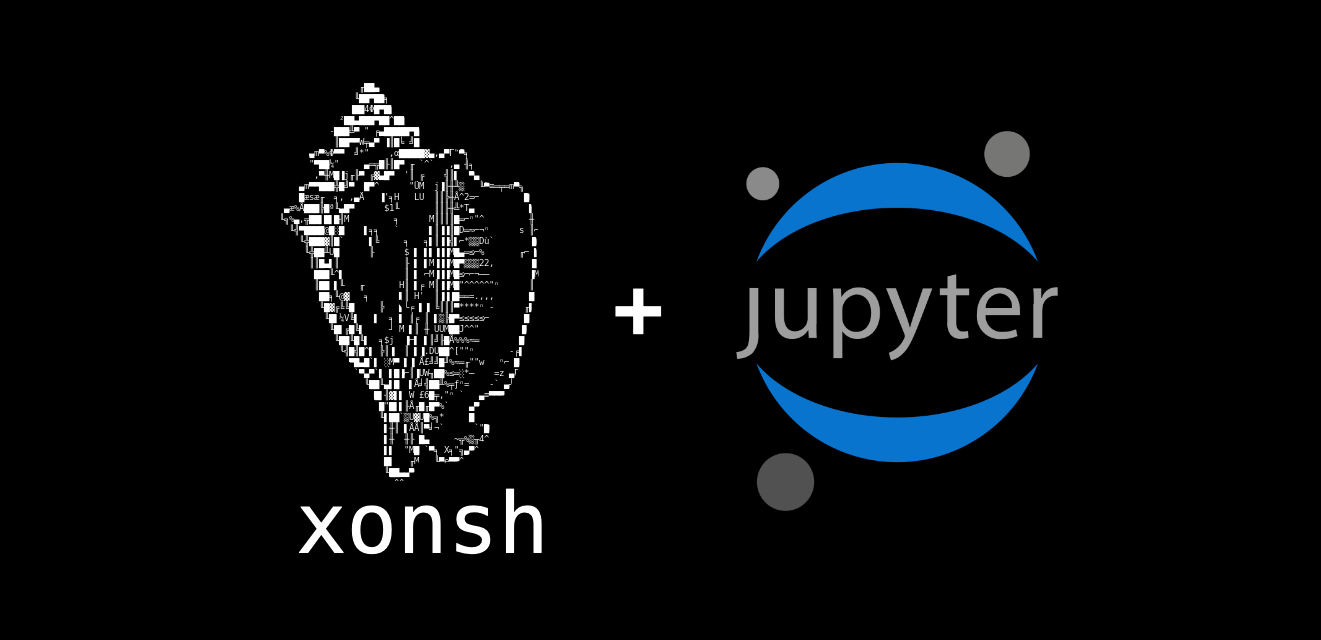
If you like the idea click ⭐ on the repo and tweet.
## Installation
To install use [xpip](https://xon.sh/aliases.html#xpip):
```xsh
xpip install xontrib-jupyter
# or: xpip install -U git+https://github.com/xonsh/xontrib-jupyter
xontrib load jupyter
xonfig jupyter-kernel --help # Options for installing.
xonfig jupyter-kernel --user # Install kernel spec in user config directory.
```
Check the installation:
```xsh
jupyter kernelspec list
# Available kernels:
# python3 /opt/homebrew/lib/python3.11/site-packages/ipykernel/resources
# xonsh /PATH_TO_ENV_PREFIX/share/jupyter/kernels/xonsh
xontrib load jupyter
xonfig jupyter-kernel
# Installing Jupyter kernel spec:
# root: None
# prefix: /PATH_TO_ENV_PREFIX/
# as user: False
xonfig info
#| jupyter | True
#| jupyter kernel | /PATH_TO_ENV_PREFIX/share/jupyter/kernels/xonsh
```
## Usage
### Jupyter
Just run [Jupyter Notebook or JupyterLab](https://jupyter.org/) and choose xonsh:
```xsh
jupyter notebook
# or
jupyter lab
```
### Euporie
[Euporie](https://github.com/joouha/euporie) is a terminal based interactive computing environment.
```xsh
euporie-notebook --kernel-name xonsh # or change the kernel in UI
# or
euporie-console --kernel-name xonsh # or change the kernel in UI
```
## Testing
- install the project with its dependencies
```bash
poetry install
poetry install --only-root
```
- now start the xonsh shell
```sh
xonsh --no-rc
```
- inside the xonsh shell, you can load the jupyter xontrib and install the kernel
```sh
xontrib load jupyter
# this will install the kernel
xonfig jupyter-kernel --user
# now start a notebook and choose xonsh kernel
jupyter notebook
```
## Releasing your package
1. Create a [GitHub release](https://github.com/xonsh/xontrib-jupyter/releases/new) with the desired version number as the tag (e.g. v0.3.3).
2. It will automatically build the package and upload it to the PyPI.
## Known issues
### Uncaptured output
In some cases you need to enable capturing first:
```xsh
$XONSH_CAPTURE_ALWAYS = True
$XONSH_SUBPROC_CAPTURED_PRINT_STDERR = True
```
### Uncaptured output because of pager
Some tools like [AWS CLI](https://aws.amazon.com/cli/) using the uncapturable `less` pager to show the output by default. In these cases you need to find the way to disable the pager e.g. set [`$AWS_PAGER = 'cat'`](https://docs.aws.amazon.com/cli/latest/userguide/cli-usage-pagination.html#cli-usage-pagination-awspager) for AWS CLI.
## Credits
* This package was created with [xontrib cookiecutter template](https://github.com/xonsh/xontrib-cookiecutter).
* [awesome-jupyter](https://github.com/markusschanta/awesome-jupyter) - A curated list of awesome Jupyter projects, libraries and resources.