https://github.com/xoofx/sharpscss
A portable cross-platform pinvoke .NET wrapper around libsass to convert SCSS to CSS
https://github.com/xoofx/sharpscss
css dotnet dotnet-core dotnet-standard libsass sass scss
Last synced: 5 months ago
JSON representation
A portable cross-platform pinvoke .NET wrapper around libsass to convert SCSS to CSS
- Host: GitHub
- URL: https://github.com/xoofx/sharpscss
- Owner: xoofx
- License: bsd-2-clause
- Created: 2016-04-05T03:26:26.000Z (over 9 years ago)
- Default Branch: master
- Last Pushed: 2024-03-17T14:10:22.000Z (over 1 year ago)
- Last Synced: 2024-10-29T20:33:17.420Z (9 months ago)
- Topics: css, dotnet, dotnet-core, dotnet-standard, libsass, sass, scss
- Language: C#
- Homepage:
- Size: 11.8 MB
- Stars: 55
- Watchers: 4
- Forks: 10
- Open Issues: 4
-
Metadata Files:
- Readme: readme.md
- Changelog: changelog.md
- Funding: .github/FUNDING.yml
- License: license.txt
Awesome Lists containing this project
README
# SharpScss [](https://github.com/xoofx/SharpScss/actions/workflows/ci.yml) [](https://www.nuget.org/packages/SharpScss/)
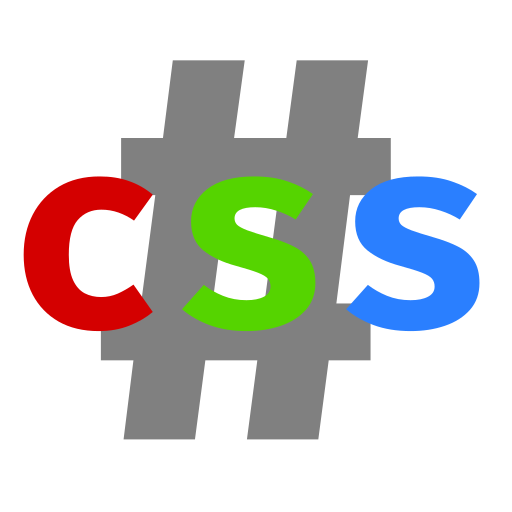
SharpScss is a P/Invoke .NET wrapper around [libsass](https://github.com/sass/libsass) to convert SCSS to CSS.
> Based on the version of `libsass 3.6.6`
## Features
- Pure P/Invoke .NET wrapper, no C++/CLI involved
- Supports converting from a string or from a file
- Supports include paths
- Supports for source maps
- Supports for `libsass` user custom importer callback in `ScssOptions.TryImport`
- Supports for `netstandard2.0` and `net8.0`+
- Supports the following platforms:
- `win-x86`
- `win-x64`
- `win-arm`
- `win-arm64`
- `linux-x64`
- `linux-arm`
- `linux-arm64`
- `linux-musl-x64`
- `linux-musl-arm`
- `linux-musl-arm64`
- `osx-x64`
- `osx-arm64`
For older .NET2.0, .NET3.5, .NET4.x+ and `netstandard1.3`, you need to download the `1.4.0` version.
## Download
SharpScss is available on [](https://www.nuget.org/packages/SharpScss/)
## Usage
SharpScss API is simply composed of a main `Scss` class:
- `Scss.ConvertToCss`: to convert a `SCSS` string to a `CSS`
```
var result = Scss.ConvertToCss("div {color: #FFF;}")
Console.WriteLine(result.Css);
```
- `Scss.ConvertFileToCss`: to convert a `SCSS` file to a `CSS`
```
var result = Scss.ConvertFileToCss("test.scss")
Console.WriteLine(result.Css);
```
Using the `ScssOptions` you can specify additional parameters:
```
var result = Scss.ConvertToCss(@"div {color: #FFF;}", new ScssOptions()
{
InputFile = "Test.scss",
OutputFile = "Test.css", // Note: It will not generate the file,
// only used for exception reporting
// includes and source maps
GenerateSourceMap = true
});
Console.WriteLine(result.Css);
Console.WriteLine(result.SourceMap);
```
You can use also custom dynamic import through the delegate `ScssOptions.TryImport`. Note that in that cases `ScssOptions.IncludePaths` is not used
and it is the responsability of the `TryImport` to perform the resolution (e.g on a virtual file system):
```
var result = Scss.ConvertToCss(@"@import ""foo"";", new ScssOptions()
{
InputFile = "test.scss",
TryImport = (ref string file, string path, out string scss, out string map) =>
{
// Add resolve the file
// file = resolvedFilePath; // Can change the file resolved
scss = ...; // TODO: handle the loading of scss for the specified file
map = null;
return true;
}
});
```
## Runtime
SharpScss depends on the native runtime `libsass`. This runtime is compiled for the following platform/runtime:
- `win-x86`
- `win-x64`
- `win-arm`
- `win-arm64`
- `linux-x64`
- `linux-arm`
- `linux-arm64`
- `linux-musl-x64`
- `linux-musl-arm`
- `linux-musl-arm64`
- `osx-x64`
- `osx-arm64`
On .NET Core (`net8.0`), the runtime is selected based on the [Runtime Identifier - RID](https://docs.microsoft.com/en-us/dotnet/articles/core/rid-catalog) of your project.
- You can add to your csproj the specific targeting runtimes your `net8.0` with `win-x86;linux-x64` or `` if you have only one runtime to target (See [Additions to the csproj format for .NET Core](https://docs.microsoft.com/en-us/dotnet/articles/core/tools/csproj))
## Build
Currently, the compiled version of libsass shipped with SharpScss is a custom build from the fork [xoofx/libsass](https://github.com/xoofx/libsass)
This fork is mainly allowing to compile libsass without the MSVC C/C++ Runtime on Windows and provide a GitHub CI action to compile all different platforms.
## License
This software is released under the [BSD-Clause 2 license](http://opensource.org/licenses/BSD-2-Clause).
## Author
Alexandre Mutel aka [xoofx](https://xoofx.github.io)