https://github.com/xp-forge/web
Web applications for the XP Framework
https://github.com/xp-forge/web
async development-webserver http-middleware http-server php php7 php8 routing web xp-framework
Last synced: 5 months ago
JSON representation
Web applications for the XP Framework
- Host: GitHub
- URL: https://github.com/xp-forge/web
- Owner: xp-forge
- Created: 2017-02-13T19:35:28.000Z (almost 9 years ago)
- Default Branch: master
- Last Pushed: 2025-03-01T09:03:15.000Z (11 months ago)
- Last Synced: 2025-03-24T12:39:45.318Z (10 months ago)
- Topics: async, development-webserver, http-middleware, http-server, php, php7, php8, routing, web, xp-framework
- Language: PHP
- Homepage:
- Size: 837 KB
- Stars: 2
- Watchers: 2
- Forks: 1
- Open Issues: 7
-
Metadata Files:
- Readme: README.md
- Changelog: ChangeLog.md
Awesome Lists containing this project
README
Web applications for the XP Framework
========================================================================
[](https://github.com/xp-forge/web/actions)
[](https://github.com/xp-framework/core)
[](https://github.com/xp-framework/core/blob/master/LICENCE.md)
[](http://php.net/)
[](http://php.net/)
[](https://packagist.org/packages/xp-forge/web)
Low-level functionality for serving HTTP requests, including the `xp web` runner.
Example
-------
```php
use web\Application;
class Service extends Application {
public function routes() {
return [
'/hello' => function($req, $res) {
$res->answer(200, 'OK');
$res->send('Hello '.$req->param('name', 'Guest'), 'text/plain');
}
];
}
}
```
Run it using:
```bash
$ xp -supervise web Service
@xp.web.srv.Standalone(HTTP @ peer.ServerSocket(Resource id #61 -> tcp://127.0.0.1:8080))
# ...
```
Supports a development webserver which is slower but allows an easy edit/save/reload development process. It uses the [PHP development server](http://php.net/features.commandline.webserver) in the background.
```bash
$ xp -supervise web -m develop Service
@xp.web.srv.Develop(HTTP @ `php -S [...] -t /home/example/devel/shorturl`)
# ...
```
Now open the website at http://localhost:8080/hello
Server models
-------------
The server models (*selectable via `-m [,argument[,argument...]]` on the command line*) are:
* **async** (*the default*): A single-threaded web server. Handlers can yield control back to the server to serve other clients during lengthy operations such as file up- and downloads.
* **prefork**: Much like Apache, forks a given number of children to handle HTTP requests. Requires the `pcntl` extension. Use `prefork,children=` to control the number of child processes.
* **develop**: As mentioned above, built ontop of the PHP development webserver. Application code is recompiled and application setup performed from scratch on every request, errors and debug output are handled by the [development console](https://github.com/xp-forge/web/pull/35). Use `develop,workers=` to control the number of worker processes.
Request and response
--------------------
The `web.Request` class provides the following basic functionality:
```php
use web\Request;
$request= ...
$request->method(); // The HTTP method, e.g. "GET"
$request->uri(); // The request URI, a util.URI instance
$request->headers(); // All request headers as a map
$request->header($name); // The value of a single header
$request->cookies(); // All cookies
$request->cookie($name); // The value of a single cookie
$request->params(); // All request parameters as a map
$request->param($name); // The value of a single parameter
```
The `web.Response` class provides the following basic functionality:
```php
use web\{Response, Cookie};
$response= ...
// Set status code, header(s) and cookie(s)
$response->answer($status);
$response->header($name, $value);
$response->cookie(new Cookie($name, $value));
// Sends body using a given content type
$response->send($body, $type);
// Transfers an input stream using a given content type. Uses
// chunked transfer-encoding.
yield from $response->transmit($in, $type);
// Same as above, but specifies content length before-hand
yield from $response->transmit($in, $type, $size);
```
Both *Request* and *Response* have a `stream()` method for accessing the underlying in- and output streams.
Handlers
--------
A handler (*also referred to as middleware in some frameworks*) is a function which receives a request and response and uses the above functionality to handle communication.
```php
use web\Handler;
$redirect= new class() implements Handler {
public function handle($req, $res) {
$req->status(302);
$req->header('Location', 'https://example.com/');
}
};
```
This library comes with `web.handler.FilesFrom` - a handler for serving files. It takes care of conditional requests (*with If-Modified-Since*) as well requests for content ranges, and makes use of the asynchronous capabilities if available, see [here](https://github.com/xp-forge/web/pull/72).
Filters
-------
Filters wrap around handlers and can perform tasks before and after the handlers are invoked. You can use the request's `pass()` method to pass values - handlers can access these using `value($name)` / `values()`.
```php
use web\Filter;
use util\profiling\Timer;
use util\log\{Logging, LogCategory};
$timer= new class(Logging::all()->toConsole()) implements Filter {
private $timer;
public function __construct(private LogCategory $cat) {
$this->timer= new Timer();
}
public function filter($request, $response, $invocation) {
$this->timer->start();
try {
yield from $invocation->proceed($request, $response);
} finally {
$this->cat->debugf('%s: %.3f seconds', $request->uri(), $this->timer->elapsedTime());
}
}
}
```
*By using `yield from`, you guarantee asynchronous handlers will have completely executed before the time measurement is run on in the `finally` block.*
File uploads
------------
File uploads are handled by the request's `multipart()` method. In contrast to how PHP works, file uploads are streamed and your handler starts running with the first byte transmitted!
```php
use io\Folder;
$uploads= new Folder('...');
$handler= function($req, $res) use($uploads) {
if ($multipart= $req->multipart()) {
// See https://developer.mozilla.org/en-US/docs/Web/HTTP/Status/100
if ('100-continue' === $req->header('Expect')) {
$res->hint(100, 'Continue');
}
// Transmit files to uploads directory asynchronously
$files= [];
$bytes= 0;
foreach ($multipart->files() as $name => $file) {
$files[]= $name;
$bytes+= yield from $file->transmit($uploads);
}
// Do something with files and bytes...
}
};
```
Early hints
-----------
An experimental status code with which headers can be sent to a client early along for it to be able to make optimizations, e.g. preloading scripts and stylesheets.
```php
$handler= function($req, $res) {
$res->header('Link', [
'; rel=preload; as=style',
'; rel=preload; as=script'
]);
$res->hint(103);
// Do some processing here to render $html
$html= ...
$res->answer(200, 'OK');
$res->send($html, 'text/html; charset=utf-8');
}
```
See https://evertpot.com/http/103-early-hints
Internal redirects
------------------
On top of external redirects which are triggered by the 3XX status codes, requests can also be redirected internally using the `dispatch()` method. This has the benefit of not requiring clients to perfom an additional request.
```php
use web\Application;
class Site extends Application {
public function routes() {
return [
'/home' => function($req, $res) {
// Home page
},
'/' => function($req, $res) {
// Routes are re-evaluated as if user had called /home
return $req->dispatch('/home');
},
];
}
}
```
WebSockets
----------
To use two-way interactive communication sessions between the user's browser and our server, route to the *WebSocket* handler as follows:
```php
use web\Application;
use web\handler\WebSocket;
class Ws extends Application {
public function routes() {
return [
'/ws/echo' => new WebSocket(function($conn, $payload) {
$conn->send('You said: '.$payload);
}),
'/' => function($request, $response) {
$html= <<<'HTML'
const socket = new WebSocket(`ws://${location.host}/ws/echo`);
socket.addEventListener('open', e => socket.send('Hello World!'));
socket.addEventListener('message', e => console.log(e.data));
HTML;
$res->send($html, 'text/html; charset=utf-8');
}
];
}
}
```
See https://developer.mozilla.org/en-US/docs/Web/API/WebSocket
Logging
-------
By default, logging goes to standard output and will be visible in the console the `xp web` command was invoked from. It can be influenced via the command line as follows:
* `-l server.log`: Writes to the file server.log, creating it if necessary
* `-l -`: Writes to standard output
* `-l - -l server.log`: Writes to both of the above
More fine-grained control as well as integrating with [the logging library](https://github.com/xp-framework/logging) can be achieved from inside the application, see [here](https://github.com/xp-forge/web/pull/48).
Performance
-----------
Because the code for the web application is only compiled once when using production servers, we achieve lightning-fast request/response roundtrip times:
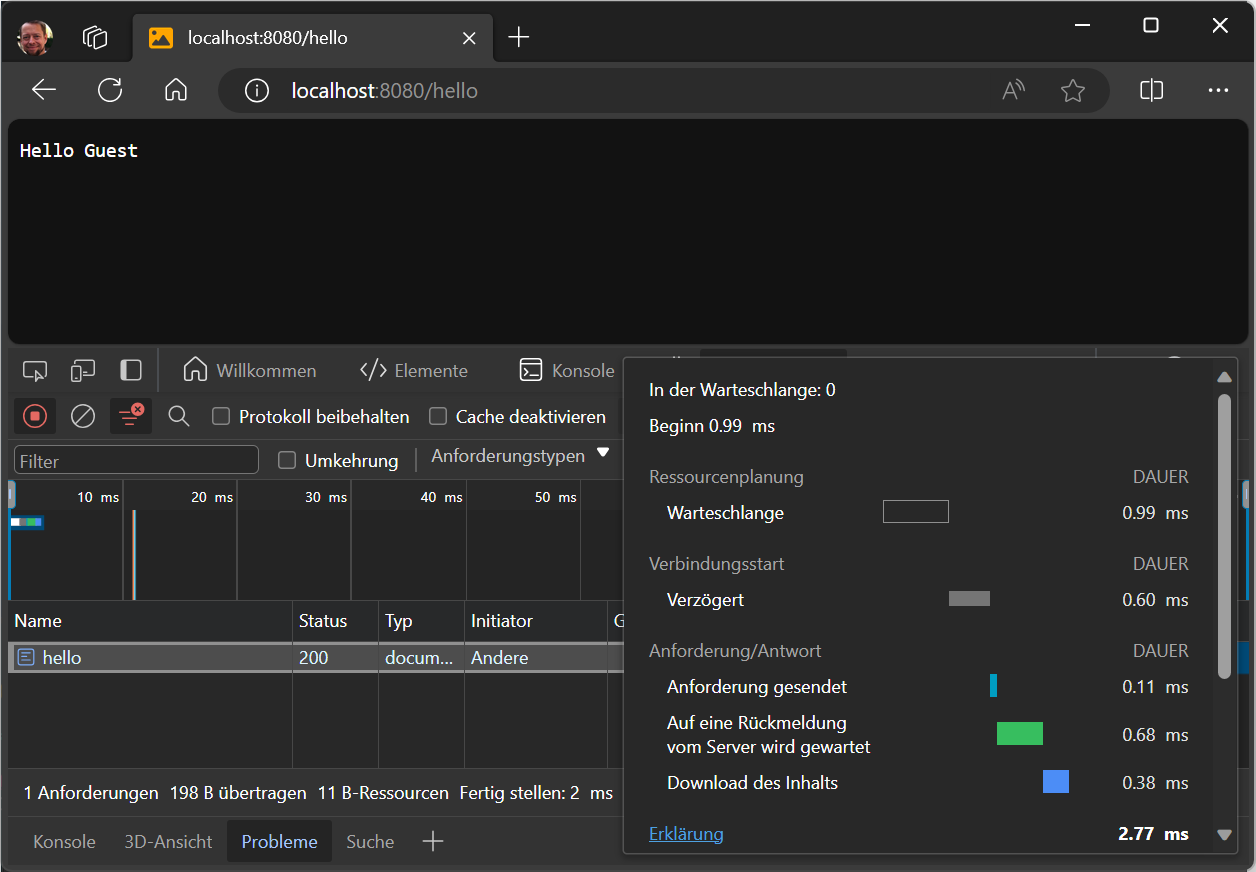
See also
--------
This library provides for the very basic functionality. To create web frontends or REST APIs, have a look at the following libraries built ontop of this:
* [Web frontends](https://github.com/xp-forge/frontend)
* [Sessions](https://github.com/xp-forge/sessions)
* [Authentication](https://github.com/xp-forge/web-auth)
* [REST APIs](https://github.com/xp-forge/rest-api)
* [Run XP web applications on AWS lambda using API Gateway](https://github.com/xp-forge/lambda-ws)