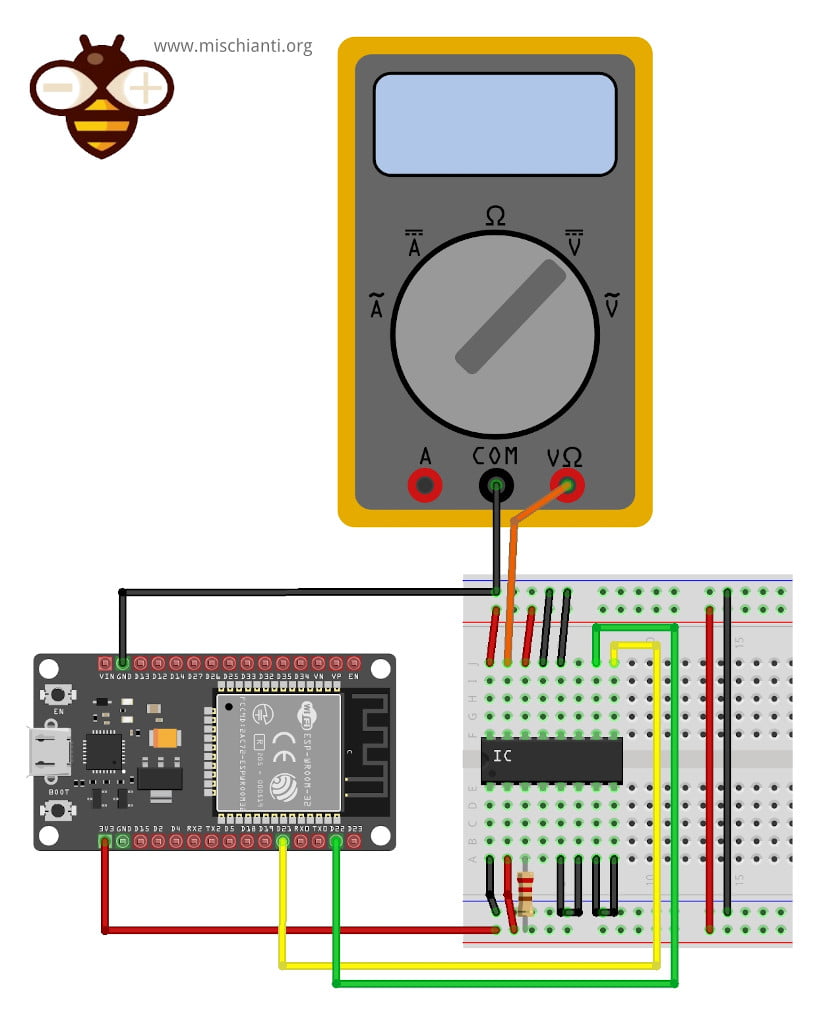https://github.com/xreef/pcf8591_micropython_library
MicroPython Library to use pcf8591 i2c analog IC with Arduino, Raspberry Pi Pico and rp2040 boards, esp32, SMT32 and ESP8266. Can read analog value and write analog value with only 2 wire.
https://github.com/xreef/pcf8591_micropython_library
analog arduino esp32 esp8266 expander i2c micropython pcf8591 raspberry rp2040 samd stm32 wire
Last synced: 9 months ago
JSON representation
MicroPython Library to use pcf8591 i2c analog IC with Arduino, Raspberry Pi Pico and rp2040 boards, esp32, SMT32 and ESP8266. Can read analog value and write analog value with only 2 wire.
- Host: GitHub
- URL: https://github.com/xreef/pcf8591_micropython_library
- Owner: xreef
- License: other
- Created: 2023-04-18T21:08:12.000Z (over 2 years ago)
- Default Branch: master
- Last Pushed: 2023-11-07T16:37:26.000Z (about 2 years ago)
- Last Synced: 2024-10-19T11:11:42.802Z (about 1 year ago)
- Topics: analog, arduino, esp32, esp8266, expander, i2c, micropython, pcf8591, raspberry, rp2040, samd, stm32, wire
- Language: Python
- Homepage: https://www.mischianti.org/2019/01/03/pcf8591-i2c-analog-i-o-expander/
- Size: 10.7 KB
- Stars: 2
- Watchers: 4
- Forks: 0
- Open Issues: 0
-
Metadata Files:
- Readme: README.md
- License: LICENSE.md
Awesome Lists containing this project
README
#
#### www.mischianti.org
### MicroPython Library to use i2c analog IC with arduino and esp8266. Can read analog value and write analog value with only 2 wire (perfect for ESP-01).
#### Changelog
- 07/11/2023: v0.0.3 Fix on read when write is active and running [#Forum](https://mischianti.org/forums/topic/micropython-i2c-pcf8591-round-value-problem-raspberry-pi-pico/#post-28043)
- 16/05/2023: v0.0.2 Minor fix on read and write [#Forum](https://www.mischianti.org/forums/topic/micropython-i2c-pcf8591-round-value-problem-raspberry-pi-pico/)
- 18/04/2023: v0.0.1 Initial commit of stable version.
I try to simplify the use of this IC, with a minimal set of operation.
#### Installation
To install the library execute the following command:
```bash
pip install pcf8591-library
```
**Constructor:**
Pass the address of I2C
```python
from PCF8591 import PCF8591
from machine import I2C, Pin
# Initialize the I2C bus
i2c = I2C(0, scl=Pin(22), sda=Pin(21))
# Initialize the PCF8591
pcf8591 = PCF8591(0x48, i2c)
if pcf8591.begin():
print("PCF8591 found")
```
or
```python
from PCF8591 import PCF8591
pcf8591 = PCF8591(0x48, sda=21, scl=22)
if pcf8591.begin():
print("PCF8591 found")
```
To read all analog input in one
```python
# Main loop
while True:
# Read all analog input channels
ain0, ain1, ain2, ain3 = pcf8591.analog_read_all()
# Print the results
print("AIN0:", ain0, "AIN1:", ain1, "AIN2:", ain2, "AIN3:", ain3)
# Wait for 1 second
utime.sleep(1)
```
If you want to read a single input:
```python
print("AIN0 ", pcf8591.analog_read(PCF8591.AIN0))
print("AIN1 ", pcf8591.analog_read(PCF8591.AIN1))
print("AIN2 ", pcf8591.analog_read(PCF8591.AIN2))
print("AIN3 ", pcf8591.analog_read(PCF8591.AIN3))
```
If you want to write a value:
```python
pcf8591.analog_write(255)
utime.sleep(1)
pcf8591.analog_write(128)
utime.sleep(1)
pcf8591.analog_write(0)
```
You can also read and write voltage
```python
pcf8591.voltage_write(3.3)
utime.sleep(1)
pcf8591.voltage_write(1.65)
utime.sleep(1)
pcf8591.voltage_write(0)
```
or
```python
print("AIN0 ", pcf8591.voltage_read(PCF8591.AIN0))
print("AIN1 ", pcf8591.voltage_read(PCF8591.AIN1))
print("AIN2 ", pcf8591.voltage_read(PCF8591.AIN2))
print("AIN3 ", pcf8591.voltage_read(PCF8591.AIN3))
```
For the examples I use this wire schema on breadboard: