Ecosyste.ms: Awesome
An open API service indexing awesome lists of open source software.
https://github.com/xtansia/node.anitomy.js
node.anitomy.js is a Node.js binding for Anitomy a C++ library for parsing anime video filenames.
https://github.com/xtansia/node.anitomy.js
anime anitomy binding nodejs parsing
Last synced: 4 days ago
JSON representation
node.anitomy.js is a Node.js binding for Anitomy a C++ library for parsing anime video filenames.
- Host: GitHub
- URL: https://github.com/xtansia/node.anitomy.js
- Owner: Xtansia
- License: mpl-2.0
- Created: 2016-05-25T12:16:31.000Z (over 8 years ago)
- Default Branch: master
- Last Pushed: 2023-09-13T03:58:36.000Z (about 1 year ago)
- Last Synced: 2024-04-13T21:56:37.682Z (7 months ago)
- Topics: anime, anitomy, binding, nodejs, parsing
- Language: C++
- Homepage:
- Size: 522 KB
- Stars: 9
- Watchers: 3
- Forks: 0
- Open Issues: 7
-
Metadata Files:
- Readme: README.md
- License: LICENSE
Awesome Lists containing this project
README
# node.anitomy.js
[](https://github.com/Xtansia/node.anitomy.js/raw/master/LICENSE)
[](https://travis-ci.org/Xtansia/node.anitomy.js)
[](https://ci.appveyor.com/project/Xtansia/node-anitomy-js)
[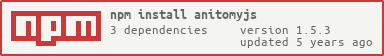](https://nodei.co/npm/anitomyjs/)
*node.anitomy.js* is a Node.js binding for
[Anitomy](https://github.com/erengy/anitomy) a C++ library for parsing anime
video filenames.
## Installing
You can install *node.anitomy.js* as a dependency of your project using NPM like
so, provided you have met the dependencies listed below.
```
> npm install --save anitomyjs
```
### Dependencies
* Node.JS >= 4.0.0
- Can also be used with [NW.js](https://github.com/nwjs/nw.js) and
[Electron](https://github.com/atom/electron) by setting the desired runtime
in your applications `package.json` as explained
[here](https://github.com/cmake-js/cmake-js#runtimes).
* CMake >= 3.2
* A C++14 compatible compiler
- GCC >= 5
- Clang >= 3.4 (According to the [Clang CXX status page](https://clang.llvm.org/cxx_status.html))
- [Visual Studio 2017](https://www.visualstudio.com/downloads/)
OR [Build Tools for Visual Studio 2017](https://aka.ms/BuildTools)
## Example Usage
```javascript
const anitomy = require('anitomyjs');
const filename = '[TaigaSubs]_Toradora!_(2008)_-_01v2_-_Tiger_and_Dragon_[1280x720_H.264_FLAC][1234ABCD].mkv';
const elems = anitomy.parseSync(filename);
console.log(elems.AnimeTitle + ' #' + elems.EpisodeNumber +
' by ' + elems.ReleaseGroup);
```
Would output:
```
Toradora! #01 by TaigaSubs
```
## API
### parse(filenames[, options], callback)
Parses the filenames asynchronously.
* `filenames` must be either a string, or an array of strings.
* `options` is optional, if provided it must be an object, as set out
[here](#parse-options).
* `callback` must be a function, will be called passing the resulting elements
as the first parameter.
- If `filenames` was an array, then the passed value will be an array of
[AnitomyElements](#anitomyelements), with the same ordering as `filenames`.
- If `filenames` was a string, then the passed value will be an
[AnitomyElements](#anitomyelements).
```javascript
const filename = '[TaigaSubs]_Toradora!_(2008)_-_01v2_-_Tiger_and_Dragon_[1280x720_H.264_FLAC][1234ABCD].mkv';
anitomy.parse(filename, function (elems) {
console.log(elems.AnimeTitle + ' #' + elems.EpisodeNumber +
' by ' + elems.ReleaseGroup);
});
```
Would output:
```
Toradora! #01 by TaigaSubs
```
### parseSync(filenames[, options])
Parses the filenames synchronously.
* `filenames` must be either a string, or an array of strings.
* `options` is optional, if provided it must be an object, as set out
[here](#parse-options).
* Returns:
- If `filenames` was an array, then the returned value will be an array of
[AnitomyElements](#anitomyelements), with the same ordering as `filenames`.
- If `filenames` was a string, then the returned value will be an
[AnitomyElements](#anitomyelements).
```javascript
const filename = '[TaigaSubs]_Toradora!_(2008)_-_01v2_-_Tiger_and_Dragon_[1280x720_H.264_FLAC][1234ABCD].mkv';
const elems = anitomy.parseSync(filename);
console.log(elems.AnimeTitle + ' #' + elems.EpisodeNumber +
' by ' + elems.ReleaseGroup);
```
Would output:
```
Toradora! #01 by TaigaSubs
```
### parseEach(filenames[, options], callback)
Parses each of the individual filenames asynchronously, as opposed to
[parse](#parsefilenames-options-callback) which parses them all in bulk. As it
is asynchronous there is no ordering ensured.
* `filenames` must be either a string, or an array of strings.
* `options` is optional, if provided it must be an object, as set out
[here](#parse-options).
* `callback` must be a function, will be called when each filename is parsed,
passing the filename and the resulting [AnitomyElements](#anitomyelements) as
the first and second parameters respectively.
```javascript
const filenames = [
'[TaigaSubs]_Toradora!_(2008)_-_01v2_-_Tiger_and_Dragon_[1280x720_H.264_FLAC][1234ABCD].mkv',
'[ANBU]_Princess_Lover!_-_01_[2048A39A].mkv',
'[ANBU-Menclave]_Canaan_-_01_[1024x576_H.264_AAC][12F00E89].mkv',
'[ANBU-umai]_Haiyoru!_Nyaru-Ani_[596DD8E6].mkv'
];
anitomy.parseEach(filenames, function (filename, elems) {
console.log(filename + '\n\t=> ' + elems.AnimeTitle + ' #' + elems.EpisodeNumber +
' by ' + elems.ReleaseGroup);
});
```
Would output (though not necessarily in this order):
```
[ANBU]_Princess_Lover!_-_01_[2048A39A].mkv
=> Princess Lover! #01 by ANBU
[ANBU-Menclave]_Canaan_-_01_[1024x576_H.264_AAC][12F00E89].mkv
=> Canaan #01 by ANBU-Menclave
[ANBU-umai]_Haiyoru!_Nyaru-Ani_[596DD8E6].mkv
=> Haiyoru! Nyaru-Ani #undefined by ANBU-umai
[TaigaSubs]_Toradora!_(2008)_-_01v2_-_Tiger_and_Dragon_[1280x720_H.264_FLAC][1234ABCD].mkv
=> Toradora! #01 by TaigaSubs
```
### parseEachSync(filenames[, options], callback)
Same as [parseEach](#parseeachfilenames-options-callback) but synchronous, i.e.
calls callback for each parsed filename, then returns. `callback` is ensured to
be called in the same order as `filenames`.
* `filenames` must be either a string, or an array of strings.
* `options` is optional, if provided it must be an object, as set out
[here](#parse-options).
* `callback` must be a function, will be called when each filename is parsed,
passing the filename and the resulting [AnitomyElements](#anitomyelements) as
the first and second parameters respectively.
```javascript
const filenames = [
'[TaigaSubs]_Toradora!_(2008)_-_01v2_-_Tiger_and_Dragon_[1280x720_H.264_FLAC][1234ABCD].mkv',
'[ANBU]_Princess_Lover!_-_01_[2048A39A].mkv',
'[ANBU-Menclave]_Canaan_-_01_[1024x576_H.264_AAC][12F00E89].mkv',
'[ANBU-umai]_Haiyoru!_Nyaru-Ani_[596DD8E6].mkv'
];
anitomy.parseEachSync(filenames, function (filename, elems) {
console.log(filename + '\n\t=> ' + elems.AnimeTitle + ' #' + elems.EpisodeNumber +
' by ' + elems.ReleaseGroup);
});
console.log('parseEachSync completed');
```
Would output:
```
[TaigaSubs]_Toradora!_(2008)_-_01v2_-_Tiger_and_Dragon_[1280x720_H.264_FLAC][1234ABCD].mkv
=> Toradora! #01 by TaigaSubs
[ANBU]_Princess_Lover!_-_01_[2048A39A].mkv
=> Princess Lover! #01 by ANBU
[ANBU-Menclave]_Canaan_-_01_[1024x576_H.264_AAC][12F00E89].mkv
=> Canaan #01 by ANBU-Menclave
[ANBU-umai]_Haiyoru!_Nyaru-Ani_[596DD8E6].mkv
=> Haiyoru! Nyaru-Ani #undefined by ANBU-umai
parseEachSync completed
```
### Parse Options
Options are given in the form of an object, with any or all of the following
properties set, if unset they default to these values (Anitomy's defaults):
```javascript
{
allowedDelimiters: ' _.&+,|',
ignoredStrings: [],
parseEpisodeNumber: true,
parseEpisodeTitle: true,
parseFileExtension: true,
parseReleaseGroup: true
}
```
### AnitomyElements
This object represents the parsed elements of the filename. With a property for
each [ElementCategory](#element-categories) that it has a value for, the
properties are immutable. In cases where there are multiple elements in a
category the property's value will be an array.
```javascript
AnitomyElements {
AnimeTitle: 'Toradora!',
AnimeYear: '2008',
AudioTerm: 'FLAC',
EpisodeNumber: '01',
EpisodeTitle: 'Tiger and Dragon',
FileChecksum: '1234ABCD',
FileExtension: 'mkv',
FileName: '[TaigaSubs]_Toradora!_(2008)_-_01v2_-_Tiger_and_Dragon_[1280x720_H.264_FLAC][1234ABCD]',
ReleaseGroup: 'TaigaSubs',
ReleaseVersion: '2',
VideoResolution: '1280x720',
VideoTerm: 'H.264' }
```
#### AnitomyElements#empty([category])
Returns true if the AnitomyElements has no category-value pairs.
* `category` is optional, if provided must be a string representing an
[ElementCategory](#element-categories), return value will then be true if the
AnitomyElements has no values for that category.
```javascript
const filename = '[TaigaSubs]_Toradora!_(2008)_-_01v2_-_Tiger_and_Dragon_[1280x720_H.264_FLAC][1234ABCD].mkv';
const elems = anitomy.parseSync(filename);
/* -> AnitomyElements {
AnimeTitle: 'Toradora!',
AnimeYear: '2008',
AudioTerm: 'FLAC',
EpisodeNumber: '01',
EpisodeTitle: 'Tiger and Dragon',
FileChecksum: '1234ABCD',
FileExtension: 'mkv',
FileName: '[TaigaSubs]_Toradora!_(2008)_-_01v2_-_Tiger_and_Dragon_[1280x720_H.264_FLAC][1234ABCD]',
ReleaseGroup: 'TaigaSubs',
ReleaseVersion: '2',
VideoResolution: '1280x720',
VideoTerm: 'H.264' } */
const isEmpty = elems.empty();
// -> false
const hasNoVolumeNumber = elems.empty('VolumeNumber');
// -> true
```
#### AnitomyElements#count(category)
Returns the number of values associated with the category in this AnitomyElements.
* `category` must be a string representing an [ElementCategory](#element-categories).
```javascript
const filename = 'Detective Conan - 316-317 [DCTP][2411959B].mkv';
const elems = anitomy.parseSync(filename);
/* -> AnitomyElements {
AnimeTitle: 'Detective Conan',
EpisodeNumber: [ '316', '317' ],
FileChecksum: '2411959B',
FileExtension: 'mkv',
FileName: 'Detective Conan - 316-317 [DCTP][2411959B]',
ReleaseGroup: 'DCTP' } */
const numOfEpNumbers = elems.count('EpisodeNumber');
// -> 2
```
#### AnitomyElements#size()
Returns the number of category-value pairs this AnitomyElements has.
```javascript
const filename = '[TaigaSubs]_Toradora!_(2008)_-_01v2_-_Tiger_and_Dragon_[1280x720_H.264_FLAC][1234ABCD].mkv';
const elems = anitomy.parseSync(filename);
/* -> AnitomyElements {
AnimeTitle: 'Toradora!',
AnimeYear: '2008',
AudioTerm: 'FLAC',
EpisodeNumber: '01',
EpisodeTitle: 'Tiger and Dragon',
FileChecksum: '1234ABCD',
FileExtension: 'mkv',
FileName: '[TaigaSubs]_Toradora!_(2008)_-_01v2_-_Tiger_and_Dragon_[1280x720_H.264_FLAC][1234ABCD]',
ReleaseGroup: 'TaigaSubs',
ReleaseVersion: '2',
VideoResolution: '1280x720',
VideoTerm: 'H.264' } */
const size = elems.size();
// -> 12
```
#### AnitomyElements#get(category)
Returns the first value associated with the category in this AnitomyElements,
or an empty string if none.
* `category` must be a string representing an [ElementCategory](#element-categories).
```javascript
const filename = 'Detective Conan - 316-317 [DCTP][2411959B].mkv';
const elems = anitomy.parseSync(filename);
/* -> AnitomyElements {
AnimeTitle: 'Detective Conan',
EpisodeNumber: [ '316', '317' ],
FileChecksum: '2411959B',
FileExtension: 'mkv',
FileName: 'Detective Conan - 316-317 [DCTP][2411959B]',
ReleaseGroup: 'DCTP' } */
const firstEpNum = elems.get('EpisodeNumber');
// -> '316'
```
#### AnitomyElements#getAll(category)
Returns an array of all the values associated with the category in this
AnitomyElements, or an empty array if none.
* `category` must be a string representing an [ElementCategory](#element-categories).
```javascript
const filename = 'Detective Conan - 316-317 [DCTP][2411959B].mkv';
const elems = anitomy.parseSync(filename);
/* -> AnitomyElements {
AnimeTitle: 'Detective Conan',
EpisodeNumber: [ '316', '317' ],
FileChecksum: '2411959B',
FileExtension: 'mkv',
FileName: 'Detective Conan - 316-317 [DCTP][2411959B]',
ReleaseGroup: 'DCTP' } */
const epNums = elems.getAll('EpisodeNumber');
// -> [ '316', '317' ]
```
### Element Categories
The element category names are the same as in `anitomy::ElementCategory`,
without the `anitomy::kElement` prefix:
```javascript
[
'AnimeSeason',
'AnimeSeasonPrefix',
'AnimeTitle',
'AnimeType',
'AnimeYear',
'AudioTerm',
'DeviceCompatibility',
'EpisodeNumber',
'EpisodeNumberAlt',
'EpisodePrefix',
'EpisodeTitle',
'FileChecksum',
'FileExtension',
'FileName',
'Language',
'Other',
'ReleaseGroup',
'ReleaseInformation',
'ReleaseVersion',
'Source',
'Subtitles',
'VideoResolution',
'VideoTerm',
'VolumeNumber',
'VolumePrefix'
]
```
## License
*node.anitomy.js* is licensed under
[Mozilla Public License 2.0](https://www.mozilla.org/en-US/MPL/2.0/FAQ/).