https://github.com/xueelf/docsify-chat
A docsify plugin for generate chat panel from markdown.
https://github.com/xueelf/docsify-chat
chat docsify markdown plugin
Last synced: 11 months ago
JSON representation
A docsify plugin for generate chat panel from markdown.
- Host: GitHub
- URL: https://github.com/xueelf/docsify-chat
- Owner: xueelf
- License: mit
- Created: 2022-05-07T14:52:33.000Z (almost 4 years ago)
- Default Branch: master
- Last Pushed: 2024-05-17T03:58:50.000Z (almost 2 years ago)
- Last Synced: 2024-05-20T21:28:02.488Z (almost 2 years ago)
- Topics: chat, docsify, markdown, plugin
- Language: TypeScript
- Homepage:
- Size: 50.8 KB
- Stars: 16
- Watchers: 1
- Forks: 0
- Open Issues: 2
-
Metadata Files:
- Readme: README.md
- License: LICENSE
Awesome Lists containing this project
README
# docsify-chat
A docsify plugin for generate chat panel from markdown
Read this in other languages: English | [简体中文](./README.zh.md)
```markdown
#### **Yuki**
Hello
#### **Robot**
Ciallo ~(∠·ω< )⌒★
```
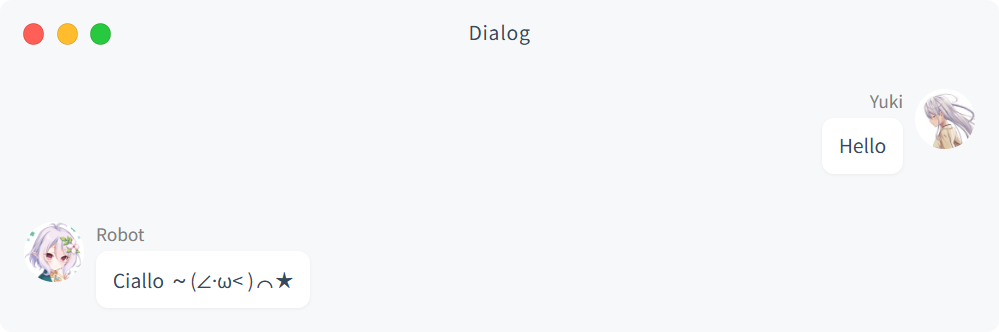
## Installation
1. Add the docsify-chat plugin to your `index.html` after docsify.
```html
```
2. Review the [Options](#options) section and configure as needed.
```javascript
window.$docsify = {
// ...
chat: {
// chat panel title
title: "Dialog",
// set avatar url
users: [
{ nickname: "Yuki", avatar: "" },
{ nickname: "Robot", avatar: "" },
],
},
};
```
## Usage
1. Define a chat set using `chat:start` and `chat:end` HTML comments.
HTML comments are used to mark the start and end of a chat set.
```markdown
...
```
2. Define chat within a message set using heading + bold markdown.
Heading text will be used as the user nickname, and all proceeding content will be associated with that chat up to start of the next message or a `chat:end` comment.
```markdown
#### **Yuki**
hello
#### **Robot**
hello world
```
3. Generate and display your chat panel.
If you do not specify a user avatar, the initials of the nickname will be displayed by default.

## Options
Options are set within the [`window.$docsify`](https://docsify.js.org/#/configuration) configuration under the `chat` key:
```html
window.$docsify = {
// ...
chat: {
// chat panel title
title: "Robot's chat history",
// set avatars
users: [],
// message dialog on the right (myself)
self: "Yuki",
// animation interval (ms)
animation: 50,
// Panel navigation bar style, supporting "mac" and "windows"
os: "mac",
},
};
```
### title
- Type: `string`
- Default: `'Dialog'`
Sets the chat panel title.
You can also set the title for each chat panel individually in ``.
**Configuration**
```javascript
window.$docsify = {
// ...
chat: {
title: 'chat history',
},
};
```
**Example**
```markdown
```
### users
- Type: `array`
- Default: `[]`
Specify a nickname to match the user's avatar, support network URL.
**Configuration**
```javascript
window.$docsify = {
// ...
chat: {
users: [
{ nickname: 'Yuki', avatar: 'images/yuki.png' },
{ nickname: 'Robot', avatar: 'images/robot.png' },
],
},
};
```
### self
> Before v0.5.0, this attribute was named `"myself"`, but it has now been renamed 'self'.
- Type: `string`
- Default: `null`
Set your own global nickname, the dialog will be displayed on the right side of the chat panel.
You can also set the user for each chat panel individually in ``.
**Configuration**
```javascript
window.$docsify = {
// ...
chat: {
self: 'Yuki',
},
};
```
**Example**
```markdown
```
### animation
- Type: `number`
- Default: `50`
Adjust the duration of the chat panel fade-in and fade-out animation.
**Configuration**
```javascript
window.$docsify = {
// ...
chat: {
animation: 50,
},
};
```
### os
- Type: `string`
- Default: `null`
Define the system style of the title bar, support `"mac"` and `"windows"`.
If it is not set, it will be based on the current browser `navigator Platform` Automatic rendering.
**Configuration**
```javascript
window.$docsify = {
// ...
chat: {
os: 'mac',
},
};
```
## Postscript
Because I wrote a chatbot framework, I needed a chat panel for illustrate. before I took screenshots directly in the software, but it felt too troublesome. I was thinking why can't it be generated directly with markdown? I've been looking for a long time, but I can't find any similar plugins, so I made one myself.
In order to save time, the syntax refers to [docsify-tabs](https://github.com/jhildenbiddle/docsify-tabs), which took only half a day to make. Although it basically meets daily use, there may be some unknown bugs.