Ecosyste.ms: Awesome
An open API service indexing awesome lists of open source software.
https://github.com/xuzizhou/WeChatActivities-in-iOS-8-with-Swift
https://github.com/xuzizhou/WeChatActivities-in-iOS-8-with-Swift
Last synced: 4 months ago
JSON representation
- Host: GitHub
- URL: https://github.com/xuzizhou/WeChatActivities-in-iOS-8-with-Swift
- Owner: xuzizhou
- License: mit
- Created: 2015-01-13T00:02:38.000Z (about 10 years ago)
- Default Branch: master
- Last Pushed: 2015-07-06T05:51:36.000Z (over 9 years ago)
- Last Synced: 2024-08-01T16:38:32.301Z (7 months ago)
- Language: Objective-C
- Size: 1.62 MB
- Stars: 65
- Watchers: 9
- Forks: 19
- Open Issues: 6
-
Metadata Files:
- Readme: README.md
- License: LICENSE
Awesome Lists containing this project
README
# WeChatActivities-in-iOS-8-with-Swift
#### Test environment: Xcode 6.1, iOS 8.1
My app using this project: https://itunes.apple.com/app/superboard/id951480740?mt=8
Some screenshots:

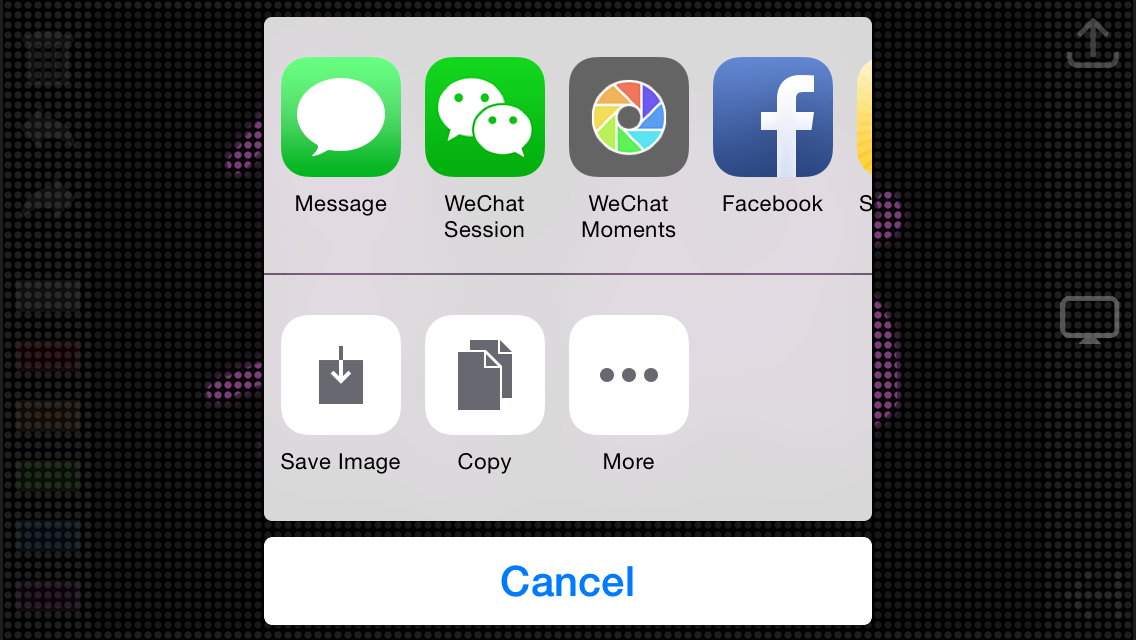

## Getting started
####I suppose you are developing iOS app in Xcode 6 with Swift. If you are looking for Object-C code, check elsewhere.
###Get a developer account at WeChat(微信) and register your app in order to get an AppID from WeChat(微信).
* For Chinese developers: https://open.weixin.qq.com/
* For developers from other countries: http://dev.wechat.com/
###Include WeChatActivities-in-iOS-8-with-Swift
* Add the directory "/WeChatSharing" to your project
* Add the WeChat and Moments icons (in /Images.xcassets) into your Xcode assets
* wechat_moments (朋友圈)
* wechat_session (微信)
###Tune your project
* Link WeChat SDK and other required resources
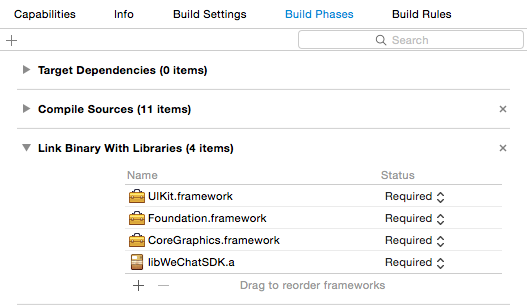
* Add bridging header and import WeChat API header file ("WXApi.h")
```
#import "WXApi.h"
```
* Register WeChat API to your project by add the following code into AppDelegate.swift
```
func application(application: UIApplication,
didFinishLaunchingWithOptions
launchOptions: [NSObject: AnyObject]?) -> Bool {
//use your AppID from dev.wechat.com to replace YOUR_WECHAT_APPID
WXApi.registerApp("YOUR_WECHAT_APPID")
// Override point for customization after application launch.
return true
}
```
###Include WeChat sharing into UIActivityView
```
// look for "applicationActivities"
let activityView = UIActivityViewController(
activityItems: [image!,"WeChat Sharing", appURL!],
applicationActivities: [WeChatSessionActivity(), WeChatMomentsActivity()])
self.presentViewController(activityView,
animated: true,
completion: nil)
```