https://github.com/yagarea/slimulator
Advanced slime mould simulation software
https://github.com/yagarea/slimulator
bioinformatics cellular-automata hacktoberfest simulation slime
Last synced: 7 months ago
JSON representation
Advanced slime mould simulation software
- Host: GitHub
- URL: https://github.com/yagarea/slimulator
- Owner: yagarea
- License: gpl-3.0
- Created: 2021-05-05T19:50:07.000Z (over 4 years ago)
- Default Branch: master
- Last Pushed: 2025-04-30T04:47:29.000Z (9 months ago)
- Last Synced: 2025-06-04T17:53:00.287Z (8 months ago)
- Topics: bioinformatics, cellular-automata, hacktoberfest, simulation, slime
- Language: C#
- Homepage:
- Size: 2.16 MB
- Stars: 4
- Watchers: 2
- Forks: 1
- Open Issues: 2
-
Metadata Files:
- Readme: README.md
- License: LICENSE
Awesome Lists containing this project
README
# 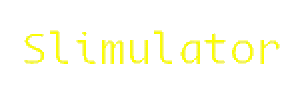
Slimulator is a program you can use to simulate slime mold pathfinding and enviroment exploration.
The input is an image of the environment and the output is a video of the simulated slime mold behavior.
## Input file
Input file is any standard image format supported by the `FFMPEG` library. The recommended format is `PNG`.
### Legend
- **Yellow** (`FFFF00`) - Slime mold
- **Black** (`FFFFFF`) - Impenetrable wall
- **Red** (`FF0000`) - Food
- **Every other color** - Free space
Example input:
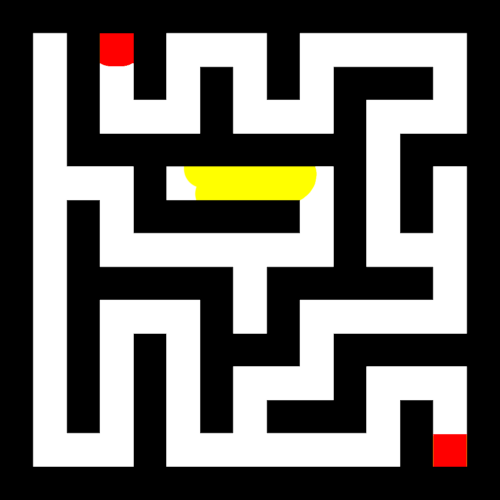
## Output
The output of the example input above with default settings:

## Simulation parameters
### Technical parameters
| Parameter | Type | Default | description |
| --- | --- | --- | --- |
| `totalCountOfSimulationTicks` | (int) | 70000 | Amount "ticks" (iterations of simulations) |
| `ticksPerFrame` | (int) | 20 | Amount of ticks per one video frame. This parameter is used to control the speed of simulation. The higher the number of ticks per frame, the higher the speed. Be aware that setting this parameter too high can result in loss of information about the progress. |
| `frameRate` | (int) | 60 | Frames per second in the output video. This parameter can be used to control the speed of simulation too but it is not recommended because it can damage output video quality. |
| `seed` | (string) | "HlenkaHelenka" | Seed for the random number gerenerator. |
| `threadCount` | (int) | 1 | This program can be parallelized. This parameter sets the amount of threads used. |
### Slime mould behavoir parameters
| Parameter | Type | Default | description |
| --- | --- | --- | --- |
| `slimeAffinityRadius` | (int) | 4 | The euclidean distance in which points affect nearby slime mold cells. |
| `slimeOccurenceAffinityMultiplier` | (int) | 1 | Multiplier of weight of affinity of immediate advantage of point based on its surroundings. |
| `slimeTimeAffinityMultiplier` | (int) | 10 | Multiplier of weight of time on slime mold behavior (prioritizing unexplored and not recently visited places). |
## Usage
### Wizard
This project contains a basic wizard that will guide you. All you need is to run:
```bash
dotnet run Launcher.cs
```
### As framework
Here is a minimal example usage of Slimulator as framework:
```c#
static void Main(string[] args) {
Simulation sim = new Simulation(@"path/to/input/file.png",
@"path/of/output/file.mp4",
SimulationSettings.QuickTest());
Console.WriteLine(sim.Start());
sim.End(true);
}
```
In `SimulationSetting` class are following premade setups:
- **Default** - uses default values
- **SlowMotion** - very slow but detailed output
- **Fast** - very fast video ideal for large mazes
- **QuickTest** - short video ideal for parameter tweaking
- **Benchmark** - outputs 30 frame video with 1000 ticks per frame
You can still create your own setting by making yout own instance of `SimulationSetting` class:
```c#
SimulationSettings customSettings = new SimulationSettings(
totalCountOfSimulationTicks: 70000,
ticksPerFrame: 20,
frameRate: 60,
seed: "HlenkaHelenka",
threadCount: 1,
slimeAffinityRadius: 4,
slimeOccurenceAffinityMultiplier: 1,
slimeTimeAffinityMultiplier: 10);
```
I highly encourage you to experiment with your settings. If you discover something
interesting, feel free to contact me. I can assist you or add your discovery to this
repository.
## Dependencies
- [FFMedia toolkit](https://github.com/radek-k/FFMediaToolkit) - requires [FFMPEG](https://ffmpeg.org/) installed on your system
## Bugs and feature requests
If you discover any bugs or unwanted behavior, feel free to open an issue. I am open to your
feature requests too, so do not be afraid to contact me or open an issue.
## Contributions
All pull requests are welcome. Just follow current codestyle.
## Author
This software was made by [Jan Černý](https://blackblog.cz/) for
[MatSliz Research facility](http://slimoco.ning.com/group/matsliz). If you have
any questions about the project and slime mold research visit
[MatSliz official page on **Slime and mould collective**](http://slimoco.ning.com/group/matsliz)
or contact me on my email address.

## License
This program is published under [GPLv3](https://github.com/yagarea/Slimulator/blob/master/LICENSE)