https://github.com/yagil/chatide
AI Coding Assistant in your IDE - ChatGPT (OpenAI) and Claude (Anthropic) in a VSCode extension.
https://github.com/yagil/chatide
ai anthropic gpt-4 openai vscode vscode-extension
Last synced: 6 months ago
JSON representation
AI Coding Assistant in your IDE - ChatGPT (OpenAI) and Claude (Anthropic) in a VSCode extension.
- Host: GitHub
- URL: https://github.com/yagil/chatide
- Owner: yagil
- License: mit
- Created: 2023-04-04T01:09:04.000Z (over 2 years ago)
- Default Branch: main
- Last Pushed: 2024-08-14T04:44:23.000Z (about 1 year ago)
- Last Synced: 2025-04-08T09:45:08.738Z (6 months ago)
- Topics: ai, anthropic, gpt-4, openai, vscode, vscode-extension
- Language: TypeScript
- Homepage: https://marketplace.visualstudio.com/items?itemName=ChatIDE.chatide
- Size: 333 KB
- Stars: 220
- Watchers: 3
- Forks: 25
- Open Issues: 5
-
Metadata Files:
- Readme: README.md
- Changelog: CHANGELOG.md
- License: LICENSE
Awesome Lists containing this project
- awesome-ChatGPT-repositories - ChatIDE - AI Coding Assistant in your IDE - ChatGPT (OpenAI) and Claude (Anthropic) in a VSCode extension. (Browser-extensions)
README
ChatIDE - AI assistant in your IDE
Converse with OpenAI's ChatGPT or Anthropic's Claude in VSCode
[](https://user-images.githubusercontent.com/3611042/232339222-c0532f49-6772-46c5-b29e-be00f77c1c1c.mov)
## Build and run from source
1. Clone this repository and install the npm dependencies
2. Open the project in VS Code
3. Press `F5` to launch the extension in debug mode
## Installation
Grab the latest ChatIDE version from the Extensions Marketplace:
https://marketplace.visualstudio.com/items?itemName=ChatIDE.chatide
## Bring Your Own API keys
To use ChatGPT / Claude in ChatIDE, you need to procure API Keys from OpenAI / Anthropic.
- **OpenAI**: https://openai.com/product#made-for-developers
- **Anthropic**: https://console.anthropic.com/docs/api
## Usage
1. Bring up ChatIDE with `Cmd + Shift + i` (or `Ctrl + Shift + i` on non-Apple platforms).
2. Choose your AI model. Currently supported:
- `'gpt-4'`, `'gpt-4-0613'`,`'gpt-3.5-turbo'`,`'gpt-3.5-turbo-16k'` (OpenAI)
- `'claude-v1.3'` (Anthropic)
4. On first usage, you'll be prompted to enter your API key for your chosen AI providers (will be stored in VSCode `secretStorage`).
5. Enjoy!
## Configuration
- Use the `Cmd + Shift + P` keychord and type `>Open ChatIDE Settings`
- Choose your preferred `model`, `max_tokens`, and `temperature`.
- Adjust the system prompt to your liking
- Note: settings will auto save
- Run ChatIDE with `Cmd + Shift + i`. You'll be asked for your OpenAI / Anthropic API key on first time you use the model.
- Note: your API keys will be stored in [VS Code's `secretStorage`](https://code.visualstudio.com/api/references/vscode-api#SecretStorage)
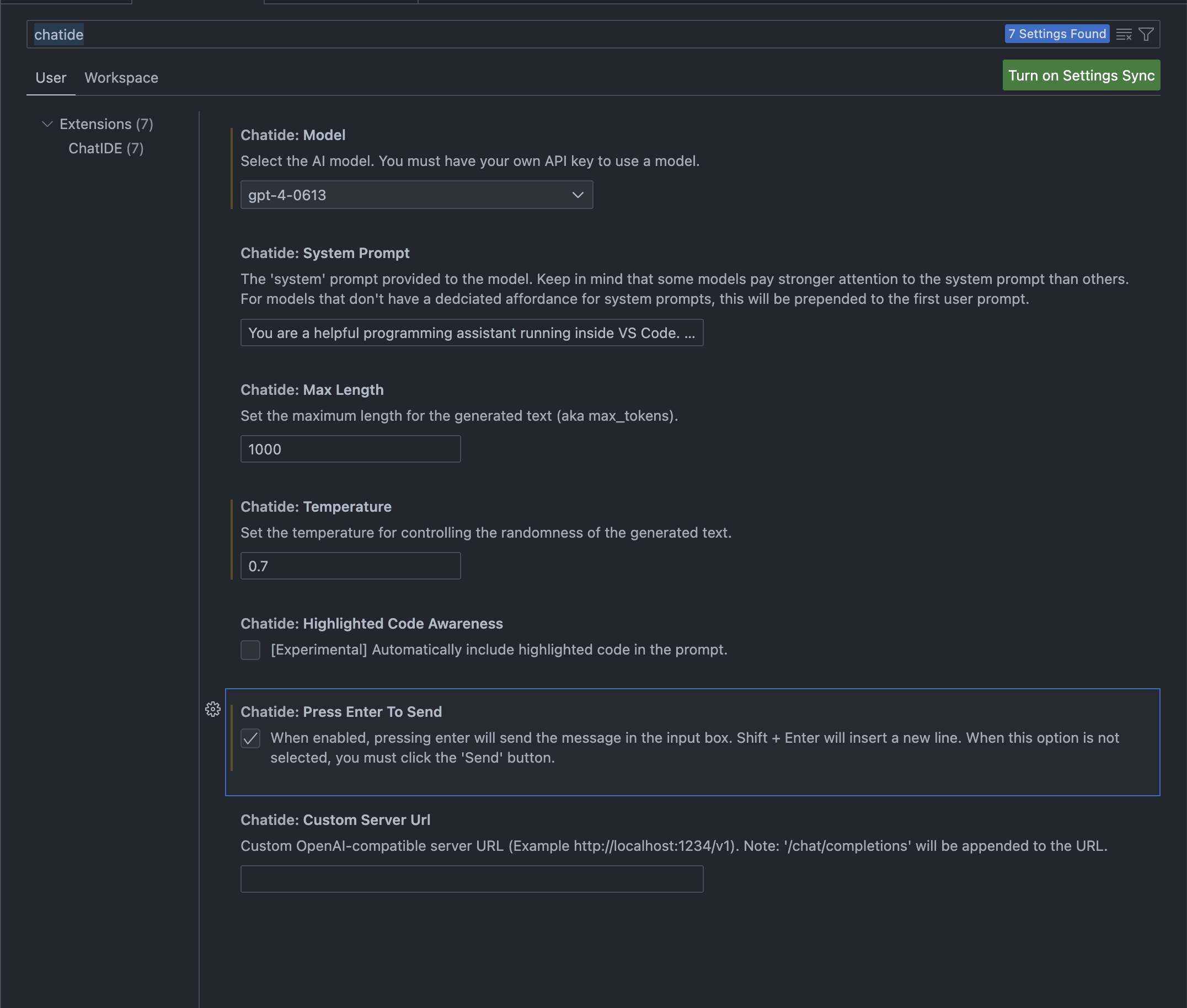
### Updating your API key
1. Run `cmd + shift + P` (or `ctrl + shift + P`)
2. Start typing `>ChatIDE`
#### OpenAI
3. Select `>Update your OpenAI API Key for ChatIDE`.
#### Anthropic
3. Select `>Update your Anthropic API Key for ChatIDE`.
## Known issues
1. There's currently no way to stop the model from generating. You need to wait until it's done.
2. Closing the ChatIDE pane while the model is generating might lead to a non-recoverable error. You'll need to restart VS Code to use ChatIDE again.
## Warning
⚠️ This is an early prototype, use at your own peril.
🧐 Remember to keep an eye on your OpenAI / Anthropic billing.
## Credits
ChatIDE continues to be built using ChatIDE.




