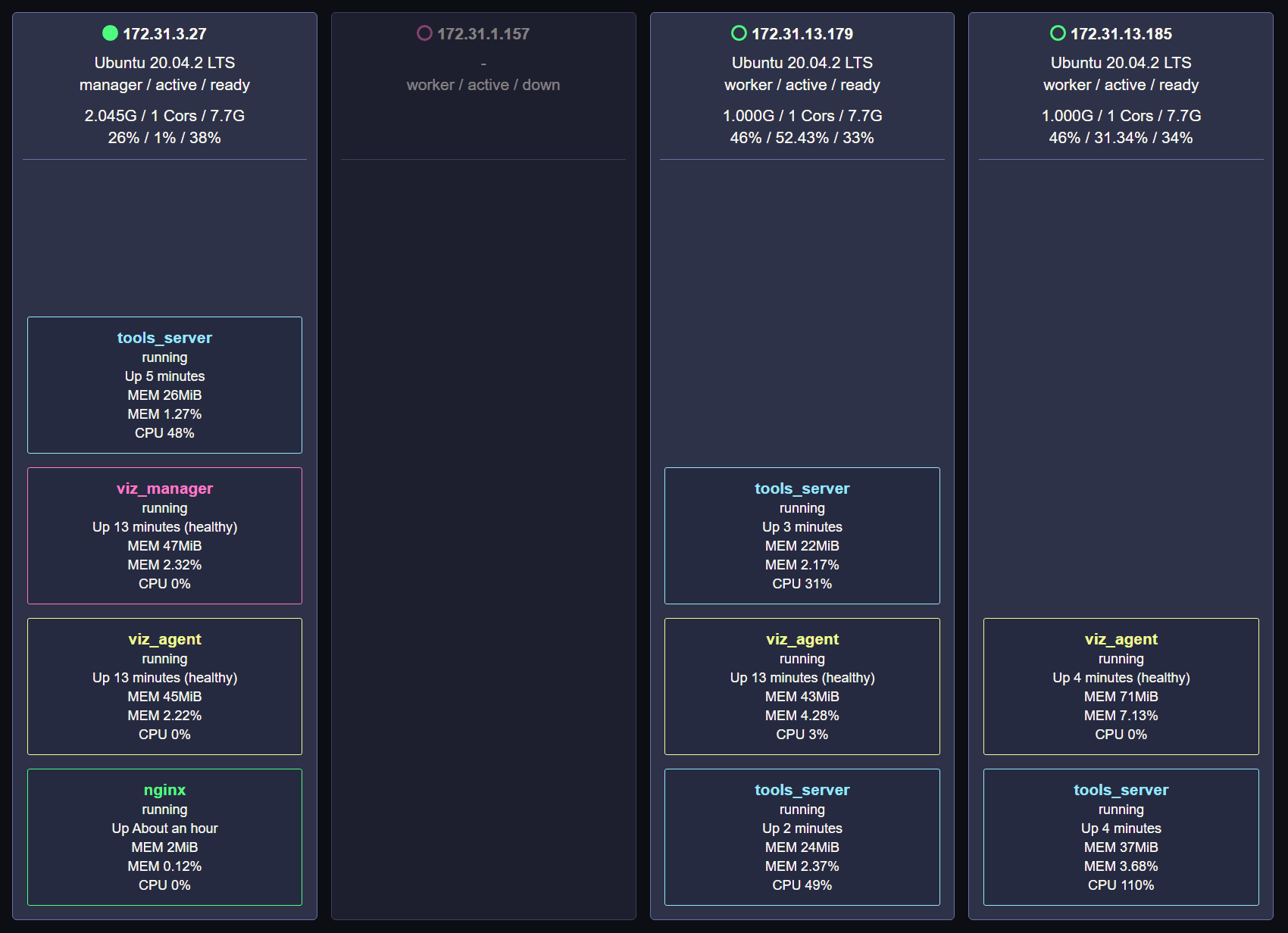Ecosyste.ms: Awesome
An open API service indexing awesome lists of open source software.
https://github.com/yandeu/docker-swarm-visualizer-rs
🐋 A Visualizer for Docker Swarm written in Rust.
https://github.com/yandeu/docker-swarm-visualizer-rs
Last synced: about 2 months ago
JSON representation
🐋 A Visualizer for Docker Swarm written in Rust.
- Host: GitHub
- URL: https://github.com/yandeu/docker-swarm-visualizer-rs
- Owner: yandeu
- License: mit
- Created: 2022-11-06T19:22:29.000Z (almost 2 years ago)
- Default Branch: main
- Last Pushed: 2023-10-16T12:25:04.000Z (11 months ago)
- Last Synced: 2024-06-03T00:33:23.426Z (4 months ago)
- Language: TypeScript
- Size: 134 KB
- Stars: 17
- Watchers: 3
- Forks: 2
- Open Issues: 2
-
Metadata Files:
- Readme: README.md
- License: LICENSE
Awesome Lists containing this project
README
# Docker Swarm Visualizer (rust)
## About
This is the same as [Docker Swarm Visualizer](https://hub.docker.com/r/yandeu/visualizer), but written in Rust and view-only.
Because it is written in Rust, a running container only uses about 2MB memory, compared to >40MB in Nodejs.
## Links
- [`github.com`](https://github.com/yandeu/docker-swarm-visualizer-rs)
- [`hub.docker.com`](https://hub.docker.com/r/yandeu/visualizer-rs)
## Getting Started
1. Make sure you are using docker in swarm mode (`docker swarm init`).
```markdown
# make sure the required ports are open
TCP port 2377 for cluster management communications
TCP and UDP port 7946 for communication among nodes
UDP port 4789 for overlay network traffic
```
2. Make sure you can access your swarm on port **9510/tcp**.
3. Make sure the nodes can communicate with each other on port **9511/tcp**.
4. Deploy the Visualizer
```bash
# Download the Stack File (from GitHub)
curl https://raw.githubusercontent.com/yandeu/docker-swarm-visualizer-rs/main/visualizer-rs.stack.yml -o visualizer-rs.stack.yml
# Deploy the Stack
docker stack deploy -c visualizer-rs.stack.yml visualizer-rs
```
5. Open the Visualizer Dashboard
[`http://127.0.0.1:9510`](http://127.0.0.1:9510) or [`http://[NODE_IP]:9510`](http://[NODE_IP]:9510)