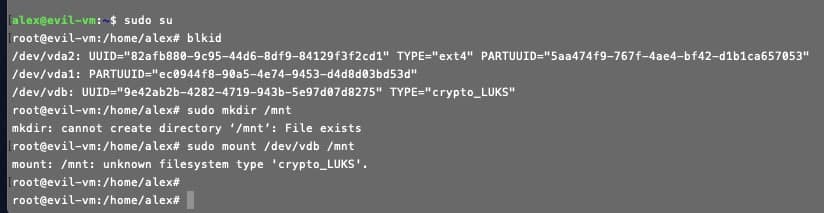https://github.com/yandex-cloud-examples/yc-encrypt-vm-disk-with-kms
Шифрование диска виртуальной машины с помощью Key Management Service (KMS).
https://github.com/yandex-cloud-examples/yc-encrypt-vm-disk-with-kms
disk-encryption encryption kms terraform yandex-cloud yandexcloud
Last synced: 8 months ago
JSON representation
Шифрование диска виртуальной машины с помощью Key Management Service (KMS).
- Host: GitHub
- URL: https://github.com/yandex-cloud-examples/yc-encrypt-vm-disk-with-kms
- Owner: yandex-cloud-examples
- License: apache-2.0
- Created: 2024-03-08T09:06:14.000Z (over 1 year ago)
- Default Branch: main
- Last Pushed: 2024-08-12T11:37:11.000Z (about 1 year ago)
- Last Synced: 2024-12-29T15:47:01.288Z (9 months ago)
- Topics: disk-encryption, encryption, kms, terraform, yandex-cloud, yandexcloud
- Language: HCL
- Homepage:
- Size: 262 KB
- Stars: 0
- Watchers: 4
- Forks: 0
- Open Issues: 0
-
Metadata Files:
- Readme: README-en.md
- License: LICENSE
Awesome Lists containing this project
README
# VM disk encryption in the cloud using YC KMS
## Description
- The solution allows you to encrypt the disk (except the boot disk) on a [Yandex Compute Cloud VM](https://cloud.yandex.ru/services/compute) using [Yandex Key Management Service](https://cloud.yandex.ru/services/kms) and [dm-crypt](https://en.wikipedia.org/wiki/Dm-crypt)+[LUKS](https://en.wikipedia.org/wiki/Linux_Unified_Key_Setup).
- Deployment of the solution and prerequisites is performed using an example Terraform script.
## Operating diagram
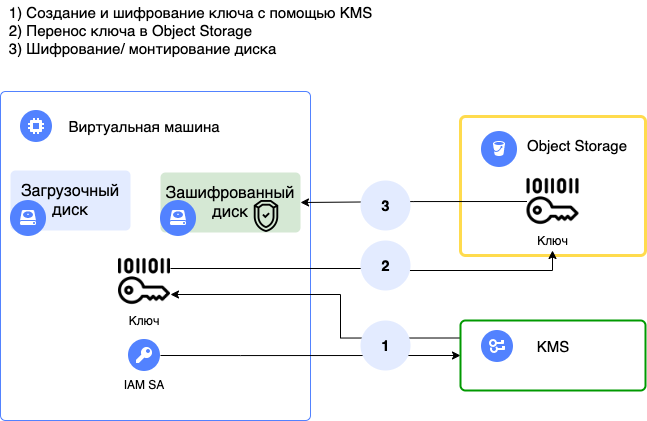
## Description of the solution operation
- Pass data to the [cloud-init](https://cloud.yandex.ru/docs/compute/concepts/vm-metadata#keys-processed-in-public-images) script when deploying a VM instance.
- Install the software: AWS CLI, cryptsetup-bin, curl.
- The SSH key created by Terraform is transmitted.
- A Bash script with the create argument is executed on the VM: a high entropy encryption key is created using the KMS [generateDataKey](https://cloud.yandex.ru/docs/kms/api-ref/SymmetricCrypto/generateDataKey) method and then written to a disk in both a free-text and encrypted format.
- The second VM disk is encrypted and mounted based on the encryption key.
- The encrypted key is copied to [Yandex Object Storage](https://cloud.yandex.ru/services/storage) and deleted from the file system.
- A script with the "open" argument is added to the OS startup options to automatically mount the encrypted disk at reboot.
- At the time of mounting, the encryption key is downloaded from S3, decrypted, and then deleted from the file system when mounting is complete.
> All operations with KMS and Object Storage are performed using a service account token linked to the VM at its creation.
Description of script arguments:
- create: Creating a high entropy key using the KMS [generateDataKey] (https://cloud.yandex.ru/docs/kms/api-ref/SymmetricCrypto/generateDataKey) method.
- open: Mounting an encrypted disk to a decrypted object.
- close: Unmounting an encrypted device.
- erase: Deleting the source device.
## Prerequisites (configured using the Terraform script example):
- Install and configure [YC CLI](https://cloud.yandex.ru/docs/cli/quickstart).
- Create a service account.
- Create a KMS key.
- Assign rights for the KMS key to the created service account (kms.keys.encrypterDecrypter).
- Create an Object Storage Bucket.
- Assign rights to the Object Storage Bucket to the created service account (storage.uploader, storage.viewer + BucketPolicy).
- Assign a service account to the VM.
- Install AWS CLI: `apt install awscli`
- Install cryptsetup: `apt install cryptsetup-bin`
## Launching the solution
- Download the files.
- Fill out the variables.tf file.
- Execute Terraform commands:
```
terraform init
terraform apply
```
## Deployment results
- Check the status of mounted objects:
```
lsblk
```
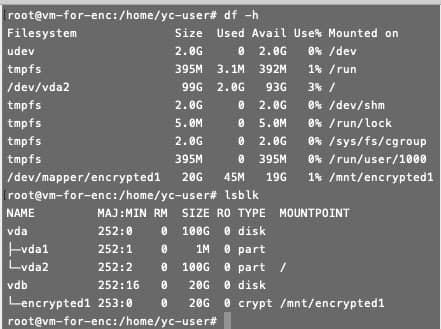
- Check the disk encryption status:
```
cryptsetup status encrypted1
```
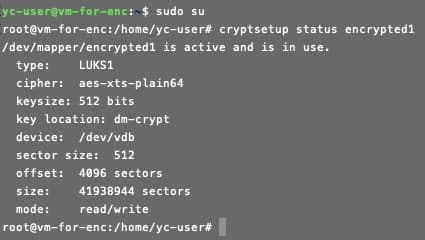
- Check the disk on another VM. To do this, create a snapshot of the disk:
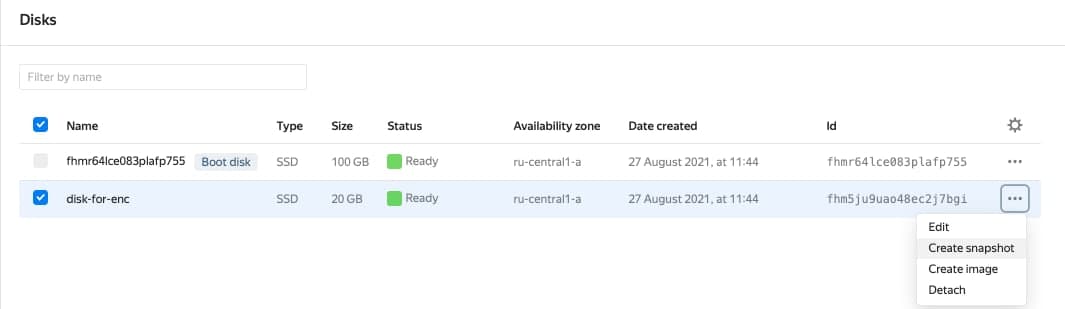
- Create a VM with a disk based on a snapshot:

- Try mounting a disk:
```
sudo mount /dev/vdb /mnt
```