https://github.com/yanlongma/laravel-curd
A laravel 5.3 curd demo
https://github.com/yanlongma/laravel-curd
Last synced: about 2 months ago
JSON representation
A laravel 5.3 curd demo
- Host: GitHub
- URL: https://github.com/yanlongma/laravel-curd
- Owner: yanlongma
- Created: 2016-09-13T06:22:07.000Z (over 8 years ago)
- Default Branch: master
- Last Pushed: 2019-05-05T07:46:40.000Z (about 6 years ago)
- Last Synced: 2025-04-24T05:39:19.317Z (about 2 months ago)
- Language: PHP
- Homepage:
- Size: 4.9 MB
- Stars: 8
- Watchers: 1
- Forks: 4
- Open Issues: 0
-
Metadata Files:
- Readme: README.md
Awesome Lists containing this project
README
## 一、简介:
一个 Laravel 5.3 表单实现 curd 快速入门教程(Demo)
[代码下载:https://github.com/yanlongma/laravel-curd](https://github.com/yanlongma/laravel-curd)
[原文链接:http://www.mayanlong.com/archives/2016/252.html](http://www.mayanlong.com/archives/2016/252.html)
Laravel 开发交流群(521295157),欢迎加入!
[ Laravel 系列视频教程:http://www.mayanlong.com/laravel.html](http://www.mayanlong.com/laravel.html)
## 二、安装:
#### 1. 连接数据库
修改 .env 配置文件
```
DB_CONNECTION=mysql
DB_HOST=localhost
DB_PORT=3306
DB_DATABASE=laravel
DB_USERNAME=root
DB_PASSWORD=root
```
#### 2. 新建数据表
首先创建一个数据库 laravel,然后再创建数据表。
2.1 使用 Laravel 的迁移创建数据表
```
php artisan migrate
```
2.2 手动执行以下 SQL 创建数据表
```
DROP TABLE IF EXISTS students;
CREATE TABLE IF NOT EXISTS students(
`id` INT AUTO_INCREMENT PRIMARY KEY ,
`name` VARCHAR(255) NOT NULL DEFAULT '' COMMENT '姓名',
`age` TINYINT UNSIGNED NOT NULL DEFAULT 0 COMMENT '年龄',
`sex` TINYINT UNSIGNED NOT NULL DEFAULT 10 COMMENT '性别', /* 10.未知 20.男 30.女 */
`created_at` INT NOT NULL DEFAULT 0 COMMENT '新增时间',
`updated_at` INT NOT NULL DEFAULT 0 COMMENT '修改时间'
)ENGINE=InnoDB DEFAULT CHARSET=UTF8 COMMENT='学生表';
```
#### 3. 访问
打开浏览器,输入你的项目地址,访问前请确认自己的地址,如下:
```
http://localhost:8888/laravel-curd/public/index.php
```
如果出现以下页面,则安装成功,您就可以开始 Laravel 的学习之旅啦!