https://github.com/yaoapp/yao-document
yao项目模型生成html项目
https://github.com/yaoapp/yao-document
Last synced: 2 months ago
JSON representation
yao项目模型生成html项目
- Host: GitHub
- URL: https://github.com/yaoapp/yao-document
- Owner: YaoApp
- License: mit
- Created: 2023-03-15T09:07:06.000Z (over 2 years ago)
- Default Branch: main
- Last Pushed: 2023-03-20T03:56:17.000Z (about 2 years ago)
- Last Synced: 2025-02-16T08:27:48.896Z (4 months ago)
- Language: HTML
- Size: 153 KB
- Stars: 0
- Watchers: 2
- Forks: 0
- Open Issues: 0
-
Metadata Files:
- Readme: README.md
- License: LICENSE
Awesome Lists containing this project
README
Yao Document
Website
·
Producthunt
·
Twitter
·
Discord
Yao-Document,使用Yao构建的数据模型生成表格可视化
# **建议在开发模式下和内网中使用**
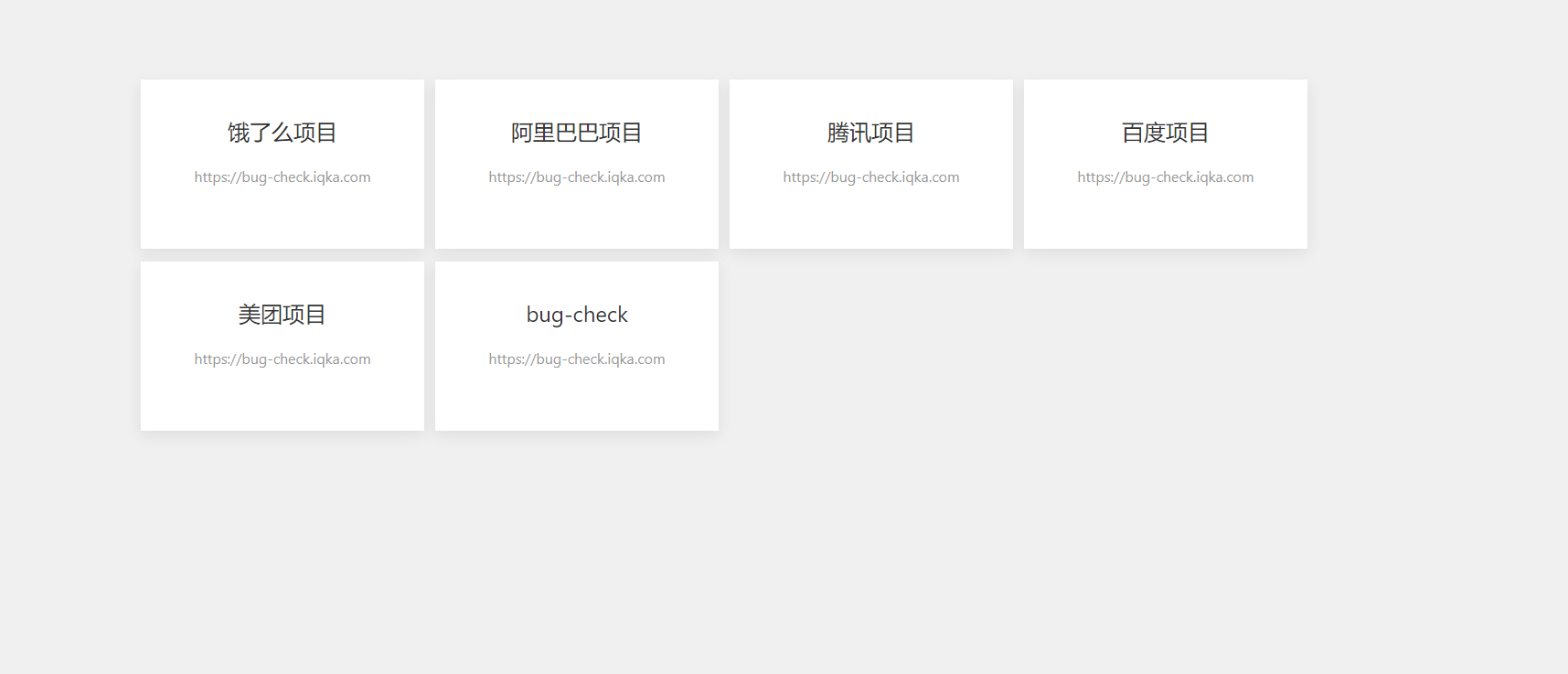
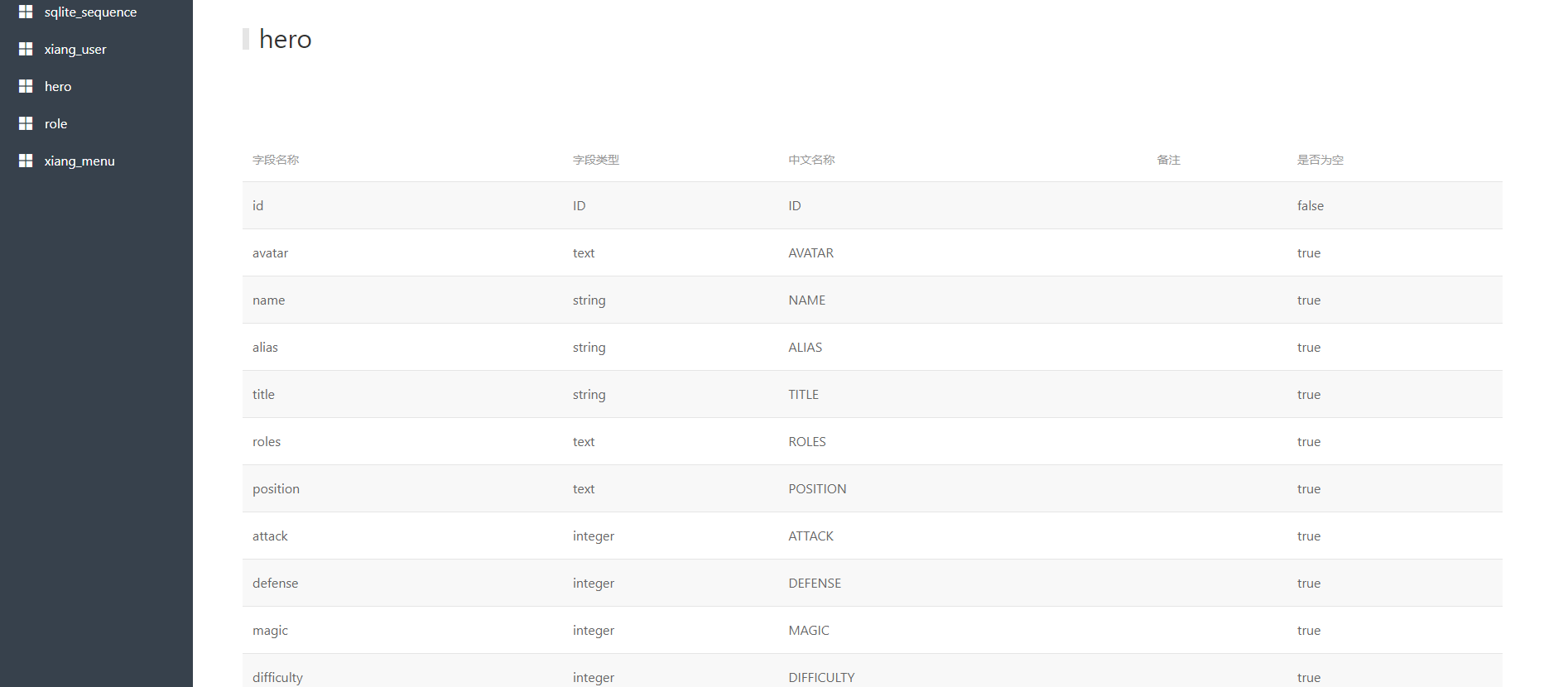
#### 项目简介:
##### 把线上多个项目的模型文件汇总在一个页面 ,然后生成列表式的可视化表格, 以便于查阅
## 如何安装 :
1. 克隆代码 `git clone https://github.com/YaoApp/yao-document.git`
2. 添加并且配置 `.env`文件写入如下代码, 新建`db`文件夹(如果没有的话) ,然后执行:`yao migrate && yao start`
```json
YAO_DB_DRIVER="sqlite3"
YAO_DB_PRIMARY="./db/yao.db"
YAO_ENV="development"
YAO_HOST="0.0.0.0"
YAO_LANG="zh-cn"
YAO_LOG="./logs/application.log"
YAO_LOG_MODE="TEXT"
YAO_PORT="5099"
YAO_SESSION_FILE="./db/.session"
YAO_SESSION_STORE="file"
YAO_STUDIO_PORT="5077"
```
3. 访问 `http://127.0.0.1:5099/admin/login/admin`,账号密码: `[email protected]`,`A123456p+`
4. 如下图:新增您的项目域名配置和对应的项目名称 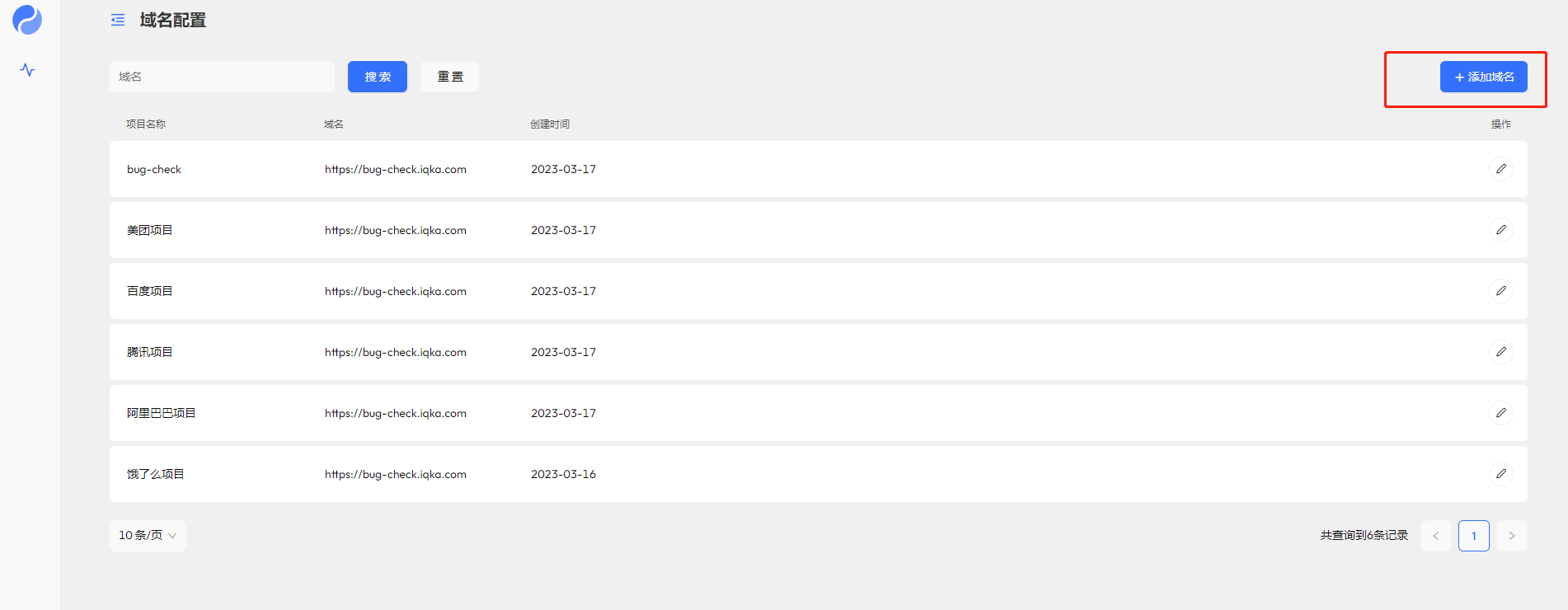
5. 在步骤四中您配置对应的域名的项目中加入以下代码,新增页面 `/apis/studio.http.json`文件,增加两个开放接口用于提供本项目的数据查询
```json
{
"name": "studio",
"version": "1.0.2",
"description": "studio生成模型函数相关接口",
"group": "studio",
"guard": "-",
"paths": [
{
"path": "/menu",
"method": "GET",
"guard": "-",
"process": "scripts.studio.menu.Menu",
"in": [":query"],
"out": {
"status": 200,
"type": "application/json"
}
},
{
"path": "/detail",
"method": "GET",
"guard": "-",
"process": "scripts.studio.menu.Detail",
"in": [":query"],
"out": {
"status": 200,
"type": "application/json"
}
}
]
}
```
6. 在步骤四中您配置对应的域名的项目中新增JavaScript文件 `/scripts/studio/menu.js`,在里面写入以下代码
```javascript
/**
* yao run scripts.studio.menu.Menu
* @returns
*/
function Menu() {
var meunList = [];
let res = Process("schemas.default.Tables");
for (var i in res) {
let dsl = Process("schemas.default.TableGet", res[i]);
var name = "";
if (dsl["name"]) {
name = dsl["name"] + "(" + res[i] + ")";
} else {
name = res[i];
}
meunList.push({
path: "/index.html",
title: name,
value: res[i],
icon: "icon-iconfont1",
});
}
return {
code: 200,
meunList: meunList,
};
}
function Detail(query) {
var col = [];
if (query["name"] && query["name"].length) {
var name = query["name"][0];
var res = Process("schemas.default.TableGet", name);
var col = res["columns"];
}
return {
code: 200,
data: col,
};
}
```
然后重新启动本项目,访问 `http://127.0.0.1:5099/model/list.html`就能看到对应的页面