https://github.com/yassineldeeb/env-typings-vsc
VS Code extension that auto generates types for process.env from your .env variables 💪
https://github.com/yassineldeeb/env-typings-vsc
generator types typescript typings vscode vscode-extension
Last synced: 4 months ago
JSON representation
VS Code extension that auto generates types for process.env from your .env variables 💪
- Host: GitHub
- URL: https://github.com/yassineldeeb/env-typings-vsc
- Owner: YassinEldeeb
- Created: 2021-12-03T21:48:34.000Z (almost 4 years ago)
- Default Branch: main
- Last Pushed: 2021-12-06T10:25:23.000Z (almost 4 years ago)
- Last Synced: 2025-04-22T19:12:49.515Z (5 months ago)
- Topics: generator, types, typescript, typings, vscode, vscode-extension
- Language: TypeScript
- Homepage: https://marketplace.visualstudio.com/items?itemName=YassinEldeeb.env-typings
- Size: 474 KB
- Stars: 5
- Watchers: 2
- Forks: 0
- Open Issues: 1
-
Metadata Files:
- Readme: README.md
- Changelog: CHANGELOG.md
Awesome Lists containing this project
README
TS Env Typings

TS Env Typings is an extension to auto generate Typescript typings for your env variables from your development .env file everytime you save the specefied file.
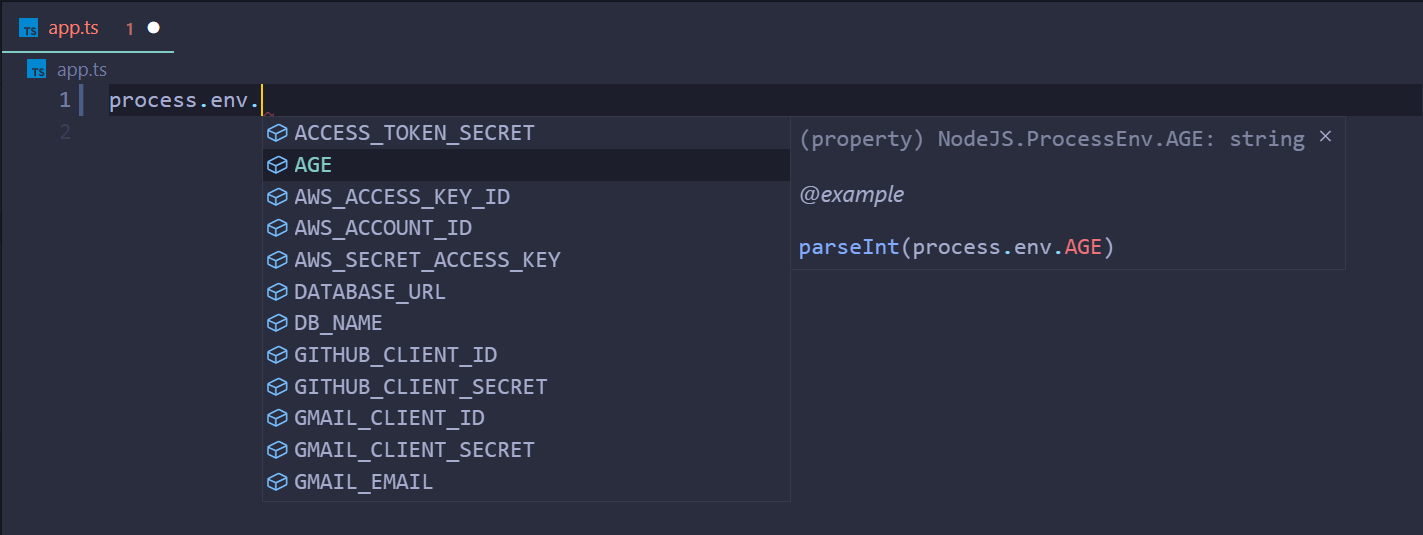
## Setup
> ⚠️ Make sure you've @types/node installed before continuing
1- First of all, download the extension [TS Env Typings](https://marketplace.visualstudio.com/items?itemName=YassinEldeeb.env-typings)
2- Specify "env-typings.json" file in the root of your project.
3- Add "path" field to your dev .env file.
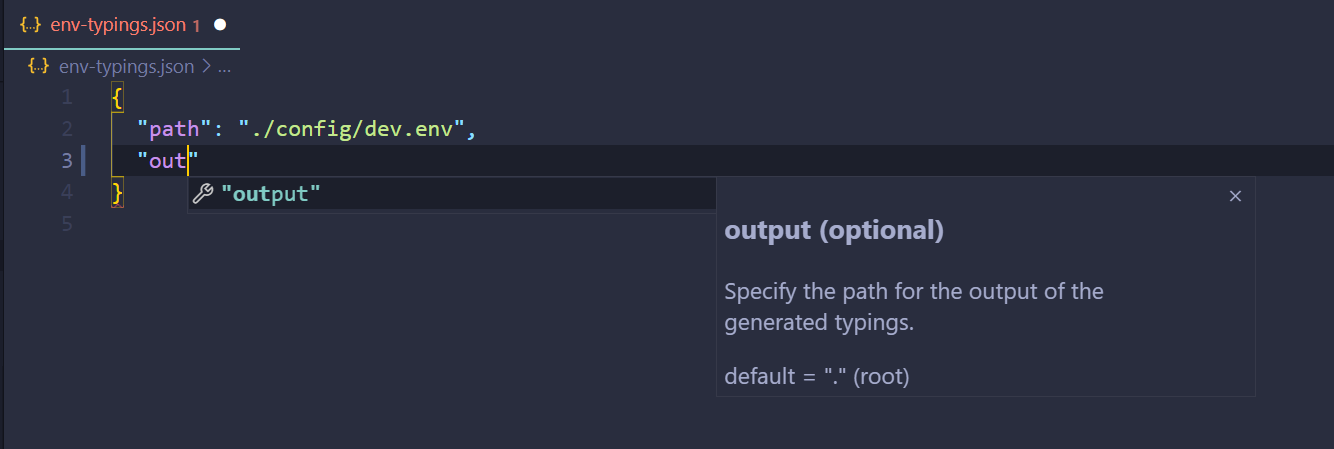
That's it enjoy your auto generated typings from your .env file everytime you hit save.
## Features
1- Specify path for the generated output using the `output` field in the `env-typings.json` config file.
2- auto detect env variable type so that It can give you a nice example in the intellisense on how to use and parse it.
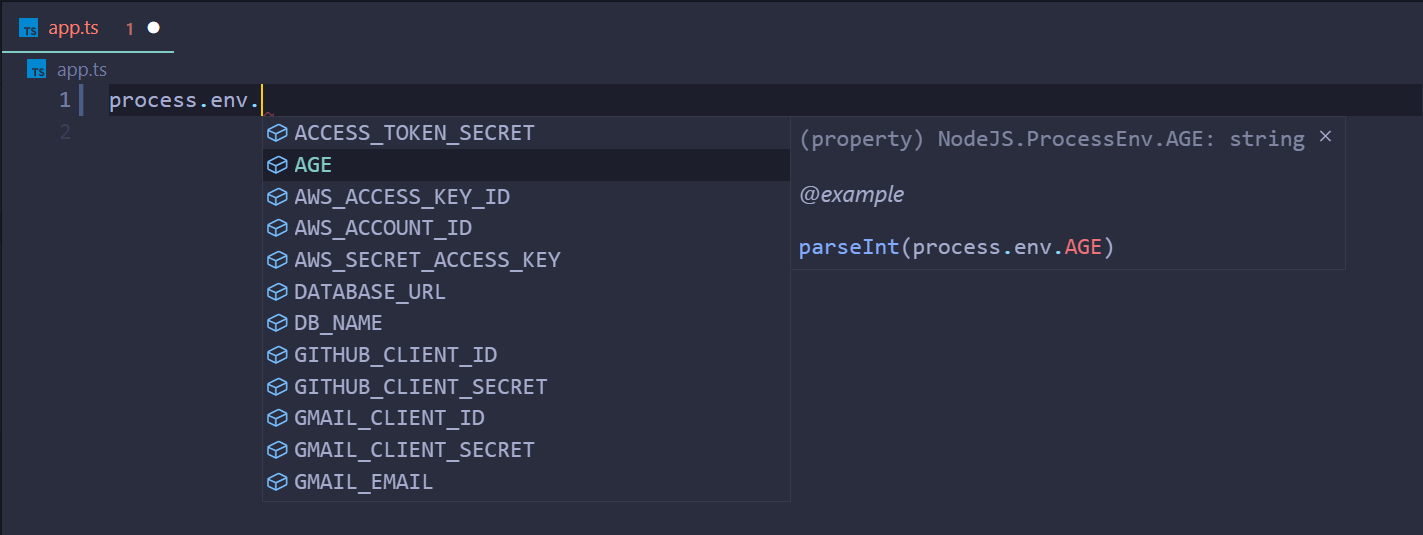
3- Variants for an env variable
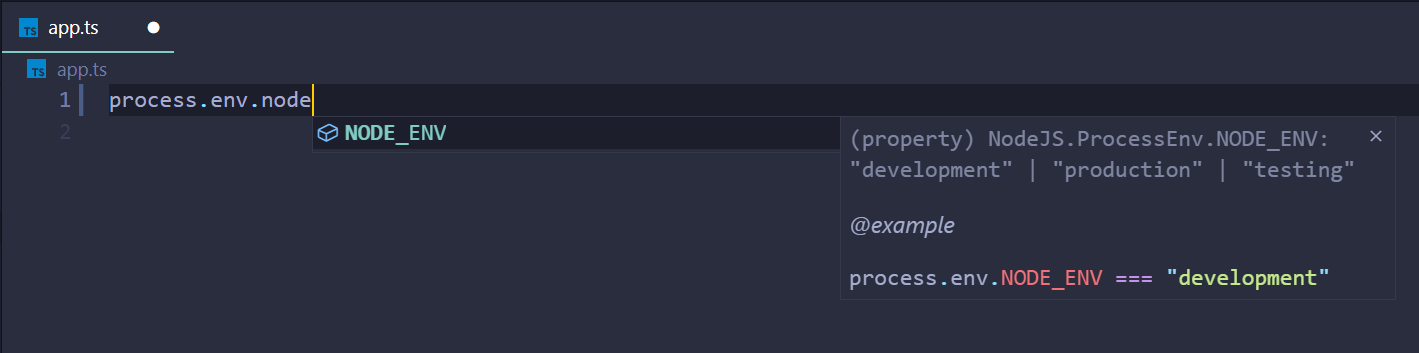
- add a comment at the end of the env line that includes "# variants:"
- specify the different variants for your variable seperated by a "|" like you would in typscript
- quotes are optional around the variants values.
```env
NODE_ENV='development' # variants: "development" | "production" | "testing"
```
**Enjoy!**