https://github.com/yatli/fvim
Cross platform Neovim front-end UI, built with F# + Avalonia
https://github.com/yatli/fvim
avalonia dotnet editor fsharp gui neovim neovim-guis nvim text-editor ui vim xaml
Last synced: 10 months ago
JSON representation
Cross platform Neovim front-end UI, built with F# + Avalonia
- Host: GitHub
- URL: https://github.com/yatli/fvim
- Owner: yatli
- License: mit
- Created: 2019-04-29T13:30:37.000Z (almost 7 years ago)
- Default Branch: master
- Last Pushed: 2024-10-17T19:35:26.000Z (over 1 year ago)
- Last Synced: 2025-04-12T22:17:25.268Z (11 months ago)
- Topics: avalonia, dotnet, editor, fsharp, gui, neovim, neovim-guis, nvim, text-editor, ui, vim, xaml
- Language: F#
- Homepage:
- Size: 34.9 MB
- Stars: 1,360
- Watchers: 13
- Forks: 30
- Open Issues: 69
-
Metadata Files:
- Readme: README.md
- License: LICENSE
Awesome Lists containing this project
- my-awesome-github-stars - yatli/fvim - Cross platform Neovim front-end UI, built with F# + Avalonia (F# #)
- awesome-avalonia - FVim - Cross-platform Neovim front-end UI, built with F# + Avalonia. (Samples and Projects / Software Development)
- awesome-list - fvim - end UI, built with F# + Avalonia | yatli | 702 | (F#)
README
# FVim [](https://dev.azure.com/v-yadli/fvim/_build/latest?definitionId=2&branchName=master)
[](https://dev.azure.com/v-yadli/fvim/_build/latest?definitionId=2&branchName=master)
Cross platform Neovim front-end UI, built with [F#](https://fsharp.org/) + [Avalonia](http://avaloniaui.net/).

### Installation
[Download](https://github.com/yatli/fvim/releases) the latest release package for your system, extract and run `FVim`!
- For Windows 7 / Vista / 8.1 / Server 2008 R2 / Server 2012 R2, use the `win7-x64` package.
- Follow [these additional steps to install compatibility patches](https://docs.microsoft.com/en-us/dotnet/core/install/windows?tabs=netcore31&pivots=os-windows#additional-deps).
- The link to the KB update is no longer functioning. [The issue is tracked here](https://github.com/dotnet/docs/issues/20459).
- For Windows 10, use the `win-x64` package -- this version has faster startup.
- For macOS, it's packaged as an app bundle -- unzip and drag it to your applications folder.
- For Linux:
- Debian based distributions: `dpkg -i fvim_package_name.deb`
- Arch Linux: [Install via AUR](https://aur.archlinux.org/packages/fvim/)
- RPM-based distributions: `rpm -ivh fvim_package_name.rpm`
- Fedora: `dnf install fvim_package_name.rpm`
- Compile from Source (having dotnet-sdk-6.0.x installed):
```
git clone https://github.com/yatli/fvim && cd fvim && dotnet publish -f net6.0 -c Release -r linux-x64 --self-contained
```
### Features
- Theming done the (Neo)Vim way
- Cursor color/blink
- Background image/composition
- Custom UI elements are themed with `colorscheme` settings
- And more!
- Font handling
- Proper font rendering -- respects font style, baseline, [ligatures](https://github.com/tonsky/FiraCode) etc.
- Built-in support for Nerd font -- no need to patch your fonts!
- East Asia wide glyph display with font fallback options
- Fine-grained font tweaking knobs for personal font rendering
- Emojis!
- GUI framework
- HiDPI support -- try dragging it across two screens with different DPIs ;)
- High performance rendering, low latency (60FPS on 4K display with reasonable font size!)
- GPU acceleration
- Multi-grid support -- try `Ctrl-w ge` to detach a window into a separate OS window!
- Input method support built from scratch
- Rich information scrollbar (currently read-only)
- [Extend with UI Server Protocol](https://github.com/yatli/gui-widgets.nvim) -- UI widgets as NeoVim plugins
- Remoting
- Use a Windows FVim frontend with a WSL neovim: `fvim --wsl`
- Use custom neovim binary: `fvim --nvim ~/bin/nvim.appimage`
- Use the front end with a remote neovim: `fvim --ssh user@host`
- Connect to a remote NeoVim backend: `fvim --connect localhost:9527`
- tmux-like session server: `fvim --fvr attach --ssh user@host`
- As a terminal emulator: `fvim --terminal`
Try these bindings (note, fvim-specific settings only work in `ginit.vim`, not `init.vim`!):
```vimL
if exists('g:fvim_loaded')
" good old 'set guifont' compatibility with HiDPI hints...
if g:fvim_os == 'windows' || g:fvim_render_scale > 1.0
set guifont=Iosevka\ Slab:h14
else
set guifont=Iosevka\ Slab:h28
endif
" Ctrl-ScrollWheel for zooming in/out
nnoremap :set guifont=+
nnoremap :set guifont=-
nnoremap :FVimToggleFullScreen
endif
```
Some fancy cursor effects:
```vimL
if exists('g:fvim_loaded')
FVimCursorSmoothMove v:true
FVimCursorSmoothBlink v:true
endif
```
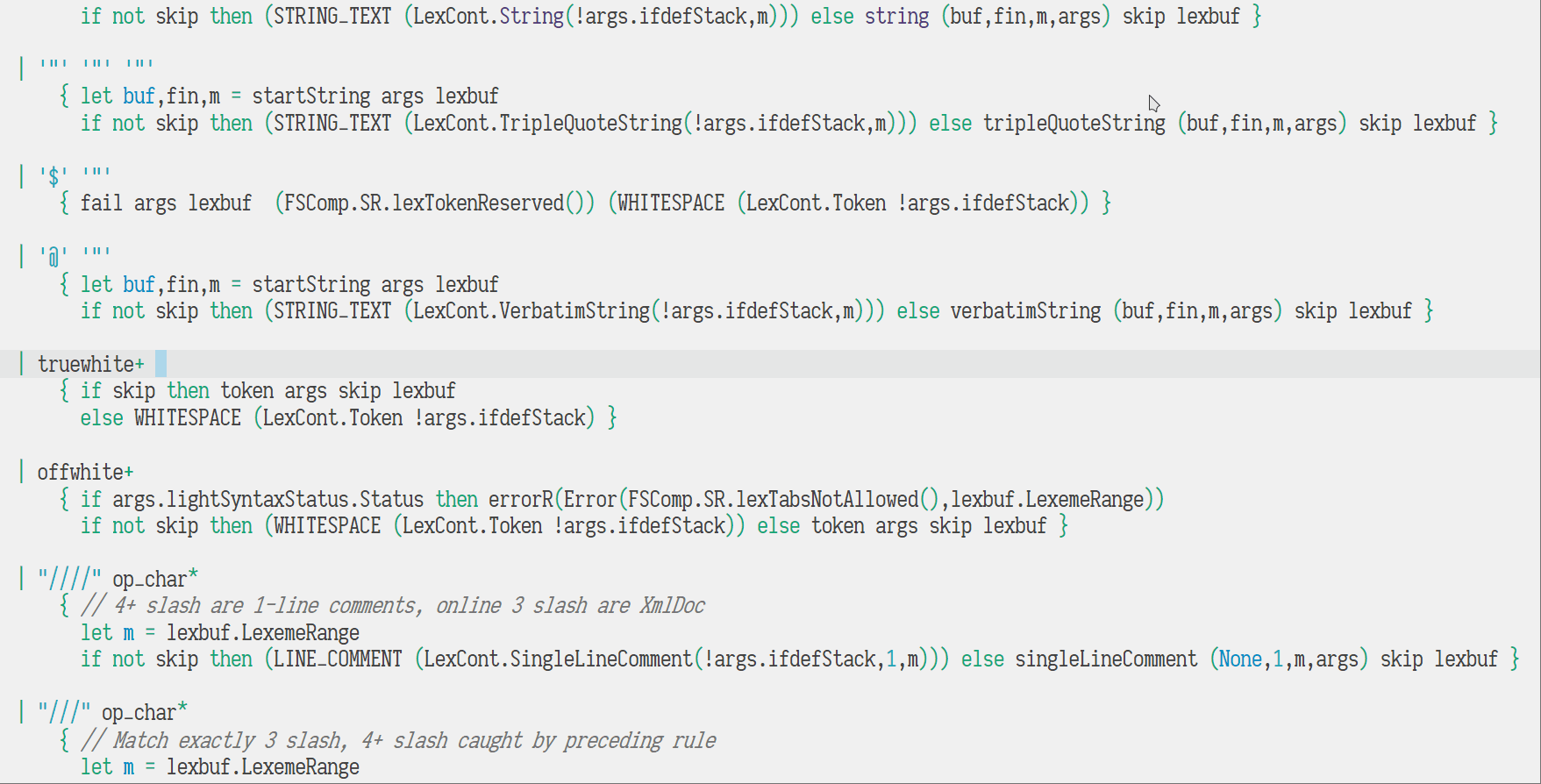
Detaching a window into an external OS window with `Ctrl-w ge`:
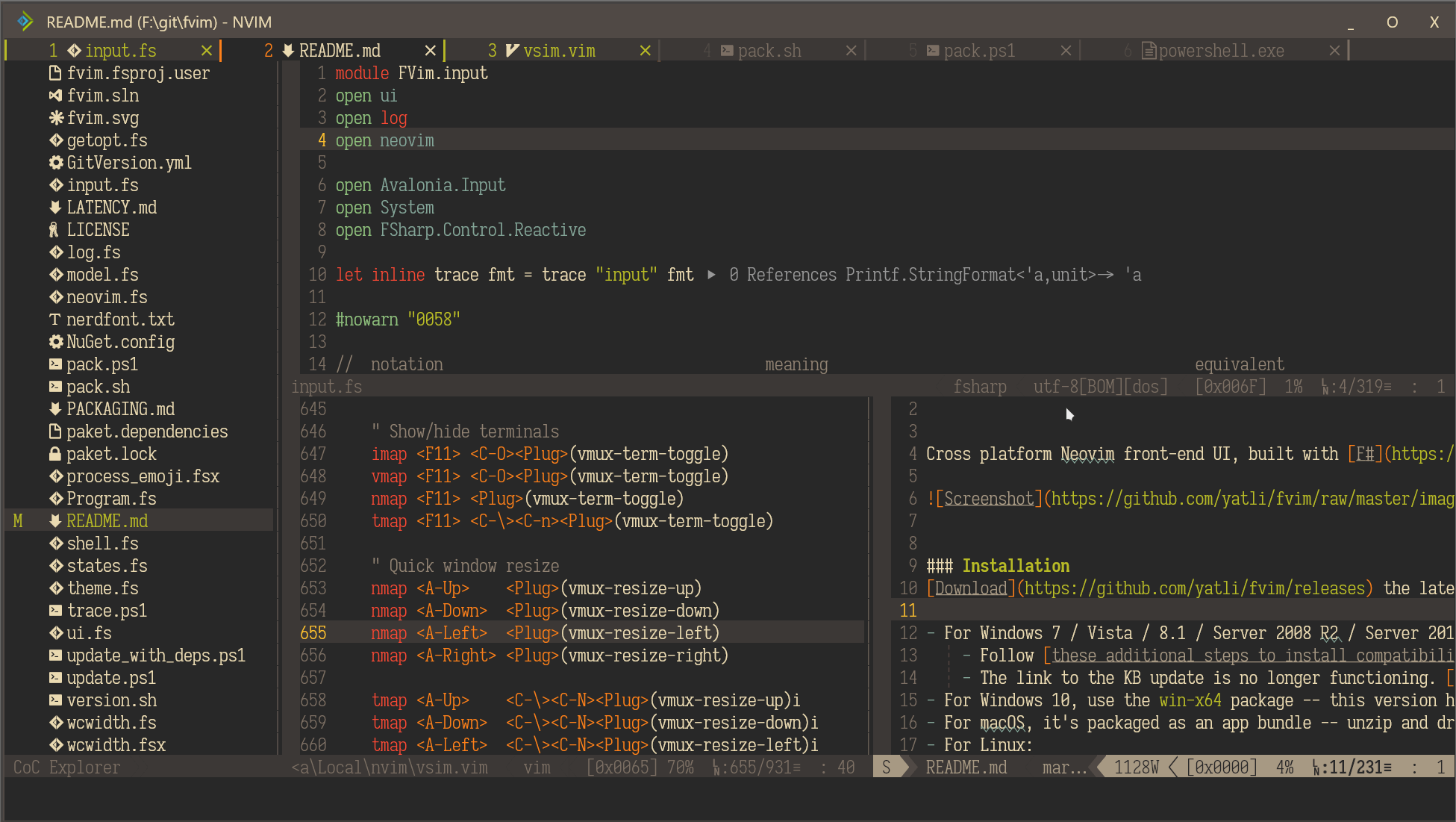
Detach as many and span them over your monitors!
Custom popup menu entry icons (see below for how to configure):

### Building from source
We're now targeting `net6.0` so make sure to install the latest preview SDK from the [.NET site](https://dotnet.microsoft.com/download/dotnet/6.0).
We're actively tracking the head of `Avalonia`, and fetch the nightly packages from myget (see `NuGet.config`).
Then, simply:
```
git clone https://github.com/yatli/fvim
cd fvim
dotnet build -c Release
dotnet run -c Release
```
### FVim-specific commands
The following new commands are available:
```vimL
" Toggle between normal and fullscreen
FVimToggleFullScreen
" Cursor tweaks
FVimCursorSmoothMove v:true
FVimCursorSmoothBlink v:true
" Background composition
FVimBackgroundComposition 'acrylic' " 'none', 'transparent', 'blur' or 'acrylic'
FVimBackgroundOpacity 0.85 " value between 0 and 1, default bg opacity.
FVimBackgroundAltOpacity 0.85 " value between 0 and 1, non-default bg opacity.
FVimBackgroundImage 'C:/foobar.png' " background image
FVimBackgroundImageVAlign 'center' " vertial position, 'top', 'center' or 'bottom'
FVimBackgroundImageHAlign 'center' " horizontal position, 'left', 'center' or 'right'
FVimBackgroundImageStretch 'fill' " 'none', 'fill', 'uniform', 'uniformfill'
FVimBackgroundImageOpacity 0.85 " value between 0 and 1, bg image opacity
" Title bar tweaks
FVimCustomTitleBar v:true " themed with colorscheme
" Debug UI overlay
FVimDrawFPS v:true
" Font tweaks
FVimFontAntialias v:true
FVimFontAutohint v:true
FVimFontHintLevel 'full'
FVimFontLigature v:true
FVimFontLineHeight '+1.0' " can be 'default', '14.0', '-1.0' etc.
FVimFontSubpixel v:true
FVimFontNoBuiltinSymbols v:true " Disable built-in Nerd font symbols
" Try to snap the fonts to the pixels, reduces blur
" in some situations (e.g. 100% DPI).
FVimFontAutoSnap v:true
" Font weight tuning, possible valuaes are 100..900
FVimFontNormalWeight 400
FVimFontBoldWeight 700
" Font debugging -- draw bounds around each glyph
FVimFontDrawBounds v:true
" UI options (all default to v:false)
FVimUIPopupMenu v:true " external popup menu
FVimUIWildMenu v:false " external wildmenu -- work in progress
" Keyboard mapping options
FVimKeyDisableShiftSpace v:true " disable unsupported sequence
FVimKeyAutoIme v:true " Automatic input method engagement in Insert mode
FVimKeyAltGr v:true " Recognize AltGr. Side effect is that is then impossible
" Default options (workspace-agnostic)
FVimDefaultWindowWidth 1600 " Default window size in a new workspace
FVimDefaultWindowHeight 900
" Detach from a remote session without killing the server
" If this command is executed on a standalone instance,
" the embedded process will be terminated anyway.
FVimDetach
" =========== BREAKING CHANGES -- the following commands are disabled ============
" FVimUIMultiGrid v:true -- per-window grid system -- done and enabled by default
" FVimUITabLine v:false -- external tabline -- not implemented
" FVimUICmdLine v:false -- external cmdline -- not implemented
" FVimUIMessages v:false -- external messages -- not implemented
" FVimUITermColors v:false -- not implemented
" FVimUIHlState v:false -- not implemented
```
### Startup options
```
Usage: FVim [FVim-args] [NeoVim-args]
FVim-args:
=========================== Client options ===================================
--ssh user@host Start NeoVim remotely over ssh
--wsl Start NeoVim in WSL
--nvim path-to-program Use an alternative nvim program
--nvr target Connect to a remote NeoVim backend. The target
can be an IP endpoint (127.0.0.1:9527), or a
Unix socket address (/tmp/path/to/socket), or a
Windows named pipe (PipeName).
--setup Registers FVim as a text editor, and updates
file association and icons. Requires UAC
elevation on Windows.
--uninstall Unregisters FVim as a text editor, and removes
file association and icons. Requires UAC
elevation on Windows.
=========================== FVim Remoting ====================================
--daemon Start a FVR multiplexer server.
Can be used with --nvim for alternative program.
--pipe name Override the named pipe address of the daemon.
When this option is not given, defaults to
'/tmp/fvr-main'
--fvr id [FILES...] Connects to a FVR server.
--fvr a[ttach] [FILES...] - id: an integer session id to connect
--fvr n[ew] [args...] - attach: attach to the first available session
- new: create a new session with args passed to
NeoVim.
Can be used with --ssh or --wsl for connecting a
remote server. If neither is specified, connects
to the local server.
Can be used with --pipe to override the server
address.
=========================== Debug options ====================================
--trace-to-stdout Trace to stdout.
--trace-to-file Trace to a file.
--trace-patterns Filter trace output by a list of keyword strings
=========================== Terminal emulator ================================
--terminal Start as a terminal emulator.
--terminal-cmd Command to run instead of the default shell.
The FVim arguments will be consumed and filtered before the rest are passed to NeoVim.
```
### Custom PUM icons
| Category | PUM text | FVim | NERD equivalent |
|---------------|----------|-----------------------------------------------------------------------------------------------------|-----------------|
| Text | t |  | |
| Method | : |  | |
| Function | f |  | |
| Constructor | c |  | |
| Field | . |  | ﰠ |
| Variable | v |  | |
| Class | C |  | ﴯ |
| Interface | I |  | |
| Module | M |  | |
| Property | p |  | ﰠ |
| Unit | U |  | 塞 |
| Value | l |  | |
| Enum | E |  | |
| Keyword | k |  | |
| Snippet | s |  | |
| Color | K |  | |
| File | F |  | |
| Reference | r |  | |
| Folder | d |  | |
| EnumMember | m |  | |
| Constant | 0 |  | |
| Struct | S |  | פּ |
| Event | e |  | |
| Operator | o |  | |
| TypeParameter | T |  | T |
So instead of populating your symbol dictionary with the NERD-specific characters, use textual characters. FVim will pick them up and display graphical icons stored in `Assets/intellisense` instead.
### Goals
- Keep up with the latest NeoVim features
- Ergonomics improvements via GUI/native OS integration
- Drive the flexible and accessible UI extension method "UI Server Protocol"
- The idea is to establish a standard protocol for UI extensions, so that the nice
GUI additions are not limited to one specific front-end. Think of a front end as
a UI server handling UI Server Protocol requests issued from front-end-agnostic
plugins. It's like Language Server Protocol, but for UI.
### Non-Goals
- Electron ecosystem integration :p
- No walled garden. Everything should be accessible from the NeoVim core, which means:
- No project explorers -- use a NeoVim plugin
- No custom tab lines / document wells -- use a NeoVim plugin
- No side-by-side markdown viewer, unless it's a NeoVim plugin, implemented via the
UI-Protocol extensions.
### Fellow Front-Ends (to name a few)
- [Neovide](https://github.com/neovide/neovide)
- [goneovim](https://github.com/akiyosi/goneovim)
- [Gnvim](https://github.com/vhakulinen/gnvim)
- [Uivonim](https://github.com/smolck/uivonim)
- [firenvim](https://github.com/glacambre/firenvim)