Ecosyste.ms: Awesome
An open API service indexing awesome lists of open source software.
https://github.com/yazgoo/unicodemoji
:hamster: unicode emojis in terminal and vim with fzf
https://github.com/yazgoo/unicodemoji
Last synced: 4 months ago
JSON representation
:hamster: unicode emojis in terminal and vim with fzf
- Host: GitHub
- URL: https://github.com/yazgoo/unicodemoji
- Owner: yazgoo
- Created: 2020-11-30T18:55:25.000Z (about 4 years ago)
- Default Branch: master
- Last Pushed: 2020-12-03T07:10:42.000Z (about 4 years ago)
- Last Synced: 2024-10-14T13:11:26.132Z (4 months ago)
- Language: Shell
- Homepage:
- Size: 10.7 KB
- Stars: 30
- Watchers: 3
- Forks: 0
- Open Issues: 0
-
Metadata Files:
- Readme: README.md
Awesome Lists containing this project
README
# 🐹 unicodemoji
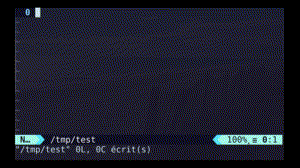
⏩fast unicode emojis in terminal and vim with fzf ⌨ .
based on [gitmoji](https://github.com/carloscuesta/gitmoji/) and [emojis.json](https://gist.github.com/oliveratgithub/0bf11a9aff0d6da7b46f1490f86a71eb).
# 🐯 installing (vimplug)
Instal [jq](https://stedolan.github.io/jq/) (`apt install jq`, `pacman -Sy jq`, ...)
[Install fzf (vimplug) 💾](https://github.com/junegunn/fzf#as-vim-plugin)
Install the plugin (vimplug)
```
Plug 'yazgoo/unicodemoji'
```
# 🐖 installing (shell 🐚)
If you installed the plugin via vimplug, you can do:
```
ln -s ~/.config/nvim/plugged/unicodemoji/plugin/unicodemoji ~/.local/bin/
```
Otherwise, copy plugin/unicodemoji in your `PATH`
# 🐪 using it (vim)
to get unicode emoji, enter:
```
:Unicodemoji
```
First launch may take some time depending on your bandwidth (due to json cache creation).
if you want a shortcut:
```
nmap u :Unicodemoji
```
to get emoji code, enter:
```
:UnicodemojiCode
```
if you want a shortcut:
```
nmap U :UnicodemojiCode
```
# 🐄 using it (shell 🐚)
With FZF:
```
$ unicodemoji
```
Without FZF (so that you can grep results) 👷
```
$ unicodemoji --no-fzf
```
getting the emoji code (e.g. `:hamster:` for 🐹)
```
$ unicodemoji --code
```