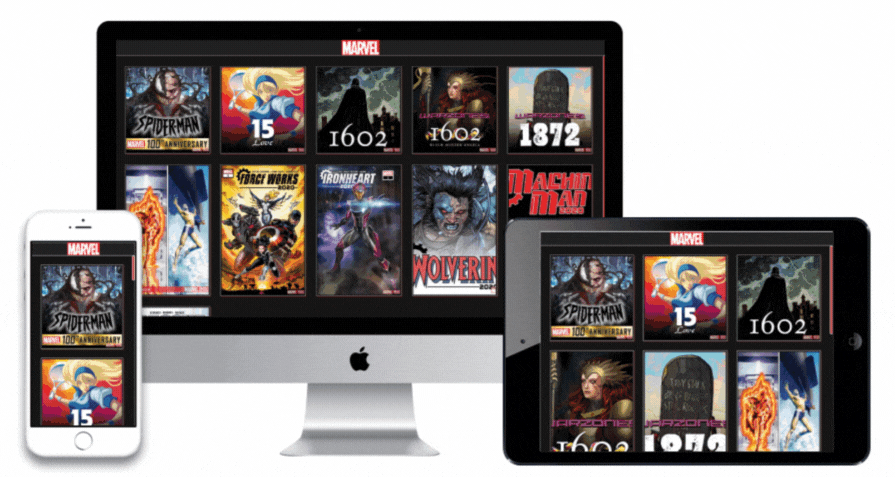Ecosyste.ms: Awesome
An open API service indexing awesome lists of open source software.
https://github.com/ycabrera90/marvelapp-bkend
Small endpoint to interact with the Marvel API and serve with data to web page
https://github.com/ycabrera90/marvelapp-bkend
express heroku-deployment nodejs
Last synced: about 1 month ago
JSON representation
Small endpoint to interact with the Marvel API and serve with data to web page
- Host: GitHub
- URL: https://github.com/ycabrera90/marvelapp-bkend
- Owner: ycabrera90
- Created: 2022-10-19T18:14:43.000Z (over 2 years ago)
- Default Branch: master
- Last Pushed: 2024-06-30T18:38:16.000Z (8 months ago)
- Last Synced: 2024-11-16T14:12:34.794Z (3 months ago)
- Topics: express, heroku-deployment, nodejs
- Language: JavaScript
- Homepage: https://eip-marvel-app.herokuapp.com/
- Size: 43.9 KB
- Stars: 0
- Watchers: 1
- Forks: 0
- Open Issues: 0
-
Metadata Files:
- Readme: README.md
Awesome Lists containing this project
README
# Marvel App Backend
This in a small [endpoint](https://marvel-app-api.yosniel-dev.com) to interact with the Marvel API and serve with data to [web page](https://eip-marvel-app.web.app/).
## Built with
* [Node.Js](https://nodejs.org/en/docs/) - JavaScript runtime environment
* [Express](https://www.mongodb.com/atlas) - Node.js Framework!
* [NPM](https://docs.npmjs.com/downloading-and-installing-node-js-and-npm) - Dependencies handler
## Frontend Side
If you are interested in the frontend side part of this project you can find the repository [here](https://github.com/ycabrera90/MarvelApp.git).
## Clone and run app
These instructions will allow you to obtain a copy of the project on your local machine for development and test purposes.
Look the [**deployment**](https://marvel-app-api.yosniel-dev.com/) so you can see the final result.
#### Pre-requirements
For run this project you must have installed the following packages in your local machine
* [NodeJs](https://nodejs.org/en/)
* [NPM](https://docs.npmjs.com/downloading-and-installing-node-js-and-npm)
#### Clone and serve
For clone and serve the project you need open a terminal, go to the folder which you want to work and put the follows commands
```
git clone https://github.com/ycabrera90/MarvelApp-bkEnd.git
cd MarvelApp-bkEnd
npm install
```
After that you have to create a file called **nodemon.json** with the follow structure:
```
{
"env": {
"PRIVATE_KEY": "",
"PUBLIC_KEY": "",
}
}
```
You can get the **Marvel api private key** and **Marvel api public key** in you account of [Developer Marvel](https://developer.marvel.com/account).
#### Serve the app.
For serve the app you need to run the following command:
```
npm run dev
```
Then you can open your browser and go to the following [link](http://localhost:5000).
## Authors
* [**Yosniel Cabrera**](https://yosniel-dev.com) - *React Developer*
## License
This project is **public** and only for academic purposes.
## Read More 🎁
* You can find the documentation of the APIS in the following [link](https://developer.marvel.com/).
[⬆ Back to top](#marvel-app-backend)
---
[email protected]