https://github.com/ychclone/blink
GUI of indexed grep in Windows and Linux. A source code indexing tool, near instant code search tool and navigation
https://github.com/ychclone/blink
ack ag appimage autocomplete code-navigation code-search code-search-engine codesearch ctags fzf grep indexing-engine livegrep opengrok qt ripgrep vim
Last synced: 3 months ago
JSON representation
GUI of indexed grep in Windows and Linux. A source code indexing tool, near instant code search tool and navigation
- Host: GitHub
- URL: https://github.com/ychclone/blink
- Owner: ychclone
- License: gpl-3.0
- Created: 2020-08-12T05:25:23.000Z (about 5 years ago)
- Default Branch: master
- Last Pushed: 2024-09-10T03:39:14.000Z (about 1 year ago)
- Last Synced: 2024-09-10T06:33:15.862Z (about 1 year ago)
- Topics: ack, ag, appimage, autocomplete, code-navigation, code-search, code-search-engine, codesearch, ctags, fzf, grep, indexing-engine, livegrep, opengrok, qt, ripgrep, vim
- Language: C++
- Homepage:
- Size: 31.7 MB
- Stars: 68
- Watchers: 5
- Forks: 6
- Open Issues: 0
-
Metadata Files:
- Readme: README.md
- License: LICENSE
Awesome Lists containing this project
- awesome-starred - ychclone/blink - GUI of live indexed grep for source code. Fuzzy suggestion in auto complete. Files locator, search and replace. Index management for multiple projects. (vim)
README
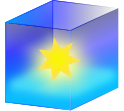
# Blink code search
GUI of indexed grep in Windows and Linux. A source code indexing tool, near instant code search tool and navigation. Good for small to medium size code base. It supports fuzzy matching, auto complete,
and live grep for real time query.
Manage different projects and switch for different projects
Drag and drop of filenames to your favourite editor.
[](https://ci.appveyor.com/project/ychclone/blink)
# Screenshots
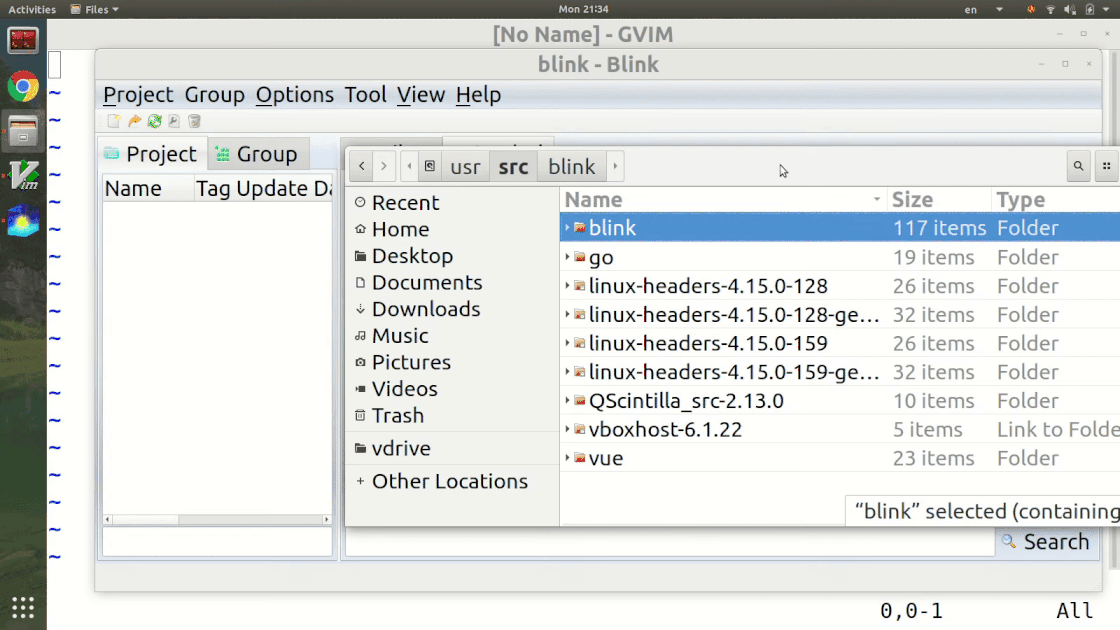
# Features
* Fast search using prebuilt index
* Fuzzy suggestion in autocomplete
* Live grep
* Drag and drop for filename to your favourite editor
* Switch between multiple projects
* Very small index size compared to trigram
* Replaces in files for searched symbol
* Cross platform
# Download, Install
Windows and Linux binaries are available in
* https://sourceforge.net/projects/blink-code-search/files/
Source code is avaliable in
* https://github.com/ychclone/blink
# Change Log
## version [1.10.0] 2024/09/10
- Editor can go back and forward for navigation
- Advanced option in search combo box
- Right click close all tab, close all to left, close all to right, copy file path, copy filename, and copy file
- Detect if file opened got modification by other program and prompt reload
- Fix for find before line match
- Fix for cursor line highlight
- Fix for symbol regular expression escaped html string
## version [1.9.4] 2024/08/23
- Change default source mask from \*.\* to \* to include file without extension
## version [1.9.3] 2024/08/21
- Support directory to exclude and file mask to exclude
## version [1.9.2] 2024/08/07
- can now use \*.\* as source file mask to process all text file. Binary files will be skipped.
- default source file mask set to \*.\*
# Code search
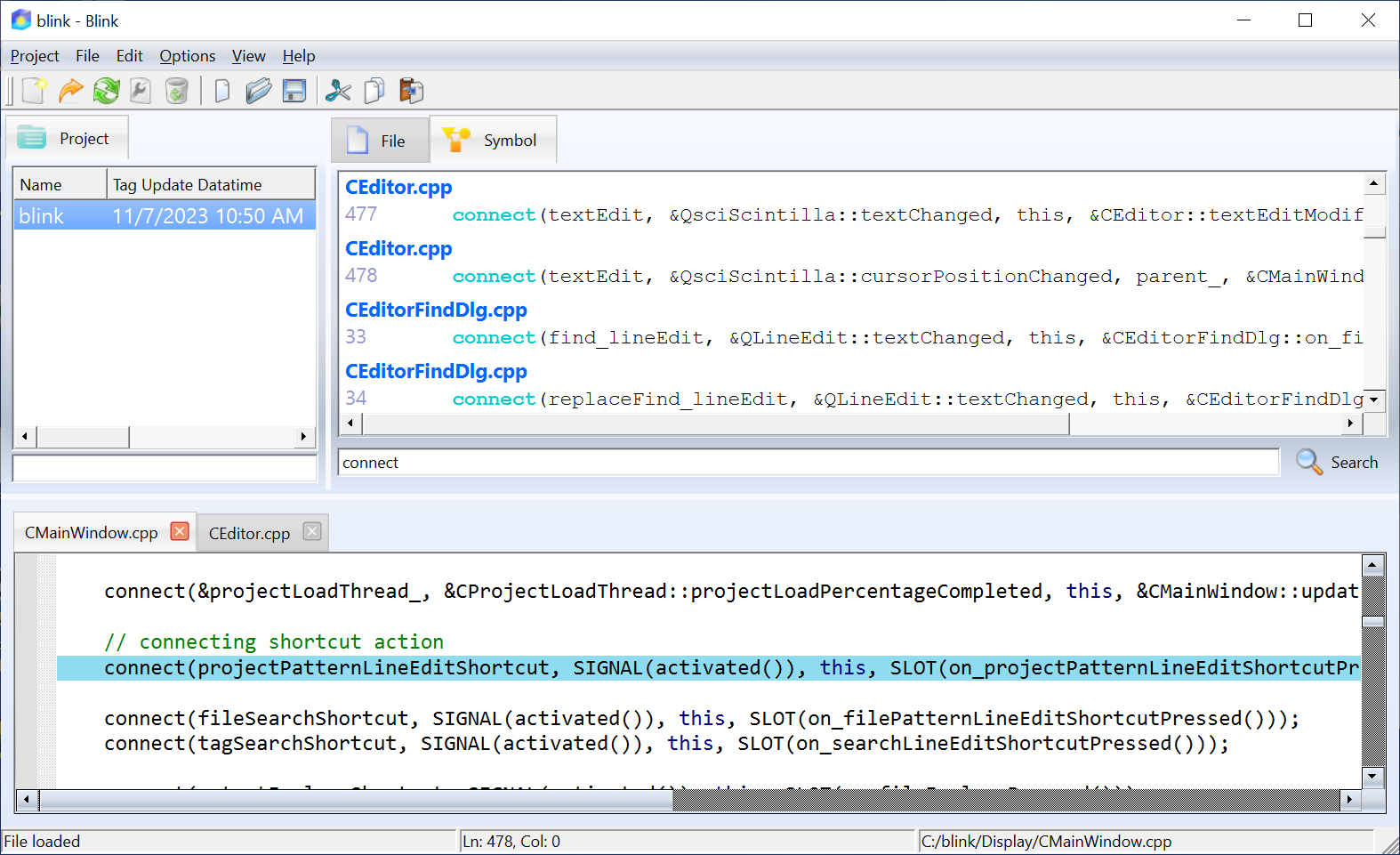
# File listing
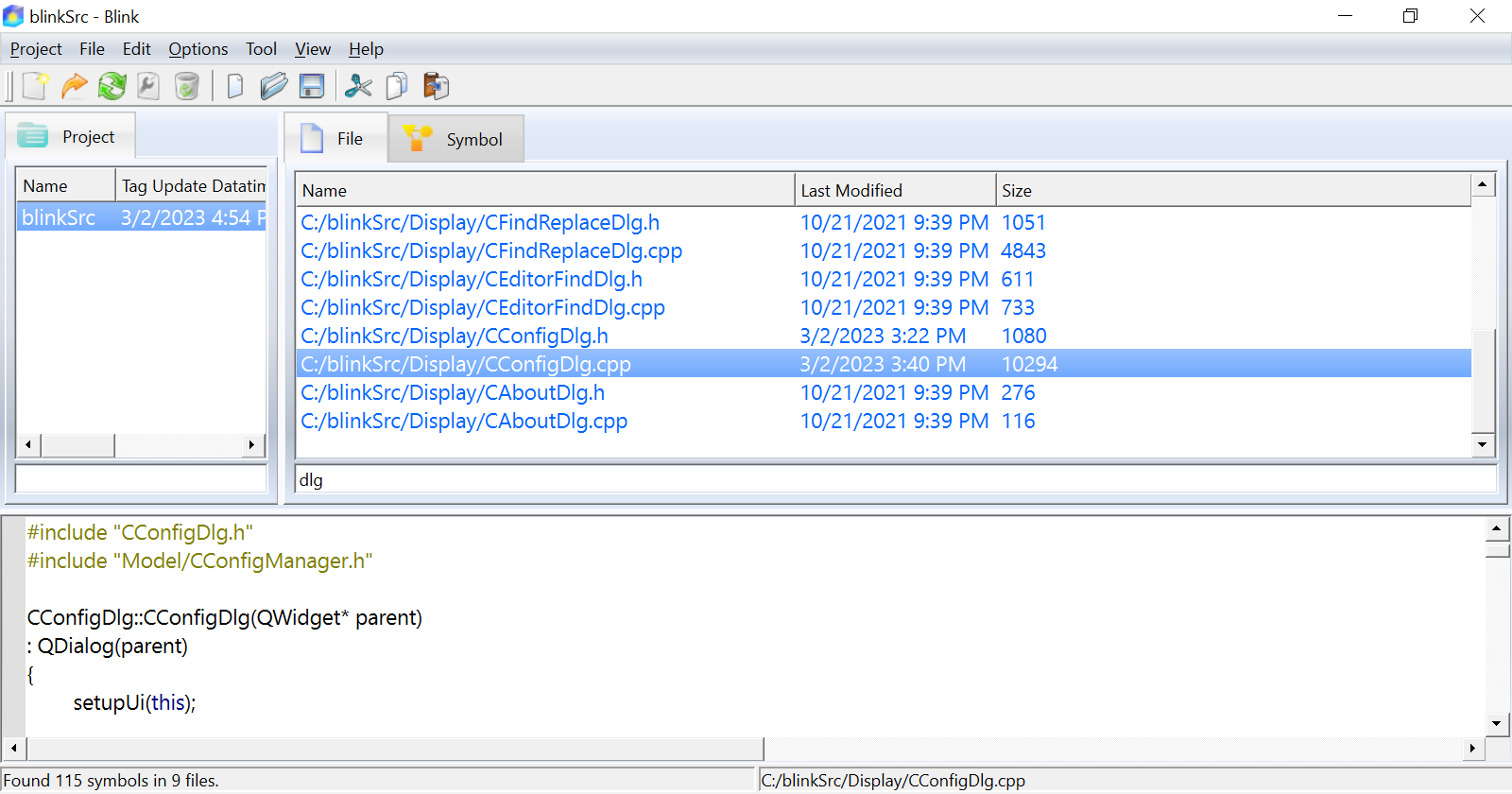
# Usage
1. Drop the folder (e.g. from file explorer, nautilus) into the window below
project tab.
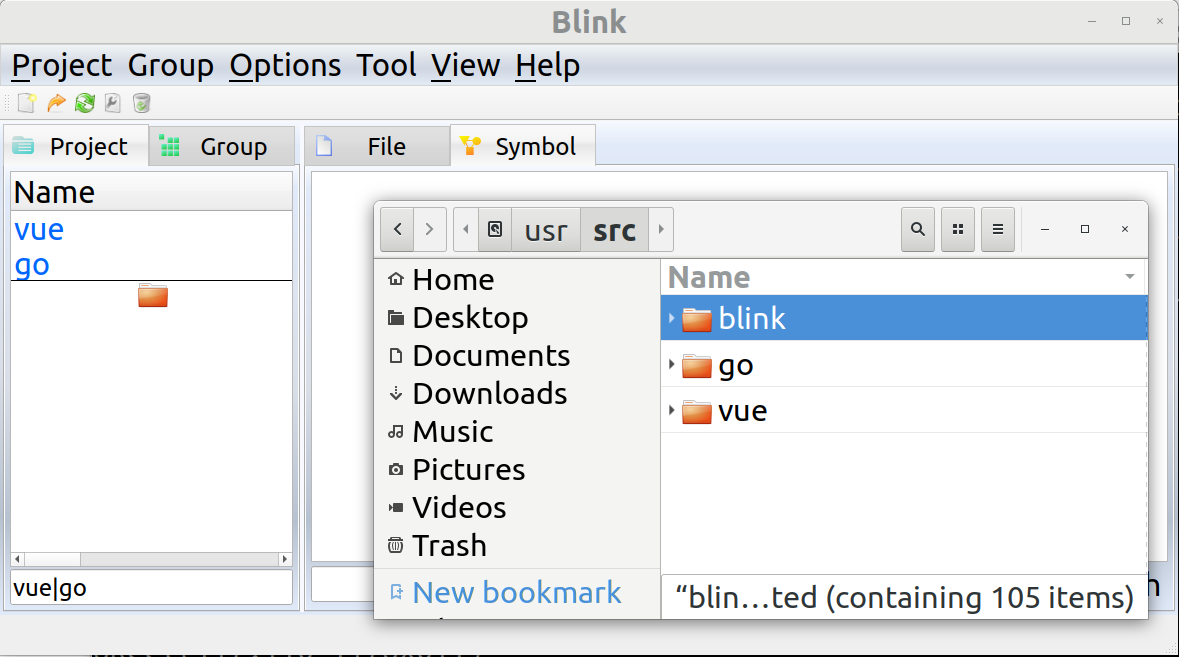
2. A new project dialog will appears. Type the file extensions that you want to index.
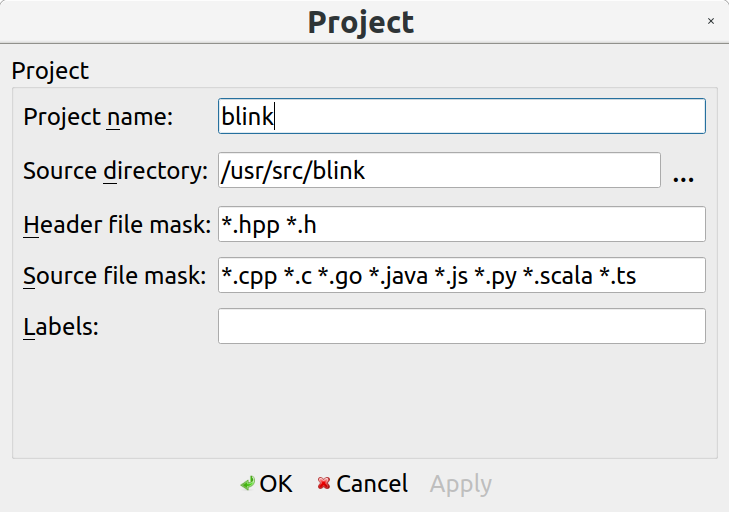
3. Right click on the project name
4. Click "Rebuild Symbol"
5. Double click the project name to make it the active project.
Or right click and select "Load"
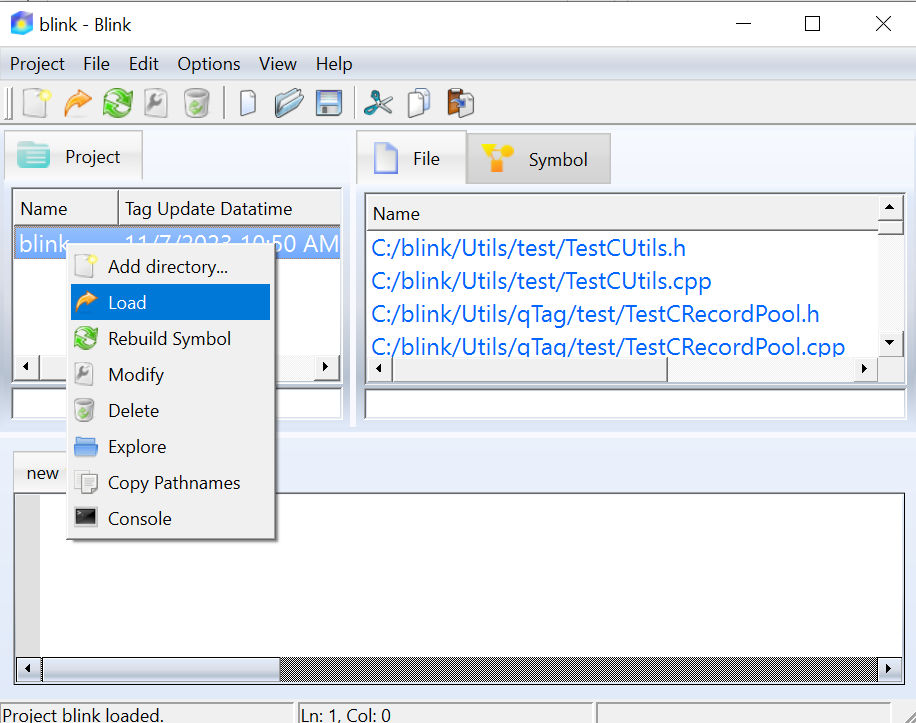
6. Start file filtering and code search on the file and symbol tab
# Advanced Usage
For symbol queries, advanced options can be entered:
There is no spacing in between e.g. /a10, /n3, /xinclude
* /a NumberOfLinesAfter
* /b NumberOfLinesBefore
* /n NumberOfLinesBeforeAndAFter
* /f FileNameToMatch
* /x PatternToExclude
In addition, regular expression can be entered for the queries:
e.g. .*mainWindows, (_clicked|_Pressed)
It will match all ("and" condition) if multiple symbols are entered for
queries.
# Configuration
The text editor when double clicking the filename in file tab
could be set in configuration. The filename could be dropped to
other editor.
Option->Setting->Main->Default Editor
# Tips
## Display result lines before and after
In the text field for symbol, "/n3" could be used to display 3 lines before and after
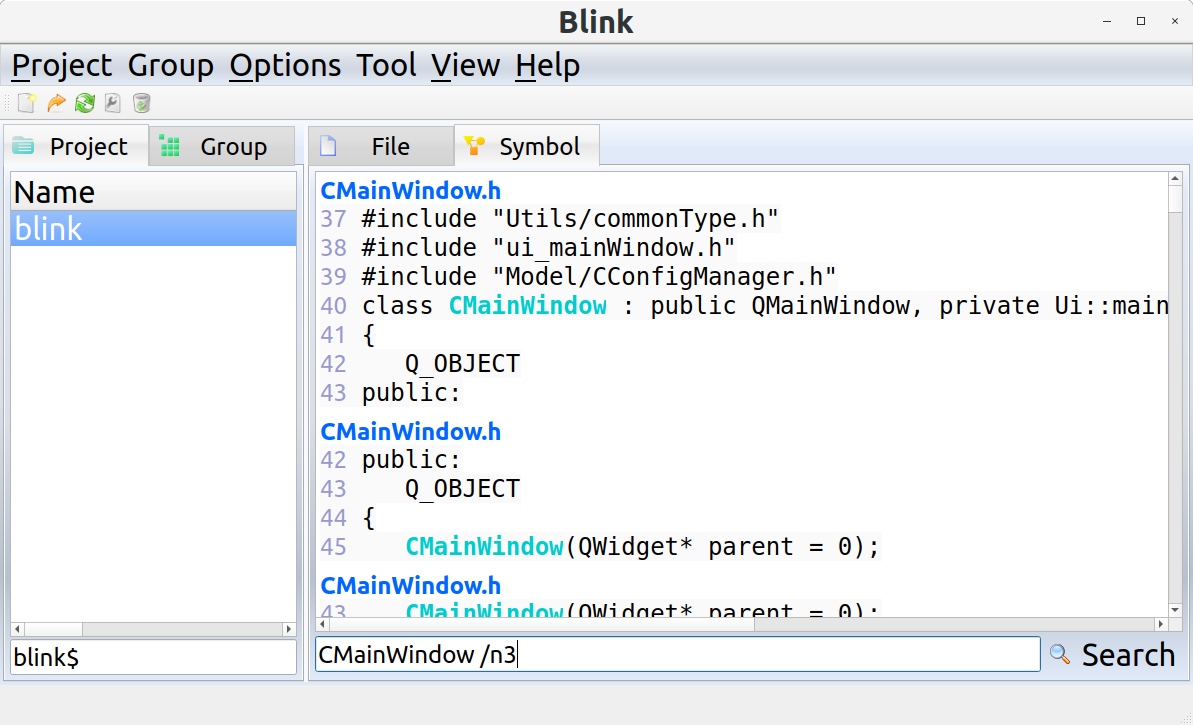
## Match for multiple symbol
Multiple symbols (and condition) could be input for symbol queries.
e.g. Multiple match are input "CMainWindow", "_on" as queries.
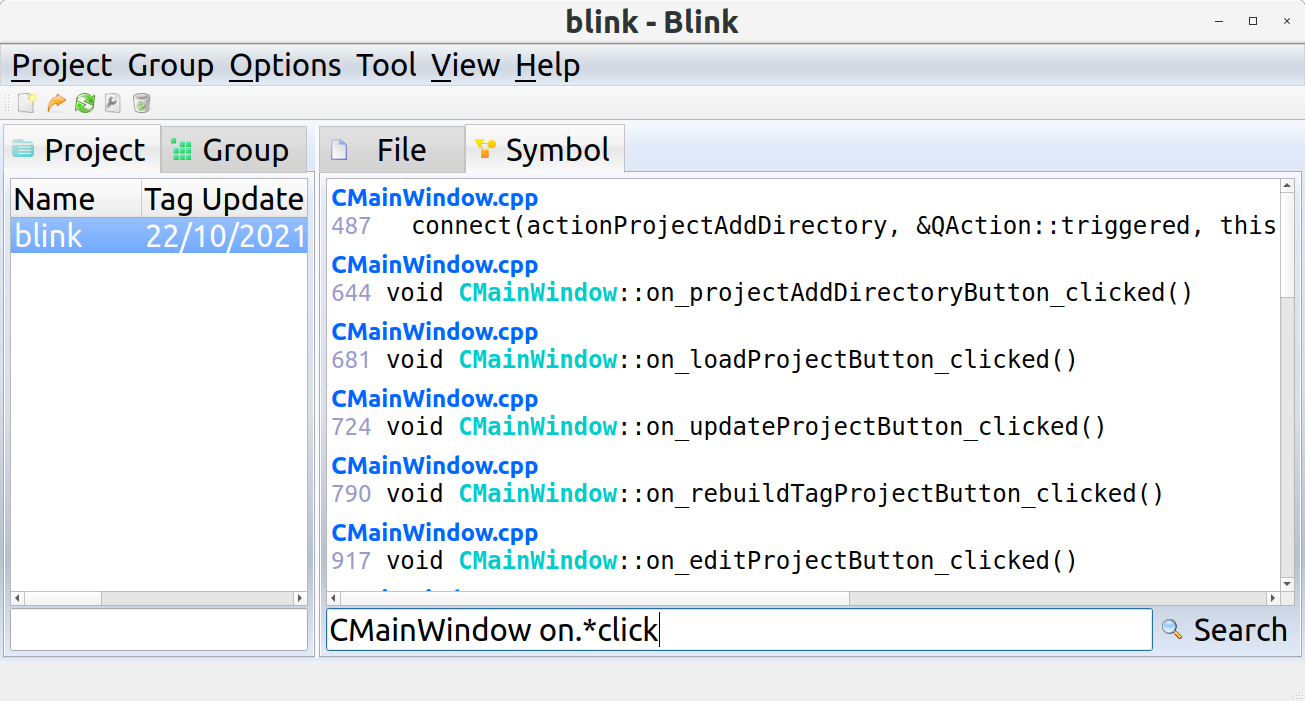
## Show multiple project
Regular expression could be used to filter the project name and source filename name.
e.g. "Or" condition for project name using the pipe "|" regular expression.
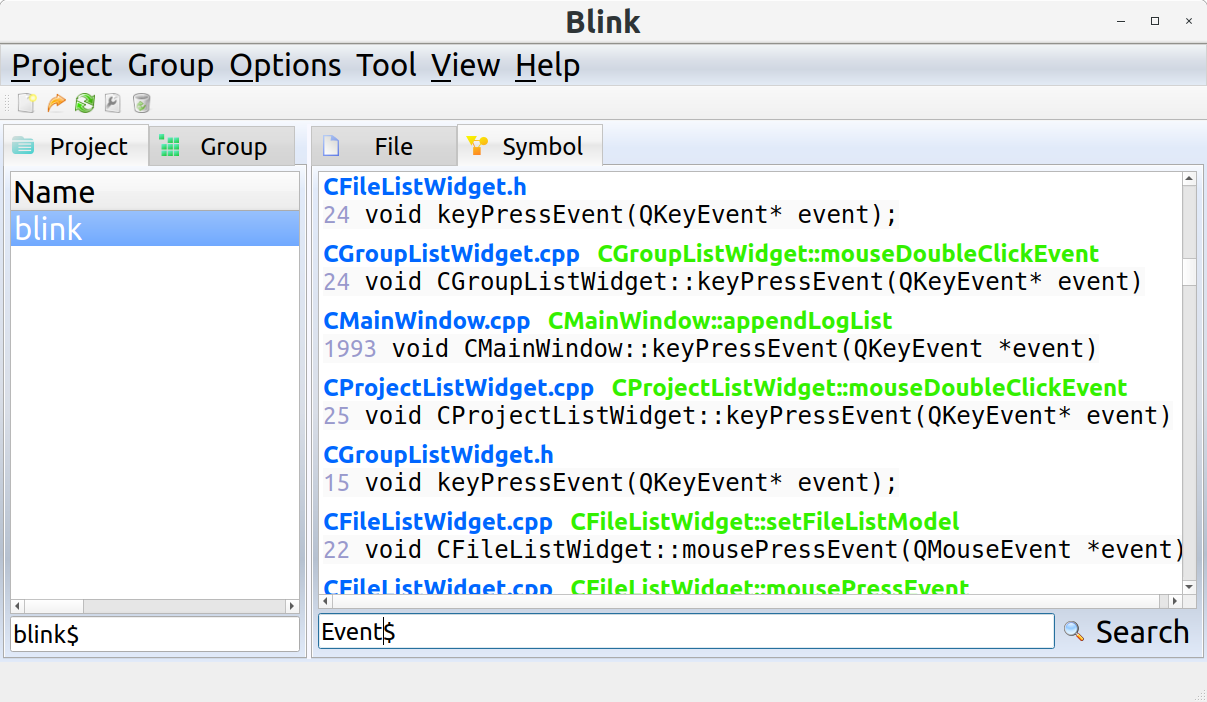
# Troubleshooting
## /usr/bin/ld: cannot find -lGL; collect2: error: ld returned 1 exit status
Sol: sudo apt install libgl1-mesa-dev
## Qt version not match
```
sudo rm /usr/bin/qmake
sudo ln -s /home/ychclone/Qt5.14.2/5.14.2/gcc_64/bin/qmake /usr/bin/qmake
```
## Segmentation fault (core dumped) when start
Please cp ./blink to build directory.
Please make sure the following config files existed in build directory:
- blink.ini
- qtag.conf
- qt.conf
- record.xml
## qt.qpa.plugin: Could not find the Qt platform plugin "xcb" in ""
Error message: This application failed to start because no Qt platform plugin
could be initialized. Reinstalling the application may fix this problem.
Sol:
```
export QT_QPA_PLATFORM_PLUGIN_PATH=/home/ychclone/Qt5.14.2/5.14.2/gcc_64/plugins/platforms
```