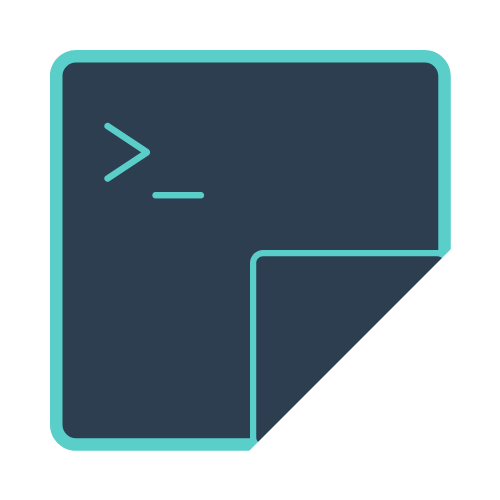https://github.com/ydcjeff/clifold
🚀 A CLI tool for scaffolding any Python Projects 🚀
https://github.com/ydcjeff/clifold
cli python3 scaffolding
Last synced: about 2 months ago
JSON representation
🚀 A CLI tool for scaffolding any Python Projects 🚀
- Host: GitHub
- URL: https://github.com/ydcjeff/clifold
- Owner: ydcjeff
- License: mit
- Created: 2020-04-05T15:42:44.000Z (about 5 years ago)
- Default Branch: master
- Last Pushed: 2021-08-23T06:32:50.000Z (over 3 years ago)
- Last Synced: 2024-09-27T09:07:38.970Z (8 months ago)
- Topics: cli, python3, scaffolding
- Language: Python
- Homepage: https://ydcjeff.github.io/clifold
- Size: 28.3 KB
- Stars: 1
- Watchers: 1
- Forks: 0
- Open Issues: 0
-
Metadata Files:
- Readme: README.md
- License: LICENSE
Awesome Lists containing this project
README
Clifold
Clifold is a command line tool that can quickly scaffold the python projects.
## Requirements
- Minimum Python 3.6 installed
- Pip 3 installed
## Installation
First, make sure you have at least [python3.6](https://python.org) and [pip3](https://pypi.org/project/pip/) installed.
### Linux
In linux distributions, at least python3.6 is normally preinstalled, but pip3 isn't. To install pip3 and clifold in linux distributions,
#### Arch Linux
```
sudo pacman -S python-pip
pip3 install clifold
```
#### Debian/Ubuntu
```
sudo apt install python3-venv python3-pip
pip3 install clifold
```
#### openSUSE
```
sudo zypper install python3-pip python3-setuptools python3-wheel
pip3 install clifold
```
#### Fedora
```
sudo dnf install python3 python3-wheel
pip3 install clifold
```
#### CentOS/RHEL
For CentOS/RHEL, please follow [this link](https://packaging.python.org/guides/installing-using-linux-tools/#centos-rhel).
### macOS
Pip3 probably have been installed if python3 has been installed from python.org. After that,
```
pip3 install clifold
```
### Windows
```
pip3 install clifold
```
## Usage
After clifold has been installed, you will have `clif` command to start using.
```
usage: clif [options]
🚀 A CLI tool for scaffolding any Python Projects 🚀
Argument:
project_name Project name to create with venv
Options:
-g, --git Make git initialization (Default: True)
-ng, --no-git Skip git initialization
-p, --pkg Ask packages to install (Default: True)
-np, --no-pkg Skip packages installation
-i, --init Create setup.py file (Default: True)
-ni, --no-init Skip setup.py file
-V, --version Output version number
-h, --help Output usage information
```
[](https://asciinema.org/a/317100)
## LICENSE
[MIT](https://opensource.org/licenses/MIT)