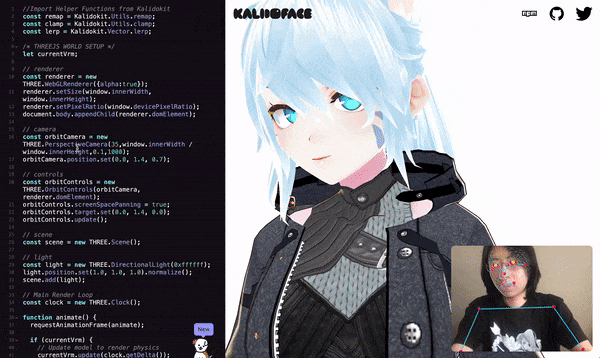https://github.com/yeemachine/kalidoface-2d
Become a virtual character with just your webcam!
https://github.com/yeemachine/kalidoface-2d
face-landmark-detection live2d pixijs tensorflowjs webcam
Last synced: 7 months ago
JSON representation
Become a virtual character with just your webcam!
- Host: GitHub
- URL: https://github.com/yeemachine/kalidoface-2d
- Owner: yeemachine
- License: other
- Created: 2021-01-11T11:21:25.000Z (almost 5 years ago)
- Default Branch: glitch
- Last Pushed: 2022-11-20T08:06:04.000Z (almost 3 years ago)
- Last Synced: 2025-01-28T11:49:09.450Z (9 months ago)
- Topics: face-landmark-detection, live2d, pixijs, tensorflowjs, webcam
- Homepage: https://3d.kalidoface.com
- Size: 5.5 MB
- Stars: 369
- Watchers: 10
- Forks: 47
- Open Issues: 2
-
Metadata Files:
- Readme: README.md
- License: LICENSE
Awesome Lists containing this project
README
# Kalidoface - Become a virtual character with just your webcam!
Kalidoface is perfect for livestreaming, chatting with friends, or just having fun animating your expressions in real time ✨ !

[](https://ko-fi.com/B0B75DIY1)
### Use your own Live2D models
Kalidoface works with Live2D rigged characters from Cubism 2.0 and 4.0 files. Upload a .zip of your Live2D runtime folder to save your own characters for face tracking. Files are auto-saved for future visits! [Video guide here!](https://twitter.com/yeemachine/status/1352470128571473920).

### Call a friend
Share your 6 digit code with a friend to start a private voice call using virtual avatars!
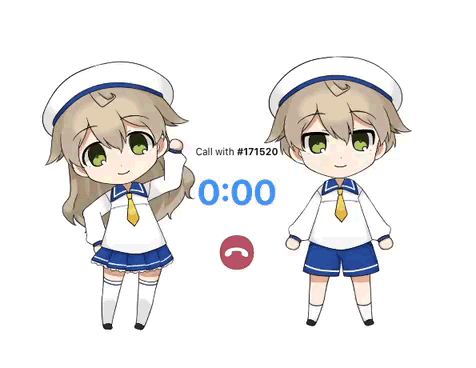
### Upload custom background
Add image/video backgrounds, use the color picker, or select chromakey colors for keying in streaming software like OBS.

### Add resizeable stickers
Add image/gif stickers that you can resize and use as props for videos or streaming.

### OBS Integration
To use Kalidoface directly in a Browser object in OBS, you need the `-use-fake-ui-for-media-stream` and `--allow-file-access-from-files` flags enabled. This is used to get access to the webcam and to allow custom This can be done through a terminal/command prompt. Below is a sample to get it running on mac. Just add the 2 prompts right after the path to your OBS application.
```
/Applications/OBS.app/Contents/MacOS/OBS -use-fake-ui-for-media-stream --allow-file-access-from-files
```
### Standalone Tracking Library
Interested in making your own Vtuber app? **[Kalidoface](https://github.com/yeemachine/kalidokit)** is a JS library that solves for face, full body, and hand tracking.
All Live2D models are redistributed under
Live2D's [Free Material License](https://www.live2d.com/eula/live2d-free-material-license-agreement_en.html).