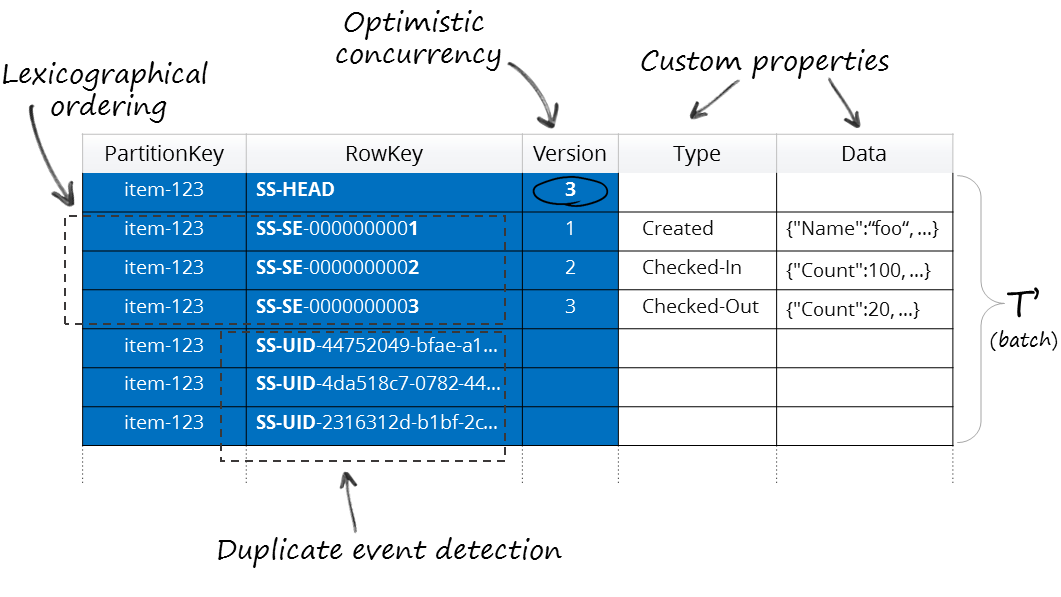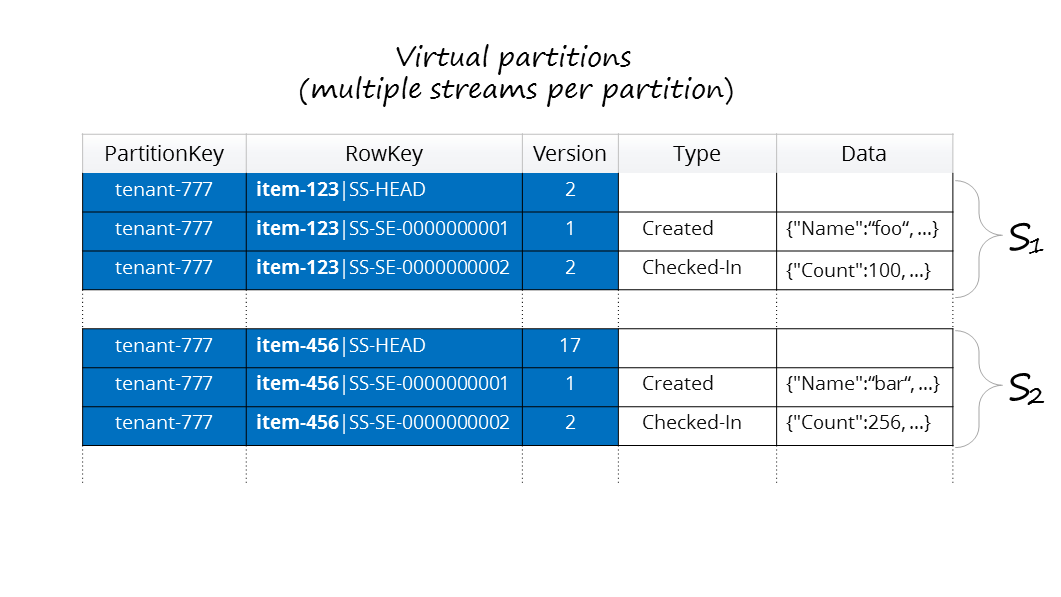https://github.com/yevhen/Streamstone
Event store for Azure Table Storage
https://github.com/yevhen/Streamstone
azure event-sourcing
Last synced: 11 months ago
JSON representation
Event store for Azure Table Storage
- Host: GitHub
- URL: https://github.com/yevhen/Streamstone
- Owner: yevhen
- License: other
- Created: 2015-01-07T20:21:07.000Z (about 11 years ago)
- Default Branch: master
- Last Pushed: 2023-12-30T23:04:58.000Z (about 2 years ago)
- Last Synced: 2024-05-06T07:33:14.466Z (almost 2 years ago)
- Topics: azure, event-sourcing
- Language: C#
- Homepage:
- Size: 3.06 MB
- Stars: 387
- Watchers: 27
- Forks: 64
- Open Issues: 2
-
Metadata Files:
- Readme: README.md
- License: LICENSE
Awesome Lists containing this project
- awesome-csharp - Streamstone - Event store for Azure Table Storage (Database)
- awesome-dotnet-cn - Streamstone - 用于 Azure Table Storage的事件存储。 (数据库)
- awesome-dotnet - Streamstone - Event store for Azure Table Storage (Database)
- awesome-dot-dev - Streamstone - Event store for Azure Table Storage (Database)
- awsome-dotnet - Streamstone - Event store for Azure Table Storage (Database)
- awesome-dotnet - Streamstone - Event store for Azure Table Storage (Database)
- fucking-awesome-dotnet - Streamstone - Event store for Azure Table Storage (Database)
- awesome-ddd - Streamstone - Event Store for Azure Table Storage. (Libraries and Frameworks / .NET)
- awesome-dotnet - Streamstone - Event store for Azure Table Storage (Database)
- system-architecture-awesome - Streamstone - Event store for Azure Table Storage (Database)
README

Streamstone is a tiny embeddable library targeted at building scalable event-sourced applications on top of Azure Table Storage. It has simple, functional style API, heavily inspired by Greg Young's Event Store.
## Features
+ Fully ACID compliant
+ Optimistic concurrency support
+ Duplicate event detection (based on identity)
+ Automatic continuation for both writes and reads (over WATS limits)
+ Custom stream and event properties you can query on
+ Synchronous (inline) projections and snapshots
+ Change tracking support for inline projections
+ Friendly for multi-tenant designs
+ Sharding support (jump consistent hashing)
+ Compatible with .NET Standard 2.0 and .NET Framework 4.6
## Installing from NuGet [](https://www.nuget.org/packages/Streamstone/)
To install Streamstone via NuGet, run this command in NuGet package manager console:
PM> Install-Package Streamstone
## Building from source [](https://ci.appveyor.com/project/yevhen/streamstone/branch/master)
To build Streamstone binaries on Windows you will need to have Visual Studio 17 Update 3 or higher and .NET Core SDK 2.0 or higher. To build binaries on Linux use dotnet cli tooling (ie `dotnet build`).
## Running unit tests
### Windows/Linux/MacOs
Use Azurite [npm](https://www.npmjs.com/package/azurite#npm) package to run tests and example app against an emulated table storage service.
WARNING: Azurite doesn't fully emulate Azure Table Storage functionality so you may have some of the tests failing.
NOTE: Alternatively, you could run against real Azure by setting storage account connection string to **Streamstone-Test-Storage** user-level environment variable.
## Design
Streamstone is just a thin layer (library, not a server) on top of Windows Azure Table Storage. It implements low-level mechanics for dealing with event streams, and all heavy-weight lifting is done by underlying provider.
The api is stateless and all exposed objects are immutable, once fully constructed. Streamstone doesn't dictate payload serialization protocol, so you are free to choose any protocol you want.
Optimistic concurrency is implemented by always including stream header entity with every write, making it impossible to append to a stream without first having a latest Etag. Duplicate event detection is done by automatically creating additional entity for every event, with RowKey value set to a unique identifier of a source event (consistent secondary index).
## Schema
---
## Usage
##### Essentials
+ Provisioning stream [[see](/Source/Example/Scenarios/S01_Provision_new_stream.cs)]
+ Opening stream [[see](Source/Example/Scenarios/S02_Open_stream_for_writing.cs)]
+ Writing to stream [[see](Source/Example/Scenarios/S04_Write_to_stream.cs)]
+ Reading from stream [[see](Source/Example/Scenarios/S05_Read_from_stream.cs)]
+ Additional entity includes [[see](Source/Example/Scenarios/S06_Include_additional_entities.cs)]
+ Optimistic concurrency [[see](Source/Example/Scenarios/S08_Concurrency_conflicts.cs)]
+ Handling duplicate events [[see](Source/Example/Scenarios/S09_Handling_duplicates.cs)]
+ Custom stream metadata [[see](Source/Example/Scenarios/S07_Custom_stream_metadata.cs)]
+ Virtual partitions [[see](Source/Streamstone.Tests/Scenarios/Virtual_partitions.cs)]
##### Application
+ Implementing stream directory [[see](Source/Example/Scenarios/S10_Stream_directory.cs)]
+ Using snapshots [[see](Source/Example/Scenarios/S06_Include_additional_entities.cs)]
+ Creating projections [[see]()]
+ Querying events [[see]()]
##### Demo
+ Classic Greg Young's CQRS demo using Streamstone [[repo](https://github.com/yevhen/Streamstone.m-r)]
+ Using Streamstone in stateful applications. Event-sourced actors for Project Orleans [[see](https://github.com/OrleansContrib/Orleankka/tree/master/Samples/CSharp/EventSourcing/Persistence/Streamstone)]
## Limitations
While Streamstone allows you to pass any number of events to `Stream.Write`, the max batch size limit imposed by Azure Table Storage is 100 entities, therefore:
+ The batch will be automatically flushed for every 99 events (100 - 1 header entity)
+ The batch will be automatically flushed for every 49 events with id being set (100/2 - 1 header entity)
+ You will get back `InvalidOperationException` when trying to write an event which together with its includes is over max batch size limit
+ The actual size in bytes of event payload is not taken into account, so all limitations outlined below still apply
Other limitations of the underlying Azure Table Storage API:
+ Maximum size of batch is 4MB
+ Maximum size of entity is 1 MB
+ Maximum size of property is 64Kb
+ Maximum length of property name is 255 chars
+ An entity can have up to 255 custom properties
> [WATS limitations on MSDN](http://msdn.microsoft.com/en-us/library/azure/dd179338.aspx)
## Community
[](https://gitter.im/yevhen/Streamstone?utm_source=badge&utm_medium=badge&utm_campaign=pr-badge&utm_content=badge)
## License
MIT License