https://github.com/yeyupiaoling/masr
Pytorch实现的流式与非流式的自动语音识别框架,同时兼容在线和离线识别,目前支持Conformer、Squeezeformer、DeepSpeech2模型,支持多种数据增强方法。
https://github.com/yeyupiaoling/masr
asr conformer deep-learning deepspeech pytorch speech speech-recognition speech-to-text squeezeformer
Last synced: 5 months ago
JSON representation
Pytorch实现的流式与非流式的自动语音识别框架,同时兼容在线和离线识别,目前支持Conformer、Squeezeformer、DeepSpeech2模型,支持多种数据增强方法。
- Host: GitHub
- URL: https://github.com/yeyupiaoling/masr
- Owner: yeyupiaoling
- License: apache-2.0
- Created: 2020-07-29T02:27:55.000Z (about 5 years ago)
- Default Branch: develop
- Last Pushed: 2025-05-01T03:18:24.000Z (6 months ago)
- Last Synced: 2025-05-14T19:09:51.755Z (5 months ago)
- Topics: asr, conformer, deep-learning, deepspeech, pytorch, speech, speech-recognition, speech-to-text, squeezeformer
- Language: Python
- Homepage:
- Size: 9.44 MB
- Stars: 673
- Watchers: 11
- Forks: 113
- Open Issues: 2
-
Metadata Files:
- Readme: README.md
- License: LICENSE
Awesome Lists containing this project
README





# MASR流式与非流式语音识别项目
MASR是一款基于Pytorch实现的自动语音识别框架,MASR全称是神奇的自动语音识别框架(Magical Automatic Speech Recognition),当前为V3版本,与V2版本不兼容,如果想使用V2版本,请在这个分支[V2](https://github.com/yeyupiaoling/MASR/tree/release/2.3.x)。MASR致力于简单,实用的语音识别项目。可部署在服务器,Nvidia Jetson设备,未来还计划支持Android等移动设备。
**欢迎大家扫码入知识星球或者QQ群讨论,知识星球里面提供项目的模型文件和博主其他相关项目的模型文件,也包括其他一些资源。**

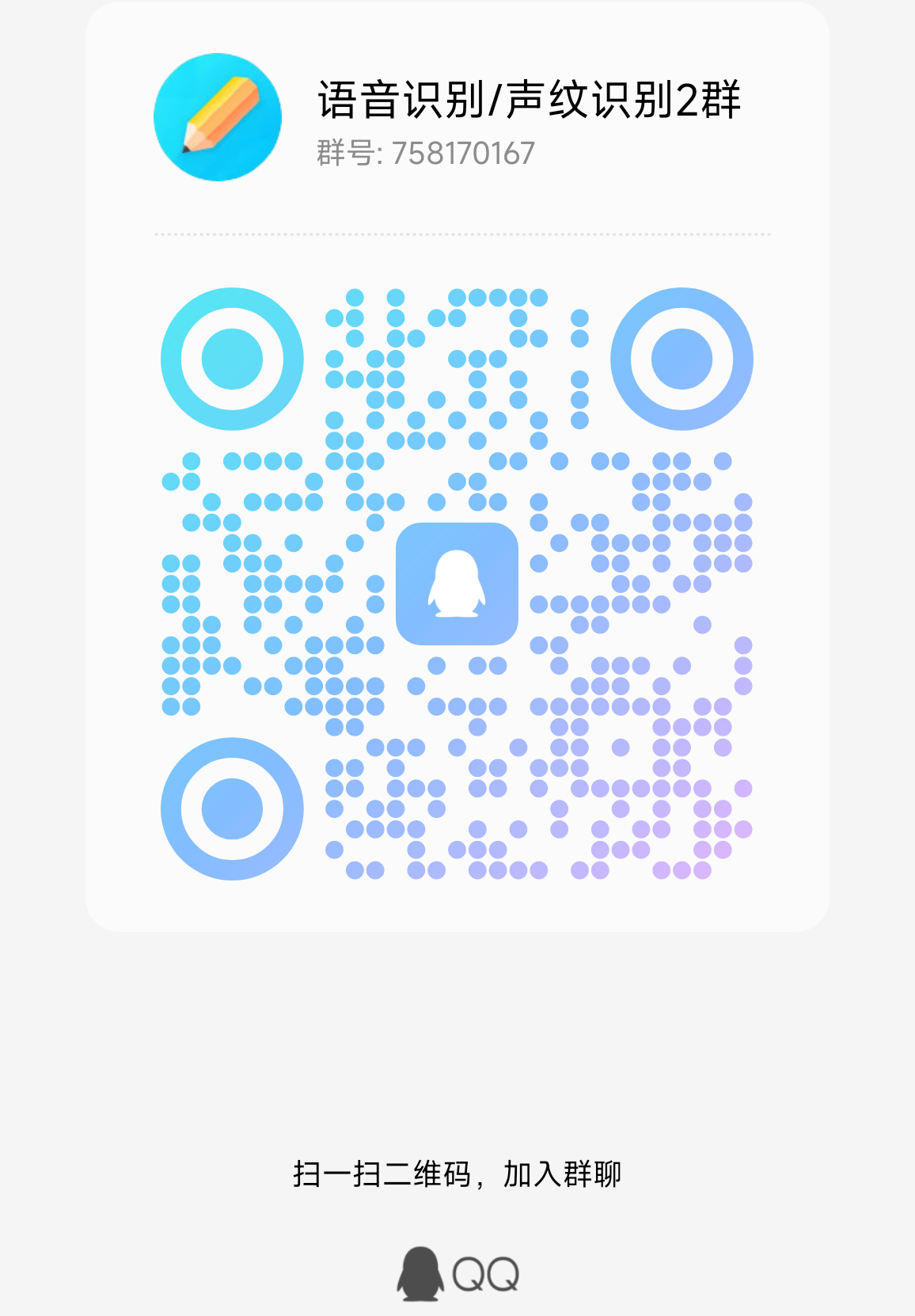
本项目使用的环境:
- Anaconda 3
- Python 3.11
- Pytorch 2.5.1
- Windows 11 or Ubuntu 22.04
# 在线试用
[在线试用地址](https://tools.yeyupiaoling.cn/speech/masr)
## 项目特点
1. 支持多个语音识别模型,包含`deepspeech2`、`conformer`、`squeezeformer`、`efficient_conformer`等,每个模型都支持流式识别和非流式识别,在配置文件中`streaming`参数设置。
2. 支持多种解码器,包含`ctc_greedy_search`、`ctc_prefix_beam_search`、`attention_rescoring`、`ctc_beam_search`等。
3. 支持多种预处理方法,包含`fbank`、`mfcc`等。
4. 支持多种数据增强方法,包含噪声增强、混响增强、语速增强、音量增强、重采样增强、位移增强、SpecAugmentor、SpecSubAugmentor等。
5. 支持多种推理方法,包含短音频推理、长音频推理、流式推理、说话人分离推理等。
6. 更多特点等待你发现。
## 与V2版本的区别
1. 项目结构的优化,大幅度降低的使用难度。
2. 更换预处理的库,改用kaldi_native_fbank,在提高数据预处理的速度,同时也支持多平台。
3. 修改token的方法,使用sentencepiece制作token,这个框架极大的降低了多种语言的处理难度,同时还使中英文混合训练成为可能。
## 更新记录
- 2025.3: 正式发布最终级的V3版本。
## 模型下载
1. [WenetSpeech](./docs/wenetspeech.md) (10000小时,普通话) 的预训练模型列表,错误率类型为字错率(CER):
| 使用模型 | 是否为流式 | 预处理方式 | 解码方式 | test_net | test_meeting | aishell_test | 下载地址 |
|:-----------:|:-----:|:-----:|:----------------------:|:--------:|:------------:|:------------:|:--------:|
| Conformer | True | fbank | ctc_greedy_search | 0.14391 | 0.18665 | 0.06751 | 加入知识星球获取 |
| Conformer | True | fbank | ctc_prefix_beam_search | 0.14326 | 0.18488 | 0.06763 | 加入知识星球获取 |
| Conformer | True | fbank | attention_rescoring | 0.13523 | 0.18069 | 0.06079 | 加入知识星球获取 |
| Conformer | True | fbank | ctc_beam_search | 0.18227 | 0.21586 | 0.04981 | 加入知识星球获取 |
| DeepSpeech2 | True | fbank | ctc_greedy_search | | | | 加入知识星球获取 |
| DeepSpeech2 | True | fbank | ctc_prefix_beam_search | | | | 加入知识星球获取 |
| DeepSpeech2 | True | fbank | ctc_beam_search | | | | 加入知识星球获取 |
2. [AIShell](https://openslr.magicdatatech.com/resources/33) (179小时,普通话) 的预训练模型列表,错误率类型为字错率(CER):
| 使用模型 | 是否为流式 | 预处理方式 | 解码方式 | 自带的测试集 | 下载地址 |
|:-----------:|:-----:|:-----:|:----------------------:|:-------:|:--------:|
| Conformer | True | fbank | ctc_greedy_search | 0.06134 | 加入知识星球获取 |
| Conformer | True | fbank | ctc_prefix_beam_search | 0.06132 | 加入知识星球获取 |
| Conformer | True | fbank | attention_rescoring | 0.05366 | 加入知识星球获取 |
| Conformer | True | fbank | ctc_beam_search | 0.04409 | 加入知识星球获取 |
| DeepSpeech2 | True | fbank | ctc_greedy_search | 0.12000 | 加入知识星球获取 |
| DeepSpeech2 | True | fbank | ctc_prefix_beam_search | 0.12016 | 加入知识星球获取 |
| DeepSpeech2 | True | fbank | ctc_beam_search | 0.08748 | 加入知识星球获取 |
3. [Librispeech](https://openslr.magicdatatech.com/resources/12) (960小时,英语) 的预训练模型列表,错误率类型为词错率(WER):
| 使用模型 | 是否为流式 | 预处理方式 | 解码方式 | 自带的测试集 | 下载地址 |
|:-----------:|:-----:|:-----:|:----------------------:|:-------:|:--------:|
| Conformer | True | fbank | ctc_greedy_search | 0.07432 | 加入知识星球获取 |
| Conformer | True | fbank | ctc_prefix_beam_search | 0.07418 | 加入知识星球获取 |
| Conformer | True | fbank | attention_rescoring | 0.06549 | 加入知识星球获取 |
| Conformer | True | fbank | ctc_beam_search | / | 加入知识星球获取 |
| DeepSpeech2 | True | fbank | ctc_greedy_search | 0.15491 | 加入知识星球获取 |
| DeepSpeech2 | True | fbank | ctc_prefix_beam_search | 0.15307 | 加入知识星球获取 |
| DeepSpeech2 | True | fbank | ctc_beam_search | / | 加入知识星球获取 |
4. 其他数据集的预训练模型列表,错误率类型,如果是中文就是字错率(CER),英文则是词错率(WER),中英混合为混合错误率(MER):
| 使用模型 | 是否为流式 | 预处理方式 | 数据集 | 语言 | 解码方式 | 测试数据 | 下载地址 |
|:---------:|:-----:|:-----:|:---------------:|:---:|:----------------------:|:-------------------------------------------------------------------------------------------------------------------:|:--------:|
| Conformer | True | fbank | 粤语数据集 | 粤语 | ctc_greedy_search | 0.05596 | 加入知识星球获取 |
| Conformer | True | fbank | 粤语数据集 | 粤语 | ctc_prefix_beam_search | 0.05595 | 加入知识星球获取 |
| Conformer | True | fbank | 粤语数据集 | 粤语 | attention_rescoring | 0.04846 | 加入知识星球获取 |
| Conformer | True | fbank | 粤语数据集 | 粤语 | ctc_beam_search | 0.05280 | 加入知识星球获取 |
| Conformer | True | fbank | 中英混合数据集 | 中英文 | ctc_greedy_search | 0.09582 | 加入知识星球获取 |
| Conformer | True | fbank | 中英混合数据集 | 中英文 | ctc_prefix_beam_search | 0.09523 | 加入知识星球获取 |
| Conformer | True | fbank | 中英混合数据集 | 中英文 | attention_rescoring | 0.08470 | 加入知识星球获取 |
| Conformer | True | fbank | 中英混合数据集 | 中英文 | ctc_beam_search | / | 加入知识星球获取 |
| Conformer | True | fbank | 更大数据集(16000+小时) | 中英文 | ctc_greedy_search | test_net: 0.17378
test_meeting: 0.20505
Librispeech-Test: 0.20888
中英混合: 0.14189 | 加入知识星球获取 |
| Conformer | True | fbank | 更大数据集(16000+小时) | 中英文 | ctc_prefix_beam_search | test_net: 0.17311
test_meeting: 0.20408
Librispeech-Test: 0.20508
中英混合: 0.14009 | 加入知识星球获取 |
| Conformer | True | fbank | 更大数据集(16000+小时) | 中英文 | attention_rescoring | test_net: 0.15607
test_meeting: 0.19188
Librispeech-Test: 0.17477
中英混合: 0.12389 | 加入知识星球获取 |
**说明:**
1. 这里字错率或者词错率是使用`eval.py`。
2. 分别给出了使用三个解码器的错误率,其中`ctc_prefix_beam_search`、`attention_rescoring`的解码搜索大小为10。
3. 训练时使用了噪声增强和混响增强,以及其他增强方法,具体请看配置参数`configs/augmentation.yml`。
4. 这里只提供了流式模型,但全部模型都支持流式和非流式的,在配置文件中`streaming`参数设置。
5. `更大数据集`准确率比其他的低最主要的是应为训练的epoch太少,但是足以作为其他微调任务的预训练模型。
>有问题欢迎提 [issue](https://github.com/yeyupiaoling/MASR/issues) 交流
## 文档教程
- [快速安装](./docs/install.md)
- [快速使用](./docs/GETTING_STARTED.md)
- [数据准备](./docs/dataset.md)
- [WenetSpeech数据集](./docs/wenetspeech.md)
- [合成语音数据](./docs/generate_audio.md)
- [数据增强](./docs/augment.md)
- [训练模型](./docs/train.md)
- [集束搜索解码](./docs/beam_search.md)
- [执行评估](./docs/eval.md)
- [导出模型](./docs/export_model.md)
- [使用标点符号模型](./docs/punctuation.md)
- 预测
- [本地预测](./docs/infer.md)
- [说话人日志语音识别](./docs/infer.md)
- [Web部署模型](./docs/infer.md)
- [GUI界面预测](./docs/infer.md)
- [常见问题解答](./docs/faq.md)
## 相关项目
- 基于Pytorch实现的声纹识别:[VoiceprintRecognition-Pytorch](https://github.com/yeyupiaoling/VoiceprintRecognition-Pytorch)
- 基于Pytorch实现的分类:[AudioClassification-Pytorch](https://github.com/yeyupiaoling/AudioClassification-Pytorch)
- 基于PaddlePaddle实现的语音识别:[PPASR](https://github.com/yeyupiaoling/PPASR)
## 打赏作者
打赏一块钱支持一下作者
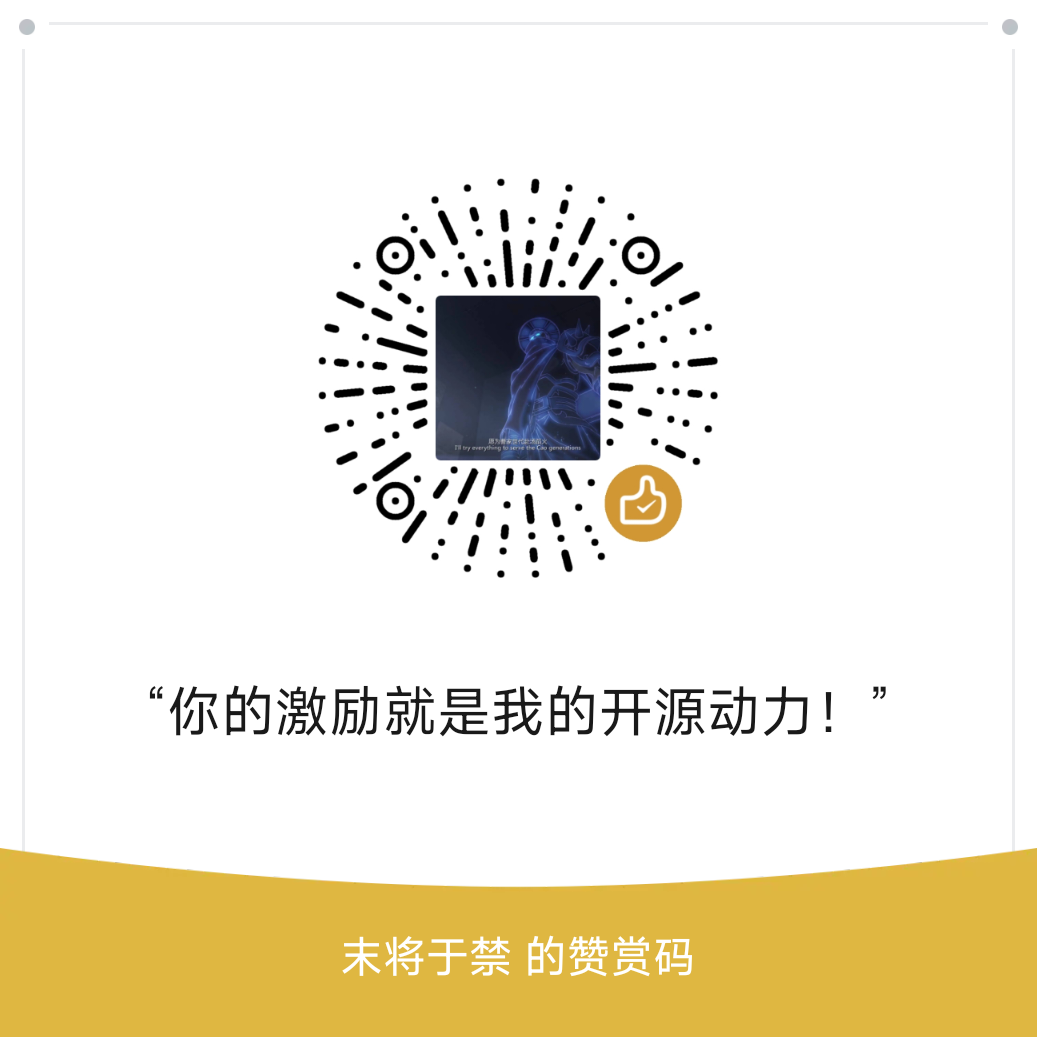
## 参考资料
- https://github.com/yeyupiaoling/PPASR
- https://github.com/jiwidi/DeepSpeech-pytorch
- https://github.com/wenet-e2e/WenetSpeech
- https://github.com/wenet-e2e/wenet
- https://github.com/SeanNaren/deepspeech.pytorch