https://github.com/yihong0618/GitHubPoster
Make everything a GitHub svg poster and Skyline!
https://github.com/yihong0618/GitHubPoster
bilibili dota2 duolingo github-svg-poster gitlab gpx kindle leetcode shanbay skyline strava twitter wakatime xhr youtube
Last synced: 9 months ago
JSON representation
Make everything a GitHub svg poster and Skyline!
- Host: GitHub
- URL: https://github.com/yihong0618/GitHubPoster
- Owner: yihong0618
- License: mit
- Created: 2021-04-21T04:06:34.000Z (over 4 years ago)
- Default Branch: main
- Last Pushed: 2025-03-24T00:18:15.000Z (9 months ago)
- Last Synced: 2025-03-24T19:12:03.606Z (9 months ago)
- Topics: bilibili, dota2, duolingo, github-svg-poster, gitlab, gpx, kindle, leetcode, shanbay, skyline, strava, twitter, wakatime, xhr, youtube
- Language: Python
- Homepage:
- Size: 154 MB
- Stars: 1,803
- Watchers: 9
- Forks: 295
- Open Issues: 9
-
Metadata Files:
- Readme: README-EN.md
- License: LICENSE
Awesome Lists containing this project
- awesome - yihong0618/GitHubPoster - Make everything a GitHub svg poster and Skyline! (Python)
- my-awesome - yihong0618/GitHubPoster - svg-poster,gitlab,gpx,kindle,leetcode,shanbay,skyline,strava,twitter,wakatime,xhr,youtube pushed_at:2025-12 star:1.8k fork:0.3k Make everything a GitHub svg poster and Skyline! (Python)
README
# GitHubPoster
Make everything a GitHub svg poster and [skyline](https://skyline.github.com/)!
## `svg` in `README` examples

## Circular

## Skyline
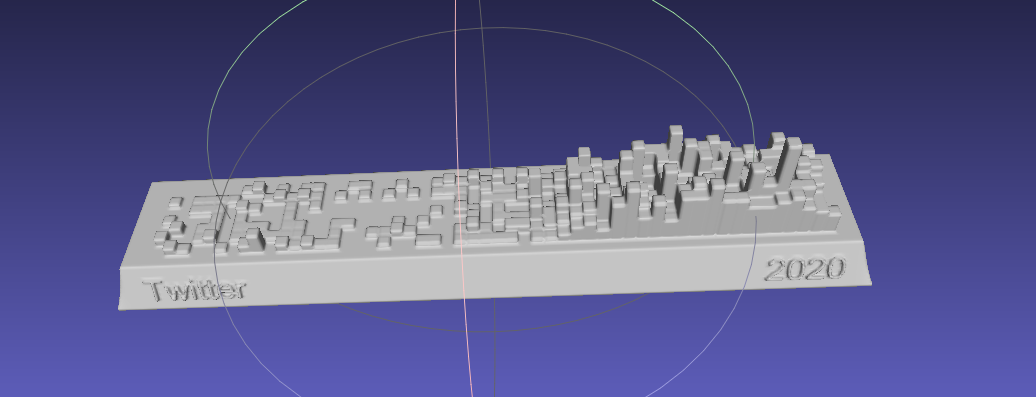
## Support
- **[Strava](#strava)**
- **[Nintendo Switch](#ns)**
- **[GPX](#GPX)**
- **[Duolingo](#duolingo)**
- **[Issue](#Issue)**
- **[YouTube](#Youtube)**
- **[Bilibili](#Bilibili)**
- **[GitHub](#GitHub)**
- **[GitLab](#GitLab)**
- **[Kindle](#Kindle)**
- **[WakaTime](#WakaTime)**
- **[Dota2](#Dota2)**
- **[Nike](#Nike)**
- **[Notion](#Notion)**
- **[Garmin](#Garmin)**
- **[Forest](#Forest)**
- **[Json](#Json)**
- **[Multiple](#Multiple)**
- **[Jike](#Jike)**
- **[Summary](#Summary)**
- **[Todoist](#Todoist)**
- **[OpenLanguage](#OpenLanguage)**
- **[Apple Health](#AppleHealth)**
- **[ChatGPT](#ChatGPT)**
- **[NeoDB](#NeoDB)**
- **[AutoSleep](#AutoSleep)**
## Download
```
git clone https://github.com/yihong0618/GitHubPoster.git
```
## pip install
```
pip3 install -U 'github_poster[all]'
```
## Install(Python3.6+)
```
pip3 install -r requirements.txt
```
## Use
The generated svg is in `OUT_FOLDER`, named with type (for now)
Different types are used as specified below:
- `--year 2021`: You can specify a year (default) or a year range `--year 2012-2021`
- `--special-number1 10 -- special_number2 20`: By default, the number of different colors is automatically generated (special colors), you can also specify the color
- `--special-color1 pink --special-color2 '#33C6A4'`: You can also specify the color
- `--with-animation`: You can add animation (add GOGOGO animation)
- `--animation-time 14`: you can control the animation time (default is 10s), use with `--with-animation`
- `--with-skyline`: You can save skyline `stl` file (default skyline year is to_year),
- `--skyline-with-name`: set to print user name on model, use with `--with-skyline`
- `--is-circular`: With this command, the svg will be circular and with animation
- `--without-type-name`: Support for hiding the name of the build type in the title
- `---stand-with-ukraine`
Other parameters can be found with `python3 -m github_poster --help`
### GPX
Make your GPX GitHub poster
mv gpx files to `GPX_FOLDER` then run the code
```
python3 -m github_poster gpx --gpx_dir ~/blog/GPX_OUT/ --year 2013-2021
or pip
github_poster github_poster gpx --gpx_dir ~/blog/GPX_OUT/ --year 2013-2021
```
### Strava
Make your Strava GitHub poster
1. Sign in/Sign up [Strava](https://www.strava.com/) account
2. Open after successful Signin [Strava Developers](http://developers.strava.com) -> [Create & Manage Your App](https://strava.com/settings/api)
3. Create `My API Application`: Enter the following information
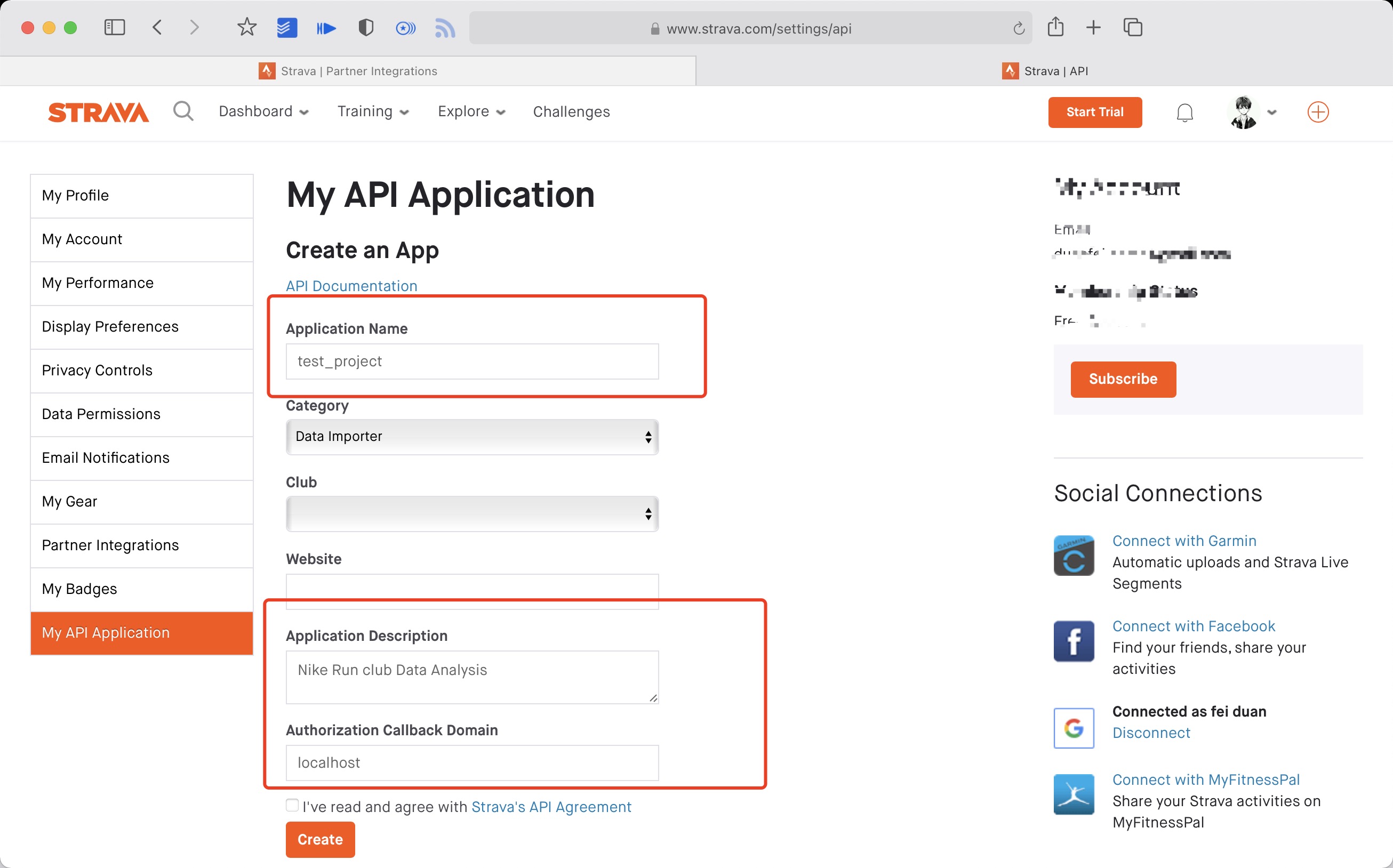
Created successfully:

4. Use the link below to request all permissions: Replace `${your_id}` in the link with `My API Application` `Client ID`
```
https://www.strava.com/oauth/authorize?client_id=${your_id}&response_type=code&redirect_uri=http://localhost/exchange_token&approval_prompt=force&scope=read_all,profile:read_all,activity:read_all,profile:write,activity:write
```
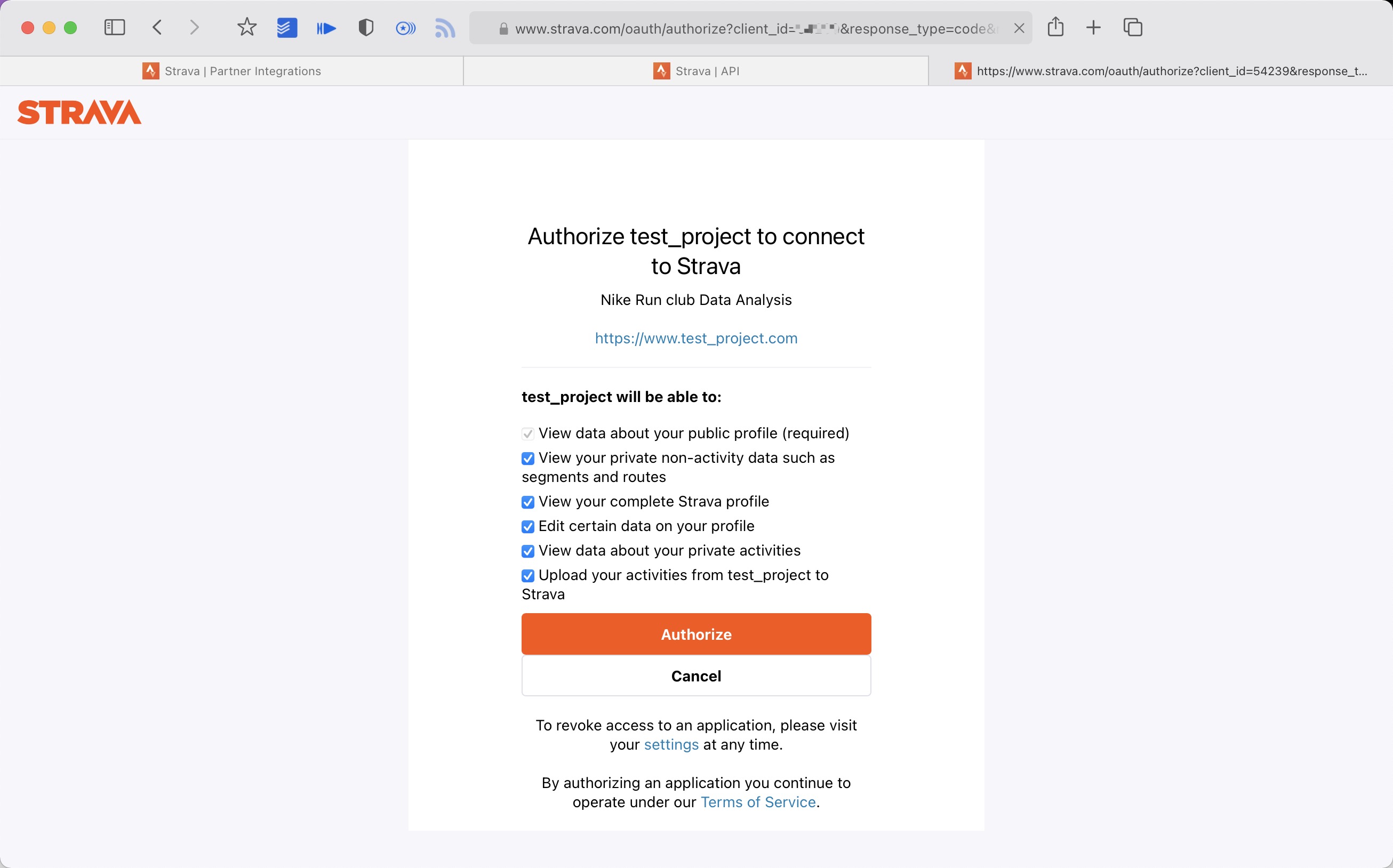
5. Get the `code` value in the link
example:
```
http://localhost/exchange_token?state=&code=1dab37edd9970971fb502c9efdd087f4f3471e6e&scope=read,activity:write,activity:read_all,profile:write,profile:read_all,read_all
```
`code` value:
```
1dab37edd9970971fb502c9efdd087f4f3471e6
```
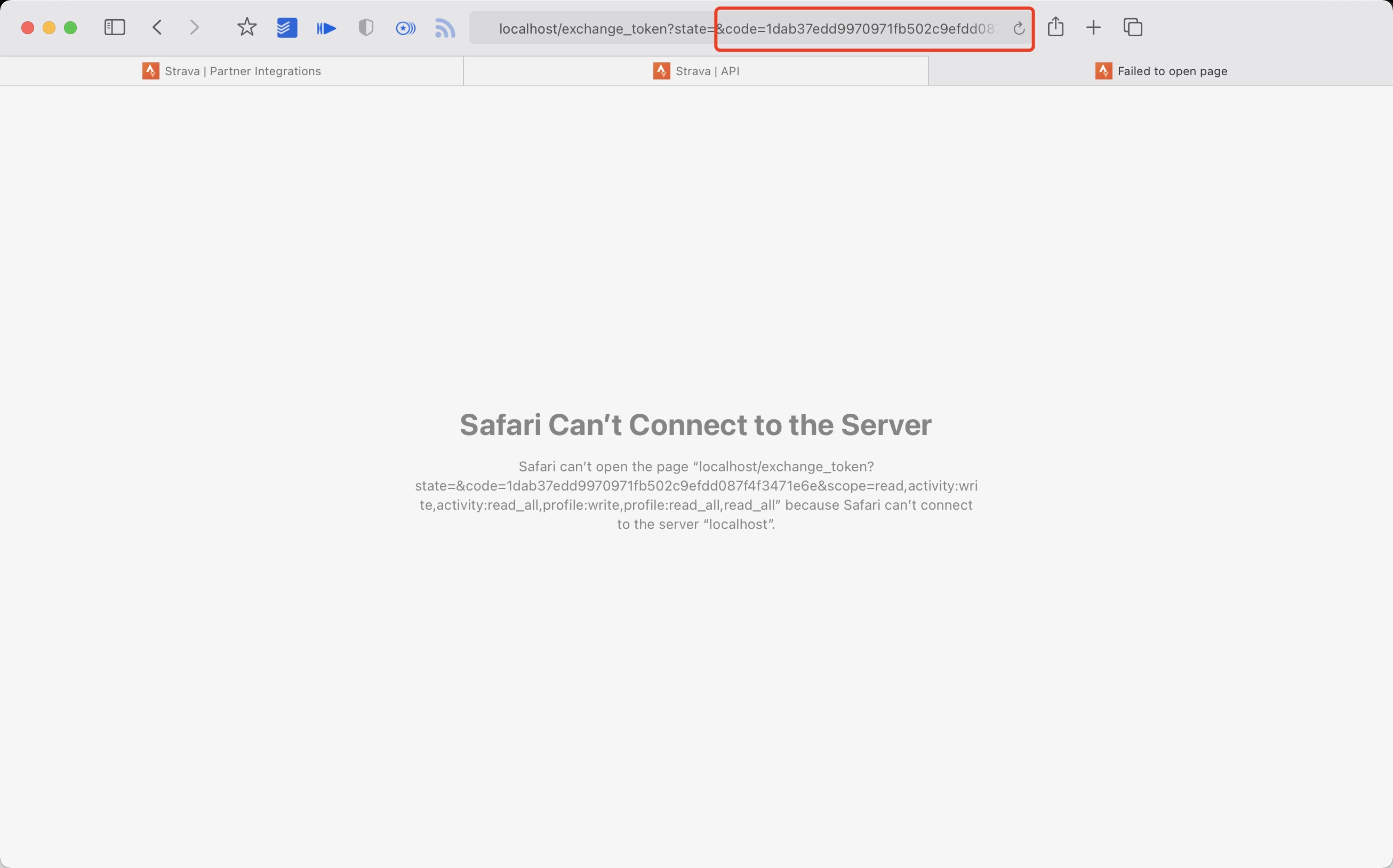
6. Use `Client_id`、`Client_secret`、`Code` get `refresch_token`: Execute in `Terminal/iTerm`
```
curl -X POST https://www.strava.com/oauth/token \
-F client_id=${Your Client ID} \
-F client_secret=${Your Client Secret} \
-F code=${Your Code} \
-F grant_type=authorization_code
```
example:
```
curl -X POST https://www.strava.com/oauth/token \
-F client_id=12345 \
-F client_secret=b21******d0bfb377998ed1ac3b0 \
-F code=d09******b58abface48003 \
-F grant_type=authorization_code
```

```
python3 -m github_poster --strava_client_id ${client_id} --strava_client_secret ${client_secret} --strava_refresh_token ${refresh_token} --year 2012-2021
or pip
github_poster --strava_client_id ${client_id} --strava_client_secret ${client_secret} --strava_refresh_token ${refresh_token} --year 2012-2021
```
### NS
Make your Nintendo Switch GitHub poster
From APP`(Nintendo Switch Parent Controls)` using `mitmproxy` to get the `session_token` and `devide _id`
```
python3 -m github_poster ns --ns_session_token ${session_token} --ns_device_id ${device_id} --year 2020-2021
or pip
github_poster ns --ns_session_token ${session_token} --ns_device_id ${device_id} --year 2020-2021
```
### Duolingo
Make your Duolingo GitHub poster
1. login duolingo in broswer
2. console `document.cookie.match(new RegExp('(^| )jwt_token=([^;]+)'))[0].slice(11)` get duolingo_jwt
Find your `duolingo id`, F12 from `XHR`

```
python3 -m github_poster duolingo --duolingo_user_name ${duolingo_user_name} --duolingo_jwt ${duolingo_jwt} --year 2015-2021
or
github_poster duolingo --duolingo_user_name ${duolingo_user_name} --duolingo_jwt ${duolingo_jwt} --year 2015-2021
```
### Issue
Make your Issue GitHub poster
Like my [issue](https://github.com/yihong0618/2021/issues/5)
```
python3 -m github_poster issue --issue_number ${issue_number} --repo_name ${repo_name} --token ${github_token}
or
github_poster issue --issue_number ${issue_number} --repo_name ${repo_name} --token ${github_token}
```
### LeetCode
Make your LeetCode GitHub poster
Find your `LeetCode Cookie`
```
python3 -m github_poster leetcode --leetcode_cookie ${leetcode_cookie} --year 2019-2021
or
github_poster leetcode --leetcode_cookie ${leetcode_cookie} --year 2019-2021
```
### Youtube
Make your YouTube GitHub poster
Use Google [History Takeout](https://takeout.google.com/settings/takeout) to download `YouTube` history data,choose `json` format,mv `watch-history.json` to `IN-FOLDER` then run the code
```
python3 -m github_poster youtube --year 2015-2021
or
github_poster youtube --year 2015-2021
```
### Bilibili
Make your Bilibili GitHub poster
Find your `Bilibili (XHR) cookie`
```
python3 -m github_poster bilibili --cookie "${bilibili-cookie}"
or
github_poster bilibili --cookie "${bilibili-cookie}"
```
### GitHub
Make your GitHub GitHub poster
Get your `GitHub Name` (in the url)
```
python3 -m github_poster github --github_user_name "${github_user_name}" --with-skyline
or
github_poster github --github_user_name "${github_user_name}" --with-skyline
```
### GitLab
Make your GitLab GitLab poster
Get your `GitLab Name` (in the url)
```
python3 -m github_poster gitlab --gitlab_user_name "${gitlab_user_name}"
or
github_poster gitlab --gialab_user_name "${gitlab_user_name}"
```
For self-managed `GitLab`, specify the base url of your instance. You should use `_gitlab_session` from Cookies if sign in required.
s
```
python3 -m github_poster gitlab --gitlab_user_name "${gitlab_user_name}" --base_url "https://your-gitlab.com" --session "${gitlab_session}"
or
github_poster gitlab --gitlab_user_name "${gitlab_user_name}" --base_url "https://your-gitlab.com" --session "${gitlab_session}"
```
### Kindle
Make your Kindle GitHub poster
Find your [Amazon](https://www.amazon.com/) Cookie
```
python3 -m github_poster kindle --kindle_cookie ${kindle_cookie} --cn --year 2018-2021
or
github_poster kindle --kindle_cookie ${kindle_cookie} --cn --year 2018-2021
```
### WakaTime
Make your WakaTime poster
Find your own `WakaTime API Key` at: [WakaTime API Key](https://wakatime.com/settings/api-key)
```
python -m github_poster wakatime --wakatime_key="your_wakatime_api_key" --year 2019-2021
or
github_poster wakatime --wakatime_key="your_wakatime_api_key" --year 2019-2021
```
### Dota2
Make your Dota2 poster
Find your `dota2_id`, eg:Dendi's ID `70388657`
Check your dota2_id(steamid32): https://steamid.xyz/.
Check your game data: https://api.opendota.com/api/players/{dota2_id}/matches.
more info: https://docs.opendota.com/#section/Introduction
```
python -m github_poster dota2 --dota2_id="your dota2 id" --year 2017-2018
or
github_poster dota2 --dota2_id="your dota2 id" --year 2017-2018
```
### Nike
Make your Nike poster>
**ALL need to do outside GFW**

1. Login from this [website](https://unite.nike.com/s3/unite/mobile.html?androidSDKVersion=3.1.0&corsoverride=https%3A%2F%2Funite.nike.com&uxid=com.nike.sport.running.droid.3.8&backendEnvironment=identity&view=login&clientId=VhAeafEGJ6G8e9DxRUz8iE50CZ9MiJMG), open F12 -> XHR -> get the `refresh_token` from login api.
2. copy this `refresh_token` and use it in GitHub Secrets or in command line
```
python3 -m github_poster nike --nike_refresh_token="your nike_refresh_token" --year 2012-2021
or
github_poster nike --nike_refresh_token="your nike_refresh_token" --year 2012-2021
```
### Notion
Make your Notion poster
Get Notion `Internal Integration Token`(notion_token), see [here](https://developers.notion.com/docs/authorization#authorizing-internal-integrations) for more details.
1. Sign in [Notion](https://www.notion.so/my-integrations) developers site
2. Click 'New integration' to create a new token
3. You can see `Internal Integration Token` below `Secrets` after submit
Get Notion Database ID(database_id), see [here](https://developers.notion.com/docs/working-with-databases#adding-pages-to-a-database) for more details.
1. Open the database as a full page in Notion
2. Use the `Share` menu to `Copy link`, and you'll get a URL looks like `https://www.notion.so/{workspace_name}/{database_id}?v={view_id}`
3. The part that corresponds to `{database_id}` is the ID of your Notion Database
Note:The database need a property which type is `Date`, the value of it will be used to generate the poster.
The name of the date property should be set as option `prop_name`'s value,default value is `Datetime`
```
python3 -m github_poster notion --notion_token="your notion_token" --database_id="your database_id" --prop_name="your prop_name"
or
github_poster notion --notion_token="your notion_token" --database_id="your database_id" --prop_name="your prop_name"
```
### Garmin
Make your Garmin poster
需要填写 Garmin 的账号和密码
```
python3 -m github_poster garmin --garmin_user_name ${user_name} --garmin_password ${pass_word} --year 2016-2021 --special-color1 blue --special-color2 pink --me yihong0618 --cn
or
github_poster garmin --garmin_user_name ${user_name} --garmin_password ${pass_word} --year 2016-2021 --special-color1 blue --special-color2 pink --me yihong0618 --cn
```
### Forest
Make your Forest GitHub poster
Need to add your Forest email and password
```
python3 -m github_poster forest --forest_email ${user_name} --forest_password ${pass_word} --year 2016-2021 --special-color1 blue --me yihong0618
or
github_poster forest --forest_email ${user_name} --forest_password ${pass_word} --year 2016-2021 --special-color1 blue --me yihong0618
```
### Json
Make your Json(source data) types poster
make sure your json file format is like `data.json` in examples
```
python3 -m github_poster json --json_file "your json data file" --year 2019-2021 --me PythonHunter
or
github_poster json --json_file "your json data file" --year 2019-2021 --me PythonHunter
```
### Multiple
Make your Multiple types poster
support multiple types
```
python3 -m github_poster multiple --types "github, strava" --github_user_name "github user name" --strava_client_id "your strava client id" --strava_client_secret "your strava client secret" --strava_refresh_token "your strava refresh token" --year 2020-2021
or
github_poster multiple --types "github, strava" --github_user_name "github user name" --strava_client_id "your strava client id" --strava_client_secret "your strava client secret" --strava_refresh_token "your strava refresh token" --year 2020-2021
```
### Summary
Make your Summary types poster
support summary types
```
python3 -m github_poster summary --types "github, strava" --github_user_name "github user name" --strava_client_id "your strava client id" --strava_client_secret "your strava client secret" --strava_refresh_token "your strava refresh token" --year 2021
or
github_poster summary --types "github, strava" --github_user_name "github user name" --strava_client_id "your strava client id" --strava_client_secret "your strava client secret" --strava_refresh_token "your strava refresh token" --year 2021
```
### Jike
Make your Jike(source data) types poster
need to find your Jike cookie from `Jike (XHR)` and `jike_user_id`, `jike_user_id` can be found in your personal page link
eg. in the link `https://web.okjike.com/u/82D23B32-CF36-4C59-AD6F-D05E3552CBF3`, `82D23B32-CF36-4C59-AD6F-D05E3552CBF3` is the user_id
ps. only get the data for the last year
```
python3 -m github_poster jike --jike_cookie "your jike cookie" --jike_user_id 'your jike user id' --year 2021 --me "your name" --with-animation --animation-time 14 --count_type 'like'
or
github_poster jike --jike_cookie "your jike cookie" --jike_user_id "your jike user id" --year 2021 --me "your name" --with-animation --animation-time 14 --count_type 'like'
```
Option argument `count_type`, you can specify statistics type:
- `record`: post num (default)
- `like`: post be liked num
- `share`: post be share num
- `comment`: post be comment num
- `repost`: post be repost num
### Todoist
Make Todoist Task Completion GitHub poster
Because of Todoist policies, only users with Pro Plan(or above) can retrieve full historical activity from APIs.
Get your token please find on [Todoist Developer Docs](https://developer.todoist.com/guides/#developing-with-todoist)
```
python3 -m github_poster todoist --year 2021-2022 --todoist_token "your todoist dev token" --me "your name"
or
github_poster todoist --year 2021-2022 --todoist_token "your todoist dev token" --me "your name"
```
### OpenLanguage
Make OpenLanguage GitHub poster
For some reason, make sure your password only has letters and numbers, otherwise you will get an error.
```
python3 -m github_poster openlanguage --year 2021-2022 --openlanguage_user_name "you account" --openlanguage_password "you password" --me "your name"
or
github_poster openlanguage --year 2021-2022 --openlanguage_user_name "you account" --openlanguage_password "you password" --me "your name"
```
### AppleHealth
Make Apple Health GitHub poster
Apple Health has plenty of data that can be visualized.
At this moment this loader only supports Move, Exercise, and Stand data from Apple Watch Activity but any record Apple Health has can be supported in the same way.
Loader has two modes:
increment mode (default)is good for daily update. iOS Shortcut can be used to trigger a workflow running loader on this mode.
Read [this repo](https://github.com/yihong0618/iBeats) for more details.
```
python3 -m github_poster apple_health --date --value --apple_health_record_type --me "your name"
or
github_poster apple_health --appple_health_date --apple_health_value --apple_health_record_type --me "your name"
```
backfill mode is good for dumping all data at once.
Open the Health App, click on the avatar on the top right corner, select "Export All Health Data" on the bottom, copy the zip file to `IN-FOLDER` and unzip. You will get a `apple_health_export` folder. Then run:
```
python3 -m github_poster apple_health --apple_health_mode backfill --year 2015-2021 --apple_health_record_type --me "your name"
or
github_poster apple_health --apple_health_mode backfill --year 2015-2021 --apple_health_record_type --me "your name"
```
### ChatGPT
Make your ChatGPT GitHub poster
Copy the conversations.json from ChatGPT's official export history to `IN-FOLDER`, then run (renamed to chatgpt-history.json)
```
python3 -m github_poster chatgpt
or
github_poster chatgpt --me yihong0618
```
### NeoDB
Make your NeoDB GitHub poster
Using the API provided by NeoDB, we can easily make GitHub Poster with marks as data.
An access token is needed, which can be obtained from [NeoDB's developer page](https://neodb.social/developer).
There are to parameters for neodb module. `neodb_token`` is the token you get from [NeoDB's developer page](https://neodb.social/developer), `mark_type`` is the type of marks you want to import, which can be one of `complete`, `wishlist` and `progress`.
```
python3 -m github_poster neodb --neodb_token --mark_type --me "your name"
```
Moreover, you can choose `all` as `mark_type` to import all marks.
### AutoSleep
Make your AutoSleep Github poster
Export your `AutoSleep` data from app(eg. autosleep.csv), then run
```
python3 -m github_poster autosleep --autosleep_file "your csv file" --me "your name"
or
github_poster autosleep --autosleep_file "your csv file" --me "your name"
```
# Contribution
- Any Issues PR welcome.
- Any new loader welcome
- how to write new loader by `ruter`(Chinese) [如何为 GithubPoster 添加 loader](https://umm.js.org/p/c88bf4c7/)
Before submitting PR:
- Format Python code with `black` (`black .`)
- Format Python code with `isort` (`isort --profile black **/**/*.py`)
# TODO
- [x] twitter
- [x] GitLab
- [x] GitHub
- [x] LeetCode
- [x] GitHub from issues
- [x] YouTube
- [x] Bilibili
- [x] GitHub Actions
- [x] Change all default color
- [x] Skyline
- [x] Dota2
- [x] pypi
- [x] test
- [x] English README
- [x] Loader doc
- [ ] Refactor some code
# GitHub Actions
1. fork or clone this repo
2. Change the secrets
3. Change the `type` in `yml` file


# Special thanks
- @[flopp](https://github.com/flopp) great repo [GpxTrackPoster](https://github.com/flopp/GpxTrackPoster)
- @[JasonkayZK](https://github.com/JasonkayZK) Wakatime loader
- @[shaonianche](https://github.com/shaonianche) Dota2 loader
- @[umm233](https://github.com/umm233) Jike loader
- @[ruter](https://github.com/ruter) Notion loader
- @[frostming](https://github.com/frostming) `CI` refator and some Actions code
- @[j178](https://github.com/j178) refator the import logic
- @[iamshaynez](https://github.com/iamshaynez) todolist loader
- @[guaguaguaxia](https://github.com/guaguaguaxia) OpenLanguage loader
- @[rip-tyang](https://github.com/rip-tyang) AppleHealth loader
# Support
Thanks is enough.