https://github.com/yihui/travis-exitwp
Upload your WordPress XML to this repo, and download Markdown posts in a minute
https://github.com/yihui/travis-exitwp
jekyll travis-ci wordpress
Last synced: 4 months ago
JSON representation
Upload your WordPress XML to this repo, and download Markdown posts in a minute
- Host: GitHub
- URL: https://github.com/yihui/travis-exitwp
- Owner: yihui
- License: mit
- Created: 2017-06-28T15:09:20.000Z (about 8 years ago)
- Default Branch: master
- Last Pushed: 2023-06-23T20:41:40.000Z (about 2 years ago)
- Last Synced: 2025-03-17T23:42:44.368Z (4 months ago)
- Topics: jekyll, travis-ci, wordpress
- Language: Shell
- Homepage:
- Size: 14.6 KB
- Stars: 10
- Watchers: 4
- Forks: 75
- Open Issues: 35
-
Metadata Files:
- Readme: README.md
- License: LICENSE
Awesome Lists containing this project
README
# Run Exitwp on Github Actions
This is a "cloud" version of [Exitwp](https://github.com/omajid/exitwp-for-hugo). It is provided to those who do not know how to run Python scripts (or do not bother to run the script locally). Basically you upload a WordPress XML file and you will get a download link to a zip file of your posts/pages in Markdown.
1. Export your WordPress posts to XML (from your WordPress Admin panel: `Tools -> Export`).
1. Fork this repository, upload the `.xml` file, and follow Github's guide to submit a pull request.

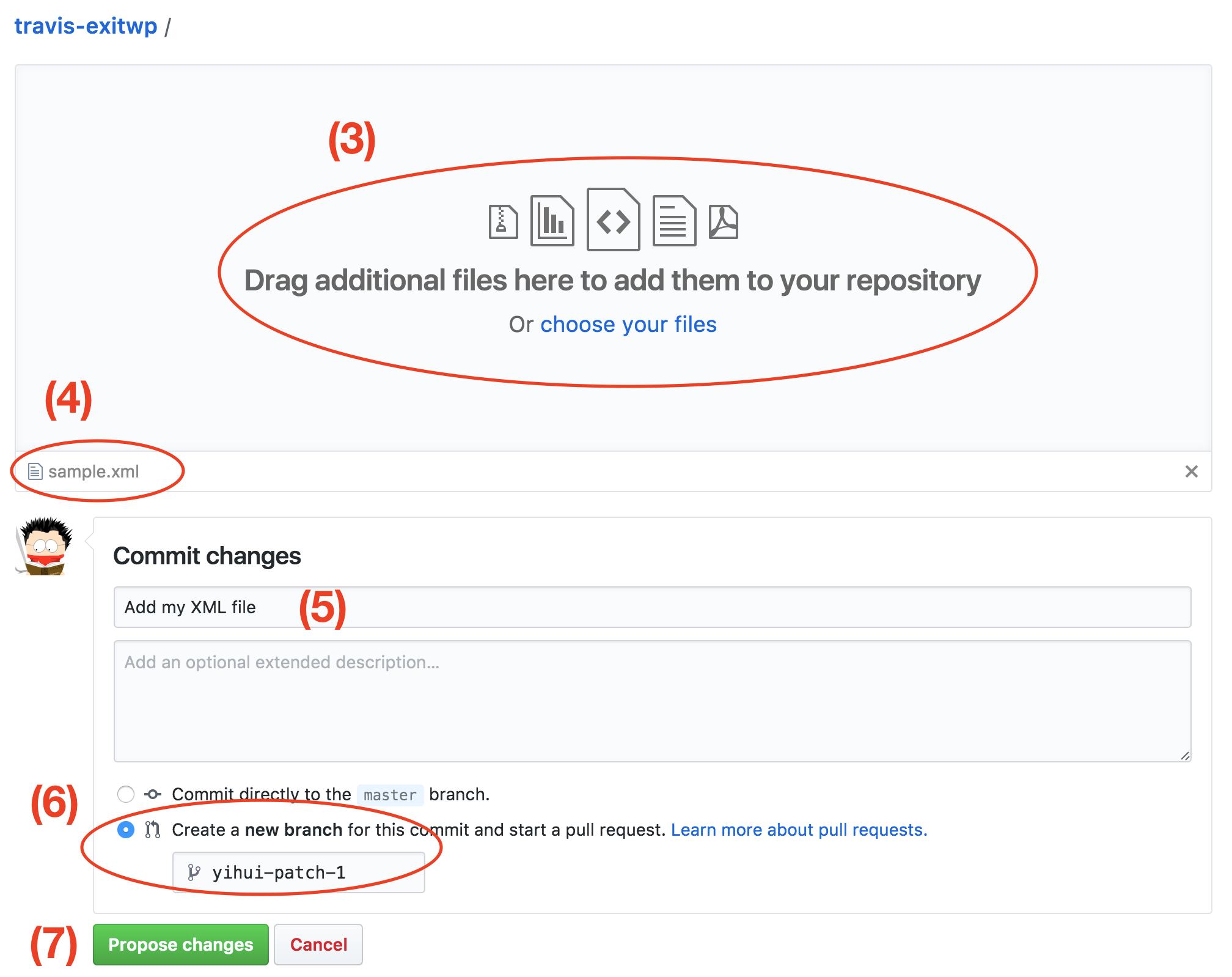
1. Wait for a minute or so, and you should see a green checkmark on your commit. Click it to see the detailed log in Github Actions.
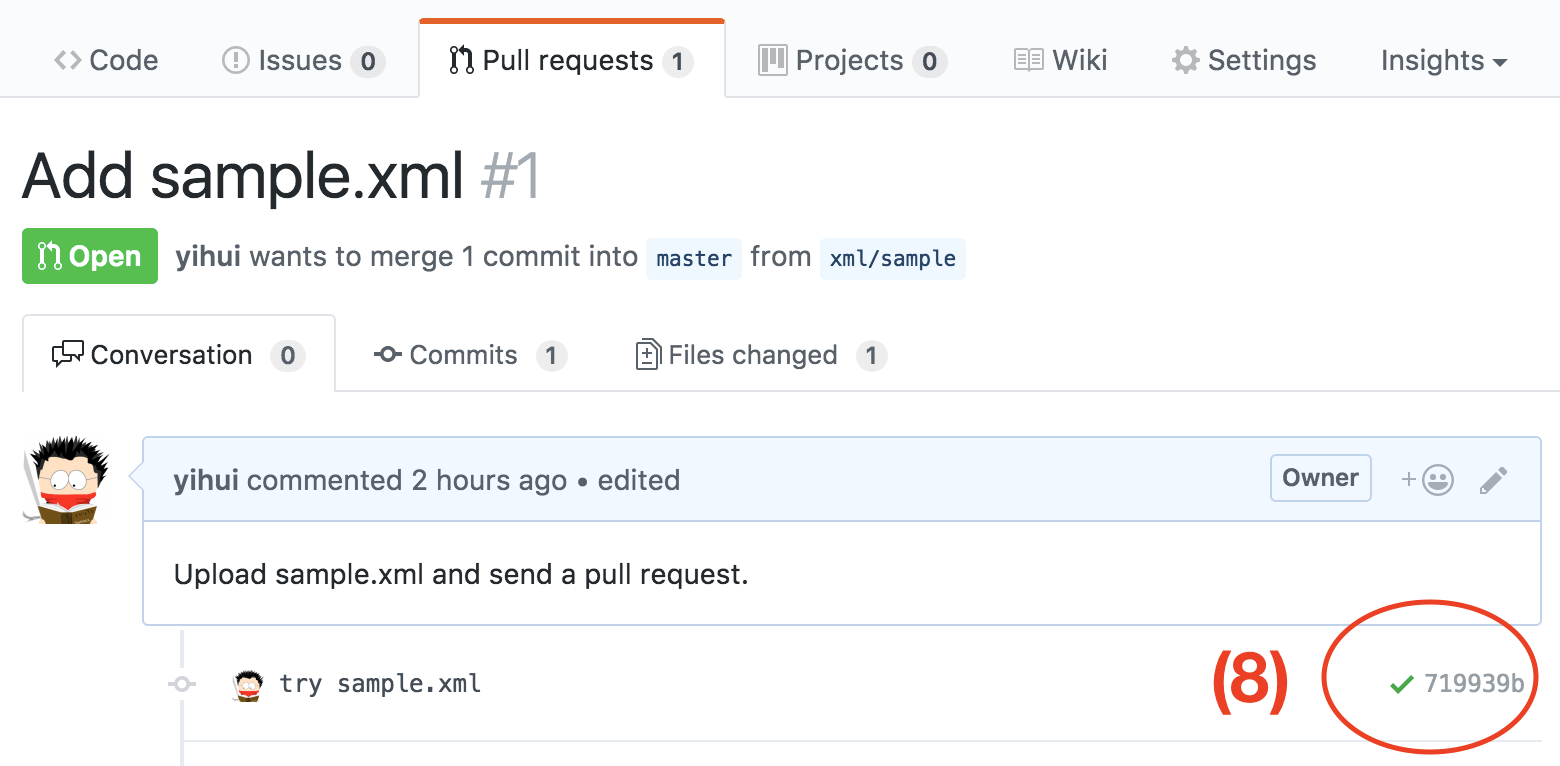
If the build was successful, you should see the log of the step "Zip files" like this:
```bash
curl -F "[email protected]" https://file.io
{"success":true,"key":"4z2Ajm","link":"https://file.io/4z2Ajm","expiry":"14 days"}
```
Open the `https://file.io/xxxxxx` link to download the zip archive. It contains the Markdown files converted from your WordPress posts. **Note** you only have one chance to download it (once downloaded, it will be deleted permanently). Read the **blogdown** book to know how to proceed to Hugo: https://bookdown.org/yihui/blogdown/from-jekyll.html.
Many thanks to [@thomasf](https://github.com/thomasf) for providing the Exitwp scripts and [@omajid](https://github.com/omajid) for providing the Python3 support. All I did was to configure Github Actions and provide the documentation here. I'd like to thank file.io, too. File uploading via a one-liner command. That is very cool.