https://github.com/yingDev/QingDict
Lightweight & pragmatic dictionary program for OS X. (Swift)
https://github.com/yingDev/QingDict
Last synced: about 1 month ago
JSON representation
Lightweight & pragmatic dictionary program for OS X. (Swift)
- Host: GitHub
- URL: https://github.com/yingDev/QingDict
- Owner: yingDev
- License: gpl-3.0
- Created: 2015-12-20T15:29:38.000Z (over 9 years ago)
- Default Branch: master
- Last Pushed: 2016-05-24T10:18:19.000Z (about 9 years ago)
- Last Synced: 2024-08-03T01:39:30.109Z (10 months ago)
- Language: Swift
- Homepage: http://www.yingdev.com/projects/qingdict
- Size: 731 KB
- Stars: 210
- Watchers: 6
- Forks: 28
- Open Issues: 8
-
Metadata Files:
- Readme: README.md
- License: LICENSE
Awesome Lists containing this project
README
# QingDict
轻量级、实用主义的词典程序 for OS X

开发QingDict是基于以下一些想法:
- 词典是为了帮助用户记住单词,而不是让用户反复查询同一个单词
- 工具程序不应该分散用户的注意力
- 以“实用”为目标,不拘泥于形式
# 获得代码
```bash
git clone https://github.com/yingDev/QingDict.git
cd QingDict
git submodule init && git submodule update
```
# 截图


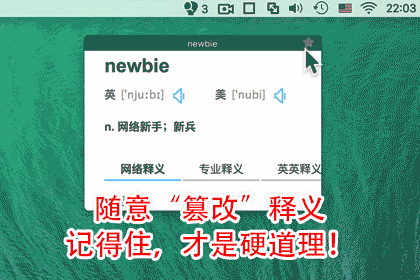
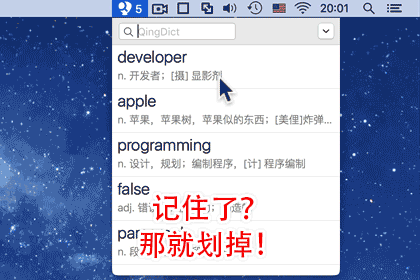
# 结构
包含三个Target:
- `QingDict`:主程序,处理鼠标取词事件、显示状态栏图标、生词表、偏好设置
- `QingDict-Result`: 显示执行查词、显示查词结果、与主程序通信;出于减少内存占用的目的,这是一个可独立运行的app,每次执行失去焦点会自动退出
- `Launch-Helper`(objc): ServiceManagement实现启动项所需
# 有趣的关注点
* 取词
虽然有Accessibility API,但是OSX中许多程序是不支持此API取词的。本项目中采取了3中手段结合取词:AX、Cmd+C、模拟DragDrop,基本能应对大多数情形。这部分实现在`UserTextSelectionExtractor.swfit`中。
* 进程间通信
主程序与结果显示程序间用到了两种简单的IPC机制:命令行参数 和 `NSDistributedNotification`。前者用于传递查询的单词和选项等;后者主要作为“添加到生词表”的API。
* 可滑动删除条目的NSTableRowView
```Swift
//这个类通过派生NSTableRowView, 处理一些鼠标事件、绘制逻辑,从而可以实现生词表“滑动删除条目”功能
class WordbookRowView : NSTableRowView ...
```
* NSStatusItem Hacking
有很多OSX程序拥有菜单栏图标(NSStatusItem),其中一些有通过自定义窗口来实现的“弹出菜单”,这类实现往往有个问题,那就是Status Item的高亮状态,与系统不匹配。
```Swift
//在 AppDelegate 的 createStatusItem() 方法中,通过这个方法拦截鼠标左键事件,阻止StatusItem被单击而引发系统默认行为,然后手动设置其高亮状态
NSEvent.addLocalMonitorForEventsMatchingMask(NSEventMask.LeftMouseDownMask) ...
```
* Swift dylibs
`QingDict-Result.app`是放在`QingDict.app/Contents/Resources`中的。由于当前Swift运行时没有内置于OS X中,Xcode会拷贝所有swift的dylib到每个app中。这就导致`QingDict-Result.app`和`QingDict.app`都包含独立的一堆dylib,浪费了7MB左右的空间。项目中采取的解决办法是,在Build Phase中把`QingDict-Result.app`中的dylib替换为指向`QingDict.app`中dylib的symlink。
```bash
# 与QingDict.app用到的dylib重复的,替换为symlink
theDir="${TARGET_BUILD_DIR}/${TARGETNAME}.app/Contents/Frameworks"
sourceDir="../../../../Frameworks"
dylibs="libswiftAppKit libswiftCore libswiftCoreData libswiftCoreGraphics libswiftCoreImage libswiftDarwin libswiftDispatch libswiftFoundation libswiftObjectiveC"
for lib in $dylibs
do
theDylib="$theDir/$lib.dylib"
rm -f $theDylib
ln -s $sourceDir/$lib.dylib $theDylib
done
```
# License
`GPL-V3`