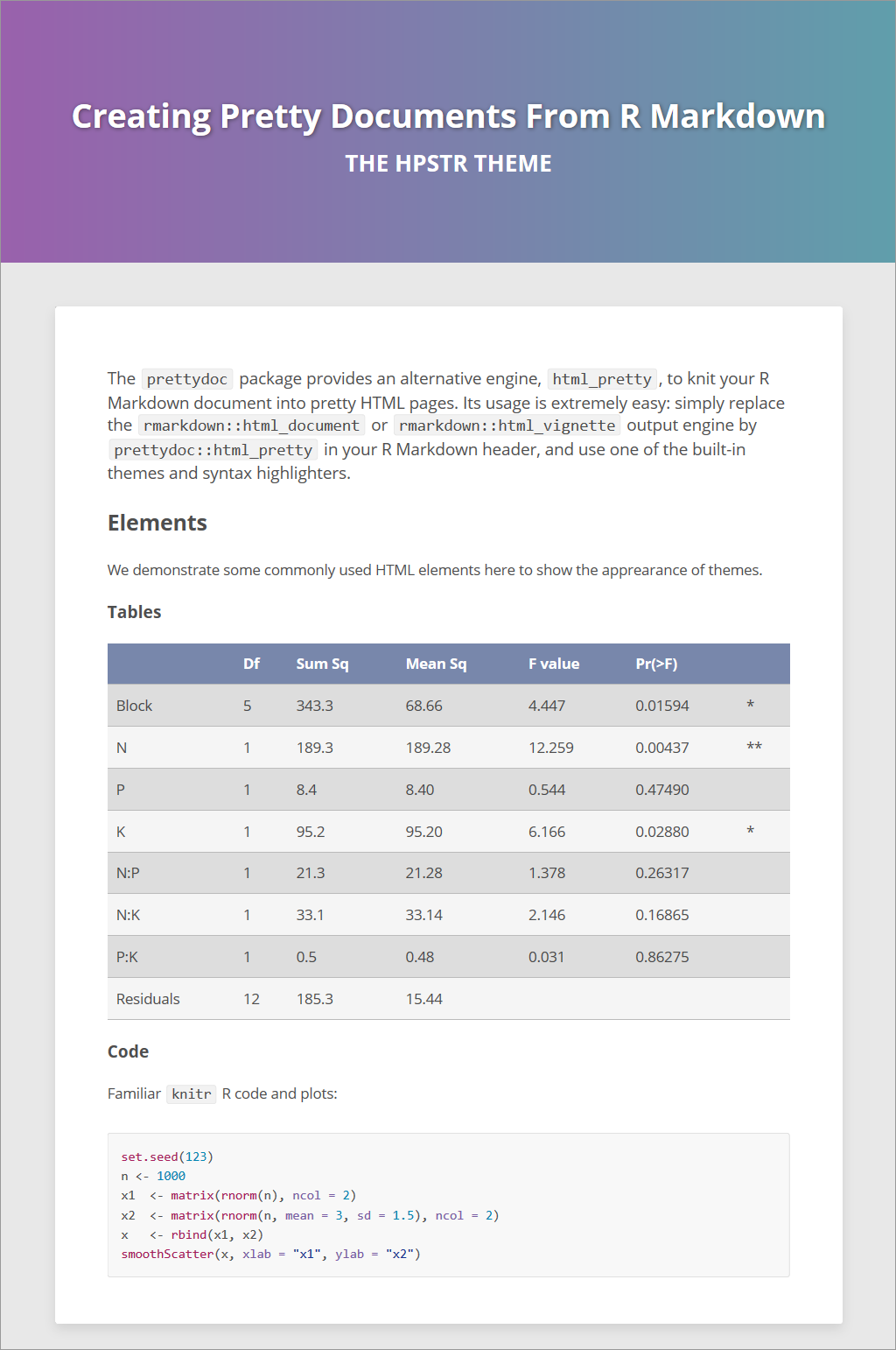https://github.com/yixuan/prettydoc
Creating Pretty HTML From R Markdown
https://github.com/yixuan/prettydoc
html markdown r-markdown
Last synced: 7 months ago
JSON representation
Creating Pretty HTML From R Markdown
- Host: GitHub
- URL: https://github.com/yixuan/prettydoc
- Owner: yixuan
- Created: 2016-08-07T23:59:21.000Z (over 9 years ago)
- Default Branch: master
- Last Pushed: 2021-01-26T08:38:40.000Z (almost 5 years ago)
- Last Synced: 2025-04-01T11:04:48.071Z (8 months ago)
- Topics: html, markdown, r-markdown
- Language: SCSS
- Homepage: https://prettydoc.statr.me/
- Size: 3.3 MB
- Stars: 486
- Watchers: 17
- Forks: 78
- Open Issues: 19
-
Metadata Files:
- Readme: README.md
Awesome Lists containing this project
- jimsghstars - yixuan/prettydoc - Creating Pretty HTML From R Markdown (SCSS)
README
## Creating Pretty Documents From R Markdown
> Have you ever tried to find a lightweight yet nice theme for the R Markdown
documents, like [this page](https://prettydoc.statr.me/cayman.html)?
### Themes for R Markdown
With the powerful [rmarkdown](https://rmarkdown.rstudio.com/index.html)
package, we could easily create nice HTML document
by adding some meta information in the header, for example
```yaml
---
title: Nineteen Years Later
author: Harry Potter
date: July 31, 2016
output:
rmarkdown::html_document:
theme: lumen
---
```
The [html_document](https://bookdown.org/yihui/rmarkdown/html-document.html)
engine uses the [Bootswatch](https://bootswatch.com/)
theme library to support different styles of the document.
This is a quick and easy way to tune the appearance of your document, yet with
the price of a large file size (> 700KB) since the whole
[Bootstrap](https://getbootstrap.com/) library needs to be packed in.
For package vignettes, we can use the
[html_vignette](https://bookdown.org/yihui/rmarkdown/r-package-vignette.html)
engine to generate a more lightweight HTML file that is meant to minimize the
package size, but the output HTML is less stylish than the `html_document` ones.
So can we do **BOTH**, a lightweight yet nice-looking theme for R Markdown?
### The prettydoc Engine
The answer is YES! (At least towards that direction)
The **prettydoc** package provides an alternative engine, `html_pretty`,
to knit your R Markdown document into pretty HTML pages.
Its usage is extremely easy: simply replace the
`rmarkdown::html_document` or `rmarkdown::html_vignette` output engine by
`prettydoc::html_pretty` in your R Markdown header, and use one of the built-in
themes and syntax highlighters. For example
```yaml
---
title: Nineteen Years Later
author: Harry Potter
date: July 31, 2016
output:
prettydoc::html_pretty:
theme: cayman
highlight: github
---
```
You can also create documents from **prettydoc** templates in RStudio.
**Step 1:** Click the "New File" button and choose "R Markdown".
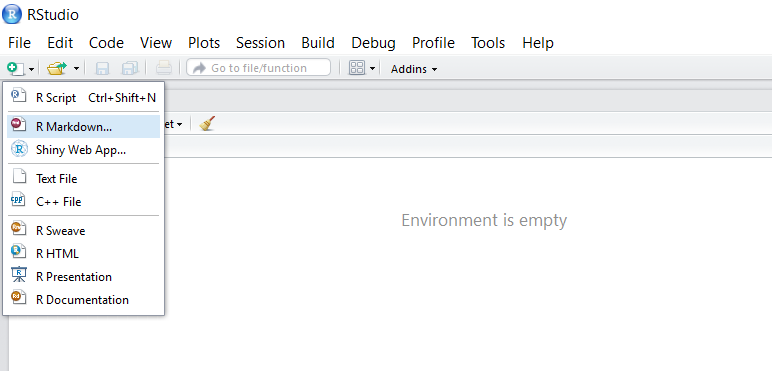
**Step 2:** In the "From Template" tab, choose one of the built-in templates.
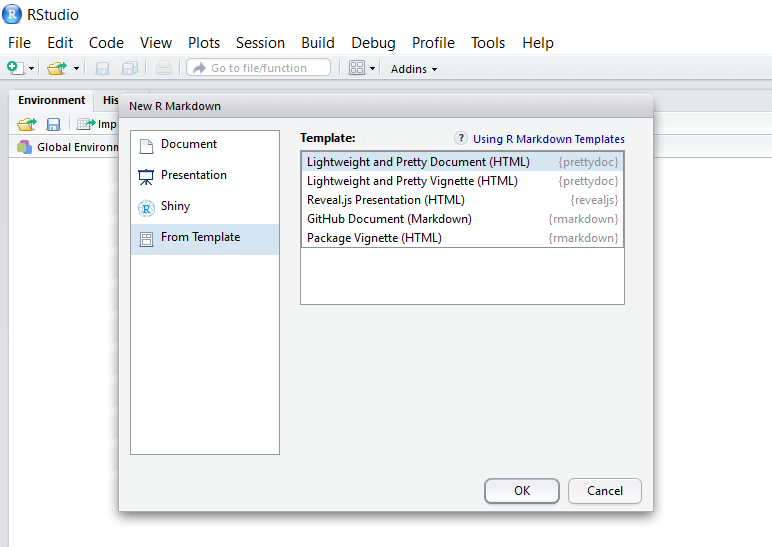
### Options and Themes
The options for the `html_pretty` engine are mostly compatible with the default
`html_document`
(see the [documentation](https://bookdown.org/yihui/rmarkdown/html-document.html))
with a few exceptions:
1. Currently the `theme` option can take the following values. More themes will
be added in the future.
- `cayman`: Modified from the [Cayman](https://github.com/jasonlong/cayman-theme) theme.
- `tactile`: Modified from the [Tactile](https://github.com/jasonlong/tactile-theme) theme.
- `architect`: Modified from the [Architect](https://github.com/jasonlong/architect-theme) theme.
- `leonids`: Modified from the [Leonids](https://github.com/renyuanz/leonids) theme.
- `hpstr`: Modified from the [HPSTR](https://github.com/mmistakes/jekyll-theme-hpstr) theme.
2. The `highlight` option takes value from `github` and `vignette`.
3. A new `math` parameter to choose between `mathjax` and `katex` for rendering math expressions.
The `katex` option supports offline display when there is no internet connection.
4. Options `code_folding`, `code_download` and `toc_float` are not applicable.
### Offline Math Expressions
By default, `html_pretty` uses MathJax to render math expressions. However, using MathJax
requires an internet connection. If you need to create documents that can
show math expressions offline, simply add one line `math: katex` to the document metadata:
```yaml
---
title: Nineteen Years Later
author: Harry Potter
date: July 31, 2016
output:
prettydoc::html_pretty:
theme: cayman
highlight: github
math: katex
---
```
This option will enable [KaTeX](https://katex.org/) for rendering the math expressions, and all
resource files will be included in for offline viewing. The offline document will be ~800k larger.
### Related Projects
- [tufte](https://github.com/rstudio/tufte) provides the Tufte style for
R Markdown documents.
- [BiocStyle](https://bioconductor.org/packages/release/bioc/html/BiocStyle.html)
provides standard formatting styles for Bioconductor PDF and HTML documents.
- [rmdformats](https://github.com/juba/rmdformats) by Julien Barnier contains
HTML formats and templates for R Markdown documents, with some extra features
such as automatic table of contents, lightboxed figures, and dynamic crosstab
helper.
- [markdowntemplates](https://github.com/hrbrmstr/markdowntemplates) by Bob Rudis
is a collection of alternative R Markdown templates.
- [prettyjekyll](https://github.com/privefl/prettyjekyll) by Florian Privé
uses **prettydoc** to convert R Markdown documents to Jekyll Markdown for blog posting.
### Gallery
Here are some screenshots of the HTML pages generated by **prettydoc** with
different themes and syntax highlighters.
#### Cayman [(demo page)](https://prettydoc.statr.me/cayman.html)
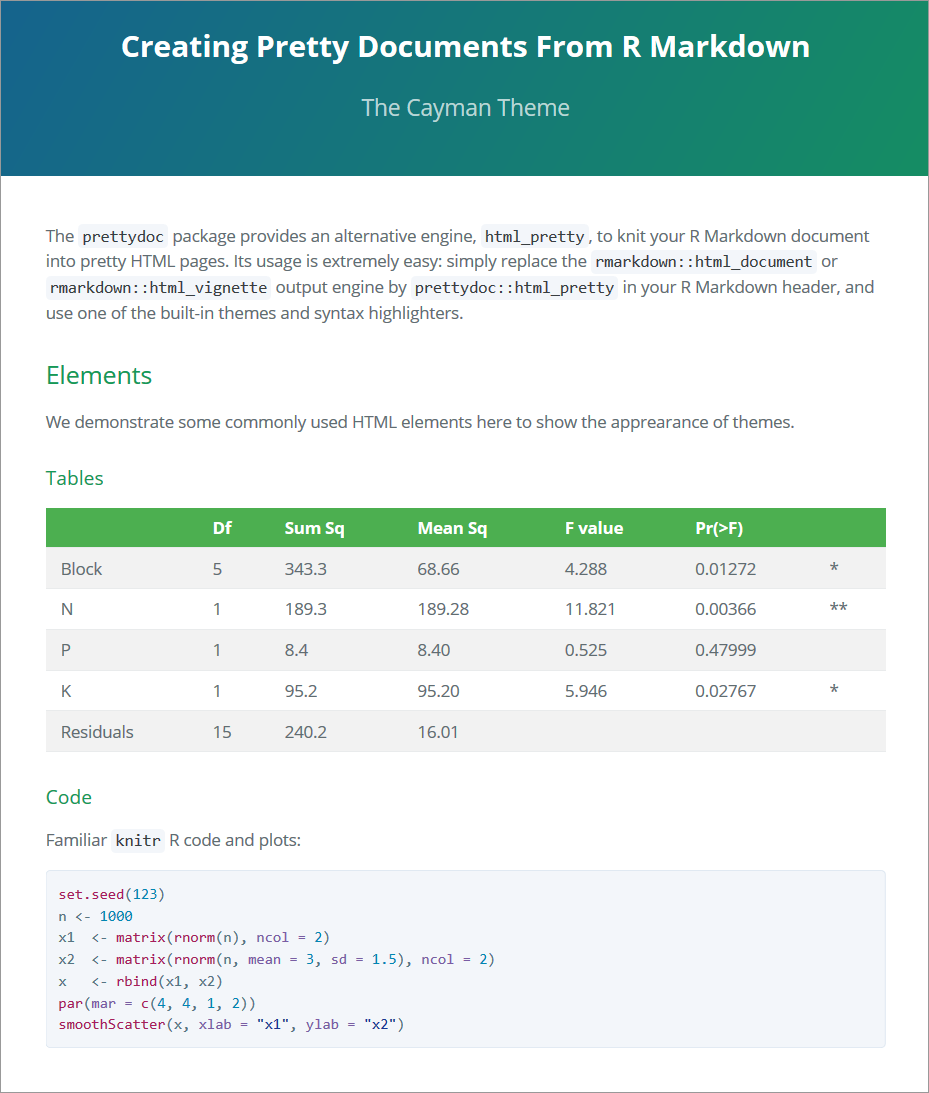
#### Tactile [(demo page)](https://prettydoc.statr.me/tactile.html)
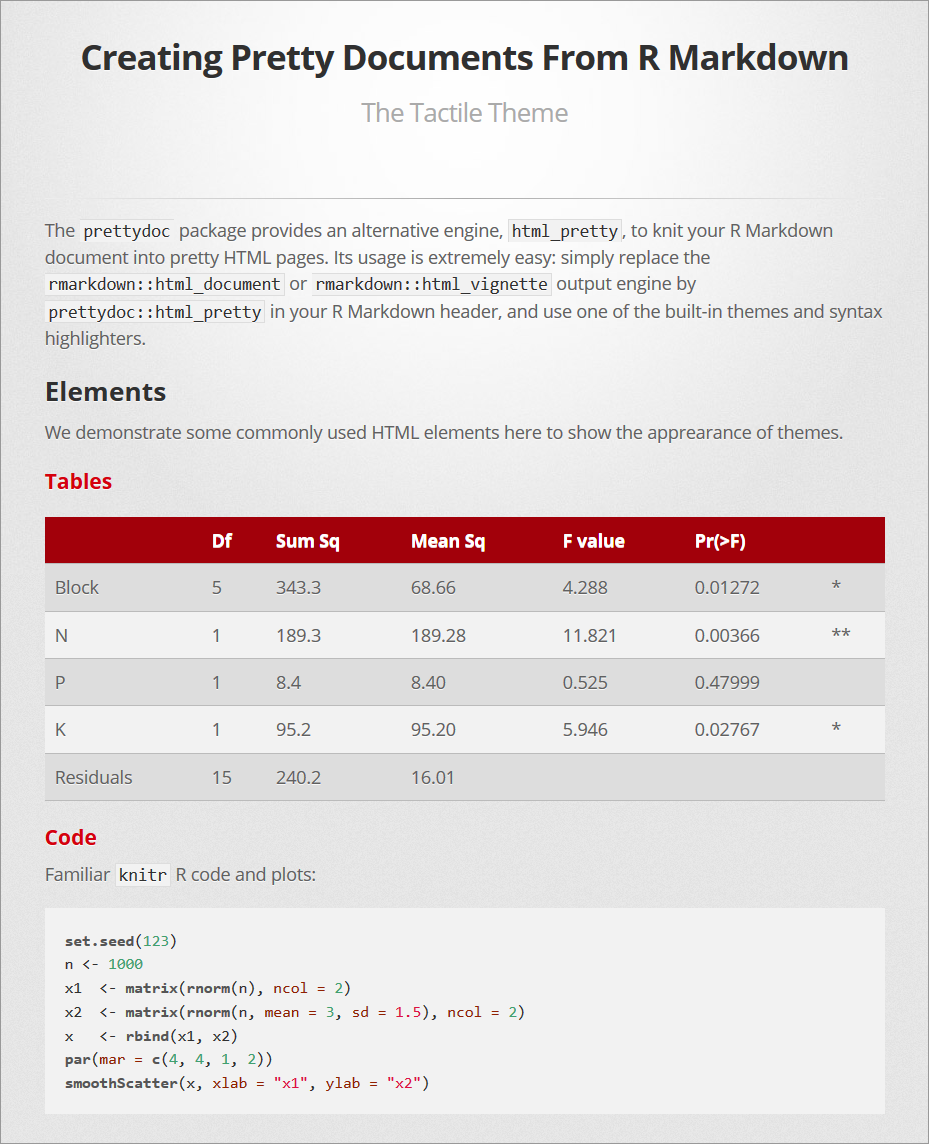
#### Architect [(demo page)](https://prettydoc.statr.me/architect.html)
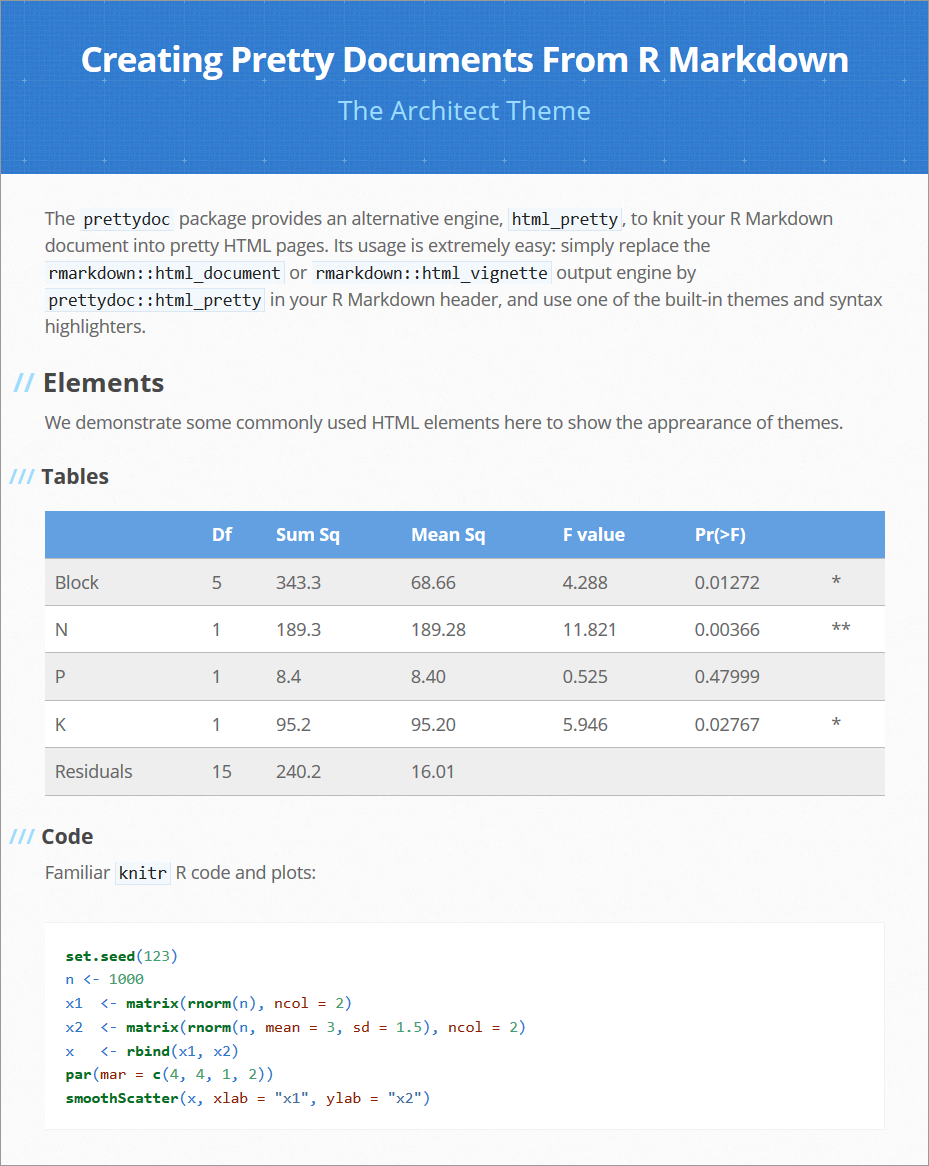
#### Leonids [(demo page)](https://prettydoc.statr.me/leonids.html)
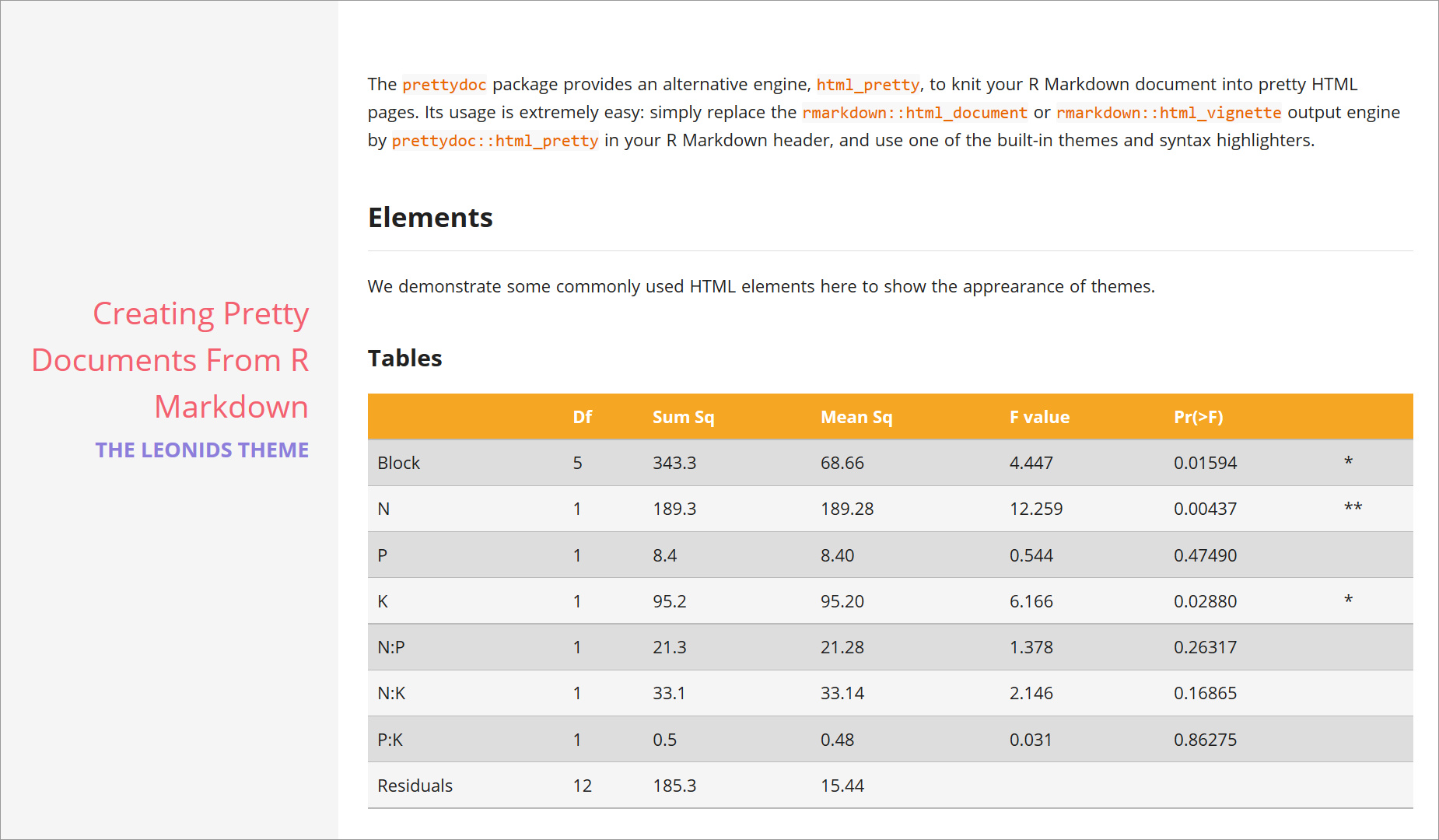
#### HPSTR [(demo page)](https://prettydoc.statr.me/hpstr.html)