https://github.com/yne/picon
Hackable Ligature Pico icoN set
https://github.com/yne/picon
font font-icons icomoon icons ligature ligatures picon svg unicode webfont woff2
Last synced: 5 days ago
JSON representation
Hackable Ligature Pico icoN set
- Host: GitHub
- URL: https://github.com/yne/picon
- Owner: yne
- License: ofl-1.1
- Created: 2019-10-19T09:38:10.000Z (over 5 years ago)
- Default Branch: master
- Last Pushed: 2024-05-01T18:58:49.000Z (12 months ago)
- Last Synced: 2025-03-23T18:51:41.983Z (22 days ago)
- Topics: font, font-icons, icomoon, icons, ligature, ligatures, picon, svg, unicode, webfont, woff2
- Language: HTML
- Homepage: https://yne.github.io/picon
- Size: 2.45 MB
- Stars: 24
- Watchers: 2
- Forks: 2
- Open Issues: 0
-
Metadata Files:
- Readme: README.md
Awesome Lists containing this project
- awesome-icons - Picon - Small ligature-based icon font and SVG. ([Website](https://yne.fr/picon)) (General)
README
# The Pico-icon set
[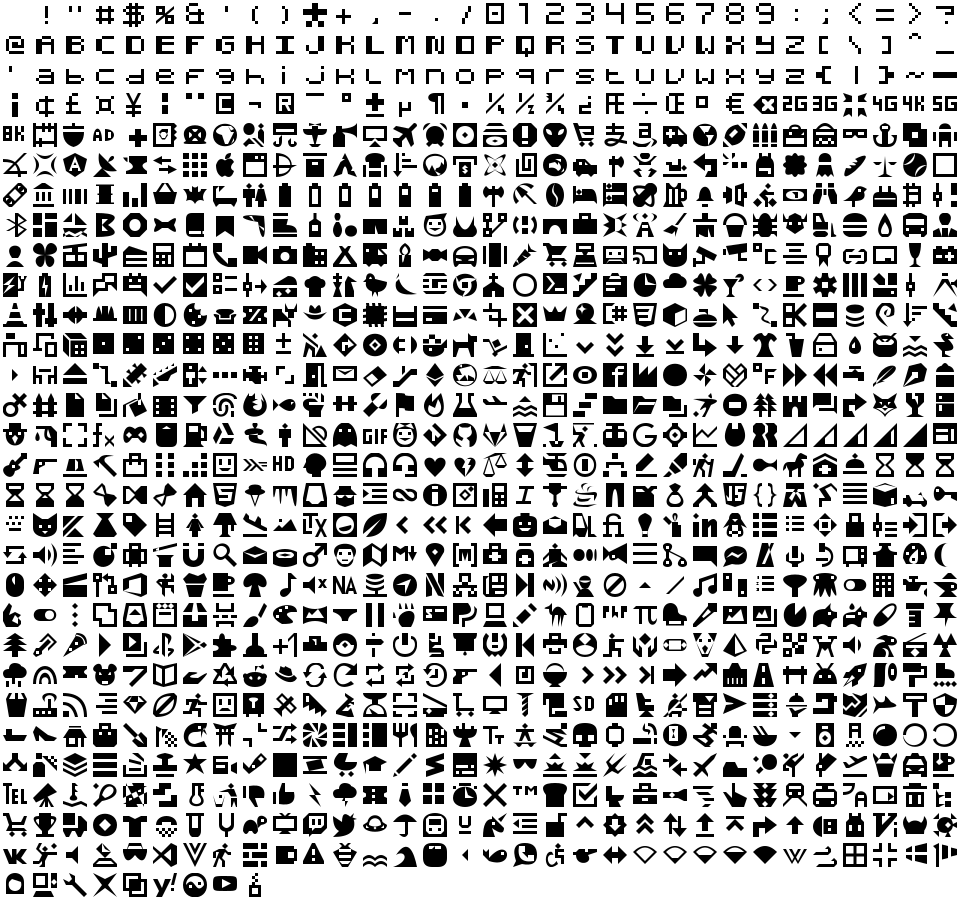](list.html?solid)
[Download](https://github.com/yne/picon/releases) | [Icon finder](https://yne.fr/picon/list?solid) | [Flags color demo](https://yne.fr/picon/list?flags) | [Editor](https://yne.fr/picon/edit)
- ~900 libre icons released as ligatured Font, SVG, PNG, and JSON [icomoon](https://icomoon.io/app) project, [compare](https://github.com/yne/picon/wiki/format)
- Hackable: Update or remove any svg, then simply rebuild with `make all`! You can also use [Icomoon](https://icomoon.io/app) (can't handle coloring).
- Lightweight: Average SVGs are 5x lighter than Fontawesome, [source](https://github.com/yne/picon/wiki/size)
- Designed on a 8-grid: to be readable at 8px 16px 24px 32px 48px ... [demo](https://github.com/yne/picon/wiki/render)
- Thousand of icon [composition](#composition) possible
- CDN backed via [unpkg.com](https://unpkg.com/picon) and [jsdelivr.net](https://cdn.jsdelivr.net/npm/picon)
- Multicolor support ! [Example](https://yne.fr/picon/list?flags)
# Usage
Tips: replace `solid` with the iconset you want (ex: `flags`)
```html

@font-face {
src: url(https://unpkg.com/picon);
font-family: picon;
}
.picon { font-family: picon; }
app
```
> Tips: Always use a versioned CDN url (ex: `https://unpkg.com/[email protected]/solid/...`) for production
# Mardown Integration
If you don't need the `~~strikeout~~` mardown feature you can create a rule to show striked text as icons:
```css
del, s {
font-family:picon;
text-decoration: none;
}
```
[Live Demo](https://codepen.io/qxc32034/pen/PopoOzZ)
# Composition
To stay lightweight, Picon does not provide any composed icons like `call-in`, `call-out`, `call-forward`.
Following the previous Mardown `` example, you can compose using:
```html
del {
font-family: picon;
word-spacing: -2em; /* Same size overlay */
text-decoration: none; /* un-strike */
text-shadow:/* white halo */
-1px -1px 0 white,
-1px -0px 0 white,
-1px 1px 0 white,
-0px -1px 0 white,
-0px -0px 0 white,
-0px 1px 0 white,
1px -1px 0 white,
1px -0px 0 white,
1px 1px 0 white;
}
del>sup,del>sub{
font-size: .5em; /* twice smaller */
margin-left: -1em; /* right side*/
}
del>sup{vertical-align:text-top;}
del>sub{vertical-align:text-bottom;}
```
> Note: replace `del` with `s` or `.picon` according to your Mardown processor
you can now associate any [parent](list?solid#parent) with any [child](list?solid#child%7Carrow%7Clang) icon:
```html
microphone not
wifi4!
printermagnifier
bluetoothadd
gsm0chain
wifi45g
lockwarning
fileattachment
calendaradd
batterybolt
filemarkdown
callrightward
drivewrench
screencolors
picturecontrast
```
[Live Demo](https://codepen.io/qxc32034/pen/PopoOzZ)
# HTML text element
As opposed to SVG, ligatured font can be used in text-only elements (``, `` ...):
```html
wifi0
wifi0
wifi4
```
[Live Demo](https://codepen.io/qxc32034/pen/zYZYPra)
# Pseudo-element
Font can react from states and attributes.
For example it can automatically display the corresponding language icon to a `
` element:
```html
function example(){
return 0;
}
pre[lang]::before{
font-family: picon;
content: attr(lang);
float: right;
}
```
[Live Demo](https://codepen.io/qxc32034/pen/XWMWzWE)
It can also help to unify browser style for input typefile/checkbox/radio:
```html
[data-before]::before{
font-family: picon;
content: attr(data-before);
}
[data-before-checked]:checked::before{
font-family: picon;
content: attr(data-before-checked);
}
```
[Live Demo](https://codepen.io/qxc32034/pen/wvJvrVM)
# Color gradient
```html
.rainbow{
background: linear-gradient(
#5eb544 00.0% 37.5%,
#f5b226 37.5% 50.0%,
#ed7e1e 50.0% 62.5%,
#d9383c 62.5% 75.0%,
#913b92 75.0% 87.5%,
#0098d5 87.5% 100%);
-webkit-background-clip: text;
-webkit-text-fill-color: transparent;
}
<style>
<input type=search class="picon rainbow">
```
[Live Demo](https://codepen.io/qxc32034/pen/ZEeEXNX)
# Animation
Add a hourglass spinner to any disabled button
```html
<style>
@font-face {
src: url(https://unpkg.com/picon);
font-family: picon;
}
@keyframes hourglass {
0%{content:'hourglass1'}
10%{content:'hourglass2'}
20%{content:'hourglass3'}
30%{content:'hourglass4'}
40%{content:'hourglass5'}
50%{content:'hourglass5'}
60%{content:'hourglass6'}
70%{content:'hourglass7'}
80%{content:'hourglass8'}
}
button:disabled::after{
font-family: picon;
content: 'hourglass1';
animation: hourglass 1s infinite;
}
Upload
```
[Live Demo](https://codepen.io/qxc32034/pen/yLMLzwb)
> Note: `::before` and `::after` pseudo-element only work on HTML elements that accept children (`` with `type` set to `text`,`button`)