Ecosyste.ms: Awesome
An open API service indexing awesome lists of open source software.
https://github.com/yogyogi/asp.net-core-duende-identityserver-authentication-and-authorization-with-identity
ASP.NET Core – Duende IdentityServer authentication and authorization with Identity
https://github.com/yogyogi/asp.net-core-duende-identityserver-authentication-and-authorization-with-identity
asp-net-core asp-net-core-identity duende-identityserver login
Last synced: 22 days ago
JSON representation
ASP.NET Core – Duende IdentityServer authentication and authorization with Identity
- Host: GitHub
- URL: https://github.com/yogyogi/asp.net-core-duende-identityserver-authentication-and-authorization-with-identity
- Owner: yogyogi
- License: gpl-3.0
- Created: 2024-05-13T11:18:14.000Z (8 months ago)
- Default Branch: main
- Last Pushed: 2024-05-13T11:43:08.000Z (8 months ago)
- Last Synced: 2024-11-07T04:36:43.350Z (2 months ago)
- Topics: asp-net-core, asp-net-core-identity, duende-identityserver, login
- Language: C#
- Homepage: https://www.yogihosting.com/aspnet-core-duende-identityserver/
- Size: 15.3 MB
- Stars: 2
- Watchers: 1
- Forks: 1
- Open Issues: 0
-
Metadata Files:
- Readme: README.md
- License: LICENSE
Awesome Lists containing this project
README
# ASP.NET Core – Duende IdentityServer authentication and authorization with Identity
This is the implementation of Duende IdentityServer in ASP.NET Core app with ASP.NET Core Identity to provide authentication and authorization features. The complete tutorial is provided at - Implement Duende IdentityServer.
# Features
1. ASP.NET Core 8.0 version.
2. Server – ASP.NET Core app + Identity + Duende IdentityServer
3. ASP.NET Core Identity integration process
4. Duende IdentityServer integration process
5. Client – ASP.NET Core app with secured resource
6. Configure OpenID Connect (OIDC)
7. Showing the user login status
8. Testing the Duende Identity Server apps
# Getting Started
1. Simply Download the repository. You will get 2 projects - Server and Client.
2. In the Server app perform migrations.
```sh
add-migration Migration1
Update-Database
```
3. From the Server app create a new Identity User.
4. Now run the Client App. Click the "Secure" link. You will be rediected to Duende IdentityServer for login. Perform login and access this page.
If any confusion see the tutorial whose link is provided at the top.
Don't forget to view the connection string of Identity Database given on `appsettings.json` file on "Server" app.
# User Interface
Here we can register a new Identity User.
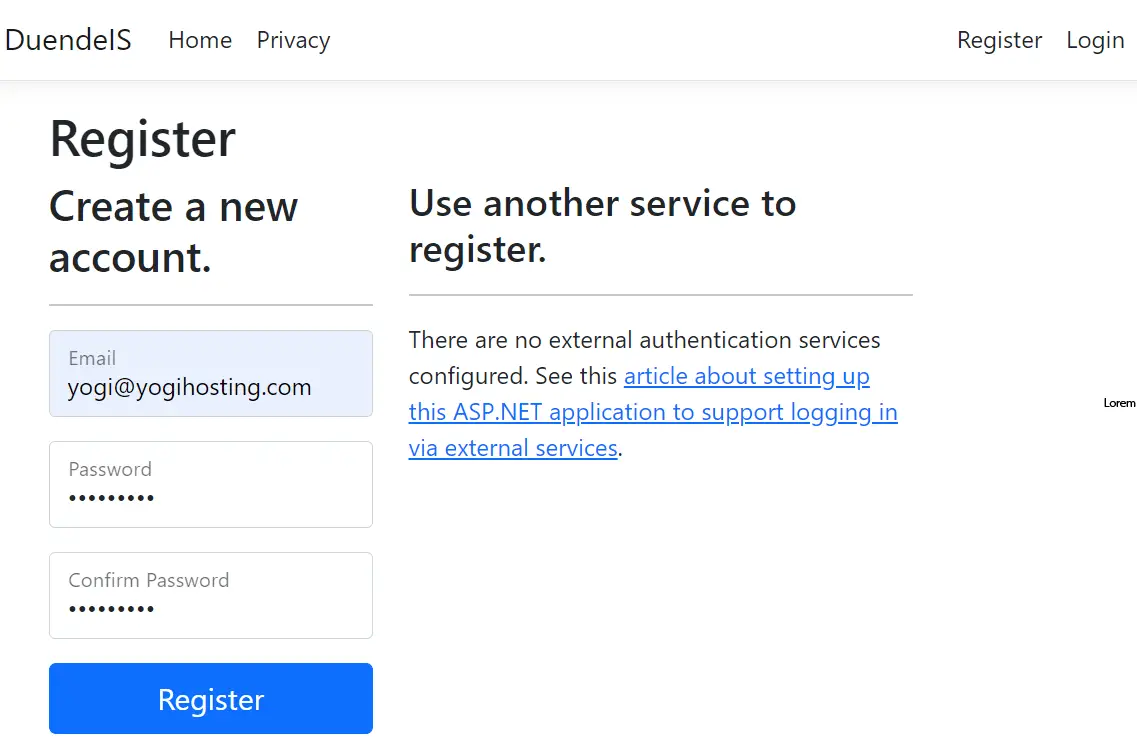
# Testing
Let's test the full working.
## Access Secure page
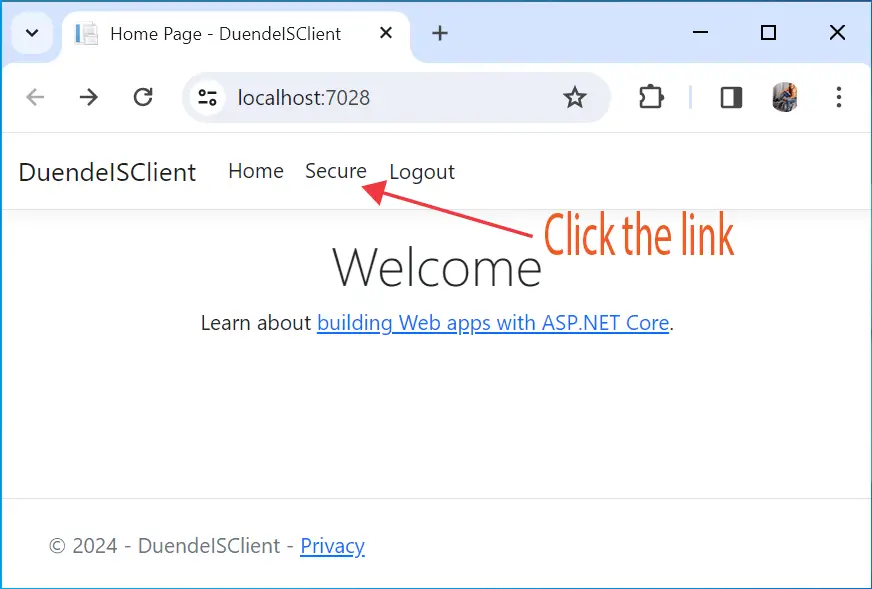
## Perform Login on Duende Identity Server
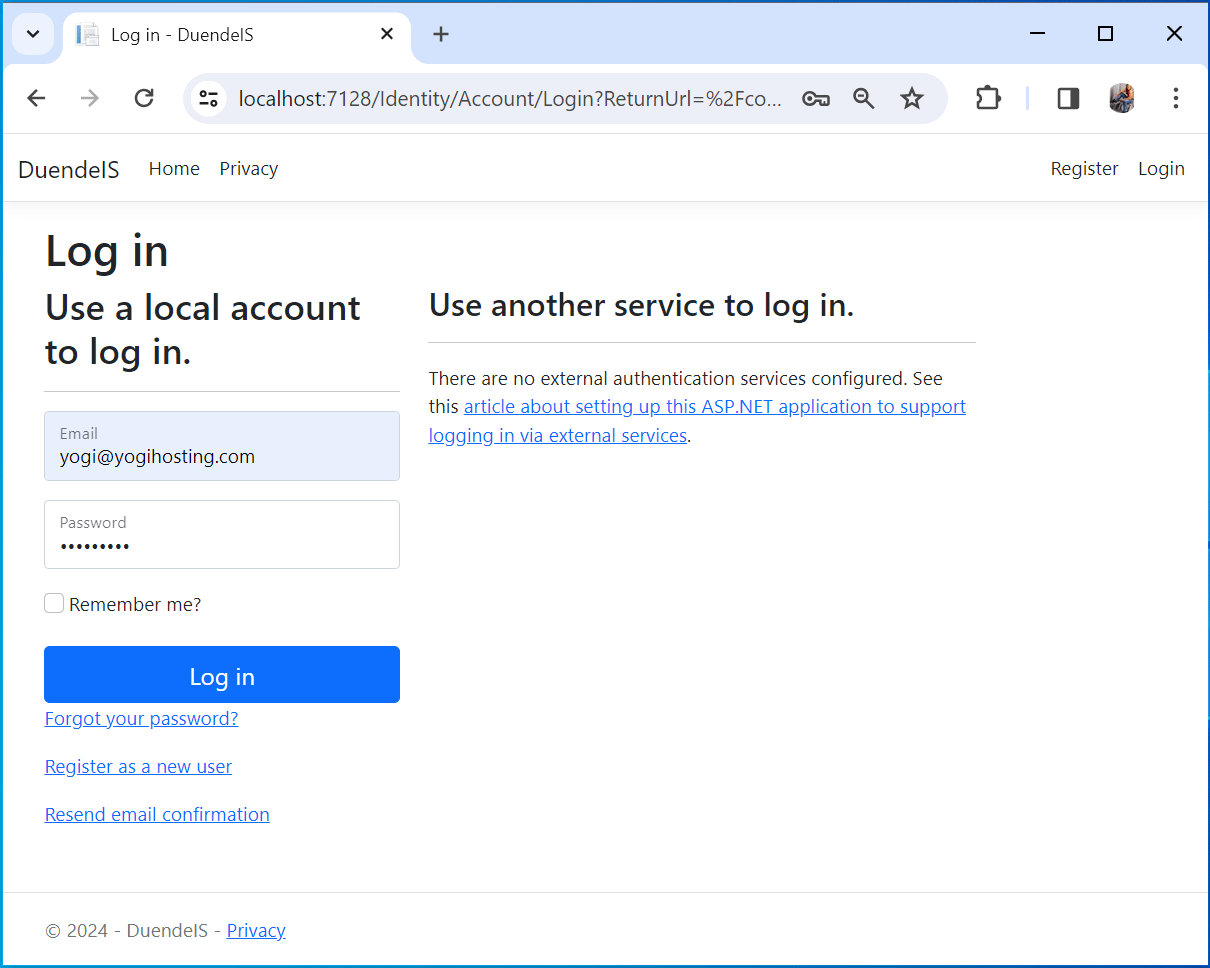
## View the Secure page
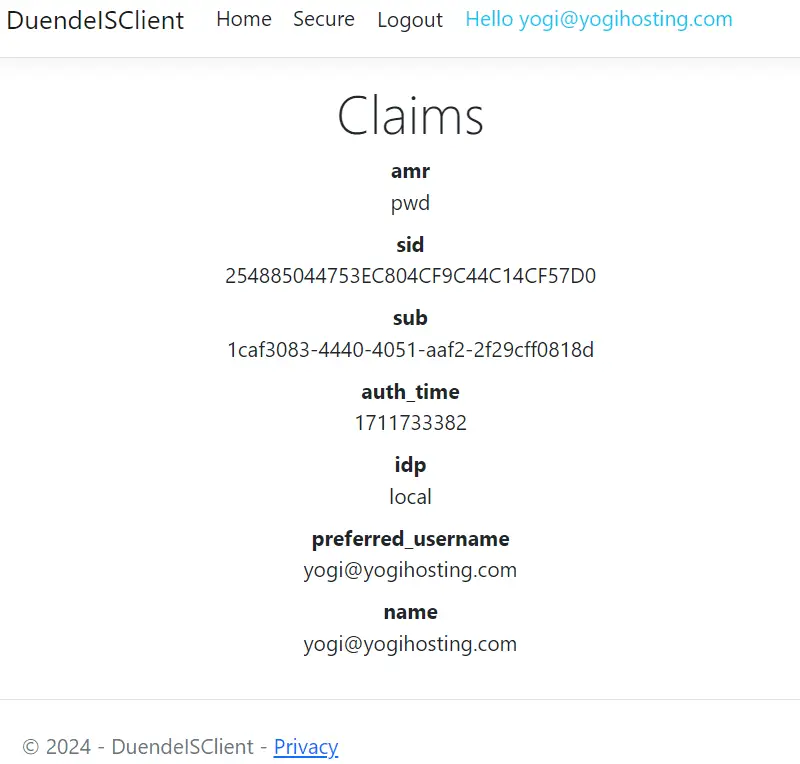
In the secure page you will see the claims of the Logged in user.
## Support
Your support of every $5 will be a great reward for me to carry on my work. Thank you !

