https://github.com/yonatanmgr/mathberet
Mathberet is a self-hosted digital mathematics notebook written in React and Typescript, designed for math students who need a platform for graphing, sketching, and writing in LaTeX.
https://github.com/yonatanmgr/mathberet
javascript math mathematics notebook notes react typescript
Last synced: 8 months ago
JSON representation
Mathberet is a self-hosted digital mathematics notebook written in React and Typescript, designed for math students who need a platform for graphing, sketching, and writing in LaTeX.
- Host: GitHub
- URL: https://github.com/yonatanmgr/mathberet
- Owner: yonatanmgr
- License: mit
- Created: 2023-02-28T18:38:04.000Z (almost 3 years ago)
- Default Branch: master
- Last Pushed: 2023-05-24T23:47:54.000Z (over 2 years ago)
- Last Synced: 2024-11-08T18:45:30.547Z (about 1 year ago)
- Topics: javascript, math, mathematics, notebook, notes, react, typescript
- Language: TypeScript
- Homepage:
- Size: 20.3 MB
- Stars: 177
- Watchers: 6
- Forks: 12
- Open Issues: 11
-
Metadata Files:
- Readme: README.md
- Contributing: CONTRIBUTING.md
- License: LICENSE
- Code of conduct: CODE_OF_CONDUCT.md
Awesome Lists containing this project
- awesome-opensource-israel - Mathberet - Digital Mathematics Notebook.    (Projects by main language / typescript)
README
📝 Mathberet (Hebrew: מַתְבֶּרֶת) - A self-hosted digital mathematics notebook, written in React and built with Electron
🚧 In active development, open for contributions! 🚧
---
> Currently works in Hebrew, English, Arabic, Russian and Spanish, localized using [i18next](https://github.com/i18next/i18next). Still buggy.
## :white_check_mark: Features
- [x] Block based drag-n-drop editor
- [x] Text, Math, Graph and Drawing blocks are currently available
- [x] LaTeX shortcuts and snippets
- [x] Local files can be saved and loaded from the file system
- [x] File tags (currently useless)
- [x] Command bar (currently only used for user preferences)
- [x] 6 color themes and light/dark theme
- [ ] Customize LaTeX shortcuts
- [ ] Shortcuts help menu
- [ ] Searching from command bar
- [ ] Adding points and polygons to graph blocks
- [ ] Math memory sidebar (for variable assignments and quick functions)
- [ ] Archive
## :camera_flash: Screenshots
### Hebrew

### English
Dark theme and purple accent color

Light theme and green accent color

Command bar (Ctrl+Shift+P)

## :bricks: Built With
- [ERWT](https://github.com/codesbiome/electron-react-webpack-typescript-2023): Electron + React apps boilerplate
- [react-grid-layout](https://github.com/react-grid-layout/react-grid-layout): Grid layout for the blocks
- [slate](https://github.com/ianstormtaylor/slate): Text block component
- [MathLive](https://cortexjs.io/mathlive/) ([react-math-view](https://github.com/arnog/react-mathlive)): Math block component
- [Mafs](https://mafs.dev/): Graph block component
- [tldraw](https://github.com/tldraw/tldraw): Drawing block component
- [kbar](https://kbar.vercel.app/): Command bar
- [react-complex-tree](https://rct.lukasbach.com/): Used for displaying the file system
- [UIcons](https://github.com/freepik-company/flaticon-uicons): App icons
## :building_construction: Building from source
1. Clone the repository to a folder on your machine:
```bash
git clone https://github.com/yonatanmgr/mathberet.git
```
2. Run `npm install` in the project root folder
3. Run `npm start` in the project root folder
## :handshake: Contributing
We welcome any positive contribution towards our project's growth! Whether you choose to work on a [listed feature](https://github.com/yonatanmgr/mathberet#white_check_mark-features) or create a new one, your help is appreciated. Simply submit a Pull Request after adding your code. To ensure a smooth process, please review our `CODE OF CONDUCT` and read the `CONTRIBUTING` guidelines for further details on submitting pull requests.
Make sure to visit Mathberet's [project](https://github.com/users/yonatanmgr/projects/2) to view our roadmap and plans, and our [wiki](https://github.com/yonatanmgr/mathberet/wiki/%F0%9F%8F%A0-Home) to read the documentation!
## :balance_scale: Liscense
This project is licensed under the MIT License - see the `LICENSE` file for details.
## :technologist: Contributors

Yonatan Magier
🤔
💻
🚧
🌍
🎨

Erez Birenholz
🧑🏫
💻
🚧
🌍

Nadav Magier
💻
🚧
🌍
🛡️

Ziv Nadel
💻
🚧