https://github.com/yonicd/slickR
slick carousel htmlwidget for R
https://github.com/yonicd/slickR
htmlwidgets javascript r slick
Last synced: 10 months ago
JSON representation
slick carousel htmlwidget for R
- Host: GitHub
- URL: https://github.com/yonicd/slickR
- Owner: yonicd
- License: other
- Created: 2017-02-12T03:37:00.000Z (almost 9 years ago)
- Default Branch: master
- Last Pushed: 2024-02-29T13:51:43.000Z (almost 2 years ago)
- Last Synced: 2024-10-12T21:28:53.054Z (about 1 year ago)
- Topics: htmlwidgets, javascript, r, slick
- Language: JavaScript
- Homepage: https://yonicd.github.io/slickR/
- Size: 106 MB
- Stars: 159
- Watchers: 9
- Forks: 14
- Open Issues: 17
-
Metadata Files:
- Readme: README.md
- License: LICENSE
Awesome Lists containing this project
- jimsghstars - yonicd/slickR - slick carousel htmlwidget for R (JavaScript)
- awesome-shiny-extensions - slickR - Carousels for Shiny apps using slick.js. (UI Components / Bootstrap)
README
[](https://cran.r-project.org/package=slickR)
[](https://www.repostatus.org/)
[](https://cranlogs.r-pkg.org:443/badges/slickR)
[](https://github.com/yonicd/slickR)
[](https://app.codecov.io/gh/yonicd/slickR?branch=master)
[](http://tinyurl.com/tbqmb47)
# slickR 
__The last carousel you’ll ever need__
We are happy to bring the [slick](http://kenwheeler.github.io/slick/) JavaScript library to R. It is self described as "the last carousel you'll ever need". This carousel is based on putting the elements of the carousel in a [div](https://www.w3schools.com/tags/tag_div.asp) HTML tag. This makes the carousel very versatile in what can be placed inside. Regular objects that are placed in a carousel can be for example: images, plots, tables, gifs, videos and objects embedded in iframes.
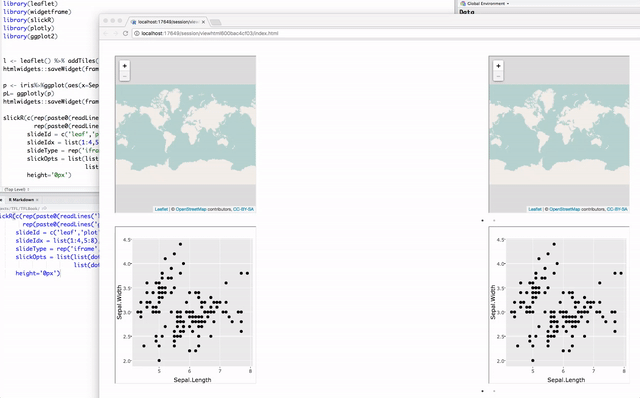
This tool helps review multiple outputs in an efficient manner and saves much needed space in documents and Shiny applications, while creating a user friendly experience.
These carousels can be used directly from the R console, from RStudio, in Shiny apps and R Markdown documents.
### Installation
[CRAN](https://cran.r-project.org/package=slickR)
```r
install.packages('slickR')
```
[Github](https://github.com/yonicd/slickR) (dev)
```r
remotes::install_github('yonicd/slickR')
```
### Getting started
- [slickR Basics](https://cran.r-project.org/package=slickR/vignettes/basics.html)
- [slickR with DOMs](https://cran.r-project.org/package=slickR/vignettes/doms.html)
- [slickR with Iframes](https://cran.r-project.org/package=slickR/vignettes/iframes.html)
- [slickR with PDFs](https://cran.r-project.org/package=slickR/vignettes/pdfs.html)
- [slickR with Plots](https://cran.r-project.org/package=slickR/vignettes/plots.html)
- [slickR with Shiny](https://cran.r-project.org/package=slickR/vignettes/shiny.html)