https://github.com/youlookwhat/bywebview
🌏 WebView 全方面使用,JS交互、进度条、上传图片、错误页面、视频全屏播放、唤起原生App、获取网页源代码、被作为第三方浏览器打开、DeepLink、[腾讯x5使用示例]
https://github.com/youlookwhat/bywebview
android android-webview deeplink tencent-x5 webview x5
Last synced: 5 months ago
JSON representation
🌏 WebView 全方面使用,JS交互、进度条、上传图片、错误页面、视频全屏播放、唤起原生App、获取网页源代码、被作为第三方浏览器打开、DeepLink、[腾讯x5使用示例]
- Host: GitHub
- URL: https://github.com/youlookwhat/bywebview
- Owner: youlookwhat
- License: apache-2.0
- Created: 2016-11-15T15:34:54.000Z (almost 9 years ago)
- Default Branch: master
- Last Pushed: 2024-03-15T10:18:29.000Z (over 1 year ago)
- Last Synced: 2025-04-08T01:38:10.240Z (6 months ago)
- Topics: android, android-webview, deeplink, tencent-x5, webview, x5
- Language: Java
- Homepage: https://youlookwhat.github.io/ByWebView
- Size: 11.2 MB
- Stars: 1,544
- Watchers: 43
- Forks: 300
- Open Issues: 7
-
Metadata Files:
- Readme: README.md
- License: LICENSE
Awesome Lists containing this project
README
# ByWebView
[![JitPack][5]][6] [![API][7]][8] [![download][1]][2]
## Features
- 基本配置使用(宽度自适应、返回网页上一层、显示网页标题等)
- 唤起三方应用(拨打电话、发送短信、发送邮件等)
- 上传图片(版本兼容)
- 错误页面处理
- 全屏播放网络视频
- **与Js交互实例**
- 优雅的进度条显示控件
**Demo示例:**
- DeepLink的基本使用
- 被作为第三方浏览器打开
- 与ToolBar联动,自定义WebView
- **腾讯x5使用示例**
## Document
- [Android 关于WebView全方面的使用(项目应用篇)](http://www.jianshu.com/p/163d39e562f0)
- [Android DeepLink介绍与使用](https://juejin.cn/post/6844903954149539848)
- [Android 应用被作为第三方浏览器打开](https://www.jianshu.com/p/272bfb6c0779)
- [Android WebView与JS交互实例](https://www.jianshu.com/p/97f52819a19d)
- [一款Android WebView进度条显示控件,使其加载进度平滑过渡](https://github.com/youlookwhat/WebProgress)
## Screenshots
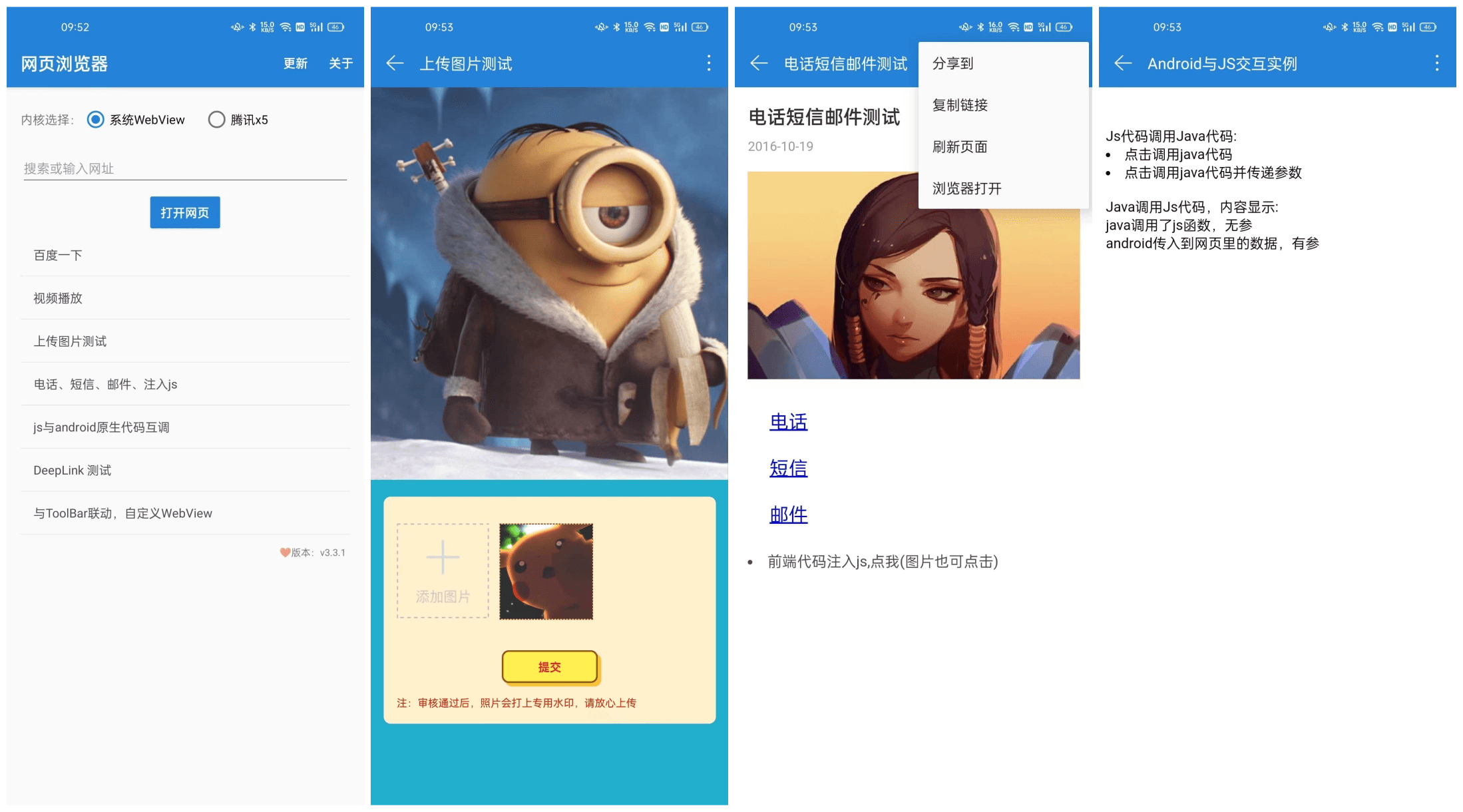
## Download
- [Demo示例下载][2]
## 引用
1. Add the JitPack repository to your build file
```java
allprojects {
repositories {
...
maven { url 'https://jitpack.io' }
}
}
```
2. Add the dependency:
```java
dependencies {
implementation 'com.github.youlookwhat:ByWebView:1.2.1'
}
```
## Use
```java
byWebView = ByWebView
.with(this)
.setWebParent(container, new LinearLayout.LayoutParams(-1, -1))
.useWebProgress(ContextCompat.getColor(this, R.color.coloRed))
.loadUrl(mUrl);
```
### 与Js交互
- 调用Js方法:
```java
// 无参数调用
byWebView.getLoadJsHolder().quickCallJs("javacalljs");
// 传递参数调用
byWebView.getLoadJsHolder().quickCallJs("javacalljswithargs", "android传入到网页里的数据,有参");
```
- Js调用Java方法:
```java
ByWebView.with(this)
.addJavascriptInterface("injectedObject", new MyJavascriptInterface(this))
.loadUrl(mUrl);
window.injectedObject.startFunction()
```
### 生命周期处理
```java
@Override
protected void onPause() {
super.onPause();
byWebView.onPause();
}
@Override
protected void onResume() {
super.onResume();
byWebView.onResume();
}
@Override
protected void onDestroy() {
byWebView.onDestroy();
super.onDestroy();
}
```
### 返回操作
```java
@Override
public boolean onKeyDown(int keyCode, KeyEvent event) {
if (byWebView.handleKeyEvent(keyCode, event)) {
return true;
} else {
return super.onKeyDown(keyCode, event);
}
}
```
### 上传图片之后的回调
```java
@Override
protected void onActivityResult(int requestCode, int resultCode, Intent intent) {
byWebView.handleFileChooser(requestCode, resultCode, intent);
}
```
### 监听 标题、进度条、WebViewClient
```java
byWebView = ByWebView
.with(this)
.setWebParent(container, new LinearLayout.LayoutParams(-1, -1))
.useWebProgress(ContextCompat.getColor(this, R.color.coloRed))
.setOnTitleProgressCallback(onTitleProgressCallback)
.setOnByWebClientCallback(onByWebClientCallback)
.addJavascriptInterface("injectedObject", new MyJavascriptInterface(this))
.loadUrl(mUrl);
```
```java
private OnTitleProgressCallback onTitleProgressCallback = new OnTitleProgressCallback() {
@Override
public void onReceivedTitle(String title) {
Log.e("---title", title);
}
@Override
public void onProgressChanged(int newProgress) {
// 返回的进度
}
@Override
public boolean onHandleScreenOrientation(boolean isShow) {
// 返回true,视频全屏时,横竖屏自己处理
return false;
}
};
private OnByWebClientCallback onByWebClientCallback = new OnByWebClientCallback() {
@Override
public void onPageStarted(WebView view, String url, Bitmap favicon) {
}
@Override
public boolean onReceivedSslError(WebView view, SslErrorHandler handler, SslError error) {
// 如果自己处理,需要返回true
return super.onReceivedSslError(view, handler, error);
}
@Override
public void onPageFinished(WebView view, String url) {
// 网页加载完成后的回调
}
@Override
public boolean isOpenThirdApp(String url) {
// 处理三方链接
Log.e("---url", url);
return ByWebTools.handleThirdApp(ByWebViewActivity.this, url);
}
};
```
### 自定义错误页面
```java
ByWebView.with(this)
.setErrorLayout(R.layout.by_load_url_error,"无法打开网页")
.loadUrl(mUrl);
```
### 完整设置
```java
byWebView = ByWebView
.with(this)
.useWebProgress(true) // 是否使用进度条,默认true,如使用可不用配置
.setWebParent(container, new LinearLayout.LayoutParams(-1, -1)) // 设置WebView父容器
.useWebProgress("#ffb6cf", "#ff0000", 3)// 进度条渐变色(开始颜色,结束颜色,高度)
.setOnTitleProgressCallback(onTitleProgressCallback)// title 和 progress 监听
.setOnByWebClientCallback(onByWebClientCallback) // WebViewClient监听
.setErrorLayout(R.layout.by_load_url_error, "无法打开网页") // 设置错误页面及标题
.addJavascriptInterface("injectedObject", new MyJavascriptInterface(this)) // 设置Js监听
.loadUrl(mUrl);
```
## Tip
- 混淆时应加上(通过JS向网页传值,如不加有时候会传值失败):
```java
-keepattributes *Annotation*
-keepattributes *JavascriptInterface*
-keepclassmembers class * {
@android.webkit.JavascriptInterface ;
}
```
## Thanks
- [AgentWeb](https://github.com/Justson/AgentWeb)
## Other
- [WebView的使用及实战](http://www.jianshu.com/p/dbf9b7c04be5)
- [WebView性能、体验分析与优化](https://tech.meituan.com/WebViewPerf.html)
- [Android WebView开发问题及优化汇总](http://www.cnblogs.com/spring87/p/4532687.html)
- [https://developer.android.com/reference/android/webkit/WebSettings.html](https://developer.android.com/reference/android/webkit/WebSettings.html)
[1]:https://img.shields.io/badge/download-apk-blue.svg?style=flat
[2]:https://github.com/youlookwhat/download/raw/main/ByWebView.apk
[3]:https://img.shields.io/badge/version-2.7.2-brightgreen.svg?style=flat
[4]:https://github.com/youlookwhat/download/raw/main/ByWebView.apk
[5]:https://jitpack.io/v/youlookwhat/ByWebView.svg
[6]:https://jitpack.io/#youlookwhat/ByWebView
[7]:https://img.shields.io/badge/API-14%2B-red.svg?style=flat
[8]:https://android-arsenal.com/api?level=14