https://github.com/youlookwhat/ideas-swift
iOS 使用 Swift5 开发的想法记录App。包含:横竖屏、深色模式、一个Api使用等。
https://github.com/youlookwhat/ideas-swift
flomo ios ios-app ios-swift swift swift5
Last synced: 3 months ago
JSON representation
iOS 使用 Swift5 开发的想法记录App。包含:横竖屏、深色模式、一个Api使用等。
- Host: GitHub
- URL: https://github.com/youlookwhat/ideas-swift
- Owner: youlookwhat
- License: mit
- Created: 2022-04-26T14:34:13.000Z (almost 3 years ago)
- Default Branch: main
- Last Pushed: 2024-12-25T01:50:02.000Z (4 months ago)
- Last Synced: 2024-12-25T02:35:19.137Z (4 months ago)
- Topics: flomo, ios, ios-app, ios-swift, swift, swift5
- Language: Swift
- Homepage:
- Size: 1.55 MB
- Stars: 11
- Watchers: 3
- Forks: 2
- Open Issues: 0
-
Metadata Files:
- Readme: README.md
- License: LICENSE
Awesome Lists containing this project
README
# Ideas-Swift
[](https://support.apple.com/en-hk/HT213444/)
[](https://developer.apple.com/xcode/)
[](https://support.apple.com/zh-cn/HT209084/)
[](https://developer.apple.com/swift/)
[](https://github.com/cocoapods/cocoapods/)
iOS 使用 Swift5 开发的想法记录App。
## Screenshots
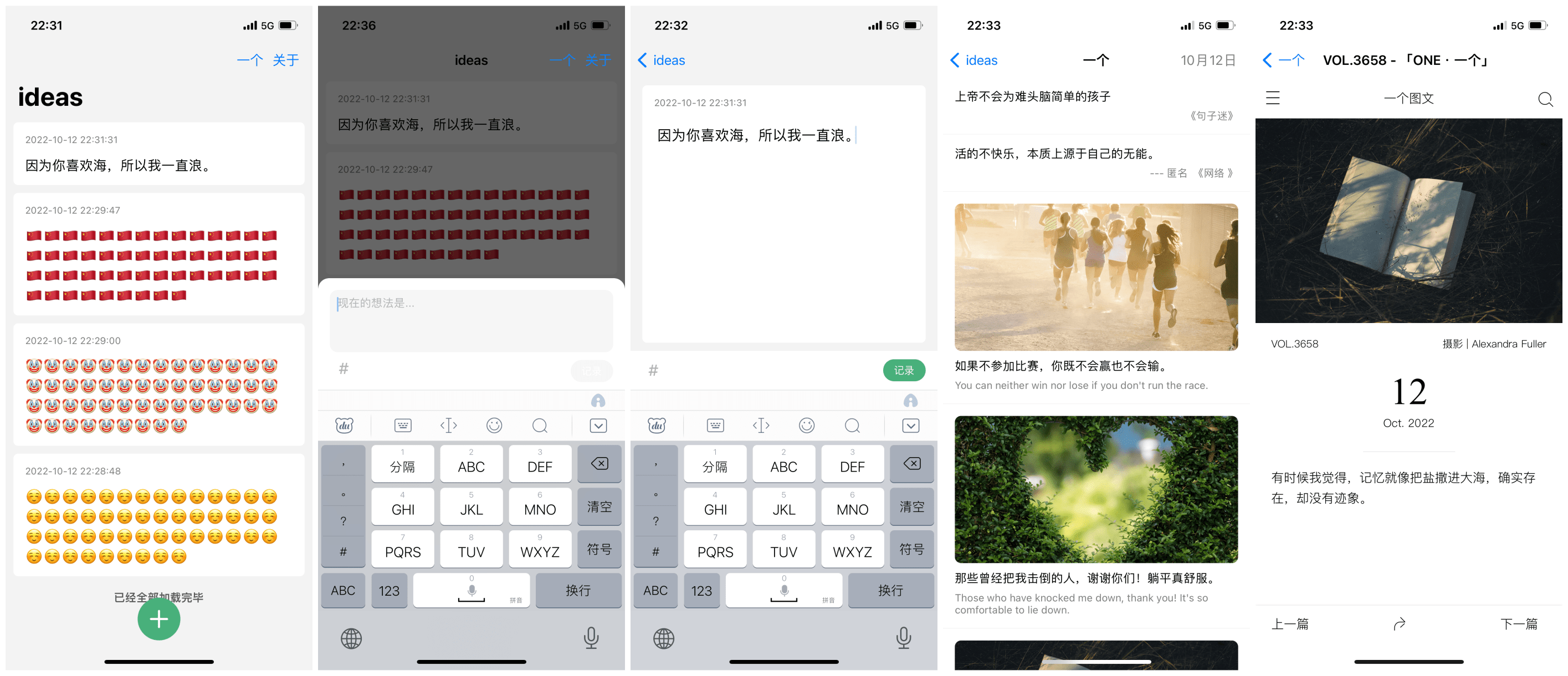
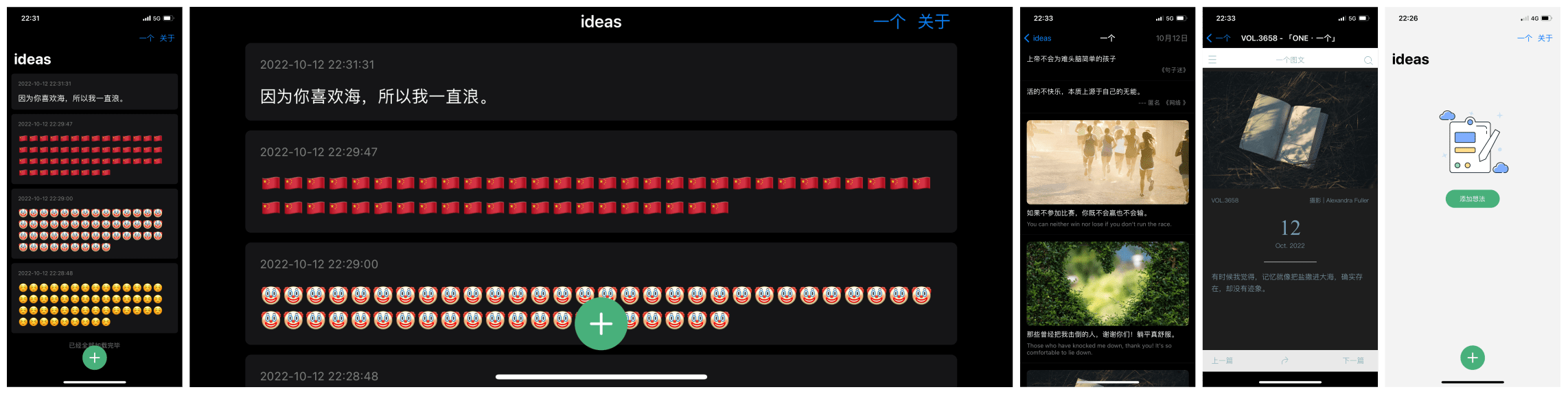
## Features 特性
- 1.使用`RealmSwift`的增删改查
- 2.横竖屏的页面适配
- 3.深色模式
- 4.使用 ONE/金山词霸/扇贝单词/一言 Api
- 5.大标题导航栏的使用
### 用到的第三方库
- [SDWebImage](https://github.com/SDWebImage/SDWebImage):图片加载
- [realm-swift](https://github.com/realm/realm-swift):移动端数据库
- [MJRefresh 3.2.2](https://github.com/CoderMJLee/MJRefresh):下拉刷新,加载更多
- [SnapKit](https://github.com/SnapKit/SnapKit):自动布局
- [AFNetworking 4.0](https://github.com/AFNetworking/AFNetworking):数据请求
### 打开项目
#### 1、安装cocoapods
1、去国内镜像地址手动下载
`https://github.com/CocoaPods/Specs`
但是由于科学上网的原因,下载的异常慢,可以去国内镜像地址下载:
`https://gitee.com/mirrors/CocoaPods-Specs`
2、然后解压 放到
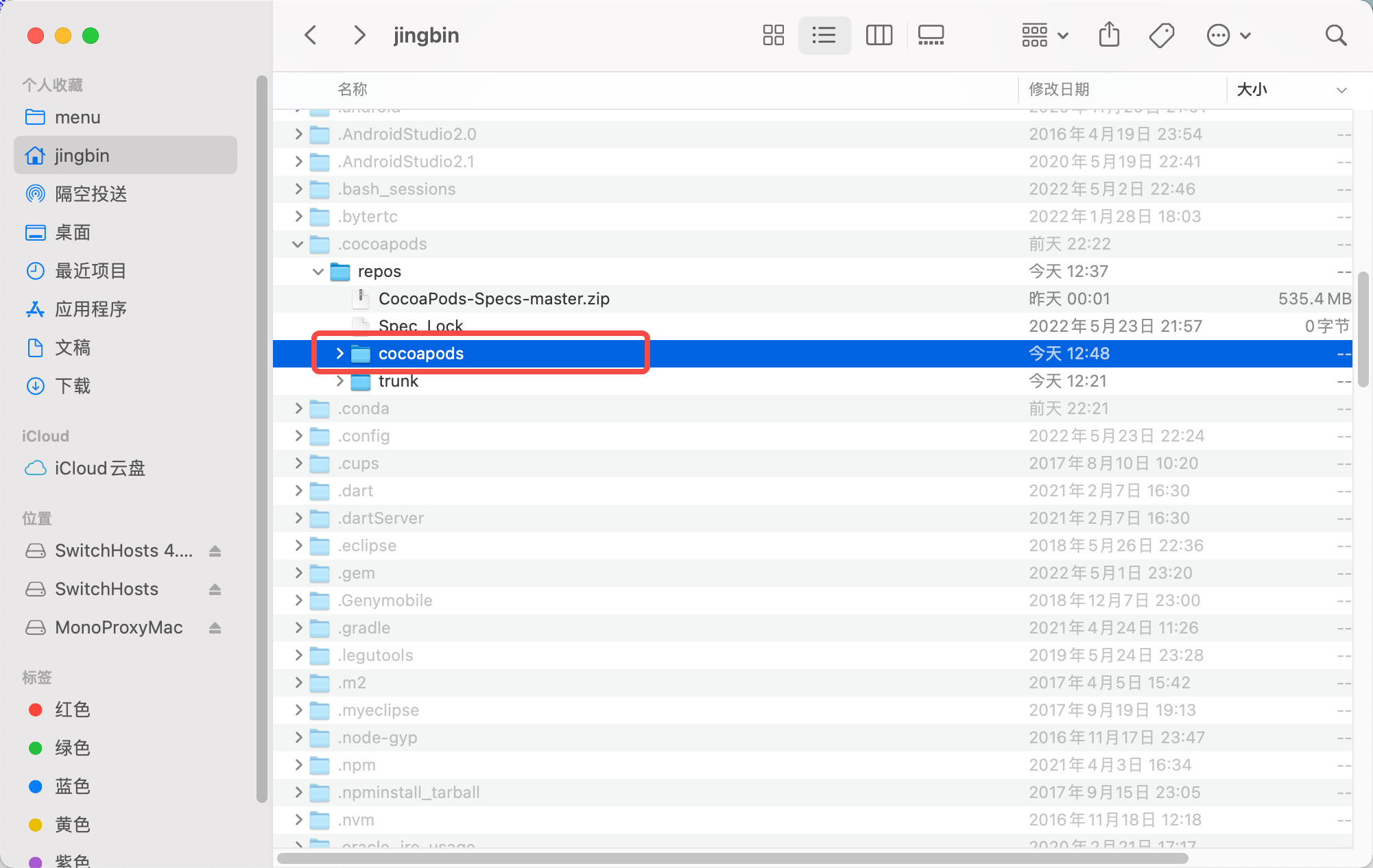
3、终端进入
`cd /Users/jingbin/.cocoapods/repos/cocoapods `
4、git 初始化
`git init`
会出现:
```
jingbin@jingbindeMBP cocoapods % git init
Initialized empty Git repository in /Users/jingbin/.cocoapods/repos/cocoapods/.git/
```
5、关联仓库
`git remote add origin https://github.com/CocoaPods/Specs`
6、查看是否正常
查看 `.git/config`里的配置
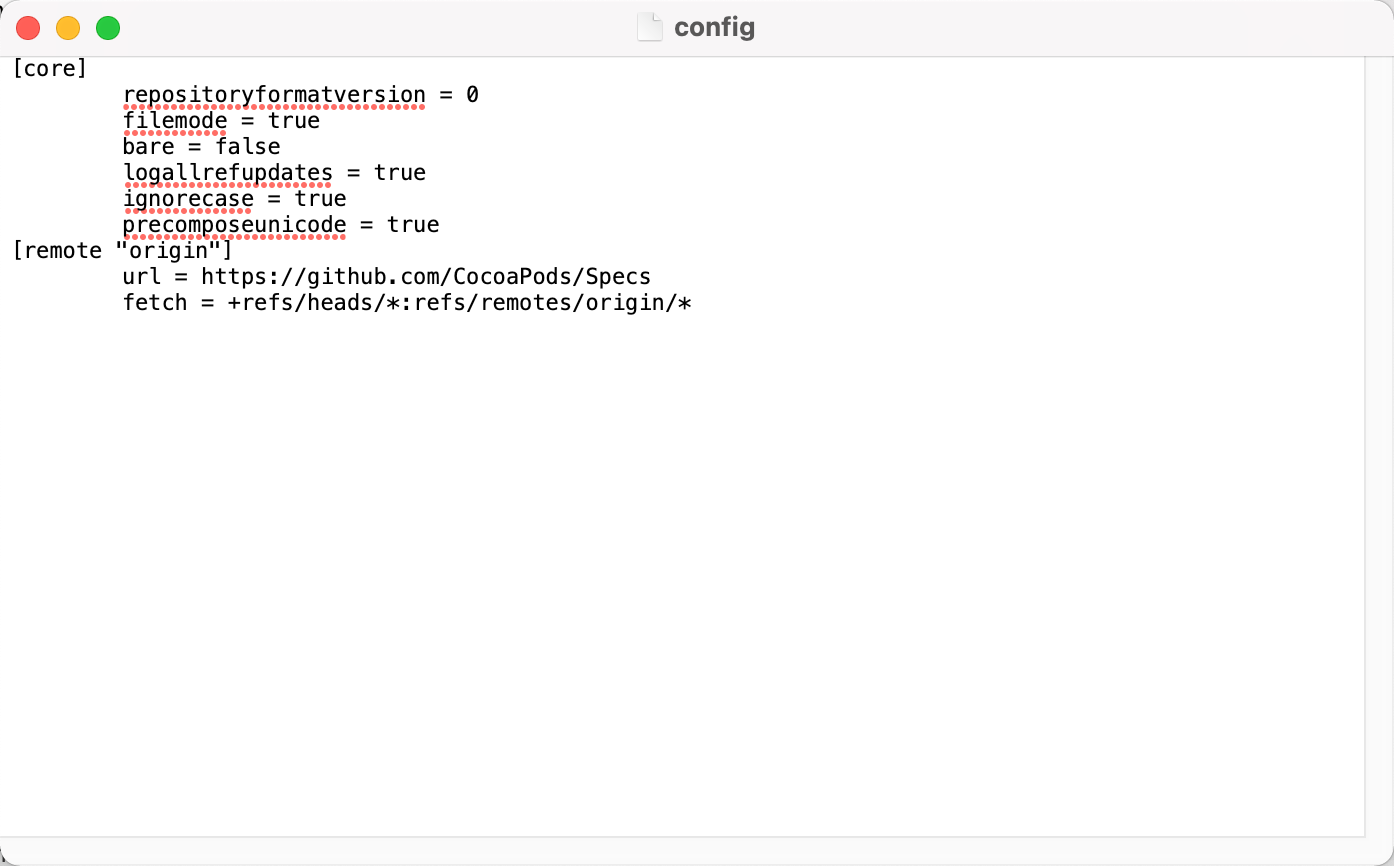
#### 2、去项目根目录执行:`pod install`
#### 3、打开:`quote.xcworkspace`
如果找不到 snp 等,就单独引入 : `import SnapKit`
### Documents
- [开发中的问题记录](https://github.com/youlookwhat/Ideas-Swift/blob/main/file/ideas-questions.md)
- [quotes](https://github.com/vv314/quotes):收集了一些每日一句的接口与网站。
## App
基于此,已上线的App:[夜有所梦](https://apps.apple.com/cn/app/id1668533045),欢迎下载体验。