https://github.com/yourduskquibbles/webannoyances
Fix and remove annoying web elements such as sticky headers, floating boxes, floating videos, dickbars, social share bars and other distracting elements.
https://github.com/yourduskquibbles/webannoyances
adguard annoyances dickbar dickbars distracting-elements filterlist floating-header google-chrome modal mozilla-firefox overlay scrolling-headers scrolling-videos social-buttons sticky-footer sticky-headers sticky-sidebar stickyheader ublock-origin web-annoyances-ultralist
Last synced: 6 months ago
JSON representation
Fix and remove annoying web elements such as sticky headers, floating boxes, floating videos, dickbars, social share bars and other distracting elements.
- Host: GitHub
- URL: https://github.com/yourduskquibbles/webannoyances
- Owner: yourduskquibbles
- License: cc-by-sa-4.0
- Created: 2016-09-17T14:56:22.000Z (about 9 years ago)
- Default Branch: master
- Last Pushed: 2024-05-03T13:48:29.000Z (over 1 year ago)
- Last Synced: 2025-04-01T09:26:47.095Z (6 months ago)
- Topics: adguard, annoyances, dickbar, dickbars, distracting-elements, filterlist, floating-header, google-chrome, modal, mozilla-firefox, overlay, scrolling-headers, scrolling-videos, social-buttons, sticky-footer, sticky-headers, sticky-sidebar, stickyheader, ublock-origin, web-annoyances-ultralist
- Homepage:
- Size: 16.1 MB
- Stars: 1,322
- Watchers: 20
- Forks: 47
- Open Issues: 68
-
Metadata Files:
- Readme: README.md
- License: LICENSE
Awesome Lists containing this project
README
# Web Annoyances Ultralist - *unsuck the web!*
## Intro
Are you tired of not being able to use all of your screen real estate for the text that matters on a website
because floating headers and other distracting elements are blocking your view?
Reclaim your screen real estate with Web Annoyances Ultralist!
Block annoying web elements such as [sticky headers](https://alisdair.mcdiarmid.org/kill-sticky-headers/), [dickbars](https://daringfireball.net/2017/06/medium_dickbars), [floating headers](https://user-images.githubusercontent.com/22258847/51347203-7482d700-1a6d-11e9-96f8-0548173c7b79.png), [scrolling headers](https://user-images.githubusercontent.com/22258847/51347203-7482d700-1a6d-11e9-96f8-0548173c7b79.png), [fixed headers](https://zichy.de/public/siufh.html), [scrolling videos](https://user-images.githubusercontent.com/22258847/51348044-aac15600-1a6f-11e9-9507-a9341165d7d6.png), [stickynavs](https://user-images.githubusercontent.com/22258847/51347203-7482d700-1a6d-11e9-96f8-0548173c7b79.png), [social icons](https://user-images.githubusercontent.com/22258847/51347990-89606a00-1a6f-11e9-91f9-12cf11de1feb.png), [social share bars](https://duckduckgo.com/?q=social+share+bars&iax=images&ia=images), [smartphone app banners](https://www.hanselman.com/blog/IdLikeToUseTheWebMyWayThankYouVeryMuchQuora.aspx), [app download prompts](https://thenextweb.com/basics/2018/11/21/how-to-stop-reddits-annoying-app-download-prompt/), [cookie notices](https://user-images.githubusercontent.com/22258847/51349381-338dc100-1a73-11e9-9f76-1fbd4ee74561.png), [GDPR warnings](https://www.theguardian.com/technology/askjack/2018/jul/05/what-should-i-do-about-all-the-gdpr-pop-ups-on-websites), [scroll to top buttons](https://duckduckgo.com/?q=scroll+to+top+button&iax=images&ia=images), [modal overlays](https://user-images.githubusercontent.com/22258847/51345822-fc66e200-1a69-11e9-9ee0-248696b8f07f.png), [interstitial site overlays](https://moz.com/blog/popups-seo-whiteboard-friday), [removed or hidden overflow scroll bars](https://user-images.githubusercontent.com/22258847/51346400-8fece280-1a6b-11e9-8d5b-9cc0c2713dea.png), [subscription nags](https://user-images.githubusercontent.com/22258847/51347205-76e53100-1a6d-11e9-93a3-b6e5afbe3540.png), and generally distracting elements that have increasingly been turning the web into a [user-hostile](https://www.urbandictionary.com/define.php?term=user-hostile) environment.
When possible, sticky headers, stickynavs, floating elements, scrolling videos and more will be pinned in place to prevent site breakage.
## Demonstration
### Typical Website in 2020 *Before* Installing Web Annoyances Ultralist
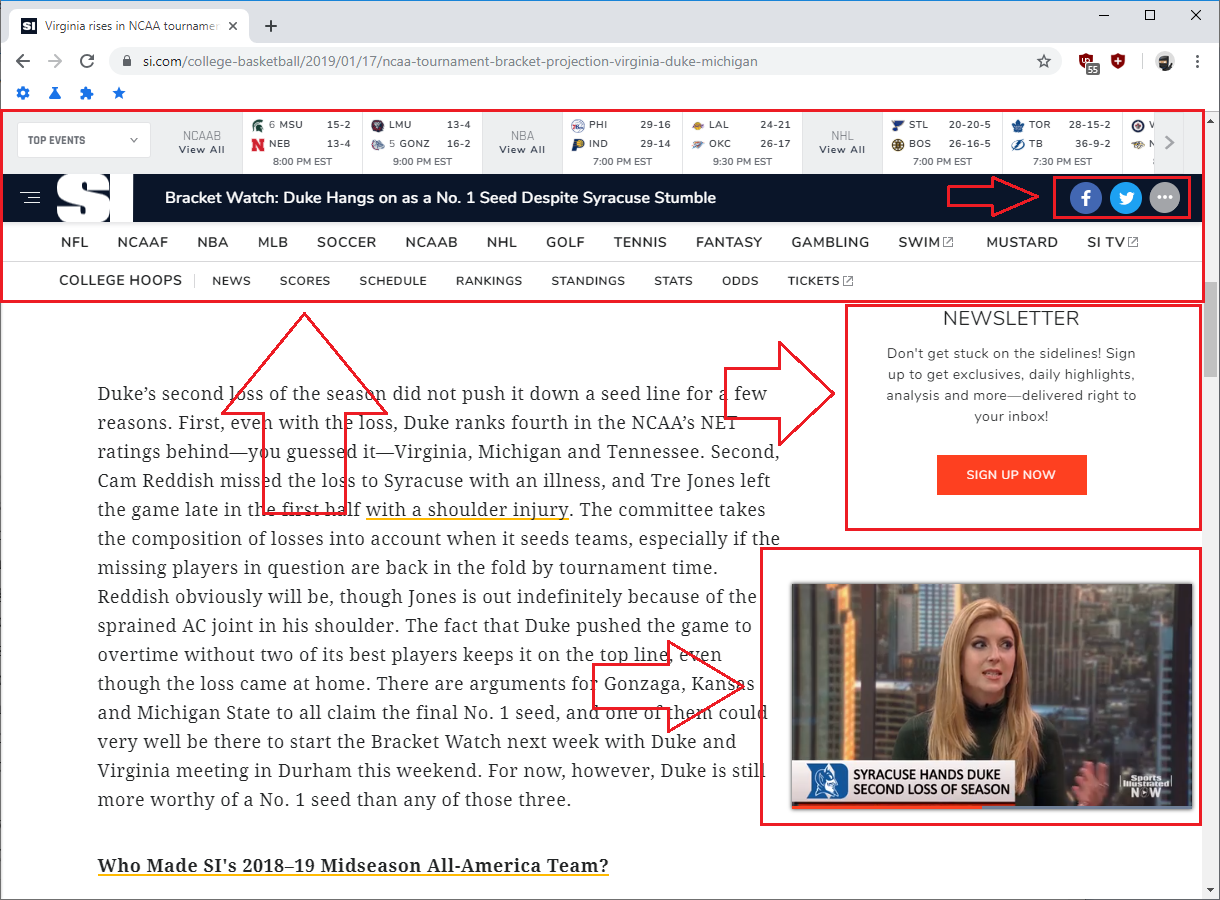
Above screenshot taken using uBlock Origin Default Filter Lists
### Typical Website in 2020 *After* Installing Web Annoyances Ultralist

Above screenshot taken using uBlock Origin Default Filter Lists + Web Annoyances Ultralist
Head over to the [demonstration page](https://github.com/yourduskquibbles/webannoyances/wiki/Demonstration-of-Web-Annoyances-Ultralist) for additional visual examples of Web Annoyances Ultralist in action.
## Requirements
This filter list aims to remove annoying web elements that block your view of the screen and is created and optimized using the [uBlock Origin Extended Syntax](https://github.com/gorhill/uBlock/wiki/Static-filter-syntax).
For the best user experience, please use this filter list with [ uBlock Origin](https://github.com/gorhill/uBlock),
[ AdGuard for ](https://adguard.com/en/adguard-windows/overview.html), or [ AdGuard for ](https://adguard.com/en/adguard-mac/overview.html).
Browser specific download locations are located below:
### Desktop
-  [uBlock Origin for  Google Chrome](https://chrome.google.com/webstore/detail/ublock-origin/cjpalhdlnbpafiamejdnhcphjbkeiagm)
-  [uBlock Origin for  Mozilla FireFox](https://addons.mozilla.org/en-US/firefox/addon/ublock-origin/)
-  [uBlock Origin for
 Apple Safari](https://github.com/el1t/uBlock-Safari#installation)
-  [uBlock Origin for  Opera](https://addons.opera.com/extensions/details/ublock/)
-  [AdGuard for ](https://adguard.com/en/adguard-windows/overview.html)
-  [AdGuard for ](https://adguard.com/en/adguard-mac/overview.html)
### Mobile
-  [uBlock Origin for  Mozilla FireFox for
 Android](https://addons.mozilla.org/EN-US/android/addon/ublock-origin/)
-  [uBlock Origin for  Kiwi Browser for
 Android](https://chrome.google.com/webstore/detail/ublock-origin/cjpalhdlnbpafiamejdnhcphjbkeiagm)
## One Click Installation
Click the following: [Add Web Annoyances Ultralist to Custom uBlock Origin Filters](https://subscribe.adblockplus.org/?location=https://raw.githubusercontent.com/yourduskquibbles/webannoyances/master/ultralist.txt&title=Web%20Annoyances%20Ultralist).
### Installation Notes
After clicking the Link above, a warning box will appear asking you to confirm the installation - Click 'OK' to add the list to your Custom Filter Lists.
The warning box will look like the following:

After clicking 'OK' the filter list should be installed.
You can validate the list installed properly by navigating to your uBlock Origin Dashboard and clicking on the [Filter lists](https://user-images.githubusercontent.com/22258847/39937403-1da7b8b8-553f-11e8-865a-73a3f2fa4bb8.PNG) tab. Scroll to the bottom of the screen and verify Web Annoyances Ultralist is showing up in your custom section.

[Step-by-Step install instructions](https://github.com/yourduskquibbles/webannoyances/wiki/Installation-Instructions#install-method-2---step-by-step-installation) are available in the [wiki](https://github.com/yourduskquibbles/webannoyances/wiki).
## Discord Server
Join the yourduskquibbles Discord Server @ [https://discord.me/yourduskquibbles](https://discord.me/yourduskquibbles) for faster reporting of issues and chat.
## Mirror Hosts of Web Annoyances Ultralist
`https://cdn.staticaly.com/gh/yourduskquibbles/webannoyances/master/ultralist.txt`
`https://cdn.jsdelivr.net/gh/yourduskquibbles/webannoyances/ultralist.txt`