https://github.com/yoursamlan/pubsidian
An Obsidian-Publish alternative but it's FREE
https://github.com/yoursamlan/pubsidian
Last synced: 33 minutes ago
JSON representation
An Obsidian-Publish alternative but it's FREE
- Host: GitHub
- URL: https://github.com/yoursamlan/pubsidian
- Owner: yoursamlan
- License: mit
- Created: 2021-07-31T09:54:13.000Z (over 3 years ago)
- Default Branch: main
- Last Pushed: 2022-07-16T08:00:39.000Z (over 2 years ago)
- Last Synced: 2024-08-01T21:49:54.273Z (9 months ago)
- Language: HTML
- Homepage: https://yoursamlan.github.io/pubsidian
- Size: 6.21 MB
- Stars: 282
- Watchers: 14
- Forks: 16
- Open Issues: 3
-
Metadata Files:
- Readme: README.md
- Funding: .github/FUNDING.yml
- License: LICENSE
Awesome Lists containing this project
- project-awesome - yoursamlan/pubsidian - An Obsidian-Publish alternative but it's FREE (HTML)
README
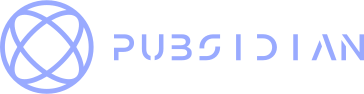
An [Obsidian-Publish](https://obsidian.md/publish) alternative but it's FREE
](https://img.shields.io/badge/Initial%20Build-Success-brightgreen) ](https://img.shields.io/badge/Final%20Release-alpha-yellowgreen) [](https://yoursamlan.github.io/pubsidian)
For NEW demo, [Click Here](https://yoursamlan.github.io/pubsidian)
For OLD demo, [Click Here](https://yoursamlan.github.io/pubsidian/OLD)
---
### What's New in Pubsidian Neo ?
* Thank you for your support and feedback, I have added many new features as well as fixed some known bugs from the previous version.
* Here's a comprehensive list of newly added features in this "Neo" version.
* 
* **Search 2.0**
* * You can now search tags with full-text support with new Search 2.0.
* However, in this demo, you can only search couple of tags like "primary element", "tools", etc. along with traditional file name search.
* Since, this example contains highly co-related data, I have decided to disable full-text search for this particular example.
* **Share Now**
* * Share Now help you to share your current note with others.
* To share your current note, just click the "Share Current Note" button from the sidebar.
* It will automatically copy the URL of your current note to your clipboard.
* Simply send the copied URL with someone to share the note
* 
* **Graph 2.0**
* * Previously in Graph 1.0, one can only view the correlation of the notes in it. To open them, one had to go the sidebar menu.
* Graph 2.0 has removed this drawback. Now you can simply click on the name of the node to open them in the Content section.
* Also, Graph 2.0 introduces new color scheme, for better visualization.
* You can now also view unlimited number of nodes in Graph 2.0
* 
* **CORE 2.0**
* * New Pubsidian CORE, namely _data2.json_ gives you the flexibility to choose the notes to list in pubsidian.
* To refrain a note from listing in the main mwnu, simply set the **"list"** value of the corresponding note to **false** in the _data2.json_.
* 
* You can now also add custom tag and descriptions in _data2.json_
---
## Screenshots



### Side-by-side comparison with Obsidian
#### Only text:


### Text with image:


### Mobileview
Menu
Notes
Graph
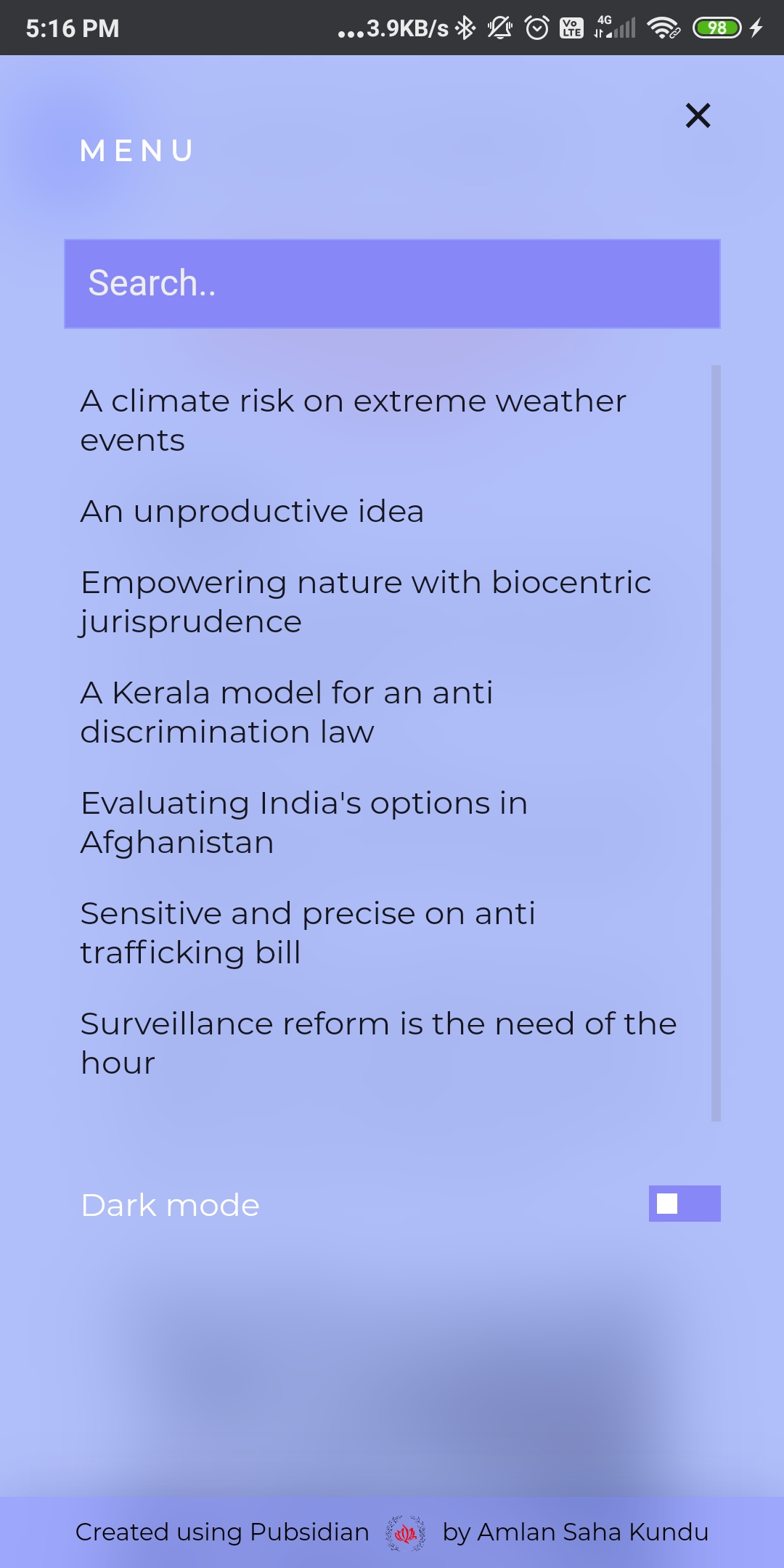
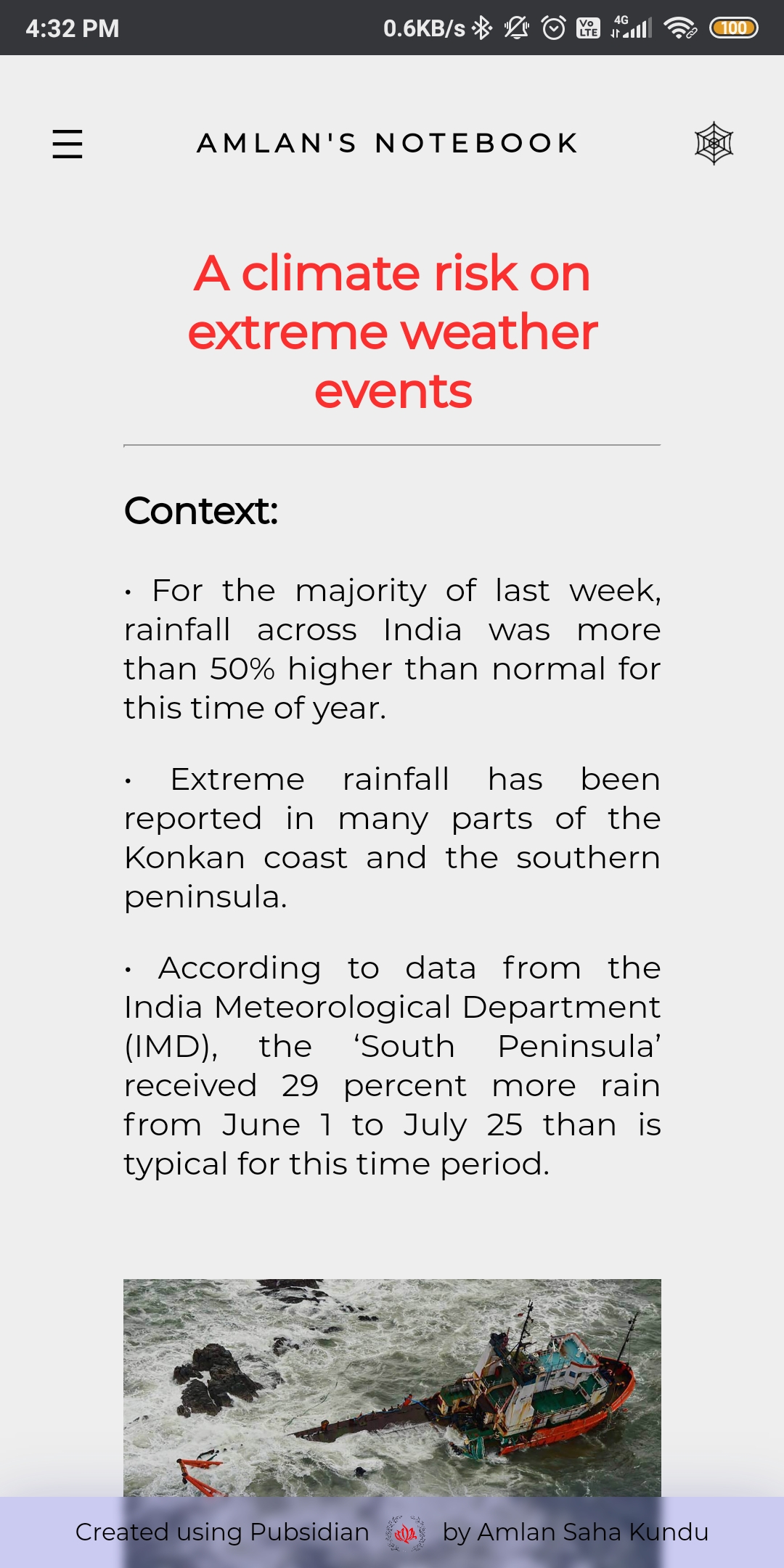
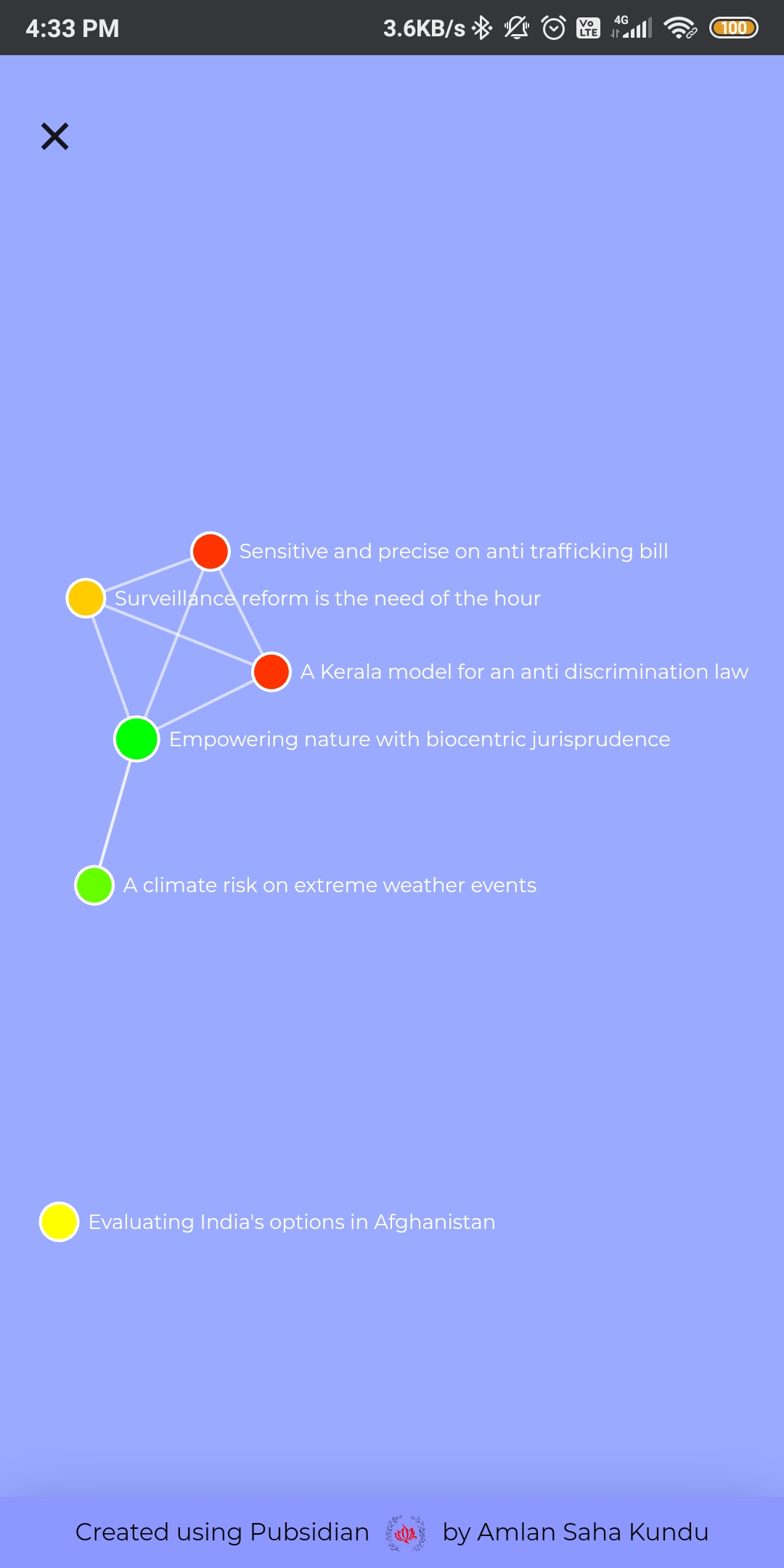
Menu
Notes
Graph
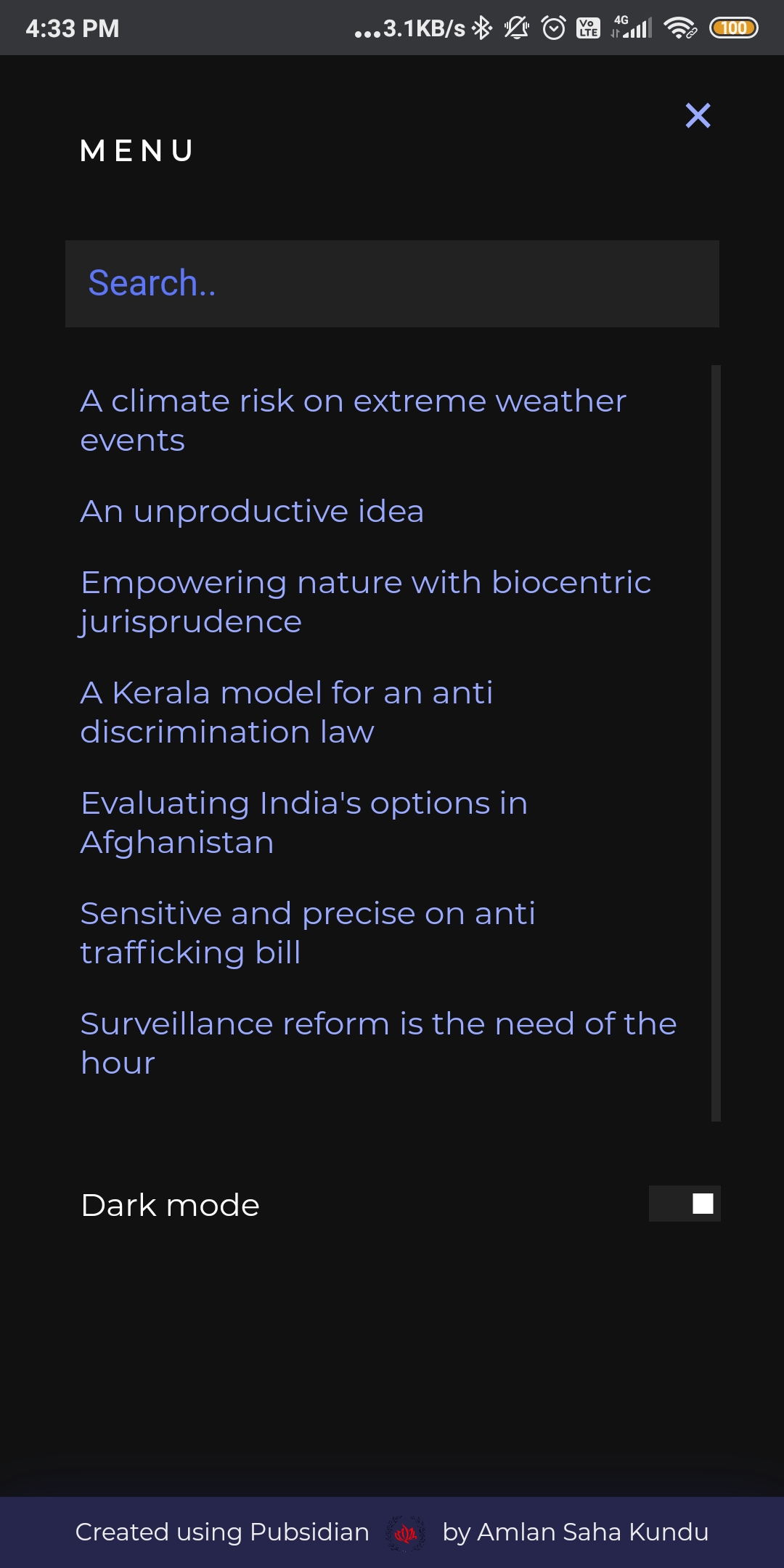
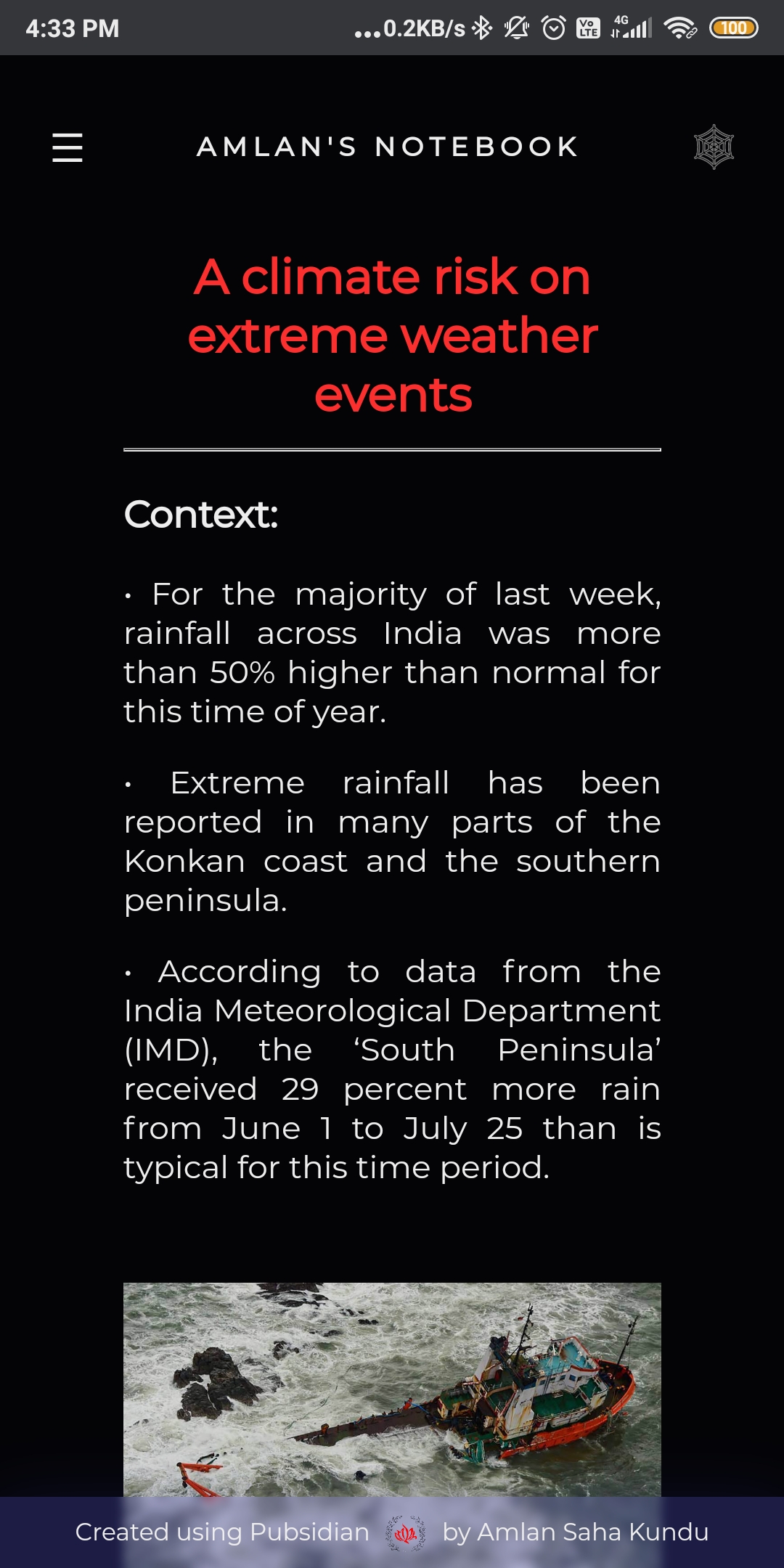
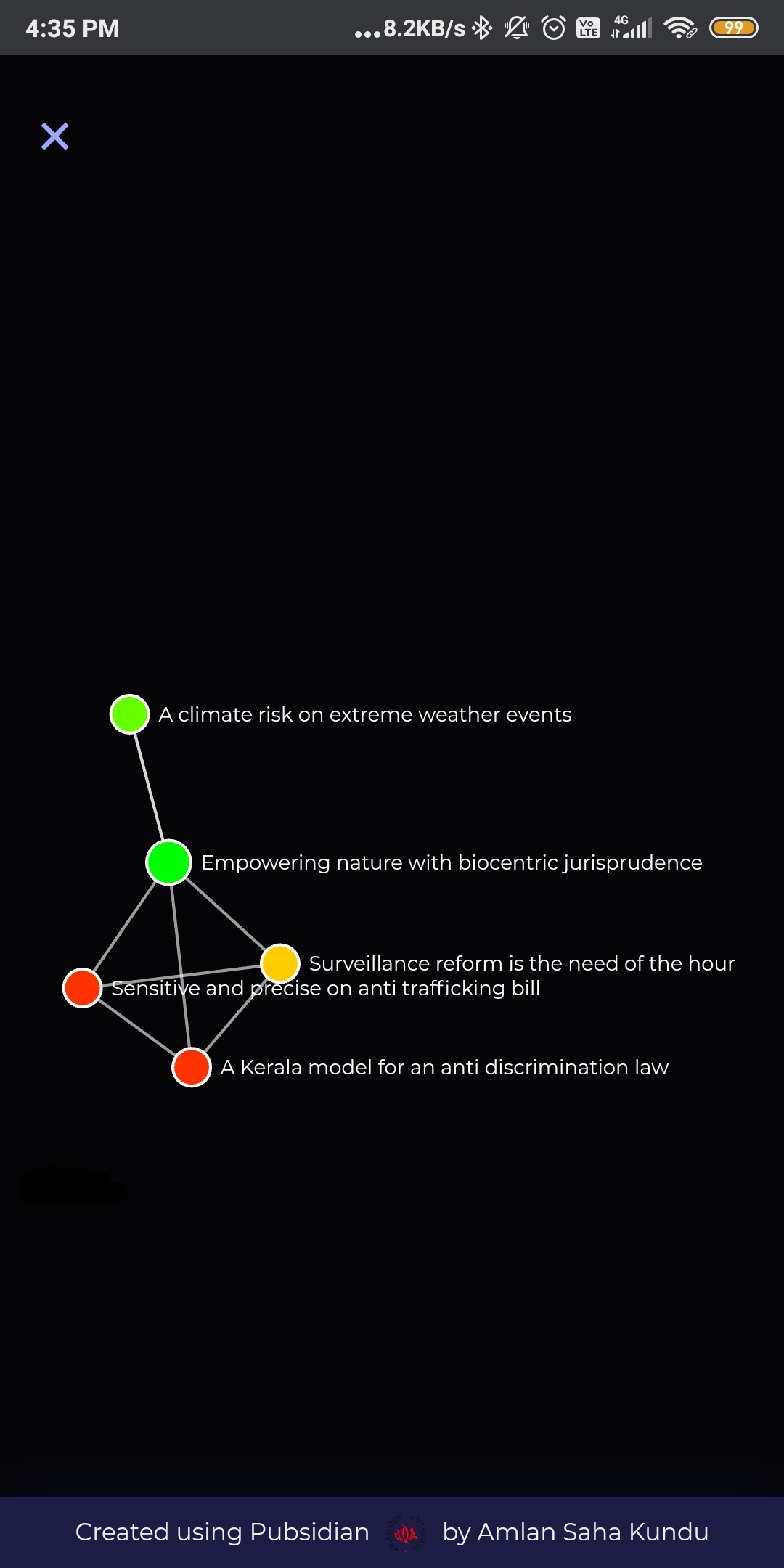
---
## Features
- Completely FREE
- Fully Responsive Notes.
- Graph View for Understanding Correlation BETTER and EASIER.
- Load where you left off.
- Search your note from a larger database.
## Dependency
- Only [d3.js](https://d3js.org) for generating the Graph. Apart from that, written completely in conventional JavaScript a.k.a. vanilla JS. No other JS library is used.
## Structure

## Why this project?
- For the last couple of months, I'm using OBSIDIAN.md, a fantastic note-taking app, for tracking my studies and boosting productivity and **I LOVE IT**. But, after using for a while, yesterday, when I was about to present couple of notes to my friend, I had faced some serious challenges, publishing my notes.
- Browsing into the forum, I've come to know about Obsidian-Publish and some other alternatives. While [Obsidian publish](https://obsidian.md/publish) costs **8$ per month and works flawlessly** (which is btw a lot for the students like me with zero income😢), I have faced a hard time understanding its free alternatives. Also, all free alternatives lack the most interesting feature of OBSIDIAN, a.k.a the **Graph View**.
- That's why after 20+ hours of code and 6 cups of coffee, here's [my version](https://yoursamlan.github.io/pubsidian) of the free Obsidian Publish with **Graph View**🥳🥳...
---
## Quick-start guide
This project is currently under development. I've added a single-click-convertor for pubsidian notes. Now, you can generate a web version of your obsidian notes just with a single script. Video tutorial is coming soon.
## Quickstart Guide
### Pubsidian Convert GUI v1.0
- STEP-1: CONVERSION:
- Download [```PubsidianConverter1.0alpha.exe```](https://github.com/yoursamlan/pubsidian/releases/download/Windows/PubsidianConverter1.0alpha.exe)
- Copy and Paste this application to the obsidian directory, [i.e where your notes (.md) are stored.]
- Simply double-click to RUN ```PubsidianConverter1.0alpha.exe```
- You will see a window, something like this:
- 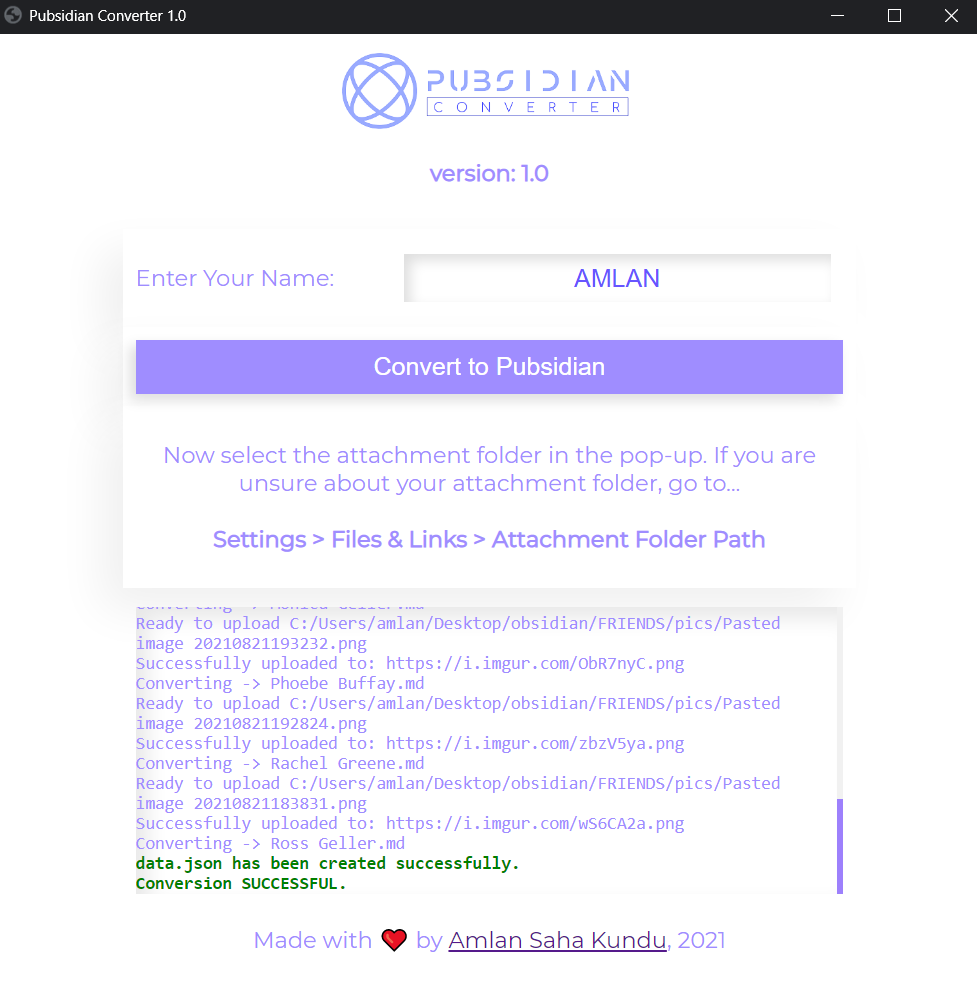
- Enter your name (It will be reflected as ```***'S NOTEBOOK``` in your pubsidian website) and hit ```Convert to Pubsidian```. Now, a pop up window will arrive. Select the ```Attachment folder, i.e., where the images, used inside your obsidian notes are stored``` from the pop-up window.
- After running successfully, you'll get an ```OUTPUT``` directory, containing three elements: ```index.html```,```data.json``` and ```pages``` directory.
- STEP-2: HOSTING:
- Drag and drop your ```OUTPUT``` directory in [netlify](https://app.netlify.com/drop)
Voila!! 🥳🥳 your site is online.
---
## Changelogs
### What's new in version 2.0:
- From now on, internal navigation will be auto-generated from ```data.json``` . No more manual deployment is required.
- Cleaner and fresher look. Removing the sponsorship button (a.k.a [buy me a coffee](https://www.buymeacoffee.com/yoursamlan)) from the website (Because, none has sponsored so far 🥺 ).
- Minor UI tweaks.
### What's new in version 3.0:
- Created convert2web.py for converting your obsidian-notes to a website with just a single click.
- Minor bug fixes.
### What's new in version 3.2:
- Latex rendering is now supported.
- If you have built your website using pubsidian-3.1 or earlier, then please add the following lines in ```index.html``` for rendering latex.
```
MathJax.Hub.Config({tex2jax: {inlineMath: [['$','$'], ['\\(','\\)']]}});
```
- Example:

- #### Changelog version 3.2.1:
- LaTex rendering is temporarily removed due to **Vulnerability Issue**. LaTex-rendering support will be implemented in future.
- Performance Improvements.

## Roadmap for future updates
- [x] ~~Auto-generated internal navigation.~~ (ver 2.0)
- [x] ~~One-click convert - convert and host your obsidian notes just with a click.~~ (ver 3.0)
- [x] ~~Latex rendering.~~ (ver 3.2)
- [x] ~~Adding content search and tags~~.(Ver Neo1.0)
- [ ] Theme supports and other customization.
## Disclaimer
- After thorough testing, I have found some bugs during the conversion.
~~1. ![[Pasted Images]] are not converted properly. However  shows no problem at all.~~ [FIXED]
~~2. Markdown tables are also facing problems during conversion.~~ [FIXED]
1. [[directory/directory]] is not supported.
I'm working on it. Meanwhile, if you have any other bug/issue please put it in the issues.
If you love my work, you can [buy me a coffee](https://www.buymeacoffee.com/yoursamlan).
Thank you :)